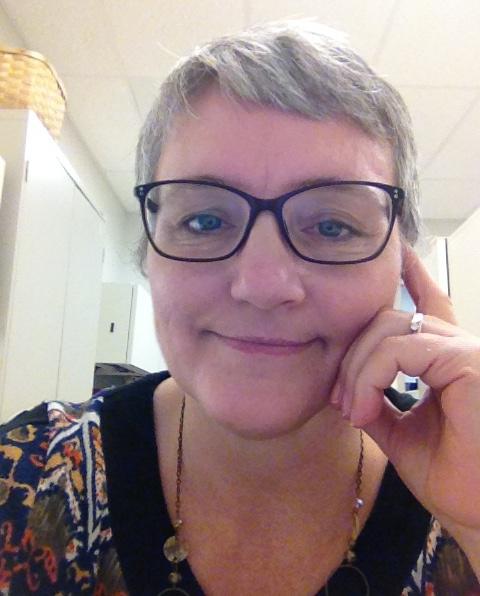E-Receipts in Reciepts in Mail
Thank you,
Theresa
Comments
-
We just started using ereceipt functionality and have only used once so far. I like it so far. The only part I don't like is I cannot rename receipt file and it is named by BB as BBsomething. I just added a note in my donor acknowledgement email that it is not a spam attachment but their valid tax receipt.
My 2 cents.
Brinda0 -
Ok good to know... currently we are sending two things out a letter or a short reciept - both paper. We would like to begin sending out an e-reciept for small amounts but first wanted to know what is everyone else doing. Is it easy to manipulate? Do you have a general mailbox set up?0
-
Theresa Kaualoku:
Ok good to know... currently we are sending two things out a letter or a short reciept - both paper. We would like to begin sending out an e-reciept for small amounts but first wanted to know what is everyone else doing. Is it easy to manipulate? Do you have a general mailbox set up?Yes we do have a general mailbox that we use for ereceipts. It is very easy to manipulate once you are in the "Mail" tab.
0 -
Theresa Kaualoku:
Does anyone out there use E-Reciepts? We are thinking of setting this up... I would like the good, bad and the ugly.
Thank you,
TheresaI am currently in the process of setting this up as well so I'm interested to hear what others have to say! In testing it seems to work fine but that was with a simple mail merge, I'm curious if multiple letters makes a difference!!!
Carley.
0 -
We have been using e-receipts for many years
now. We established an attribute under the old “Special
Mailing Types” that has been in use since v6 (the flagship product)
that we named “E-Mail Receipt.” We also have attributes for
“Do Not Acknowledge” and Do Not Receipt” for those constituents
that do not wish to be bothered during the year with receipts and
thank you letters. We run the E-Receipts process first for
those records that we have encoded with the “E-Receipts” attribute
(those who wish this service in lieu of a printed receipt).
When that is complete, we run the regular receipts and donor
acknowledgement letters. We take advantage of the Exceptions
Query in case we mistakenly code a record that does not have a
valid e-mail recorded. The process sends an adobe.pdf file as
an attachment to the e-mail text you add on the Receipts Parameter
UI you create for this process, tab 10,eReceipts, Write
message. It also creates a Word file that you can keep for
your records in case you need to provide a duplicate receipt.Blessings,
Bob
Robert W. Flynn
President/CEO
Christian Military Fellowship
1 -
Hi, We set-up e-receipts and have created three different ones for various purposes. The email message to donors is quite easy to change when you need to, by going into the "write message" area of the e-receipt and updating.
To start, I created a fake gift on my donor test record and then started testing the various issues sending the receipt and text message to my own email account. A monthly donor should not receive any e-receipts for single gifts, so those should be excluded. The pdf receipt that blackbaud generates has a generic name and cannot be altered. Also, if it is important to your organization to discern that the donor received an e-receipt, maybe you would like to create an e-receipt "receipt stack".
I also created a solicit code for those donors who do give by mail, but would like an e-receipt. This is handy as when I run paper receipts, I've excluded this solicit code, so it is a reminder when I do my checkback on the paper receipts that these donors should receive an e-receipt. I also created an e-receipt checkback query that ensures those donors who would like to receive an e-receipt have a proper email address.
Let me know if you like any further suggestions or assistance.
Brenda Heyer
Environmental Defence
2 -
We have been trying to get the e-receipts set up for quite some time. Unfortunately we use an internal email system at our work and the e-receipt can't be sent. Our IT department doesn't think that is the problem but I think otherwise. I'm curious what email source others are using with e-receipts, is everyone using outlook? I would love to get it working, I think it would be beneficial to all.Carley Haynes:
Theresa Kaualoku:
Does anyone out there use E-Reciepts? We are thinking of setting this up... I would like the good, bad and the ugly.
Thank you,
TheresaI am currently in the process of setting this up as well so I'm interested to hear what others have to say! In testing it seems to work fine but that was with a simple mail merge, I'm curious if multiple letters makes a difference!!!
Carley.
0 -
Yes, we use e-receipts.
I found it easy to set-up, but there was a lot
of testing before sending out the first ones.Let me know if you would like any
assistance.Thank you,
Brenda
Brenda Heyer
Development
Manager Database and Information116
Spadina Avenue, Suite 300, Toronto, ON, M5V 2K6 | Tel: 416.323.9521 x259
|
Toll Free: 1.877.399.2333
Twitter: envirodefence |
Facebook: EnvironmentalDefenceCanada
Defending clean water, a safe
climate and healthy
communities.
Check
out our new website: EnvironmentalDefence.caWe
are Canada's most effective environmental action organization. We
challenge, and inspire change in government, business and people to
ensure a greener, healthier and prosperous life for
all.Help
inspire change today! Make a charitable donation
in
support of Environmental Defence.1 -
Linda Burns:
We have been trying to get the e-receipts set up for quite some time. Unfortunately we use an internal email system at our work and the e-receipt can't be sent. Our IT department doesn't think that is the problem but I think otherwise. I'm curious what email source others are using with e-receipts, is everyone using outlook? I would love to get it working, I think it would be beneficial to all.Carley Haynes:
Theresa Kaualoku:
Does anyone out there use E-Reciepts? We are thinking of setting this up... I would like the good, bad and the ugly.
Thank you,
TheresaI am currently in the process of setting this up as well so I'm interested to hear what others have to say! In testing it seems to work fine but that was with a simple mail merge, I'm curious if multiple letters makes a difference!!!
Carley.
We also use an internal mail system and have been trying for almost a year. Our IT department is saying the same, that it will work but I also have my doubts.
0 -
Brenda Heyer:
Yes, we use e-receipts.
I found it easy to set-up, but there was a lot of testing before sending out the first ones.
Let me know if you would like any assistance.
Thank you,
Brenda
Brenda Heyer
Development Manager Database and Information116 Spadina Avenue, Suite 300, Toronto, ON, M5V 2K6 | Tel: 416.323.9521 x259 | Toll Free: 1.877.399.2333
Twitter: envirodefence | Facebook: EnvironmentalDefenceCanada
Defending clean water, a safe climate and healthy communities.
Check out our new website: EnvironmentalDefence.caWe are Canada's most effective environmental action organization. We challenge, and inspire change in government, business and people to ensure a greener, healthier and prosperous life for all.
Help inspire change today! Make a charitable donation in support of Environmental Defence.
My organization has just converted to RE 7 and RENXT and basically everything is new to us. Our old system was very straight forward and streamlined when it came to sending e-receipts to donors who wish to only receive their acknowledgments/receipts to their email (to cut back on paper waste, they still receive mail appeals) With this old system, when you are finished with a batch you close it (or commit for RE users) and then you can click 2 buttons to get your receipts out. 1 that is "send receipts/acks" and 2 "send e-receipts/acks" very straight forward no extra thinking.
Now being new to RE 7 and having very little in depth training with sending mail i was completely lost. Everything is a 20 step process and 500 queries later and several error messages and RE7 crashing at one point...is there any simplified way you have come to find to execute these e-receipts? (side note: i was able to send 1 test e-receipt to a colleague and it was perfect, looked great, but as i tried to send a small batch of e-receipts, sh*t hit the fan. RE7 crashed and now i can't even login)
0 -
Theresa Kaualoku:
Does anyone out there use E-Reciepts? We are thinking of setting this up... I would like the good, bad and the ugly.
Thank you,
TheresaWe had used the eReceipt function however we found that if for whatever reason your computer or server lags that the Receipts will not generate with the proper receipt number, according to the Receipt number in the donors record. Sometimes donors may even receive 2 legal receipts. This has happened to use on 2 different circumstances. Due to this we have stopped using eReceipts in RE. Also the report that is generated is sent after the fact so there was no way to confirm looking at the pdf if more then one receipt was sent out to a donor or what receipt number the donor received. (I have contacted Blackbaud and they did inform me that there was too many variables to they were unable to help me correct this situation).
0 -
Katherine Popowich:
We had used the eReceipt function however we found that if for whatever reason your computer or server lags that the Receipts will not generate with the proper receipt number, according to the Receipt number in the donors record. Sometimes donors may even receive 2 legal receipts. This has happened to use on 2 different circumstances. Due to this we have stopped using eReceipts in RE. Also the report that is generated is sent after the fact so there was no way to confirm looking at the pdf if more then one receipt was sent out to a donor or what receipt number the donor received. (I have contacted Blackbaud and they did inform me that there was too many variables to they were unable to help me correct this situation).Katherine,
Have you stopped using eReceipts altogether or have you switched to another vendor/provider/system?
I've found it frustrating that when I click [Export] or [Merge] without checking the [Send] box, RE will generate a receipt for every record in my Query, but then when I check the box to actually send them, not all of them will always send. Nor are they considered to be Exceptions. So I use a Query that only pulls those who will get eReceipts, and then I compare the number of records in the Query to the number of eReceipt pages in the merge file. And we sent a lot of receipts to ourselves while setting everything up!
Luckily, we don't need the receipt number, so that isn't an issue for us. I'd just like to have some more control over the process. (And I'd love to be able to schedule the eReceipts to send at a specific time...without needing to be at the computer to click the button at that moment.)
0 -
I have stopped using eReceipts through Blackbaud. I now print them off and send them individually however we are looking into other options to send eReceipts and hope to find another avenue before Christmas.
I never found that there were any exceptions to my eReceipts only bouncebacks ie. the email address was incorrect etc. We would receive an email in our general box and then I would review the data and either resend the receipt with the proper email address or would send through the Mail. I had a process to note which way this went as well. I used Gift Attributes to say when the receipt went out and if there was a bounceback then another Gift Attribute saying that it bounced and that we were able to resolve and resend or the Receipt was sent through the Mail. This really did prevent issues when I was on the phone talking with donors. Either way that was only problem we had with exceptions.0 -
Theresa Kaualoku:
Does anyone out there use E-Reciepts? We are thinking of setting this up... I would like the good, bad and the ugly.
Thank you,
TheresaWe've been using e-receipts a long time, when donors indicate they would like receipts be email - we have an attribute "receipts by email" "yes" and that tells us when we are batching gifts to make their receipt stack E-Rec
When we run receipts, we use a query based on all commited batches, this way we can see what e-receipts went through, first we run the query with e-rec as the receipt stack selected and then run through the mail function in re (we have a conditional merge set up) you need to save a pdf copy of the e-receipts and mark as receipted/acknowledged, if any didn't go through for some reason, we see that in the query and update their receipt stack to Paper and print a paper receipt
this process works really well for us and I could go into much greater detail if need be
1 -
Katherine Popowich:
I have stopped using eReceipts through Blackbaud. I now print them off and send them individually however we are looking into other options to send eReceipts and hope to find another avenue before Christmas.
I never found that there were any exceptions to my eReceipts only bouncebacks ie. the email address was incorrect etc. We would receive an email in our general box and then I would review the data and either resend the receipt with the proper email address or would send through the Mail. I had a process to note which way this went as well. I used Gift Attributes to say when the receipt went out and if there was a bounceback then another Gift Attribute saying that it bounced and that we were able to resolve and resend or the Receipt was sent through the Mail. This really did prevent issues when I was on the phone talking with donors. Either way that was only problem we had with exceptions.Hello Katherine, did you end up finding another way to send e-receipts rather than through Raiser's Edge? I'm also looking for another way to send them that sends them as secure PDF's. Thanks for any advice.
0 -
When I first started using eReceipts I found the same types of problems listed in this Discussion above. I did figure out that the Receipt number not matching on the receipt and on the gift record was due to a receipt being removed from printing after processing and could be due to any of a number of things. I found that working off queries is the best way to send eReceipts. We slowly moved from No eReceipts, to requests eReceipt, to All get eReceipts by default. We have a solicit code to mark if a donor does not want any eReceipt. If a donor requests No Solicitation/Private email, I add an Email type of eReceipt Email since our default is everyone gets an eReceipt. We also send an Annual statement to everyone by mail. This is stated in the email message that goes with the eReceipt.
1. First query: Gifts marked as Not Receipted query that pulls all gifts without a receipt.
2. Second query: This query pulls gifts by Post Date (so helpful specially since we now have the possibility of Multiple batches in one day from multiple venues) that have an email. In this query I have All the constituent fields that might stop an email from being sent. Including fields like No Valid Addresses, Requests No Email, Send mail to address. Preferred Valid Date To. It filters out Solicit Codes like No Receipts, No Receipts-Annualy Only, & No eReceipts.
3. eReceipt simple mail merge: I send eReceipts first: I have a combined mail merge with a Letterhead jpg so it looks like our mailed receipts. I do save the Exceptions file, but most of the time it is blank. When I do get email Bounce notifications, I correct he email and resend it, or save their receipt as a pdf and email it directly. Some email processors do not let them process, but will if it comes from a personal email.
4. Different conditional mail merge for mailed receipts: Then I process, by Gift Post Date, all the rest of the receipts by a mail. This prints out by letter type on each gift record and catches any that didn't go through the eReceipt process.
Once I figured out what was causing all the exceptions, and created the query to check for, and correct all those different issues before sending the eReceipts, I don't have any problems.
When I started I also never really understood When eReceipts were being sent. I did have a constituent contact me and say they were receiving multiple receipts for the same gift. That's when I created my Catch All Errors query. I would recommend running multiple tests.
My biggest complaint is that I had to stumble upon mulitiple KB articles before I figured out what would block an eReceipt from being sent. The documentation can be very vague at times. However, once I got the system down I really have Very few problems. And I like that it is all in RE and I don't have to keep combining merge documents in multiple other programs.
3 -
@Brenda Heyer
Hi Brenda, Thanks for the details. What solution did you choose to move forward with Recurring Gift Donors? How did you exclude them from receiving e-receipts once they make their donations?0
Categories
- All Categories
- Shannon parent
- shannon 2
- shannon 1
- 21 Advocacy DC Users Group
- 14 BBCRM PAG Discussions
- 89 High Education Program Advisory Group (HE PAG)
- 28 Luminate CRM DC Users Group
- 8 DC Luminate CRM Users Group
- Luminate PAG
- 5.9K Blackbaud Altru®
- 58 Blackbaud Award Management™ and Blackbaud Stewardship Management™
- 409 bbcon®
- 2K Blackbaud CRM™ and Blackbaud Internet Solutions™
- donorCentrics®
- 1.1K Blackbaud eTapestry®
- 2.8K Blackbaud Financial Edge NXT®
- 1.1K Blackbaud Grantmaking™
- 527 Education Management Solutions for Higher Education
- 21 Blackbaud Impact Edge™
- 1 JustGiving® from Blackbaud®
- 4.6K Education Management Solutions for K-12 Schools
- Blackbaud Luminate Online & Blackbaud TeamRaiser
- 16.4K Blackbaud Raiser's Edge NXT®
- 4.1K SKY Developer
- 547 ResearchPoint™
- 151 Blackbaud Tuition Management™
- 1 YourCause® from Blackbaud®
- 61 everydayhero
- 3 Campaign Ideas
- 58 General Discussion
- 115 Blackbaud ID
- 87 K-12 Blackbaud ID
- 6 Admin Console
- 949 Organizational Best Practices
- 353 The Tap (Just for Fun)
- 235 Blackbaud Community Feedback Forum
- 124 Ninja Secret Society
- 32 Blackbaud Raiser's Edge NXT® Receipting EAP
- 55 Admissions Event Management EAP
- 18 MobilePay Terminal + BBID Canada EAP
- 36 EAP for New Email Campaigns Experience in Blackbaud Luminate Online®
- 109 EAP for 360 Student Profile in Blackbaud Student Information System
- 41 EAP for Assessment Builder in Blackbaud Learning Management System™
- 9 Technical Preview for SKY API for Blackbaud CRM™ and Blackbaud Altru®
- 55 Community Advisory Group
- 46 Blackbaud Community Ideas
- 26 Blackbaud Community Challenges
- 7 Security Testing Forum
- 1.1K ARCHIVED FORUMS | Inactive and/or Completed EAPs
- 3 Blackbaud Staff Discussions
- 7.7K ARCHIVED FORUM CATEGORY [ID 304]
- 1 Blackbaud Partners Discussions
- 1 Blackbaud Giving Search™
- 35 EAP Student Assignment Details and Assignment Center
- 39 EAP Core - Roles and Tasks
- 59 Blackbaud Community All-Stars Discussions
- 20 Blackbaud Raiser's Edge NXT® Online Giving EAP
- Diocesan Blackbaud Raiser’s Edge NXT® User’s Group
- 2 Blackbaud Consultant’s Community
- 43 End of Term Grade Entry EAP
- 92 EAP for Query in Blackbaud Raiser's Edge NXT®
- 38 Standard Reports for Blackbaud Raiser's Edge NXT® EAP
- 12 Payments Assistant for Blackbaud Financial Edge NXT® EAP
- 6 Ask an All Star (Austen Brown)
- 8 Ask an All-Star Alex Wong (Blackbaud Raiser's Edge NXT®)
- 1 Ask an All-Star Alex Wong (Blackbaud Financial Edge NXT®)
- 6 Ask an All-Star (Christine Robertson)
- 21 Ask an Expert (Anthony Gallo)
- Blackbaud Francophone Group
- 22 Ask an Expert (David Springer)
- 4 Raiser's Edge NXT PowerUp Challenge #1 (Query)
- 6 Ask an All-Star Sunshine Reinken Watson and Carlene Johnson
- 4 Raiser's Edge NXT PowerUp Challenge: Events
- 14 Ask an All-Star (Elizabeth Johnson)
- 7 Ask an Expert (Stephen Churchill)
- 2025 ARCHIVED FORUM POSTS
- 322 ARCHIVED | Financial Edge® Tips and Tricks
- 164 ARCHIVED | Raiser's Edge® Blog
- 300 ARCHIVED | Raiser's Edge® Blog
- 441 ARCHIVED | Blackbaud Altru® Tips and Tricks
- 66 ARCHIVED | Blackbaud NetCommunity™ Blog
- 211 ARCHIVED | Blackbaud Target Analytics® Tips and Tricks
- 47 Blackbaud CRM Higher Ed Product Advisory Group (HE PAG)
- Luminate CRM DC Users Group
- 225 ARCHIVED | Blackbaud eTapestry® Tips and Tricks
- 1 Blackbaud eTapestry® Know How Blog
- 19 Blackbaud CRM Product Advisory Group (BBCRM PAG)
- 1 Blackbaud K-12 Education Solutions™ Blog
- 280 ARCHIVED | Mixed Community Announcements
- 3 ARCHIVED | Blackbaud Corporations™ & Blackbaud Foundations™ Hosting Status
- 1 npEngage
- 24 ARCHIVED | K-12 Announcements
- 15 ARCHIVED | FIMS Host*Net Hosting Status
- 23 ARCHIVED | Blackbaud Outcomes & Online Applications (IGAM) Hosting Status
- 22 ARCHIVED | Blackbaud DonorCentral Hosting Status
- 14 ARCHIVED | Blackbaud Grantmaking™ UK Hosting Status
- 117 ARCHIVED | Blackbaud CRM™ and Blackbaud Internet Solutions™ Announcements
- 50 Blackbaud NetCommunity™ Blog
- 169 ARCHIVED | Blackbaud Grantmaking™ Tips and Tricks
- Advocacy DC Users Group
- 718 Community News
- Blackbaud Altru® Hosting Status
- 104 ARCHIVED | Member Spotlight
- 145 ARCHIVED | Hosting Blog
- 149 JustGiving® from Blackbaud® Blog
- 97 ARCHIVED | bbcon® Blogs
- 19 ARCHIVED | Blackbaud Luminate CRM™ Announcements
- 161 Luminate Advocacy News
- 187 Organizational Best Practices Blog
- 67 everydayhero Blog
- 52 Blackbaud SKY® Reporting Announcements
- 17 ARCHIVED | Blackbaud SKY® Reporting for K-12 Announcements
- 3 Luminate Online Product Advisory Group (LO PAG)
- 81 ARCHIVED | JustGiving® from Blackbaud® Tips and Tricks
- 1 ARCHIVED | K-12 Conference Blog
- Blackbaud Church Management™ Announcements
- ARCHIVED | Blackbaud Award Management™ and Blackbaud Stewardship Management™ Announcements
- 1 Blackbaud Peer-to-Peer Fundraising™, Powered by JustGiving® Blogs
- 39 Tips, Tricks, and Timesavers!
- 56 Blackbaud Church Management™ Resources
- 154 Blackbaud Church Management™ Announcements
- 1 ARCHIVED | Blackbaud Church Management™ Tips and Tricks
- 11 ARCHIVED | Blackbaud Higher Education Solutions™ Announcements
- 7 ARCHIVED | Blackbaud Guided Fundraising™ Blog
- 2 Blackbaud Fundraiser Performance Management™ Blog
- 9 Foundations Events and Content
- 14 ARCHIVED | Blog Posts
- 2 ARCHIVED | Blackbaud FIMS™ Announcement and Tips
- 59 Blackbaud Partner Announcements
- 10 ARCHIVED | Blackbaud Impact Edge™ EAP Blogs
- 1 Community Help Blogs
- Diocesan Blackbaud Raiser’s Edge NXT® Users' Group
- Blackbaud Consultant’s Community
- Blackbaud Francophone Group
- 1 BLOG ARCHIVE CATEGORY
- Blackbaud Community™ Discussions
- 8.3K Blackbaud Luminate Online® & Blackbaud TeamRaiser® Discussions
- 5.7K Jobs Board