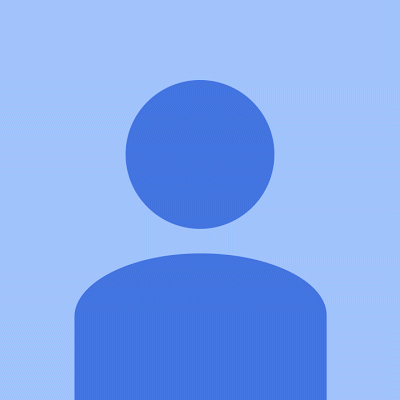Donors updating info online in wrong formats
Comments
-
These are best caught before you process them. I don't know of any built in queries that can find upper case, etc. I hope you find an easy solution!0
-
Hello Robin,
You can use some basic Javascript to format fields upon user entry. Mandating the format of input fields has allowed us to clean up data and make it clear to the client the format of the input they are using. I'm happy to help anyone who isn't familiar with JS or implementing it in NetCommunity (hosted and non-hosted).
Here are some basic formatting examples I've setup for you to view. It includes basic formatting for Titles, Addresses and Phones. There are a lot of formatting possibilities but these are just to give you an idea.
https://ctsciencecenter.org/dev/format/
Feel free to reach out to me if you have any questions!
Chris McGrane
cmcgrane@ctsciencecenter.org
0 -
Thanks, Chris! I don't have any Javascript experience and our web guy wants nothing to do with NetCommunity. I may be in touch with you at some point if I get brave enough!
Chris McGrane:
Hello Robin,
You can use some basic Javascript to format fields upon user entry. Mandating the format of input fields has allowed us to clean up data and make it clear to the client the format of the input they are using. I'm happy to help anyone who isn't familiar with JS or implementing it in NetCommunity (hosted and non-hosted).
Here are some basic formatting examples I've setup for you to view. It includes basic formatting for Titles, Addresses and Phones. There are a lot of formatting possibilities but these are just to give you an idea.
https://ctsciencecenter.org/dev/format/
Feel free to reach out to me if you have any questions!
Chris McGrane
cmcgrane@ctsciencecenter.org
0 -
Hello Robin,
I cant say I blame your web guy as NetCommunity is a poorly written piece of software that no longer complies with modern web standards. If you do feel like implementing these scripts, it is very easy to do so.
Thank you,
Chris McGrane0 -
Hi Chris, I wouild be interested in formatting some fields within NetCommunity to a standard format, namely converting a bank account holder field to all caps.
It would also be nice to capitalising First name and Surname, and each word in Address Lines and formatting Phone number into the format '0000 000 0000'.
I had a look at your examples, and think I can see how they work, but as this example is creating and modifying fields, not just Javascript to amend existing NetCommunity fields...
0 -
Hello Michael,
Send me a PM with your org site / the page with the form and I'll make an example for you.
CM0 -
Hi Warren,
Thanks for the message - we were actually in contact with a colleague of yours last year, and unfortunately your product paired with PCA predict would not be economical for us due to low volumes. We also have Address Accelerator within RE, so all addresses are run through this on the backend anyway - we just want to not be warned about profile updates, when the only difference is london vs London etc.
Also, thanks to Chris - his solution helped get fields into the correct cases using CSS - UPDATE - Actually, I jumped the gun there - the CSS actually only changes what is displayed - whatever the user typed is still fed through to RE, think this needs to be some JS to actually convert the values in the fields.
Thanks,
Mike0 -
Actually, I jumped the gun there - the CSS actually only changes what is displayed - whatever the user typed is still fed through to RE, think this needs to be some JS to actually convert the values in the fields.0
-
Warren, solicitation is not allowed on the Blackbaud forums.1
-
Michael, here is an updated version of my proposed fix. This will change the input value to uppcase when the user types within the input.
https://jsfiddle.net/notchris/1ykp0h4d/1/
-CM0 -
Chris McGrane:
Warren, solicitation is not allowed on the Blackbaud forums.Thanks, Chris. I've removed Warren's posts from this thread because they violate our terms of use. Please let me know if you have any questions.
Holly
Community Manager
0 -
Hi Chris, many thanks - I can confirm this does work as intended, with upper case coming through to NetCommunity as required.
However, I found the change of case while typing visually distracting, and more importantly made it almost impossible for the user to go back and add to/edit what they had already typed in the box (e.g. try typing "Firstname Surname" then going back to add "Middlename" inbetween them - the cursor will jump to the very end after entering one character)
To solve this I changed 'keyup' to 'blur', so the case conversion only happens once they navagate away from the field, so perfect now.
Am I correct thinking that there is not a similar function like toUpperCase to change input to capitalized case, and this would require quite alot more JS?
Many thanks for your help.
Kind regards,
Mike0 -
Ah that's also a good way to do it, nice solution using blur! Do you mean capitalized as in, John Doe opposed to JOHN DOE? If so, I'm sure that's not too difficult but you may have issues with people like myself with multiple capital letters in their last name.
-CM
0 -
Yes - capitalizing the first letter of each word and leaving all others intact - in the same way CSS text-transform: capitalize; works but using JavaScript.
Multiple capital letters in their last name shouldn't be a problem - if it is similar to text-transform: capitalize; it will only capitalize the first letter and leave others as the user has input eg:
macdonald > Macdonald
macDonald > MacDonald
I would not want it to make any presumptions whether or not someone wishes any character after the first character to be capital or not; as both Macdonald and MacDonald are correct. Being in Scotland with over 2k constituents with Mc or Mac in their surname, we know to not make presumptions - else receive a prompt reply correcting us!
If there is a simple solution, that would be great, but I may be over-complicating the matter when can easily be resolved in RE when processing the transaction.
Any thoughts would be greatly appreciated.
Mike0 -
Hello Michael,
Here is a solution to capitalize the first letter of each word in an input.
Example:
https://jsfiddle.net/notchris/1ykp0h4d/4/
-CM0 -
Thanks, this works for us!
Again, I have gone for blur instead of keyup and have used input[id$= along with the last section of the field ID, so it can be applied to all fields ending with _txtFirstName for example across the site.
You can see the JS I use for both uppercase and capitaliza across multuple fields here:
https://jsfiddle.net/bc7ep1tv/
And in action here:
https://supporting.nms.ac.uk/donate/dd
One this is that it doesn't seem to work on the Address Lines field - I think that is down to it being a textarea field whereas the others are not?
Thanks for solving this for us!0 -
Chris McGrane:
Warren, solicitation is not allowed on the Blackbaud forums.Hi Chris,
I did want to open up another feed on this. We have loads of solutions that, as I am sure you are aware, can help people with answers to questions exactly like this one. Surely it helps to let people know those solutions exist. We are also Blackbaud Preferred Partners so about as close to a partner solution as you can get.
What would you suggest is the best way forward. We don't wish to annoy anyone but you can see our point. To be honest I am happy to completely stop posting anything even though we have both free and paid for solutions.
I did suggest that Blackbaud should look at providing 'add-on and partner' companion forums to each product line and that would be a way of clearly delineating between something that is paid or free and a partner product.
Really would be interested in your and other peoples views on this. We really are a company that do not want to annoy anyone, we are trying to help. It may be worth me posting this as a topic at some point? or if someone else feels like doing so please could they if they think it would help your forum users.
Cheers
Warren
0 -
Michael Steven:
Thanks, this works for us!
Again, I have gone for blur instead of keyup and have used input[id$= along with the last section of the field ID, so it can be applied to all fields ending with _txtFirstName for example across the site.
You can see the JS I use for both uppercase and capitaliza across multuple fields here:
https://jsfiddle.net/bc7ep1tv/
And in action here:
https://supporting.nms.ac.uk/donate/dd
One this is that it doesn't seem to work on the Address Lines field - I think that is down to it being a textarea field whereas the others are not?
Thanks for solving this for us!Just a hint on this - we made the change only on first entry to the field. The reason being that people often have their own preferences and after having seen data change they then have the option to go back and change it as needed. Names are a great example of this i.e. McShane or MacDonald ... You can apply rules but you will never fit everyone and only making case changes on first entry allows people to make those changes themselves if it matters to them. So add a [patched] attribute or similar to the field after you first change the case and don't do so in future if the patched attr exists.
Anyway - there you go, good luck.
Cheers
Warren
0
Categories
- All Categories
- Shannon parent
- shannon 2
- shannon 1
- 21 Advocacy DC Users Group
- 14 BBCRM PAG Discussions
- 89 High Education Program Advisory Group (HE PAG)
- 28 Luminate CRM DC Users Group
- 8 DC Luminate CRM Users Group
- Luminate PAG
- 5.9K Blackbaud Altru®
- 58 Blackbaud Award Management™ and Blackbaud Stewardship Management™
- 409 bbcon®
- 2K Blackbaud CRM™ and Blackbaud Internet Solutions™
- donorCentrics®
- 1.1K Blackbaud eTapestry®
- 2.8K Blackbaud Financial Edge NXT®
- 1.1K Blackbaud Grantmaking™
- 527 Education Management Solutions for Higher Education
- 1 JustGiving® from Blackbaud®
- 4.6K Education Management Solutions for K-12 Schools
- Blackbaud Luminate Online & Blackbaud TeamRaiser
- 16.4K Blackbaud Raiser's Edge NXT®
- 4.1K SKY Developer
- 547 ResearchPoint™
- 151 Blackbaud Tuition Management™
- 1 YourCause® from Blackbaud®
- 61 everydayhero
- 3 Campaign Ideas
- 58 General Discussion
- 115 Blackbaud ID
- 87 K-12 Blackbaud ID
- 6 Admin Console
- 949 Organizational Best Practices
- 353 The Tap (Just for Fun)
- 235 Blackbaud Community Feedback Forum
- 124 Ninja Secret Society
- 32 Blackbaud Raiser's Edge NXT® Receipting EAP
- 55 Admissions Event Management EAP
- 18 MobilePay Terminal + BBID Canada EAP
- 36 EAP for New Email Campaigns Experience in Blackbaud Luminate Online®
- 109 EAP for 360 Student Profile in Blackbaud Student Information System
- 41 EAP for Assessment Builder in Blackbaud Learning Management System™
- 9 Technical Preview for SKY API for Blackbaud CRM™ and Blackbaud Altru®
- 55 Community Advisory Group
- 46 Blackbaud Community Ideas
- 26 Blackbaud Community Challenges
- 7 Security Testing Forum
- 1.1K ARCHIVED FORUMS | Inactive and/or Completed EAPs
- 3 Blackbaud Staff Discussions
- 7.7K ARCHIVED FORUM CATEGORY [ID 304]
- 1 Blackbaud Partners Discussions
- 1 Blackbaud Giving Search™
- 35 EAP Student Assignment Details and Assignment Center
- 39 EAP Core - Roles and Tasks
- 59 Blackbaud Community All-Stars Discussions
- 20 Blackbaud Raiser's Edge NXT® Online Giving EAP
- Diocesan Blackbaud Raiser’s Edge NXT® User’s Group
- 2 Blackbaud Consultant’s Community
- 43 End of Term Grade Entry EAP
- 92 EAP for Query in Blackbaud Raiser's Edge NXT®
- 38 Standard Reports for Blackbaud Raiser's Edge NXT® EAP
- 12 Payments Assistant for Blackbaud Financial Edge NXT® EAP
- 6 Ask an All Star (Austen Brown)
- 8 Ask an All-Star Alex Wong (Blackbaud Raiser's Edge NXT®)
- 1 Ask an All-Star Alex Wong (Blackbaud Financial Edge NXT®)
- 6 Ask an All-Star (Christine Robertson)
- 21 Ask an Expert (Anthony Gallo)
- Blackbaud Francophone Group
- 22 Ask an Expert (David Springer)
- 4 Raiser's Edge NXT PowerUp Challenge #1 (Query)
- 6 Ask an All-Star Sunshine Reinken Watson and Carlene Johnson
- 4 Raiser's Edge NXT PowerUp Challenge: Events
- 14 Ask an All-Star (Elizabeth Johnson)
- 7 Ask an Expert (Stephen Churchill)
- 2025 ARCHIVED FORUM POSTS
- 322 ARCHIVED | Financial Edge® Tips and Tricks
- 164 ARCHIVED | Raiser's Edge® Blog
- 300 ARCHIVED | Raiser's Edge® Blog
- 441 ARCHIVED | Blackbaud Altru® Tips and Tricks
- 66 ARCHIVED | Blackbaud NetCommunity™ Blog
- 211 ARCHIVED | Blackbaud Target Analytics® Tips and Tricks
- 47 Blackbaud CRM Higher Ed Product Advisory Group (HE PAG)
- Luminate CRM DC Users Group
- 225 ARCHIVED | Blackbaud eTapestry® Tips and Tricks
- 1 Blackbaud eTapestry® Know How Blog
- 19 Blackbaud CRM Product Advisory Group (BBCRM PAG)
- 1 Blackbaud K-12 Education Solutions™ Blog
- 280 ARCHIVED | Mixed Community Announcements
- 3 ARCHIVED | Blackbaud Corporations™ & Blackbaud Foundations™ Hosting Status
- 1 npEngage
- 24 ARCHIVED | K-12 Announcements
- 15 ARCHIVED | FIMS Host*Net Hosting Status
- 23 ARCHIVED | Blackbaud Outcomes & Online Applications (IGAM) Hosting Status
- 22 ARCHIVED | Blackbaud DonorCentral Hosting Status
- 14 ARCHIVED | Blackbaud Grantmaking™ UK Hosting Status
- 117 ARCHIVED | Blackbaud CRM™ and Blackbaud Internet Solutions™ Announcements
- 50 Blackbaud NetCommunity™ Blog
- 169 ARCHIVED | Blackbaud Grantmaking™ Tips and Tricks
- Advocacy DC Users Group
- 718 Community News
- Blackbaud Altru® Hosting Status
- 104 ARCHIVED | Member Spotlight
- 145 ARCHIVED | Hosting Blog
- 149 JustGiving® from Blackbaud® Blog
- 97 ARCHIVED | bbcon® Blogs
- 19 ARCHIVED | Blackbaud Luminate CRM™ Announcements
- 161 Luminate Advocacy News
- 187 Organizational Best Practices Blog
- 67 everydayhero Blog
- 52 Blackbaud SKY® Reporting Announcements
- 17 ARCHIVED | Blackbaud SKY® Reporting for K-12 Announcements
- 3 Luminate Online Product Advisory Group (LO PAG)
- 81 ARCHIVED | JustGiving® from Blackbaud® Tips and Tricks
- 1 ARCHIVED | K-12 Conference Blog
- Blackbaud Church Management™ Announcements
- ARCHIVED | Blackbaud Award Management™ and Blackbaud Stewardship Management™ Announcements
- 1 Blackbaud Peer-to-Peer Fundraising™, Powered by JustGiving® Blogs
- 39 Tips, Tricks, and Timesavers!
- 56 Blackbaud Church Management™ Resources
- 154 Blackbaud Church Management™ Announcements
- 1 ARCHIVED | Blackbaud Church Management™ Tips and Tricks
- 11 ARCHIVED | Blackbaud Higher Education Solutions™ Announcements
- 7 ARCHIVED | Blackbaud Guided Fundraising™ Blog
- 2 Blackbaud Fundraiser Performance Management™ Blog
- 9 Foundations Events and Content
- 14 ARCHIVED | Blog Posts
- 2 ARCHIVED | Blackbaud FIMS™ Announcement and Tips
- 59 Blackbaud Partner Announcements
- 10 ARCHIVED | Blackbaud Impact Edge™ EAP Blogs
- 1 Community Help Blogs
- Diocesan Blackbaud Raiser’s Edge NXT® Users' Group
- Blackbaud Consultant’s Community
- Blackbaud Francophone Group
- 1 BLOG ARCHIVE CATEGORY
- Blackbaud Community™ Discussions
- 8.3K Blackbaud Luminate Online® & Blackbaud TeamRaiser® Discussions
- 5.7K Jobs Board