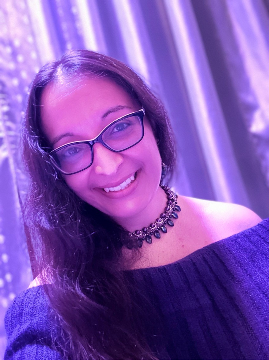Stuff You Need to Know Forum Contest!
Options

David Springer
Blackbaud Employee







This month, we are focusing on Events in Stuff You Need to Know for the Raiser’s Edge. As you can see from our links page, we have our favorites, but now we want to hear from you!
What are your favorite resources for Events? The resource with the most likes will win a gift card at the end of the month! We'll be accepting entries all month, but the sooner your resource is posted, the more time it'll have to get likes.
So... What resources do YOU use when you're working on Events in Raiser's Edge?
What are your favorite resources for Events? The resource with the most likes will win a gift card at the end of the month! We'll be accepting entries all month, but the sooner your resource is posted, the more time it'll have to get likes.
So... What resources do YOU use when you're working on Events in Raiser's Edge?
Tagged:
5
Comments
-
Chapter 5 ("Events and Membership") of Fundraising with The Raiser's Edge by Bill Connors.
And Chapter 1, and 2, and 3, and 4, and...
6 -
I have used the BlackBaud "Events Data Entry Guide" -- but it is already on your Links page.1
-
Excel, via query and/or export, is our friend for our events! It allows us to keep committee members in the know while still limiting access to the database.0
-
Excel, an amazing macro, and some good ol' fashion training with a representative. It all comes down to making sure your team has all the skills they need and maybe a little more.1
-
My favorite resource for problem-solving or just to get new ideas for events is the Raiser's Edge Community! Everyone is so helpful, and people share things I never would have thought of myself and that can't necessarily be found in a manual.5
-
Excel and pivot reports are my best friend when it comes to event reporting.4
-
Export and Crystal reports are my go to resource.2
-
AuctionMaestro0
-
Creating an action track that can be loaded onto each different event type. This then gives the event coordiantors a list of tasks they need to complete for each event and allows them to customize it for their own event.
Especially great for new employees as they can get a sense of what needs to be done.1 -
We use the Events Management App at the events. Love when it helps get tasks done on-site and updates Raiser's Edge at the same time, means less work when get back to the office. Wish it was a bit more robust and we could use it for one off purchases like Auction purchases rather than switching back and forth with Mobile pay (especially with that long password) but it at least helps with some of the basic tasks.3
-
We don't really do Events at my current org. At a previous position, we used Excel extensively. And I would have loved to have had access to the Community back then. Had the User Forums, but they just weren't as robust and it seemed to take longer to get a response.0
-
Exports and recurrent reports are usually my best friends on managing events, but ultimately I rely on the Blackbaud Community for new ideas and answers to the daily issues I encounter.0
-
I'm using Altru now, but in RE I relied on my exports, custom Crystal reports and the Prospect module to keep track of all the sponsorship and auction item solicitations.0
-
Excel and RE imports0
-
We use the Event Module in conjunction with exports and Crystal Reports, then Word, Excel, etc.
My most helpful tool is creating a query to access all my seating information so I do not have to go in and out of the resource hog event seating area in RE0 -
Having Blackbaud NetCommunity to process online registrations and collect payment is the best resource for a busy and understaffed organizations, like most non-profits out there. Not having to enter all that data manually, and the ability to add gifts to a batch and participants to an event, is such a great feeling. It's also nice that BBNC sends an email to the event manager, with each registration. After that, it's on to reports, exports, and Excel to manage the lists.0
-
I love the Registration fees due report, and we have a ton of Custom Crystal reports that we us both prior to and at the event. Also, when you are in a gift batch and you want to link the money to an event registration, you can click on the event date and it will sort by date - click it twice and the most recent dates will be at the top.0
-
User Guides on Events and Event Gift Processing; SQL Reports, love the Events module!0
-
I think that the most important thing to do to make using the RE Event module work for you is to make sure that everyone at your organization is on the same page in regards to entering event registrations.
An Event record has many options and fields that you can use, but you have to decide which ones your organization are going to use and how they are to be used in order for reports and exports to come out correctly.
Writing your own documentation about how your organization uses the Events module and then monitoring how records are being entered is the best way to insure accurate data and a successful event.0 -
I like the community and my colleagues for events management tips.0
-
My team! Although I am the database manager, I rely on my team to come to me with problems and we talk through each scenario that they are experiencing to come up with a solution!0
-
Using the Simple Word Merge export option for Event mailings. This has been extremely helpful to setup templates that can be used every year for recurring events (i.e. envelopes, invitations, solicitations, etc.). The feature has saved us a good deal of time "recreating the wheel".0
-
The events module and participant queries are great tools we use for many of our events!!!
We have also used bid pal for our large events with auction items but the reporting gets a little hairy.
We have just opened an account with everyday hero for our campaign and walks. We are super excited to dive into it and really utilize the peer to peer aspect wich is something my company has only just started... in fact I am heading to a meeting in just a few to review our everday hero page and start fundraising away!!!1 -
Thank you everyone for participating! There are some great suggestions here, and it's nice to see so many options for making your events the best they can be!
As the most highly-voted suggester, Joshua Bekerman is our winner of a gift card this month for his suggestion of Fundraising with The Raiser's Edge, by Bill Connors.
Keep an eye out for May's Need to Know topic, and be ready to suggest more of your own resources for another chance to win!1
Categories
- All Categories
- Shannon parent
- shannon 2
- shannon 1
- 21 Advocacy DC Users Group
- 14 BBCRM PAG Discussions
- 89 High Education Program Advisory Group (HE PAG)
- 28 Luminate CRM DC Users Group
- 8 DC Luminate CRM Users Group
- Luminate PAG
- 5.9K Blackbaud Altru®
- 58 Blackbaud Award Management™ and Blackbaud Stewardship Management™
- 409 bbcon®
- 2.1K Blackbaud CRM™ and Blackbaud Internet Solutions™
- donorCentrics®
- 1.1K Blackbaud eTapestry®
- 2.8K Blackbaud Financial Edge NXT®
- 1.1K Blackbaud Grantmaking™
- 527 Education Management Solutions for Higher Education
- 1 JustGiving® from Blackbaud®
- 4.6K Education Management Solutions for K-12 Schools
- Blackbaud Luminate Online & Blackbaud TeamRaiser
- 16.4K Blackbaud Raiser's Edge NXT®
- 4.1K SKY Developer
- 547 ResearchPoint™
- 151 Blackbaud Tuition Management™
- 1 YourCause® from Blackbaud®
- 61 everydayhero
- 3 Campaign Ideas
- 58 General Discussion
- 115 Blackbaud ID
- 87 K-12 Blackbaud ID
- 6 Admin Console
- 949 Organizational Best Practices
- 353 The Tap (Just for Fun)
- 235 Blackbaud Community Feedback Forum
- 55 Admissions Event Management EAP
- 18 MobilePay Terminal + BBID Canada EAP
- 36 EAP for New Email Campaigns Experience in Blackbaud Luminate Online®
- 109 EAP for 360 Student Profile in Blackbaud Student Information System
- 41 EAP for Assessment Builder in Blackbaud Learning Management System™
- 9 Technical Preview for SKY API for Blackbaud CRM™ and Blackbaud Altru®
- 55 Community Advisory Group
- 46 Blackbaud Community Ideas
- 26 Blackbaud Community Challenges
- 7 Security Testing Forum
- 1.1K ARCHIVED FORUMS | Inactive and/or Completed EAPs
- 3 Blackbaud Staff Discussions
- 7.7K ARCHIVED FORUM CATEGORY [ID 304]
- 1 Blackbaud Partners Discussions
- 1 Blackbaud Giving Search™
- 35 EAP Student Assignment Details and Assignment Center
- 39 EAP Core - Roles and Tasks
- 59 Blackbaud Community All-Stars Discussions
- 20 Blackbaud Raiser's Edge NXT® Online Giving EAP
- Diocesan Blackbaud Raiser’s Edge NXT® User’s Group
- 2 Blackbaud Consultant’s Community
- 43 End of Term Grade Entry EAP
- 92 EAP for Query in Blackbaud Raiser's Edge NXT®
- 38 Standard Reports for Blackbaud Raiser's Edge NXT® EAP
- 12 Payments Assistant for Blackbaud Financial Edge NXT® EAP
- 6 Ask an All Star (Austen Brown)
- 8 Ask an All-Star Alex Wong (Blackbaud Raiser's Edge NXT®)
- 1 Ask an All-Star Alex Wong (Blackbaud Financial Edge NXT®)
- 6 Ask an All-Star (Christine Robertson)
- 21 Ask an Expert (Anthony Gallo)
- Blackbaud Francophone Group
- 22 Ask an Expert (David Springer)
- 4 Raiser's Edge NXT PowerUp Challenge #1 (Query)
- 6 Ask an All-Star Sunshine Reinken Watson and Carlene Johnson
- 4 Raiser's Edge NXT PowerUp Challenge: Events
- 14 Ask an All-Star (Elizabeth Johnson)
- 7 Ask an Expert (Stephen Churchill)
- 2025 ARCHIVED FORUM POSTS
- 322 ARCHIVED | Financial Edge® Tips and Tricks
- 164 ARCHIVED | Raiser's Edge® Blog
- 300 ARCHIVED | Raiser's Edge® Blog
- 441 ARCHIVED | Blackbaud Altru® Tips and Tricks
- 66 ARCHIVED | Blackbaud NetCommunity™ Blog
- 211 ARCHIVED | Blackbaud Target Analytics® Tips and Tricks
- 47 Blackbaud CRM Higher Ed Product Advisory Group (HE PAG)
- Luminate CRM DC Users Group
- 225 ARCHIVED | Blackbaud eTapestry® Tips and Tricks
- 1 Blackbaud eTapestry® Know How Blog
- 19 Blackbaud CRM Product Advisory Group (BBCRM PAG)
- 1 Blackbaud K-12 Education Solutions™ Blog
- 280 ARCHIVED | Mixed Community Announcements
- 3 ARCHIVED | Blackbaud Corporations™ & Blackbaud Foundations™ Hosting Status
- 1 npEngage
- 24 ARCHIVED | K-12 Announcements
- 15 ARCHIVED | FIMS Host*Net Hosting Status
- 23 ARCHIVED | Blackbaud Outcomes & Online Applications (IGAM) Hosting Status
- 22 ARCHIVED | Blackbaud DonorCentral Hosting Status
- 14 ARCHIVED | Blackbaud Grantmaking™ UK Hosting Status
- 117 ARCHIVED | Blackbaud CRM™ and Blackbaud Internet Solutions™ Announcements
- 50 Blackbaud NetCommunity™ Blog
- 169 ARCHIVED | Blackbaud Grantmaking™ Tips and Tricks
- Advocacy DC Users Group
- 718 Community News
- Blackbaud Altru® Hosting Status
- 104 ARCHIVED | Member Spotlight
- 145 ARCHIVED | Hosting Blog
- 149 JustGiving® from Blackbaud® Blog
- 97 ARCHIVED | bbcon® Blogs
- 19 ARCHIVED | Blackbaud Luminate CRM™ Announcements
- 161 Luminate Advocacy News
- 187 Organizational Best Practices Blog
- 67 everydayhero Blog
- 52 Blackbaud SKY® Reporting Announcements
- 17 ARCHIVED | Blackbaud SKY® Reporting for K-12 Announcements
- 3 Luminate Online Product Advisory Group (LO PAG)
- 81 ARCHIVED | JustGiving® from Blackbaud® Tips and Tricks
- 1 ARCHIVED | K-12 Conference Blog
- Blackbaud Church Management™ Announcements
- ARCHIVED | Blackbaud Award Management™ and Blackbaud Stewardship Management™ Announcements
- 1 Blackbaud Peer-to-Peer Fundraising™, Powered by JustGiving® Blogs
- 39 Tips, Tricks, and Timesavers!
- 56 Blackbaud Church Management™ Resources
- 154 Blackbaud Church Management™ Announcements
- 1 ARCHIVED | Blackbaud Church Management™ Tips and Tricks
- 11 ARCHIVED | Blackbaud Higher Education Solutions™ Announcements
- 7 ARCHIVED | Blackbaud Guided Fundraising™ Blog
- 2 Blackbaud Fundraiser Performance Management™ Blog
- 9 Foundations Events and Content
- 14 ARCHIVED | Blog Posts
- 2 ARCHIVED | Blackbaud FIMS™ Announcement and Tips
- 59 Blackbaud Partner Announcements
- 10 ARCHIVED | Blackbaud Impact Edge™ EAP Blogs
- 1 Community Help Blogs
- Diocesan Blackbaud Raiser’s Edge NXT® Users' Group
- Blackbaud Consultant’s Community
- Blackbaud Francophone Group
- 1 BLOG ARCHIVE CATEGORY
- Blackbaud Community™ Discussions
- 8.3K Blackbaud Luminate Online® & Blackbaud TeamRaiser® Discussions
- 5.7K Jobs Board