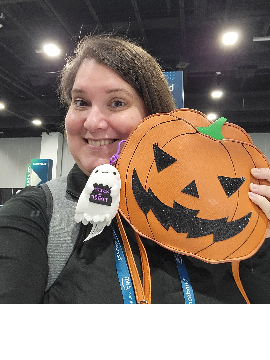RE 7.95 and Crystal Reports XI - frustration
So it is now 7:02 pm, I opened a case with support at 11:45 am today because I was unable to EDIT a crystal report because we upgraded to 7.95 last night/this morning and I needed to install Crystal XI. I must have some how missed this in all the documentation I read, because if I had known that as a DBA I needed in install CRXI BEFORE upgrading I would have done it.
So with that being said, and after all the help the numerous support techs supplied, - especially Erik who "held on the phone/screen share" waiting for the FTP and then walked me through the install at FINALLY 6:15 pm this evening. So I was thinking, ok this is good, so I let the call conclude and stopped the screen share; BUT 6:35 (central time) pm after rebooting after the install, I am unable to run CRXI because of Crystal Reports Application Error unable to load keycode.dll.
So I call again, and the tech who answered the call is unable to help and all the other Crystal Reports support people have left for the day. I can't find anything on the KB on how to fix it so I am going to "mea culpa" to my VP of Development who needed this report today for a meeting.
I can't believe it took all day for them to try and fix this and STILL I am stuck. Any suggestions on how to fix this would be appreciated.
Comments
-
Sorry Elaine, what a frustrating day for you! Wish I had knowledge in that area to share, but I don't.
Do know your pain and frustration - also with support for long block of time yesterday and today with unsolved problem and FTP issues.
Hopefully your VP will be okay and you can have a great weekend.0 -
Ugh - this is my nightmare. Did you ever get it resolved?0
-
Hi Elaine,
I'm very sorry to hear about the delay in your case and that the issue occurred in the first place. Support has reached out to try to resolve the problem as soon as possible.
We're also in the process of improving 7.95 upgrade resources, to ensure users are fully prepared to upgrade in the future. While I realize that doesn't necessarily ease your frustration in this case, we definitely want to minimize any hurdles users have when upgrading.
Again, I'm sorry that your experience on Friday was so frustrating, and please know that we're working to avoid this problem in the future.0 -
We have not resolved this yet, as I am out of the office until Thursday, once a solution has been found I will be sure to post it here.0
-
I had the exact same headache when we upgraded. We were on an older version of Crystal, and many of our reports stopped working and I couldn't open any of them to fix them. It probably took 1-2 weeks after going back and forth with blackbaud and our internal IT people to figure out that I needed a new version of Crystal (originally, blackbaud support told me it shouldnt matter). Thankfully, blackbaud sent me a file to download the newest version of crystal, and it fixed it. BUT, the reports were still messed up due to the change of how telephone numbers and emails were mapped. I had to get back on the phone with support 2-3 more times because I didn't know how to update everything. Thankfully the Crystal support person I spoke with was very helpful and patient. But, this whole ordeal took almost a month to get resolved...meanwhile, our pool annual giving director had no working reports for almost a month. Yes , please blackbaud, in the future when there is an upgrade, please warn the DBAs and also give us some heads up and instructions on how to fix these things once we upgrade.0
-
This has been resolved! Took a complete reinstall of the software, with the assistance of BB Support. Since we are still on OS Windows 7, there were additional patches that had to be installed after the initial install of the software. All in, this took about 2 hours because there was rebooting involved after EVERY install/update/patch.
So, if you are planning on updating to 7.95 and you are using CR OUTSIDE of the RE plugin report viewer allow time for this in your upgrade schedule.
Thanks everyone - especially William Bolger who got the install to work and Dorrie Wallace for taking the time to listen.0 -
This is my next project, our reports are also broken. I think it has to do with the outer/inner joins. When I open the reports to edit in CR XI, I am warned "this report was created with an Earlier version of Crystal... some features may not be compatible". Which sigh.... why oh why do software companies NOT make their software backward compatible. Interesting to note, if I open the "current" report it does not work, if I open last years report it works.... go figure....Jennifer Broadwell:
I had the exact same headache when we upgraded. We were on an older version of Crystal, and many of our reports stopped working and I couldn't open any of them to fix them. It probably took 1-2 weeks after going back and forth with blackbaud and our internal IT people to figure out that I needed a new version of Crystal (originally, blackbaud support told me it shouldnt matter). Thankfully, blackbaud sent me a file to download the newest version of crystal, and it fixed it. BUT, the reports were still messed up due to the change of how telephone numbers and emails were mapped. I had to get back on the phone with support 2-3 more times because I didn't know how to update everything. Thankfully the Crystal support person I spoke with was very helpful and patient. But, this whole ordeal took almost a month to get resolved...meanwhile, our pool annual giving director had no working reports for almost a month. Yes , please blackbaud, in the future when there is an upgrade, please warn the DBAs and also give us some heads up and instructions on how to fix these things once we upgrade.0 -
Ok, so when you change the left outer joins, there is an "OK" button at the very bottom of the screen - which I did not see because my window was maximized - was just closing the window using the X...so to make sure the left outer joins save, reduce the size of your window and click OK.
Also you have to reset these links on any NEW reports as well. wth?
Thanks again everyone.0
Categories
- All Categories
- Shannon parent
- shannon 2
- shannon 1
- 21 Advocacy DC Users Group
- 14 BBCRM PAG Discussions
- 89 High Education Program Advisory Group (HE PAG)
- 28 Luminate CRM DC Users Group
- 8 DC Luminate CRM Users Group
- Luminate PAG
- 5.9K Blackbaud Altru®
- 58 Blackbaud Award Management™ and Blackbaud Stewardship Management™
- 409 bbcon®
- 2.1K Blackbaud CRM™ and Blackbaud Internet Solutions™
- donorCentrics®
- 1.1K Blackbaud eTapestry®
- 2.8K Blackbaud Financial Edge NXT®
- 1.1K Blackbaud Grantmaking™
- 527 Education Management Solutions for Higher Education
- 1 JustGiving® from Blackbaud®
- 4.6K Education Management Solutions for K-12 Schools
- Blackbaud Luminate Online & Blackbaud TeamRaiser
- 16.4K Blackbaud Raiser's Edge NXT®
- 4.1K SKY Developer
- 547 ResearchPoint™
- 151 Blackbaud Tuition Management™
- 1 YourCause® from Blackbaud®
- 61 everydayhero
- 3 Campaign Ideas
- 58 General Discussion
- 115 Blackbaud ID
- 87 K-12 Blackbaud ID
- 6 Admin Console
- 949 Organizational Best Practices
- 353 The Tap (Just for Fun)
- 235 Blackbaud Community Feedback Forum
- 55 Admissions Event Management EAP
- 18 MobilePay Terminal + BBID Canada EAP
- 36 EAP for New Email Campaigns Experience in Blackbaud Luminate Online®
- 109 EAP for 360 Student Profile in Blackbaud Student Information System
- 41 EAP for Assessment Builder in Blackbaud Learning Management System™
- 9 Technical Preview for SKY API for Blackbaud CRM™ and Blackbaud Altru®
- 55 Community Advisory Group
- 46 Blackbaud Community Ideas
- 26 Blackbaud Community Challenges
- 7 Security Testing Forum
- 1.1K ARCHIVED FORUMS | Inactive and/or Completed EAPs
- 3 Blackbaud Staff Discussions
- 7.7K ARCHIVED FORUM CATEGORY [ID 304]
- 1 Blackbaud Partners Discussions
- 1 Blackbaud Giving Search™
- 35 EAP Student Assignment Details and Assignment Center
- 39 EAP Core - Roles and Tasks
- 59 Blackbaud Community All-Stars Discussions
- 20 Blackbaud Raiser's Edge NXT® Online Giving EAP
- Diocesan Blackbaud Raiser’s Edge NXT® User’s Group
- 2 Blackbaud Consultant’s Community
- 43 End of Term Grade Entry EAP
- 92 EAP for Query in Blackbaud Raiser's Edge NXT®
- 38 Standard Reports for Blackbaud Raiser's Edge NXT® EAP
- 12 Payments Assistant for Blackbaud Financial Edge NXT® EAP
- 6 Ask an All Star (Austen Brown)
- 8 Ask an All-Star Alex Wong (Blackbaud Raiser's Edge NXT®)
- 1 Ask an All-Star Alex Wong (Blackbaud Financial Edge NXT®)
- 6 Ask an All-Star (Christine Robertson)
- 21 Ask an Expert (Anthony Gallo)
- Blackbaud Francophone Group
- 22 Ask an Expert (David Springer)
- 4 Raiser's Edge NXT PowerUp Challenge #1 (Query)
- 6 Ask an All-Star Sunshine Reinken Watson and Carlene Johnson
- 4 Raiser's Edge NXT PowerUp Challenge: Events
- 14 Ask an All-Star (Elizabeth Johnson)
- 7 Ask an Expert (Stephen Churchill)
- 2025 ARCHIVED FORUM POSTS
- 322 ARCHIVED | Financial Edge® Tips and Tricks
- 164 ARCHIVED | Raiser's Edge® Blog
- 300 ARCHIVED | Raiser's Edge® Blog
- 441 ARCHIVED | Blackbaud Altru® Tips and Tricks
- 66 ARCHIVED | Blackbaud NetCommunity™ Blog
- 211 ARCHIVED | Blackbaud Target Analytics® Tips and Tricks
- 47 Blackbaud CRM Higher Ed Product Advisory Group (HE PAG)
- Luminate CRM DC Users Group
- 225 ARCHIVED | Blackbaud eTapestry® Tips and Tricks
- 1 Blackbaud eTapestry® Know How Blog
- 19 Blackbaud CRM Product Advisory Group (BBCRM PAG)
- 1 Blackbaud K-12 Education Solutions™ Blog
- 280 ARCHIVED | Mixed Community Announcements
- 3 ARCHIVED | Blackbaud Corporations™ & Blackbaud Foundations™ Hosting Status
- 1 npEngage
- 24 ARCHIVED | K-12 Announcements
- 15 ARCHIVED | FIMS Host*Net Hosting Status
- 23 ARCHIVED | Blackbaud Outcomes & Online Applications (IGAM) Hosting Status
- 22 ARCHIVED | Blackbaud DonorCentral Hosting Status
- 14 ARCHIVED | Blackbaud Grantmaking™ UK Hosting Status
- 117 ARCHIVED | Blackbaud CRM™ and Blackbaud Internet Solutions™ Announcements
- 50 Blackbaud NetCommunity™ Blog
- 169 ARCHIVED | Blackbaud Grantmaking™ Tips and Tricks
- Advocacy DC Users Group
- 718 Community News
- Blackbaud Altru® Hosting Status
- 104 ARCHIVED | Member Spotlight
- 145 ARCHIVED | Hosting Blog
- 149 JustGiving® from Blackbaud® Blog
- 97 ARCHIVED | bbcon® Blogs
- 19 ARCHIVED | Blackbaud Luminate CRM™ Announcements
- 161 Luminate Advocacy News
- 187 Organizational Best Practices Blog
- 67 everydayhero Blog
- 52 Blackbaud SKY® Reporting Announcements
- 17 ARCHIVED | Blackbaud SKY® Reporting for K-12 Announcements
- 3 Luminate Online Product Advisory Group (LO PAG)
- 81 ARCHIVED | JustGiving® from Blackbaud® Tips and Tricks
- 1 ARCHIVED | K-12 Conference Blog
- Blackbaud Church Management™ Announcements
- ARCHIVED | Blackbaud Award Management™ and Blackbaud Stewardship Management™ Announcements
- 1 Blackbaud Peer-to-Peer Fundraising™, Powered by JustGiving® Blogs
- 39 Tips, Tricks, and Timesavers!
- 56 Blackbaud Church Management™ Resources
- 154 Blackbaud Church Management™ Announcements
- 1 ARCHIVED | Blackbaud Church Management™ Tips and Tricks
- 11 ARCHIVED | Blackbaud Higher Education Solutions™ Announcements
- 7 ARCHIVED | Blackbaud Guided Fundraising™ Blog
- 2 Blackbaud Fundraiser Performance Management™ Blog
- 9 Foundations Events and Content
- 14 ARCHIVED | Blog Posts
- 2 ARCHIVED | Blackbaud FIMS™ Announcement and Tips
- 59 Blackbaud Partner Announcements
- 10 ARCHIVED | Blackbaud Impact Edge™ EAP Blogs
- 1 Community Help Blogs
- Diocesan Blackbaud Raiser’s Edge NXT® Users' Group
- Blackbaud Consultant’s Community
- Blackbaud Francophone Group
- 1 BLOG ARCHIVE CATEGORY
- Blackbaud Community™ Discussions
- 8.3K Blackbaud Luminate Online® & Blackbaud TeamRaiser® Discussions
- 5.7K Jobs Board