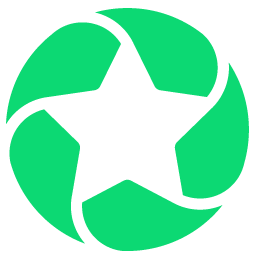Embedded email sign up form on non-LO CMS
Options
Good morning - I am hoping someone can help me figure out how to create/embed a sign-up form to join our email list. i would like to embed it on our Foundation website which is in its own CMS. How do I do this so that we collect the information in our LO system?
Thanks in advance!
Heather
Thanks in advance!
Heather
Tagged:
0
Comments
-
Hey Heather,
Every Luminate site comes with a pagebuilder page that is called snippets. You can use this page to embed survey widgets on external websites for your registration flow. http://orhefo.convio.net/site/PageServer?pagename=convio_snippets
You will need to know which survey it's set to default register and then it will pass them to a longer form. If you are familiar with html, you can also grab the code and place it within your own styles for your website so that it looks and feels like part of your site.
Two things, make sure you short survey that is connected to the snippet has only the required fields being asked, and secondly make sure it's redirecting upon completion to a longer registration form if you are looking to collect more than just email address.
Kent Gilliam has posted a good community article with best practices on registration flow if you wish to read more: https://community.blackbaud.com/forums/viewtopic/1/2099?post_id=2099#p2099
1 -
Hi Ryan,
Is there anything special we need enabled for this?
I searched for "snippets" on our site and there is no pagebuilder page named that.
Thanks,
Phil
0 -
Thank you so much, Ryan! This made my life so much easier!
Happy Friday!
0 -
Philip Nawrocki:
Hi Ryan,
Is there anything special we need enabled for this?
I searched for "snippets" on our site and there is no pagebuilder page named that.
Thanks,
Phil
Hey Phil,
Depending on your deployment, this page could have been removed or archived. Don't know the reasons why. That said the snippet code isn't to hard to decipher. Below is a snippet for a basic email address only field submit. Note, you will have to update the area where it says enter survey id here with your current survey. We typically make this a short survey with only one question required (email) and have the form redirect to a longer form upon submittal. You can add more fields into the form if you wish.
<!-- begin cvo snip email only --><form method="POST" action="http://cmf.convio.net/site/Survey"><input type="hidden" name="cons_info_component" id="cons_info_component" value="t" /><input type="hidden" name="SURVEY_ID" id="SURVEY_ID" value="[Enter Survey ID Here]" /><input type="text" name="cons_email" id="cons_email" value="Email Address" size="14" maxlength="255" onfocus="if(this.value == 'Email Address'){this.value='';}" onblur="if(this.value == ''){this.value='Email Address';}" /><span style="display:none"><input type="text" name="denySubmit" id="denySubmit" value="" alt="This field is used to prevent form submission by scripts." />Please leave this field empty</span><input type="submit" name="ACTION_SUBMIT_SURVEY_RESPONSE" id="ACTION_SUBMIT_SURVEY_RESPONSE" value="Submit" class="Button" /></form><!-- end cvo snip email only -->
0 -
Hello!
I do this through a popup light box on our WordPress website during house building campaigns with the following code:
Basically it's just mapping the fields similar to an import.
<form action="siteURL" method="POST">
<input id="cons_info_component" name="cons_info_component" type="hidden" value="t" />
<input id="SURVEY_ID" name="SURVEY_ID" type="hidden" value="1162" />
<input id="cons_email" name="cons_email" type="text" value="Email address..." size="14" maxlength="255" onfocus="if(this.value == 'Email address...'){this.value='';}" onblur="if(this.value == ''){this.value='Email address...';}" />
<span style="display: none;">
<input id="ACTION_SUBMIT_SURVEY_RESPONSE" class="Button" name="ACTION_SUBMIT_SURVEY_RESPONSE" type="submit" value="Submit" />
</form>1 -
Hello,
I am trying to figure out how to embed both the email sign-up and donation form from eTapestry onto our organization's website. I was told it was a simple embed file, but I'm not seeing anything about online forms in my eTapestry dashboard and menus. We have the eTapestry version through TechSoup so it is the starter version. However, it said that these basic tools come with it. Do I have to access it in a special way? Can you tell me where to look? Thank you!
0 -
We've discovered that our first survey, the one that only requires an email, is being used by bots to submit thousands of email addresses to our site. We need to remove that first step from our registration process. I would like to set it up so when a person enters their email address and clicks our JOIN button, they are taken to the second form with the email address pre-filled in. They don't actually get added to our database until they complete any other required fields and submit the form. Can anyone point me in the direction of where to find the code to give to my website developer?0
Categories
- All Categories
- Shannon parent
- shannon 2
- shannon 1
- 21 Advocacy DC Users Group
- 14 BBCRM PAG Discussions
- 89 High Education Program Advisory Group (HE PAG)
- 28 Luminate CRM DC Users Group
- 8 DC Luminate CRM Users Group
- Luminate PAG
- 5.9K Blackbaud Altru®
- 58 Blackbaud Award Management™ and Blackbaud Stewardship Management™
- 409 bbcon®
- 2.1K Blackbaud CRM™ and Blackbaud Internet Solutions™
- donorCentrics®
- 1.1K Blackbaud eTapestry®
- 2.8K Blackbaud Financial Edge NXT®
- 1.1K Blackbaud Grantmaking™
- 527 Education Management Solutions for Higher Education
- 1 JustGiving® from Blackbaud®
- 4.6K Education Management Solutions for K-12 Schools
- Blackbaud Luminate Online & Blackbaud TeamRaiser
- 16.4K Blackbaud Raiser's Edge NXT®
- 4.1K SKY Developer
- 547 ResearchPoint™
- 151 Blackbaud Tuition Management™
- 61 everydayhero
- 3 Campaign Ideas
- 58 General Discussion
- 115 Blackbaud ID
- 87 K-12 Blackbaud ID
- 6 Admin Console
- 949 Organizational Best Practices
- 353 The Tap (Just for Fun)
- 235 Blackbaud Community Feedback Forum
- 55 Admissions Event Management EAP
- 18 MobilePay Terminal + BBID Canada EAP
- 36 EAP for New Email Campaigns Experience in Blackbaud Luminate Online®
- 109 EAP for 360 Student Profile in Blackbaud Student Information System
- 41 EAP for Assessment Builder in Blackbaud Learning Management System™
- 9 Technical Preview for SKY API for Blackbaud CRM™ and Blackbaud Altru®
- 55 Community Advisory Group
- 46 Blackbaud Community Ideas
- 26 Blackbaud Community Challenges
- 7 Security Testing Forum
- 3 Blackbaud Staff Discussions
- 1 Blackbaud Partners Discussions
- 1 Blackbaud Giving Search™
- 35 EAP Student Assignment Details and Assignment Center
- 39 EAP Core - Roles and Tasks
- 59 Blackbaud Community All-Stars Discussions
- 20 Blackbaud Raiser's Edge NXT® Online Giving EAP
- Diocesan Blackbaud Raiser’s Edge NXT® User’s Group
- 2 Blackbaud Consultant’s Community
- 43 End of Term Grade Entry EAP
- 92 EAP for Query in Blackbaud Raiser's Edge NXT®
- 38 Standard Reports for Blackbaud Raiser's Edge NXT® EAP
- 12 Payments Assistant for Blackbaud Financial Edge NXT® EAP
- 6 Ask an All Star (Austen Brown)
- 8 Ask an All-Star Alex Wong (Blackbaud Raiser's Edge NXT®)
- 1 Ask an All-Star Alex Wong (Blackbaud Financial Edge NXT®)
- 6 Ask an All-Star (Christine Robertson)
- 21 Ask an Expert (Anthony Gallo)
- Blackbaud Francophone Group
- 22 Ask an Expert (David Springer)
- 4 Raiser's Edge NXT PowerUp Challenge #1 (Query)
- 6 Ask an All-Star Sunshine Reinken Watson and Carlene Johnson
- 4 Raiser's Edge NXT PowerUp Challenge: Events
- 14 Ask an All-Star (Elizabeth Johnson)
- 7 Ask an Expert (Stephen Churchill)
- 2025 ARCHIVED FORUM POSTS
- 322 ARCHIVED | Financial Edge® Tips and Tricks
- 164 ARCHIVED | Raiser's Edge® Blog
- 300 ARCHIVED | Raiser's Edge® Blog
- 441 ARCHIVED | Blackbaud Altru® Tips and Tricks
- 66 ARCHIVED | Blackbaud NetCommunity™ Blog
- 211 ARCHIVED | Blackbaud Target Analytics® Tips and Tricks
- 47 Blackbaud CRM Higher Ed Product Advisory Group (HE PAG)
- Luminate CRM DC Users Group
- 225 ARCHIVED | Blackbaud eTapestry® Tips and Tricks
- 1 Blackbaud eTapestry® Know How Blog
- 19 Blackbaud CRM Product Advisory Group (BBCRM PAG)
- 1 Blackbaud K-12 Education Solutions™ Blog
- 280 ARCHIVED | Mixed Community Announcements
- 3 ARCHIVED | Blackbaud Corporations™ & Blackbaud Foundations™ Hosting Status
- 1 npEngage
- 24 ARCHIVED | K-12 Announcements
- 15 ARCHIVED | FIMS Host*Net Hosting Status
- 23 ARCHIVED | Blackbaud Outcomes & Online Applications (IGAM) Hosting Status
- 22 ARCHIVED | Blackbaud DonorCentral Hosting Status
- 14 ARCHIVED | Blackbaud Grantmaking™ UK Hosting Status
- 117 ARCHIVED | Blackbaud CRM™ and Blackbaud Internet Solutions™ Announcements
- 50 Blackbaud NetCommunity™ Blog
- 169 ARCHIVED | Blackbaud Grantmaking™ Tips and Tricks
- Advocacy DC Users Group
- 718 Community News
- Blackbaud Altru® Hosting Status
- 104 ARCHIVED | Member Spotlight
- 145 ARCHIVED | Hosting Blog
- 149 JustGiving® from Blackbaud® Blog
- 97 ARCHIVED | bbcon® Blogs
- 19 ARCHIVED | Blackbaud Luminate CRM™ Announcements
- 161 Luminate Advocacy News
- 187 Organizational Best Practices Blog
- 67 everydayhero Blog
- 52 Blackbaud SKY® Reporting Announcements
- 17 ARCHIVED | Blackbaud SKY® Reporting for K-12 Announcements
- 3 Luminate Online Product Advisory Group (LO PAG)
- 81 ARCHIVED | JustGiving® from Blackbaud® Tips and Tricks
- 1 ARCHIVED | K-12 Conference Blog
- Blackbaud Church Management™ Announcements
- ARCHIVED | Blackbaud Award Management™ and Blackbaud Stewardship Management™ Announcements
- 1 Blackbaud Peer-to-Peer Fundraising™, Powered by JustGiving® Blogs
- 39 Tips, Tricks, and Timesavers!
- 56 Blackbaud Church Management™ Resources
- 154 Blackbaud Church Management™ Announcements
- 1 ARCHIVED | Blackbaud Church Management™ Tips and Tricks
- 11 ARCHIVED | Blackbaud Higher Education Solutions™ Announcements
- 7 ARCHIVED | Blackbaud Guided Fundraising™ Blog
- 2 Blackbaud Fundraiser Performance Management™ Blog
- 9 Foundations Events and Content
- 14 ARCHIVED | Blog Posts
- 2 ARCHIVED | Blackbaud FIMS™ Announcement and Tips
- 59 Blackbaud Partner Announcements
- 10 ARCHIVED | Blackbaud Impact Edge™ EAP Blogs
- 1 Community Help Blogs
- Diocesan Blackbaud Raiser’s Edge NXT® Users' Group
- Blackbaud Consultant’s Community
- Blackbaud Francophone Group
- 1 BLOG ARCHIVE CATEGORY
- Blackbaud Community™ Discussions
- 8.3K Blackbaud Luminate Online® & Blackbaud TeamRaiser® Discussions
- 5.7K Jobs Board