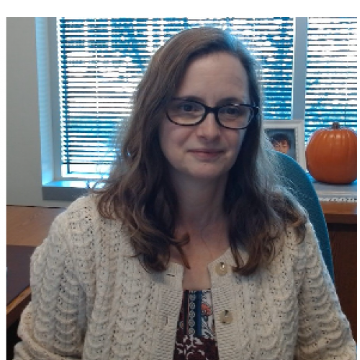Best practices for long names
Hello everyone,
I've seen this handled in a few different ways as I've worked with RE:, but have never been in the position of being the person to decide how to handle this.
Every so often, one must create an Individual record for a person with three names (sometimes even more), and it may not be immediately clear if the one in the middle is a de facto Middle Name, or if the person has a split last name (not everyone uses hyphens for these). Personally, it irks me to see this handled by having the first name and the "center" name both placed in the First Name field, with the last name in the Last Name field. I can understand why this would be done, because in our culture, a strong emphasis is placed on a person's last name and we want that to be clear. This would come into play where sorting is concerned for lists, as well, since those tend to be sorted by Last Name. At the same time, one doesn't want to run the risk of putting half of someone's last name in the Middle Name field and having it represented in correspondence with an abbreviation. Ouch!
Where I get hung up on this is how it affects the Salutation field. Whether the center name is a middle name or one of the person's last names, entering it as above results in a list of Salutations that all look terrible. I would not want to receive a letter that says "Dear Daniel John"--because that's my middle name, it looks weird to me, and if it were part of my last name, it might even be a greater affront to see it split up and mishandled that way.
What's the safest way to go? It seems like every option comes with some kind of compromise. How does your org handle this?
Comments
-
My thoughts:
1. I will put both given names in the first name IF the person refers to themselves as 'Jim Bob' or otherwise indicates they prefer to have both names used in some way.
3. When in doubt, I fill out the consituent profile as correctly as I can, and will use the editable checkbox under addressee/salutation to overwrite them with a 'safe' option. When I do this, I also put a pop-up flag on the constituent asking for the name to be clarified. That way I, or whoever deals with them in person next, can try to get that info.
For getting this info, luckily we get many gifts as cheques. If we are really lucky, they will have included a personal note, then we are set. If not, I'll look at the cheque signature line which helps give me a bit more of a clue.0 -
Well,
We are in Fundraising - this is a great opportunity to get your Fundraisers involved. ASK. If this is a New donor have your annual giving person call and thank them for their gift and ask or email and ask. We all seem so afraid to create touch points with our donors. Let's use these opportunities to further our mission even if it creates a bit of a time crunch. I say always leave the Last Name field alone for the sort reasons you mentioned. 0
0 -
Thanks everyone!
I like the idea of using "Editable" when in doubt or a proper Salutation isn't available, because these will usually be one-offs and I don't feel it necessary to set up a new Salutation template that may only be used once.
Laurel, those are good points, too. It is easy to forget about the human touch when so much of one's job is to streamline processes for automating communications with donors. We need to strike a fine balance between cold efficiency and the warmth of reaching out to people, as both are demanded of us at different times.
0 -
I agree with Laurel and Aldera and will add a couple of extra points.
- I use the editable checkbox quite often! We have some very stubborn alums that insist their addressee/salutations be a certain way and editing the field is the easiest way for us to have it the way the alum wants it.
- We have a lot of male alums that refuse to use their full first name (J. Bob Jones) in which case I will put the "J. Bob" in the first name field and nothing in the middle name field.
- When all else fails you can always create a new add/sal type in configuration to include the fields you need for specific constituents.
I set up defaults sets for those folks (I have a lot of default sets actually) so I don't have to scroll through all of the add/sals to find the right one.
0 -
Laurel Quaintance:
Well,
We are in Fundraising - this is a great opportunity to get your Fundraisers involved. ASK. If this is a New donor have your annual giving person call and thank them for their gift and ask or email and ask. We all seem so afraid to create touch points with our donors. Let's use these opportunities to further our mission even if it creates a bit of a time crunch. I say always leave the Last Name field alone for the sort reasons you mentioned. Hi Laurel,
Hi Laurel,
I'm with you, if something is hard to work out or complicated then I have no problem ringing donors! Usually a simple explanation of 'I'm just tidying up our database' or 'I'm just conducting an audit of our data' works really well and people are more than happy to clarify information! Don't be afraid to ring donors.... the more touchpoints the better!
0 -
Our nickname field is used as the primary salutation; so if someones first name was John Daniel, in the nickname field you could put John or Daniel. One of our constituents first name field contains "J." and he continues to put that in his first name field when updating is user profile or registering for Events; we know that he wants to go by Daniel, so that is what we have in the nickname field. It is known in our office that nickname is a "quasi" required field, meaning that if you add a record, you should populate the nickname field. This allows for our users who go by Johnny and those who prefer John to use the same field in all our letters, emails and other correspondence.
Rarely do we use the editable addressee/salutation because of the text remaining static and if there is a name or spouse change, the addressee salutation does not get updated automatically.
0 -
This is a great discussion! I completely agree that the Fundraisers/Development Staff are a great source for clarifying how donors want to be addressed.
On the database, I think the best you can do is review your needs and set up your addresee/salutation table to reflect your most commonly required formats. I have a format that allows the first and middle name to be used without the last name, because we have many donors who go by names such as Mary Kay, Mary Catherine, Joan Marie. I have a format that allows the Nickname to be used in place of the first name, because Michael Raymond Smith wants to be addressed as Ray Smith. I train my users to add the constituent with every name in the most appropriate field (because, AddresFinder and obituaries do not recognize Michael R. Smith as Ray Smith) and then to select the format that best fits how the donor wants to be addressed.
I use the editable checkbox as little as possible. I feel that if my RE users are making everything editable, then my set up is not meeting their needs. But, for another organization, that editable checkbox is very welcome.
Best wishes on finding your organization's best set up for addressees/salutations!0 -
LaDonna Borth, bCRE:
I use the editable checkbox as little as possible. I feel that if my RE users are making everything editable, then my set up is not meeting their needs. But, for another organization, that editable checkbox is very welcome.
Best wishes on finding your organization's best set up for addressees/salutations!Thanks LaDonna. I agree with regards to "Editable--" I would be inclined to use it only as a last resort, because to me, doing so constitutes an exception and we want as few of those as possible, because exceptions have to be kept track of. There will always be oval-shaped pegs but if I can sand most of those down, I will.
0 -
Great discussion!
I use Default Sets, and the Editable checkbox when necessary. I know I'm probably the only one, but I don't use the Primary Addressee/Salutation fields at all, so my Primary Salutation field indicates if the Additional Salutations (there are 13 of them) are a Default Set, have been adjusted from a Default Set, or have an Editable box checked. When something changes, like adding a spouse, I always check the Addr/Sal Tab, and use this indicator to know if I can just wipe out what's there and load a fresh Default Set, or if I need to carefully look at what's there and how it is affected by what data I need to edit on the record. (I'm currently the sole data entry person at my organization, so no training required...that's about the only plus to being the sole data entry person.)
(When I pull lists, I Export the data to MS Access, where I have a Front End database that includes code written to match the appropriate Additional Salutations with the Address Type that was pulled. Hence, no use for the Primaries.)
Also, I changed the label (in Config > Fields) for "Maiden Name" to "Other Name(s)" and I put a variety of name-related information there. Usually duplicated in the Alias window (but handy to have visible on Bio1). For someone with J. Robert who goes by Rob, the Firstname is J. Robert and the Nickname is Rob, and my Salutation Default Sets accommodate both. I also put the whole string of names for a couple of constituents who have been married several times (one is at about 6, I think) and any given names that they don't ever use (like John Robert who prefers J. Robert and Rob...and never uses John at all). Now that I think about it, I kind of wish the Alias window would appear like the Phones grid on Bio1.
For the original question, an un-hyphenated two name Lastname (Jane Smith Jones), I typically put both names (separately) as Aliases so either is always searchable (no matter what another well-meaning User might do to "fix" things on Bio1). Then I put the first surname as the Middlename and the second as the Lastname (Firstname: Jane, Middlename: Smith, Lastname: Jones) and adjust the Salutations.
You can (I just tested it in my database) use the \\ in the Lastname field, so you can do Firstname: Jane, Lastname: Smith\\Jones. RE will pull that as "Smith Jones" for Exports, Letters, etc. but will alphabetize as J instead of S, just like with Org names. But if you Export to Excel and sort there, Excel will put it under S.
0 -
Elaine Tucker:
Our nickname field is used as the primary salutation; so if someones first name was John Daniel, in the nickname field you could put John or Daniel. One of our constituents first name field contains "J." and he continues to put that in his first name field when updating is user profile or registering for Events; we know that he wants to go by Daniel, so that is what we have in the nickname field. It is known in our office that nickname is a "quasi" required field, meaning that if you add a record, you should populate the nickname field. This allows for our users who go by Johnny and those who prefer John to use the same field in all our letters, emails and other correspondence.
Rarely do we use the editable addressee/salutation because of the text remaining static and if there is a name or spouse change, the addressee salutation does not get updated automatically.
I like this idea!
I posted this because things are slow lately; taking suggestions from another post about data cleanup projects for downtime, I ran a query to find records that are missing Salutations in a database that I inherited, and found that we had about 3,500. My boredom has melted away.
I just came across a record that made me flash back to this solution and I think it will be perfect. Thank you!
0 -
You can (I just tested it in my database) use the \\ in the Lastname field, so you can do Firstname: Jane, Lastname: Smith\\Jones. RE will pull that as "Smith Jones" for Exports, Letters, etc. but will alphabetize as J instead of S, just like with Org names. But if you Export to Excel and sort there, Excel will put it under S.
Blammo! Perfectly addresses the specific case that prompted me to post today.
I tried this out and noted that, for me, it seems that I had to include a space between the two names as well; the slash disappeared when I generated a sample letter, but then it crammed the two names together. I am working in 7.93, so perhaps newer versions handle this differently.
0
Categories
- All Categories
- Shannon parent
- shannon 2
- shannon 1
- 21 Advocacy DC Users Group
- 14 BBCRM PAG Discussions
- 89 High Education Program Advisory Group (HE PAG)
- 28 Luminate CRM DC Users Group
- 8 DC Luminate CRM Users Group
- Luminate PAG
- 5.9K Blackbaud Altru®
- 58 Blackbaud Award Management™ and Blackbaud Stewardship Management™
- 409 bbcon®
- 2.1K Blackbaud CRM™ and Blackbaud Internet Solutions™
- donorCentrics®
- 1.1K Blackbaud eTapestry®
- 2.8K Blackbaud Financial Edge NXT®
- 1.1K Blackbaud Grantmaking™
- 527 Education Management Solutions for Higher Education
- 1 JustGiving® from Blackbaud®
- 4.6K Education Management Solutions for K-12 Schools
- Blackbaud Luminate Online & Blackbaud TeamRaiser
- 16.4K Blackbaud Raiser's Edge NXT®
- 4.1K SKY Developer
- 547 ResearchPoint™
- 151 Blackbaud Tuition Management™
- 1 YourCause® from Blackbaud®
- 61 everydayhero
- 3 Campaign Ideas
- 58 General Discussion
- 115 Blackbaud ID
- 87 K-12 Blackbaud ID
- 6 Admin Console
- 949 Organizational Best Practices
- 353 The Tap (Just for Fun)
- 235 Blackbaud Community Feedback Forum
- 55 Admissions Event Management EAP
- 18 MobilePay Terminal + BBID Canada EAP
- 36 EAP for New Email Campaigns Experience in Blackbaud Luminate Online®
- 109 EAP for 360 Student Profile in Blackbaud Student Information System
- 41 EAP for Assessment Builder in Blackbaud Learning Management System™
- 9 Technical Preview for SKY API for Blackbaud CRM™ and Blackbaud Altru®
- 55 Community Advisory Group
- 46 Blackbaud Community Ideas
- 26 Blackbaud Community Challenges
- 7 Security Testing Forum
- 1.1K ARCHIVED FORUMS | Inactive and/or Completed EAPs
- 3 Blackbaud Staff Discussions
- 7.7K ARCHIVED FORUM CATEGORY [ID 304]
- 1 Blackbaud Partners Discussions
- 1 Blackbaud Giving Search™
- 35 EAP Student Assignment Details and Assignment Center
- 39 EAP Core - Roles and Tasks
- 59 Blackbaud Community All-Stars Discussions
- 20 Blackbaud Raiser's Edge NXT® Online Giving EAP
- Diocesan Blackbaud Raiser’s Edge NXT® User’s Group
- 2 Blackbaud Consultant’s Community
- 43 End of Term Grade Entry EAP
- 92 EAP for Query in Blackbaud Raiser's Edge NXT®
- 38 Standard Reports for Blackbaud Raiser's Edge NXT® EAP
- 12 Payments Assistant for Blackbaud Financial Edge NXT® EAP
- 6 Ask an All Star (Austen Brown)
- 8 Ask an All-Star Alex Wong (Blackbaud Raiser's Edge NXT®)
- 1 Ask an All-Star Alex Wong (Blackbaud Financial Edge NXT®)
- 6 Ask an All-Star (Christine Robertson)
- 21 Ask an Expert (Anthony Gallo)
- Blackbaud Francophone Group
- 22 Ask an Expert (David Springer)
- 4 Raiser's Edge NXT PowerUp Challenge #1 (Query)
- 6 Ask an All-Star Sunshine Reinken Watson and Carlene Johnson
- 4 Raiser's Edge NXT PowerUp Challenge: Events
- 14 Ask an All-Star (Elizabeth Johnson)
- 7 Ask an Expert (Stephen Churchill)
- 2025 ARCHIVED FORUM POSTS
- 322 ARCHIVED | Financial Edge® Tips and Tricks
- 164 ARCHIVED | Raiser's Edge® Blog
- 300 ARCHIVED | Raiser's Edge® Blog
- 441 ARCHIVED | Blackbaud Altru® Tips and Tricks
- 66 ARCHIVED | Blackbaud NetCommunity™ Blog
- 211 ARCHIVED | Blackbaud Target Analytics® Tips and Tricks
- 47 Blackbaud CRM Higher Ed Product Advisory Group (HE PAG)
- Luminate CRM DC Users Group
- 225 ARCHIVED | Blackbaud eTapestry® Tips and Tricks
- 1 Blackbaud eTapestry® Know How Blog
- 19 Blackbaud CRM Product Advisory Group (BBCRM PAG)
- 1 Blackbaud K-12 Education Solutions™ Blog
- 280 ARCHIVED | Mixed Community Announcements
- 3 ARCHIVED | Blackbaud Corporations™ & Blackbaud Foundations™ Hosting Status
- 1 npEngage
- 24 ARCHIVED | K-12 Announcements
- 15 ARCHIVED | FIMS Host*Net Hosting Status
- 23 ARCHIVED | Blackbaud Outcomes & Online Applications (IGAM) Hosting Status
- 22 ARCHIVED | Blackbaud DonorCentral Hosting Status
- 14 ARCHIVED | Blackbaud Grantmaking™ UK Hosting Status
- 117 ARCHIVED | Blackbaud CRM™ and Blackbaud Internet Solutions™ Announcements
- 50 Blackbaud NetCommunity™ Blog
- 169 ARCHIVED | Blackbaud Grantmaking™ Tips and Tricks
- Advocacy DC Users Group
- 718 Community News
- Blackbaud Altru® Hosting Status
- 104 ARCHIVED | Member Spotlight
- 145 ARCHIVED | Hosting Blog
- 149 JustGiving® from Blackbaud® Blog
- 97 ARCHIVED | bbcon® Blogs
- 19 ARCHIVED | Blackbaud Luminate CRM™ Announcements
- 161 Luminate Advocacy News
- 187 Organizational Best Practices Blog
- 67 everydayhero Blog
- 52 Blackbaud SKY® Reporting Announcements
- 17 ARCHIVED | Blackbaud SKY® Reporting for K-12 Announcements
- 3 Luminate Online Product Advisory Group (LO PAG)
- 81 ARCHIVED | JustGiving® from Blackbaud® Tips and Tricks
- 1 ARCHIVED | K-12 Conference Blog
- Blackbaud Church Management™ Announcements
- ARCHIVED | Blackbaud Award Management™ and Blackbaud Stewardship Management™ Announcements
- 1 Blackbaud Peer-to-Peer Fundraising™, Powered by JustGiving® Blogs
- 39 Tips, Tricks, and Timesavers!
- 56 Blackbaud Church Management™ Resources
- 154 Blackbaud Church Management™ Announcements
- 1 ARCHIVED | Blackbaud Church Management™ Tips and Tricks
- 11 ARCHIVED | Blackbaud Higher Education Solutions™ Announcements
- 7 ARCHIVED | Blackbaud Guided Fundraising™ Blog
- 2 Blackbaud Fundraiser Performance Management™ Blog
- 9 Foundations Events and Content
- 14 ARCHIVED | Blog Posts
- 2 ARCHIVED | Blackbaud FIMS™ Announcement and Tips
- 59 Blackbaud Partner Announcements
- 10 ARCHIVED | Blackbaud Impact Edge™ EAP Blogs
- 1 Community Help Blogs
- Diocesan Blackbaud Raiser’s Edge NXT® Users' Group
- Blackbaud Consultant’s Community
- Blackbaud Francophone Group
- 1 BLOG ARCHIVE CATEGORY
- Blackbaud Community™ Discussions
- 8.3K Blackbaud Luminate Online® & Blackbaud TeamRaiser® Discussions
- 5.7K Jobs Board