Reporting on Gifts by Constituency
We are a student exchange program and our constituency codes are similar to a school or alumni organization: parents, alumni, hosts parents, volunteers, etc. They are fairly clean, and while gift constituency is used (automatically entered when entering gifts via batch), we haven’t been consistent in ensuring that field is clean or correct.
My issue with the canned report lies in gift entry and soft crediting:
Currently, if an alumnus gives through a family foundation, we hard credit the foundation and soft credit the alumnus. This means that when I pull the C&S Report by either constituency or gift constituency the gift will show on the report under foundation. I could instead change the report criteria to select only soft credit recipients, but we have some gifts that are soft credited to more than one recipient (alumni spouses with their own records, for example) so gifts will be double-counted and totals incorrect.
Has anyone else dealt with this? The solutions I have come up with so far are: using the gift constituency differently: if a gift from an alumnus comes through a foundation, code the gift constituency as alumni, for example, but leave the constituent code as foundation.
Or simply pulling the report by soft credits, knowing the totals aren’t completely correct.
Comments
-
Coding the gift constituency as 'alumni' sounds like a good way to work around. WIth the record still having a constituency code of foundation, you should be able to pull any reports needed on foundation giving. I could be missing something but it sounds a lot cleaner than manually filtering out SC.
Another option would be to use the gift code field if you aren't using it for anything else. I use it as a field in batch like you do gift constituency and can run a report specifically for our execs that pulls $ amounts in the codes they want. The gift code for most gifts is the same as the gift constituency but not all when I enter these. This has worked well for me for quite a few years.0 -
We use the Gift Constituency and had a similar issue. I needed to pull a report on Board Giving, including gifts from Foundations and even Companies where we got the gift only because of the board member (i.e. the board member is an employee, so they get credit...including SC in RE) or where they own their own business and gave via company check instead of personal check (again, they also get SC in RE). What I ended up doing is putting a second Constituent Code on those records of "Board Soft Credit" and then it is available on the Gift Record (I assume Batch works the same way...the available options for Gift Constituency are those assigned on the Constituent Record).
The Gift Constituency is automatically populated using the Primary Constituent Code from the Constituent Record (whichever is listed first). That Primary Constituent Code is a required field for us, which means every Constituent Record has at least one. Board members and employees have those codes as primary when they are active in those roles. In the SC situation, I put the "Board SC" as the primary code. This way, we don't have to remember to switch it when entering a gift.
In your situation, and since it sounds like you routinely use Batch, I would leave the SC option in a lower spot in the grid, and then select it as the Gift Constituency when doing gift entry. It sounds like you know when this needs to happen, especially if you're entering SCs at the same time. This way, you can run that report on the Constituent Code, which will put them under Foundation, or the Gift Constituent Code, which will put them under Alumni. Gives you options without the potential double-counting with SC records.0 -
I have a Query that I use for in situations like this that helps a lot. It pulls only the Head of Household. I use the query as the source for the report (or as the source for another query that might further filter the Constituents being reported on) and tell the report to use allocate Soft Credits to "Both - Use Amount in Grid." It does a fairly good job of accounting for Soft Credits from family foundations without double-counting Soft Credits with Spouses.
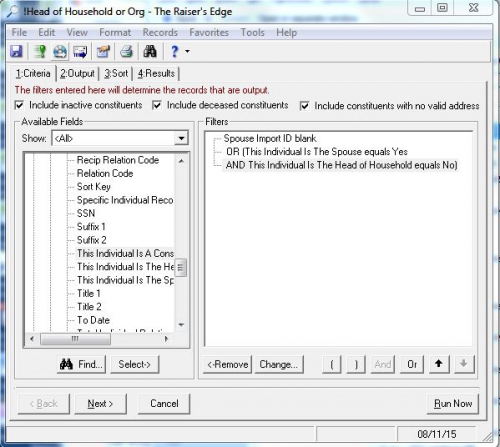
And everyone should add their votes here to so that we can get this HUGE issue fixed in a future release!
http://rediscovery.uservoice.com/forums/137015-raiser-s-edge-discovery-topics/suggestions/2990120-fix-spouse-soft-credits
0 -
I also struggle with reporting in these situations. We have many trustees and parents who give through DAFs and have to do a lot of manual work to figure out who they are in order to include them on our Constituency Giving reports.
I'm confused about the suggestion to use Gift Constituency Code. If the gift was hard credited to a foundation, how would you add the gift constituency code of "alumni"? As far as I can tell, the only options in that field are the constituency codes on that record, and adding an "alumni" constituency code on a foundation record wouldn't really make sense. I do understand Jennifer's comment about adding an additional constituencey code of "Board SC" or something similar. But I'm not sure that the data entry folks would be consistent with this.
John's query sounds like it will work, I'll give it a try. Thanks!0 -
I work in school environments and this is always a challenge. I have come to accept that there are actually two issues that are faced, depending on the school leadership and the type of stats they want to see. Often with schools, they want to see participations rates. And in that case, if a record has more than one constit code, you want it to count in both places so that each Constit Group gets credit for participation.
But -- then you get the reports where they want to see giving by Constituency. ugh! There are two ways to go -- one will add up properly and the other will not. And someone always adds the column and then says "this total does not match the total on the other page..." And this comes from the overlapping of records having multiple constit codes (one of the checkboxes). So if you must have the total add up and match another page, then you must not overlap the codes (an option in canned reporting) and this means you must set a hierarchy of constituent codes. and SC both with distribution on grid, just as John said. If you want participation rates by constit code, then overlap the codes.
In order for this type of reporting to be 'clean' or accurate as possible, you will need to dig down and tidy up some Gift Constit Codes. I just did that on the data ... otherwise if you have Current Board and Former Board and the hierarchy was not set properly, when you pull on Gift Constit Code, they numbers will not fall in the right place.
Another thing you can do -- is usually the DAFs are not the same type of Foundation that disburses grants from proposals. You could give then a Constit Code of Donor Advised Foundation, that would help you cull out which have the SC issue.0 -
John Heizer:
I have a Query that I use for in situations like this that helps a lot. It pulls only the Head of Household. I use the query as the source for the report (or as the source for another query that might further filter the Constituents being reported on) and tell the report to use allocate Soft Credits to "Both - Use Amount in Grid." It does a fairly good job of accounting for Soft Credits from family foundations without double-counting Soft Credits with Spouses.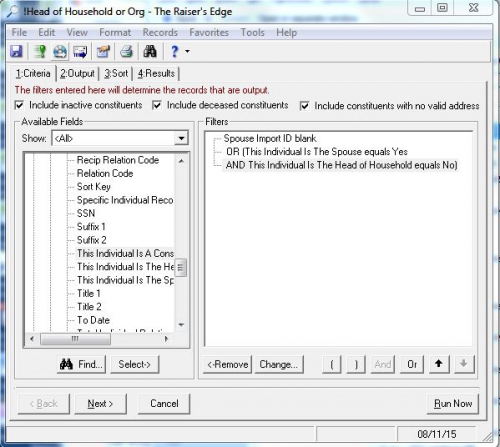
And everyone should add their votes here to so that we can get this HUGE issue fixed in a future release!
http://rediscovery.uservoice.com/forums/137015-raiser-s-edge-discovery-topics/suggestions/2990120-fix-spouse-soft-credits
This is a helpful query. I tried it, and I see that it works. I am trying to confirm WHY it works. I at first thought that it would pull up spouses, as I thought they were the ones marked yes this is the spouse but not this is not the head of household. I think what is happening is that those two messages, although they are viewed by clicking the spouse button on bio 1, are actually on the main consitutents record, i.e. the head of household's. Does that make sense?
0 -
Christina Swiszcz:
I also struggle with reporting in these situations. We have many trustees and parents who give through DAFs and have to do a lot of manual work to figure out who they are in order to include them on our Constituency Giving reports.
I'm confused about the suggestion to use Gift Constituency Code. If the gift was hard credited to a foundation, how would you add the gift constituency code of "alumni"? As far as I can tell, the only options in that field are the constituency codes on that record, and adding an "alumni" constituency code on a foundation record wouldn't really make sense. I do understand Jennifer's comment about adding an additional constituencey code of "Board SC" or something similar. But I'm not sure that the data entry folks would be consistent with this.
John's query sounds like it will work, I'll give it a try. Thanks!You can, when entering one of these gifts, add the needed Constituent Code (i.e. "Alumni") to the foundation's record and save. Then add your gift, selecting that code as the Gift Constituency. Save the gift, and then remove to Constituent Code from Org 2 and save the Constituent record. The Gift Constituency will remain as "Alumni".
0 -
I second the motion of using the Gift Code (appears on the Miscellaneous tab just about the gift constituency code) to handle these situations. This becomes essential for our reporting because our higher-ups want to break out event giving separately from "individual" giving. Prior to using the Gift Code, this involved a tremendous amount of manual work, as you might imagine. We use these Gift Codes to accomplish this specific reporting need: Board, Major Donor, Individual, Corporation, Foundation, Event, Planned Giving. So, for instance, a gift from a board member's family foundation would receive a gift code of Board and a gift constituency code of Family Foundation. A gift from a major donor for a gala sponsorship would get a gift code of Event, and a gift constituency code of Major Donor. A gift from a DAF in response to a direct mail appeal would get a gift code of Individual and a gift constituency code of Donor Advised Fund. This allows us to pull reports showing which constituent type drove the gift while not disturbing the constituent code or the gift constituent code. Hope this helps.
Katie
Katherine Fritz, bCRE
Database Coordinator
Pennsylvania SPCA
350 E. Erie Avenue | Philadelphia, PA 19134
Phone: 215.426.6300 x228
E-mail: kfritz@pspca.org |Website: www.pspca.org With a 97% live release rate the Pennsylvania SPCA is the largest no-kill animal welfare organization in the state.
Make a donation today to save a life.
1 -
Bob Wiebe:
John Heizer:
I have a Query that I use for in situations like this that helps a lot. It pulls only the Head of Household. I use the query as the source for the report (or as the source for another query that might further filter the Constituents being reported on) and tell the report to use allocate Soft Credits to "Both - Use Amount in Grid." It does a fairly good job of accounting for Soft Credits from family foundations without double-counting Soft Credits with Spouses.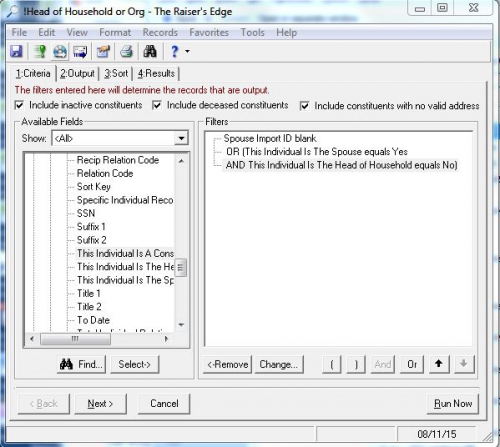
And everyone should add their votes here to so that we can get this HUGE issue fixed in a future release!
http://rediscovery.uservoice.com/forums/137015-raiser-s-edge-discovery-topics/suggestions/2990120-fix-spouse-soft-credits
This is a helpful query. I tried it, and I see that it works. I am trying to confirm WHY it works. I at first thought that it would pull up spouses, as I thought they were the ones marked yes this is the spouse but not this is not the head of household. I think what is happening is that those two messages, although they are viewed by clicking the spouse button on bio 1, are actually on the main consitutents record, i.e. the head of household's. Does that make sense?Yeah, it's not easy to wrap your head around this one because there are no "Spouse" or "Head of Household" flags available for the actual Constituent your looking at in the Query. Those flags only exist on a Relationship record, not on a Constituent record. So we have to use a process of elimination to determine if the Constituent being examined is who we want.
The Query performs two tests on each Constituent record. First; does the Constituent have a linked Spouse (Spouse Import ID = blank)? Second it checks ALL the Individual Relationships for Constituent to see if any of those Relationships are marked as a Spouse (This Individual Is The Spouse = Yes) AND if that Relationship is not the HoH (This Individual Is The Head Of Household = No).
If there's no linked Spouse then we know that the Constituent being examined must be the HoH. Or, if there is a Relationship that is the Spouse but not the HoH then we know that the Constituent being examined must be the HoH.
0
Categories
- All Categories
- Shannon parent
- shannon 2
- shannon 1
- 21 Advocacy DC Users Group
- 14 BBCRM PAG Discussions
- 89 High Education Program Advisory Group (HE PAG)
- 28 Luminate CRM DC Users Group
- 8 DC Luminate CRM Users Group
- Luminate PAG
- 5.9K Blackbaud Altru®
- 58 Blackbaud Award Management™ and Blackbaud Stewardship Management™
- 409 bbcon®
- 2.1K Blackbaud CRM™ and Blackbaud Internet Solutions™
- donorCentrics®
- 1.1K Blackbaud eTapestry®
- 2.8K Blackbaud Financial Edge NXT®
- 1.1K Blackbaud Grantmaking™
- 527 Education Management Solutions for Higher Education
- 1 JustGiving® from Blackbaud®
- 4.6K Education Management Solutions for K-12 Schools
- Blackbaud Luminate Online & Blackbaud TeamRaiser
- 16.4K Blackbaud Raiser's Edge NXT®
- 4.1K SKY Developer
- 547 ResearchPoint™
- 151 Blackbaud Tuition Management™
- 1 YourCause® from Blackbaud®
- 61 everydayhero
- 3 Campaign Ideas
- 58 General Discussion
- 115 Blackbaud ID
- 87 K-12 Blackbaud ID
- 6 Admin Console
- 949 Organizational Best Practices
- 353 The Tap (Just for Fun)
- 235 Blackbaud Community Feedback Forum
- 55 Admissions Event Management EAP
- 18 MobilePay Terminal + BBID Canada EAP
- 36 EAP for New Email Campaigns Experience in Blackbaud Luminate Online®
- 109 EAP for 360 Student Profile in Blackbaud Student Information System
- 41 EAP for Assessment Builder in Blackbaud Learning Management System™
- 9 Technical Preview for SKY API for Blackbaud CRM™ and Blackbaud Altru®
- 55 Community Advisory Group
- 46 Blackbaud Community Ideas
- 26 Blackbaud Community Challenges
- 7 Security Testing Forum
- 1.1K ARCHIVED FORUMS | Inactive and/or Completed EAPs
- 3 Blackbaud Staff Discussions
- 7.7K ARCHIVED FORUM CATEGORY [ID 304]
- 1 Blackbaud Partners Discussions
- 1 Blackbaud Giving Search™
- 35 EAP Student Assignment Details and Assignment Center
- 39 EAP Core - Roles and Tasks
- 59 Blackbaud Community All-Stars Discussions
- 20 Blackbaud Raiser's Edge NXT® Online Giving EAP
- Diocesan Blackbaud Raiser’s Edge NXT® User’s Group
- 2 Blackbaud Consultant’s Community
- 43 End of Term Grade Entry EAP
- 92 EAP for Query in Blackbaud Raiser's Edge NXT®
- 38 Standard Reports for Blackbaud Raiser's Edge NXT® EAP
- 12 Payments Assistant for Blackbaud Financial Edge NXT® EAP
- 6 Ask an All Star (Austen Brown)
- 8 Ask an All-Star Alex Wong (Blackbaud Raiser's Edge NXT®)
- 1 Ask an All-Star Alex Wong (Blackbaud Financial Edge NXT®)
- 6 Ask an All-Star (Christine Robertson)
- 21 Ask an Expert (Anthony Gallo)
- Blackbaud Francophone Group
- 22 Ask an Expert (David Springer)
- 4 Raiser's Edge NXT PowerUp Challenge #1 (Query)
- 6 Ask an All-Star Sunshine Reinken Watson and Carlene Johnson
- 4 Raiser's Edge NXT PowerUp Challenge: Events
- 14 Ask an All-Star (Elizabeth Johnson)
- 7 Ask an Expert (Stephen Churchill)
- 2025 ARCHIVED FORUM POSTS
- 322 ARCHIVED | Financial Edge® Tips and Tricks
- 164 ARCHIVED | Raiser's Edge® Blog
- 300 ARCHIVED | Raiser's Edge® Blog
- 441 ARCHIVED | Blackbaud Altru® Tips and Tricks
- 66 ARCHIVED | Blackbaud NetCommunity™ Blog
- 211 ARCHIVED | Blackbaud Target Analytics® Tips and Tricks
- 47 Blackbaud CRM Higher Ed Product Advisory Group (HE PAG)
- Luminate CRM DC Users Group
- 225 ARCHIVED | Blackbaud eTapestry® Tips and Tricks
- 1 Blackbaud eTapestry® Know How Blog
- 19 Blackbaud CRM Product Advisory Group (BBCRM PAG)
- 1 Blackbaud K-12 Education Solutions™ Blog
- 280 ARCHIVED | Mixed Community Announcements
- 3 ARCHIVED | Blackbaud Corporations™ & Blackbaud Foundations™ Hosting Status
- 1 npEngage
- 24 ARCHIVED | K-12 Announcements
- 15 ARCHIVED | FIMS Host*Net Hosting Status
- 23 ARCHIVED | Blackbaud Outcomes & Online Applications (IGAM) Hosting Status
- 22 ARCHIVED | Blackbaud DonorCentral Hosting Status
- 14 ARCHIVED | Blackbaud Grantmaking™ UK Hosting Status
- 117 ARCHIVED | Blackbaud CRM™ and Blackbaud Internet Solutions™ Announcements
- 50 Blackbaud NetCommunity™ Blog
- 169 ARCHIVED | Blackbaud Grantmaking™ Tips and Tricks
- Advocacy DC Users Group
- 718 Community News
- Blackbaud Altru® Hosting Status
- 104 ARCHIVED | Member Spotlight
- 145 ARCHIVED | Hosting Blog
- 149 JustGiving® from Blackbaud® Blog
- 97 ARCHIVED | bbcon® Blogs
- 19 ARCHIVED | Blackbaud Luminate CRM™ Announcements
- 161 Luminate Advocacy News
- 187 Organizational Best Practices Blog
- 67 everydayhero Blog
- 52 Blackbaud SKY® Reporting Announcements
- 17 ARCHIVED | Blackbaud SKY® Reporting for K-12 Announcements
- 3 Luminate Online Product Advisory Group (LO PAG)
- 81 ARCHIVED | JustGiving® from Blackbaud® Tips and Tricks
- 1 ARCHIVED | K-12 Conference Blog
- Blackbaud Church Management™ Announcements
- ARCHIVED | Blackbaud Award Management™ and Blackbaud Stewardship Management™ Announcements
- 1 Blackbaud Peer-to-Peer Fundraising™, Powered by JustGiving® Blogs
- 39 Tips, Tricks, and Timesavers!
- 56 Blackbaud Church Management™ Resources
- 154 Blackbaud Church Management™ Announcements
- 1 ARCHIVED | Blackbaud Church Management™ Tips and Tricks
- 11 ARCHIVED | Blackbaud Higher Education Solutions™ Announcements
- 7 ARCHIVED | Blackbaud Guided Fundraising™ Blog
- 2 Blackbaud Fundraiser Performance Management™ Blog
- 9 Foundations Events and Content
- 14 ARCHIVED | Blog Posts
- 2 ARCHIVED | Blackbaud FIMS™ Announcement and Tips
- 59 Blackbaud Partner Announcements
- 10 ARCHIVED | Blackbaud Impact Edge™ EAP Blogs
- 1 Community Help Blogs
- Diocesan Blackbaud Raiser’s Edge NXT® Users' Group
- Blackbaud Consultant’s Community
- Blackbaud Francophone Group
- 1 BLOG ARCHIVE CATEGORY
- Blackbaud Community™ Discussions
- 8.3K Blackbaud Luminate Online® & Blackbaud TeamRaiser® Discussions
- 5.7K Jobs Board











