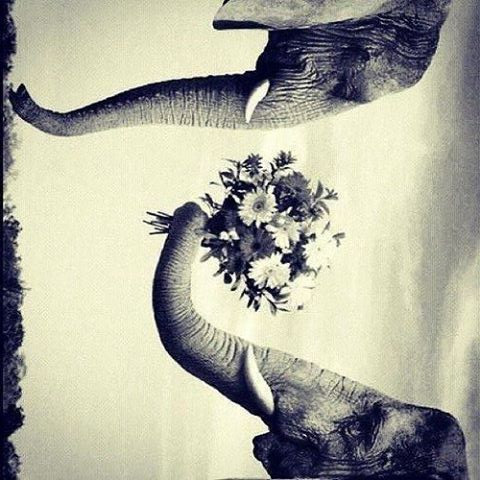Head of Household
Options
When running a query, and a couple both meet the required criteria:
Issue:
If Head of Household is used for the export, it drops one of them. If I export them separately, they are both in the excel spreadsheet. However, I only want one letter to be sent to the household. What can I do in RE to include both of them in the export, but eliminate the manual work in excel to make sure that one letter is addressed to both of them at their address?
Issue:
If Head of Household is used for the export, it drops one of them. If I export them separately, they are both in the excel spreadsheet. However, I only want one letter to be sent to the household. What can I do in RE to include both of them in the export, but eliminate the manual work in excel to make sure that one letter is addressed to both of them at their address?
Tagged:
0
Comments
-
You could do the export separately so you get both of them but then use the Mailing feature or Quick Letter to send to them using Head of Household instead of mailing from your export (use your query in the quick letter as records to include). We have an Additional Addressees and Salutations called Combined Household Addressee that we select in the quick letter merge (fields to include, click on addressee and click on options. We tell it to use Combined Household Addressee if it exists, otherwise use Primary Addressee). We have the Primary Addressee set as only the constituent's addressee and then use the Combined Household Addressee for married constituents. Hope this helps. Jenny0
-
We make sure to export the Addressee and Salutation fields when doing an export. That way we can see who on the record is the head of household and still use the addressee field to ensure the letter is addressed to both people at their address. We treat couples as one entity in Raiser's Edge and give them only one record. This has worked well for us. Not sure how others manage this issue. -AA0
-
We have a complex system set up, but it works really well for us. I created an attribute called "Secondary Record" which has several options in the Description and then in the comment is a code. The code is the two Constituent IDs and means that when included in the export, sorting by this field will put the records together, regardless of whether they have the same last name (or in the case of "Smith," that they end up next to each other without another Smith in between).
It does mean a bit of manual work, but we also track who was excluded from a list. So for any given mailing, John and Jane Doe, who each have a record, both get the appeal tag, John's tag includes relevant information like Package while Jane's tag is set to Package "Do Not Mail" and the Comment reads "secondary record." This way, when someone asks why Jane Doe didn't get the letter and suspects a major flaw in the process, it's easy to explain. (More important when someone pulls a name from a mailing and then later someone--same person or someone else--asks why this name wasn't on the list.)
The Description on the Attribute is one of: Head of Household, Secondary Record, Head of Household - Different Lastnames, Secondary Record - Different Lastnames, Living Head of Household, Deceased Constituent. The code in the Comment field is hoh___+sec___ so John Doe is constituent ID 12345 and Jane Doe is constituent ID 78945 and the code (on both records) is hoh12345+sec78945. The data can then be sorted by Comment and then by Description...putting the HOH record just above the Secondary Record in each case, unless only one of them is on the list to begin with.
A little cumbersome, and duplicates the HOH checkbox on the Relationship, but the Attribute is easier to access (and export/query on)...I've had difficulties using data buried on Relationship records.
For your example, you would Export both, then in Excel, you can save a full copy, containing both names, and save a second copy that you sort and edit to remove the secondary/duplicate records and merge from.
If you're interested in hearing about our Addressee/Salutation setup, that's another complex system. One that I would really love to see implemented in RE for everyone to use, actually.0 -
Possible caveat: If you use head of household but are addressing to the couple, what if the head of household's preferred address is their business address?
- Wouldn't you get a letter addressed to: Mr. and Mrs. John Smith, ABC Company, 123 Main Street...
To get around this, you can export out the address type and the single and joint versions of the addr/sals.- Sort your list by address type
- If address type = Business, use the single version of addr/sals for these
- If address type = Home/Seasonal, use the joint version of addr/sals for these
1 -
I honestly thought this was already covered as a request on the Discovery site, but now I can't find it, so I've added it here: http://rediscovery.uservoice.com/forums/137015-raiser-s-edge-discovery-topics/suggestions/8549545-export-head-of-household-flag0
-
Jennifer, I like your idea of the attributes! We have many couples where each have their own record because of their individual involvement with our organization. For most, using the HOH processing on mailings works great so they just get one to their home address when they both fit the criteria for the mailing. However, we have some couples where they want to each get the mailing (1 to their home and 1 to their business). I was just adding those back in since there isn't a way to do HOH processing on some couples and not on others. I think I will try the attributes, export both spouses, and then use the attributes to know when spouses to remove and which to keep for my mail merge

I am planning on starting to clean up our addressee/salutation fields, I think we have room for improvement there. I would be interested in hearing about your system if you are willing to share!0 -
I'm with Gina. I always export address type, and alternate add/sal.0
-
Gina Gerhard:
Possible caveat: If you use head of household but are addressing to the couple, what if the head of household's preferred address is their business address?- Wouldn't you get a letter addressed to: Mr. and Mrs. John Smith, ABC Company, 123 Main Street...
To get around this, you can export out the address type and the single and joint versions of the addr/sals.- Sort your list by address type
- If address type = Business, use the single version of addr/sals for these
- If address type = Home/Seasonal, use the joint version of addr/sals for these
This is the part of my comment that I will have to write about tomorrow. Our system of addressee/salutation options solves/prevents this.
0 -
Okay, here's how I've set up our system to deal with HOH and Spouses/Secondary Records (I used to work at a museum, and the "spouse" wasn't always actually the spouse, but the second name on the card, so we changed the terminology, and that stuck with me because even here we occasionally have a son or daughter listed with the parent because that's who handles all of the giving and we want to address to both of them).
We do not use Primary Addressee/Salutation (from here on out, Addressee/Salutation = Salutation)...which is proving a little weird with NXT that currently only shows the Primary Salutations. For Primary Addressee, there is a "1" in each record and for Primary Salutation there is a code/statement that indicates if the selections are one of the default sets or have been manually changed...helpful for when something changes and we need to update the Salutations; if the default set was used and nothing changed from that, just wipe them all out and choose the new default set, otherwise, look at each one to be sure everything is correct.
There are 13 Salutations on every record (with sample text, in quotes):
Alpha Sort "Smith, William Henry, Jr., MD, Bill & Adams, Margaret Anne, MD, Ph.D., Meg - 999999"
Home Addressee "Mr. & Mrs. William H. Smith, Jr."
Home Formal Sal "Mr. and Mrs. Smith"
Home Informal Sal "William and Margaret"
Business Addressee "Mr. William H. Smith, Jr."
Business Formal Sal "Mr. Smith"
Business Informal Sal "William"
Volunteer Addressee "Mr. William H. Smith, Jr."
Volunteer Salutation "William"
Couple Formal Listing "William H. & Margaret A. Smith, Jr."
Couple Informal Listing "William & Margaret Smith"
HOH Formal Listing "William H. Smith, Jr., MD"
HOH Informal Listing "William Smith"
and then four custom Salutations that are on records where appropriate:
JRM Home Sal (our CEO) "William and Margaret"
JRM Business Sal "William"
PJN Home Sal (our VP for Dev) "William and Margaret"
PJN Business Sal "William"
When I pull lists, especially for fundraisers to review, I use the Alpha Sort Salutation, and if applicable, the Alpha Sort Attribute from org records where we copy the name of the org, but written so that it alphabetizes correctly. Because even if you use the backslash trick in RE, that doesn't work once you export your data. The Alpha Sort selections also include features where if someone is deceased, their name will appear in parentheses, so when a fundraiser is reviewing the list and wants to know if this Bill Smith is the same Bill Smith who's wife just passed, her name will still appear and the question is already answered. In RE:7, this is the Salutation that is set for the title bar of constituent record windows, which I find immensely helpful (Tools > User Options > Records > Individual title bar > Use addressee from Individual > Alpha Sort). I don't know if other staff here find it useful or not (or if they even remember me telling them it's there in the first place!)...I set that option for all other users via Security.
At my current org, we don't have many volunteers, and we really don't use the Couple/HOH listing Salutations, either. But I set everything up using Import, and it was just easier to do them all rather than go thru the whole process and 4 months later find that we did need one I didn't include. (At my last job, we did use them all...Volunteer Salutations separate for cases where the Volunteer Services staff wanted to change something, especially where both husband and wife volunteer.) For records created after the Import process, there are several Default Sets available on constituent records.
Default Sets (with comments in parentheses, but I hope they're pretty self-explanatory):
Different Lastnames/No Nickname (could be spouses with different lastnames or a parent/child/caretaker/etc. sort of situation)
Different Lastnames/Const Nickname
Same Lastname / Const First / No Nickname
Same Lastname / Const First / Const Nickname
Same Lastname / Const Only / No Nickname (use when spouse is deceased, or should not be included in Salutations)
Same Lastname / Const Only / Const Nickname
Same Lastname / Spouse First / No Nickname (use when husband is the spouse & wife is the HOH...avoid "Mrs. & Mr. Jane Doe")
Same Lastname / Spouse First / Const Nickname
Both Deceased (only Alpha Sort Salutation is added; Inactive/No Valid Address/Deceased boxes on Bio 1 are also checked)
Nickname: if the spouse record has a nickname, the Salutations need to be adjusted manually; although if that occurred often enough, I would add additional default sets.
When we do a mailing, the Export pulls several Salutations and also the Address Type. I use Microsoft Access to do our mailings, but you could do the same in Excel with a little sorting & consolidating data. Basically, Access matches the Address Type with the appropriate Salutations, and if we have checked the JRM or PJN button on the Access form, it will pull those Salutations instead of the regular (usually Home/Business Formal)...RE Export pulls the Salutations as: [x] From Individual, Use this: JRM Home Sal, Otherwise use: Primary Addressee...which for us is "1". Access then uses the special Salutation so long as it's not "1" (using the "1" would also help if sorting in Excel).
So we end up with Salutations that match Address Type and never (unless someone manually changed a Salutation incorrectly) send mail to Mr. & Mrs. at a business address. However, for the 1-2 situations we have where husband and wife own/run a business together, the Business Salutations are changed to reflect that. And, if changing the Preferred Address from Home to Business, you don't have to worry about remembering to update the Primary Salutations. But most importantly, when you send an invitation mailing and want it to go to Home addresses, regardless of what address is marked Preferred, unless there is no Home address on the record, you don't have to do anything different to still get the correct Salutations.
This process also helps avoid another problem I encountered when running letters directly from RE, which appears to be the same now as it was then... The address fields selected in Envelopes must be selected and set up in exactly the same way that those fields are done in Labels or Quick Letters or the end results can look wacky. Our system uses the exact same data, no need to set it up twice, or if something gets tweaked, to remember to do the same tweak to every other Mail setup. It does several sizes of envelopes or sheets of labels, and can generate a text file to import Appeal or Event tags back to RE. And uses the same data to populate (via mail merge) the reply cards we send out. Donors are much more likely to fill in missing phone numbers or email addresses if they don't have to start from scratch with filling in the name and address fields. Plus, we include a code on the reply form with their Constituent ID, the Appeal ID, and the Package ID, making gift entry a breeze.
For us, it really works well using MS Access (but you need someone who knows how to work with modules/code in Access). However, even using Excel, I think this would be a workable system. You just need the upfront setup time in RE to set the Salutations, and then clearly & completely document every step in Excel so that you don't reinvent the wheel every time.
I think I covered everything, but if something makes no sense or needs additional info, please let me know. I would love to see BB integrate something like this (Salutation setup and/or changes to the Mail functions), but in the meantime, we just keep plugging along with what we've got.1
Categories
- All Categories
- Shannon parent
- shannon 2
- shannon 1
- 21 Advocacy DC Users Group
- 14 BBCRM PAG Discussions
- 89 High Education Program Advisory Group (HE PAG)
- 28 Luminate CRM DC Users Group
- 8 DC Luminate CRM Users Group
- Luminate PAG
- 5.9K Blackbaud Altru®
- 58 Blackbaud Award Management™ and Blackbaud Stewardship Management™
- 409 bbcon®
- 2.1K Blackbaud CRM™ and Blackbaud Internet Solutions™
- donorCentrics®
- 1.1K Blackbaud eTapestry®
- 2.8K Blackbaud Financial Edge NXT®
- 1.1K Blackbaud Grantmaking™
- 527 Education Management Solutions for Higher Education
- 1 JustGiving® from Blackbaud®
- 4.6K Education Management Solutions for K-12 Schools
- Blackbaud Luminate Online & Blackbaud TeamRaiser
- 16.4K Blackbaud Raiser's Edge NXT®
- 4.1K SKY Developer
- 547 ResearchPoint™
- 151 Blackbaud Tuition Management™
- 1 YourCause® from Blackbaud®
- 61 everydayhero
- 3 Campaign Ideas
- 58 General Discussion
- 115 Blackbaud ID
- 87 K-12 Blackbaud ID
- 6 Admin Console
- 949 Organizational Best Practices
- 353 The Tap (Just for Fun)
- 235 Blackbaud Community Feedback Forum
- 55 Admissions Event Management EAP
- 18 MobilePay Terminal + BBID Canada EAP
- 36 EAP for New Email Campaigns Experience in Blackbaud Luminate Online®
- 109 EAP for 360 Student Profile in Blackbaud Student Information System
- 41 EAP for Assessment Builder in Blackbaud Learning Management System™
- 9 Technical Preview for SKY API for Blackbaud CRM™ and Blackbaud Altru®
- 55 Community Advisory Group
- 46 Blackbaud Community Ideas
- 26 Blackbaud Community Challenges
- 7 Security Testing Forum
- 1.1K ARCHIVED FORUMS | Inactive and/or Completed EAPs
- 3 Blackbaud Staff Discussions
- 7.7K ARCHIVED FORUM CATEGORY [ID 304]
- 1 Blackbaud Partners Discussions
- 1 Blackbaud Giving Search™
- 35 EAP Student Assignment Details and Assignment Center
- 39 EAP Core - Roles and Tasks
- 59 Blackbaud Community All-Stars Discussions
- 20 Blackbaud Raiser's Edge NXT® Online Giving EAP
- Diocesan Blackbaud Raiser’s Edge NXT® User’s Group
- 2 Blackbaud Consultant’s Community
- 43 End of Term Grade Entry EAP
- 92 EAP for Query in Blackbaud Raiser's Edge NXT®
- 38 Standard Reports for Blackbaud Raiser's Edge NXT® EAP
- 12 Payments Assistant for Blackbaud Financial Edge NXT® EAP
- 6 Ask an All Star (Austen Brown)
- 8 Ask an All-Star Alex Wong (Blackbaud Raiser's Edge NXT®)
- 1 Ask an All-Star Alex Wong (Blackbaud Financial Edge NXT®)
- 6 Ask an All-Star (Christine Robertson)
- 21 Ask an Expert (Anthony Gallo)
- Blackbaud Francophone Group
- 22 Ask an Expert (David Springer)
- 4 Raiser's Edge NXT PowerUp Challenge #1 (Query)
- 6 Ask an All-Star Sunshine Reinken Watson and Carlene Johnson
- 4 Raiser's Edge NXT PowerUp Challenge: Events
- 14 Ask an All-Star (Elizabeth Johnson)
- 7 Ask an Expert (Stephen Churchill)
- 2025 ARCHIVED FORUM POSTS
- 322 ARCHIVED | Financial Edge® Tips and Tricks
- 164 ARCHIVED | Raiser's Edge® Blog
- 300 ARCHIVED | Raiser's Edge® Blog
- 441 ARCHIVED | Blackbaud Altru® Tips and Tricks
- 66 ARCHIVED | Blackbaud NetCommunity™ Blog
- 211 ARCHIVED | Blackbaud Target Analytics® Tips and Tricks
- 47 Blackbaud CRM Higher Ed Product Advisory Group (HE PAG)
- Luminate CRM DC Users Group
- 225 ARCHIVED | Blackbaud eTapestry® Tips and Tricks
- 1 Blackbaud eTapestry® Know How Blog
- 19 Blackbaud CRM Product Advisory Group (BBCRM PAG)
- 1 Blackbaud K-12 Education Solutions™ Blog
- 280 ARCHIVED | Mixed Community Announcements
- 3 ARCHIVED | Blackbaud Corporations™ & Blackbaud Foundations™ Hosting Status
- 1 npEngage
- 24 ARCHIVED | K-12 Announcements
- 15 ARCHIVED | FIMS Host*Net Hosting Status
- 23 ARCHIVED | Blackbaud Outcomes & Online Applications (IGAM) Hosting Status
- 22 ARCHIVED | Blackbaud DonorCentral Hosting Status
- 14 ARCHIVED | Blackbaud Grantmaking™ UK Hosting Status
- 117 ARCHIVED | Blackbaud CRM™ and Blackbaud Internet Solutions™ Announcements
- 50 Blackbaud NetCommunity™ Blog
- 169 ARCHIVED | Blackbaud Grantmaking™ Tips and Tricks
- Advocacy DC Users Group
- 718 Community News
- Blackbaud Altru® Hosting Status
- 104 ARCHIVED | Member Spotlight
- 145 ARCHIVED | Hosting Blog
- 149 JustGiving® from Blackbaud® Blog
- 97 ARCHIVED | bbcon® Blogs
- 19 ARCHIVED | Blackbaud Luminate CRM™ Announcements
- 161 Luminate Advocacy News
- 187 Organizational Best Practices Blog
- 67 everydayhero Blog
- 52 Blackbaud SKY® Reporting Announcements
- 17 ARCHIVED | Blackbaud SKY® Reporting for K-12 Announcements
- 3 Luminate Online Product Advisory Group (LO PAG)
- 81 ARCHIVED | JustGiving® from Blackbaud® Tips and Tricks
- 1 ARCHIVED | K-12 Conference Blog
- Blackbaud Church Management™ Announcements
- ARCHIVED | Blackbaud Award Management™ and Blackbaud Stewardship Management™ Announcements
- 1 Blackbaud Peer-to-Peer Fundraising™, Powered by JustGiving® Blogs
- 39 Tips, Tricks, and Timesavers!
- 56 Blackbaud Church Management™ Resources
- 154 Blackbaud Church Management™ Announcements
- 1 ARCHIVED | Blackbaud Church Management™ Tips and Tricks
- 11 ARCHIVED | Blackbaud Higher Education Solutions™ Announcements
- 7 ARCHIVED | Blackbaud Guided Fundraising™ Blog
- 2 Blackbaud Fundraiser Performance Management™ Blog
- 9 Foundations Events and Content
- 14 ARCHIVED | Blog Posts
- 2 ARCHIVED | Blackbaud FIMS™ Announcement and Tips
- 59 Blackbaud Partner Announcements
- 10 ARCHIVED | Blackbaud Impact Edge™ EAP Blogs
- 1 Community Help Blogs
- Diocesan Blackbaud Raiser’s Edge NXT® Users' Group
- Blackbaud Consultant’s Community
- Blackbaud Francophone Group
- 1 BLOG ARCHIVE CATEGORY
- Blackbaud Community™ Discussions
- 8.3K Blackbaud Luminate Online® & Blackbaud TeamRaiser® Discussions
- 5.7K Jobs Board