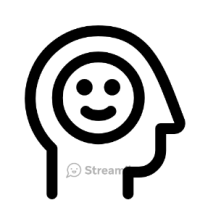Charitable Remainder Unitrust
Does anyone have any experience in recording a Charitable remainder unitrust in raisers edge. What is best to record or best practices.
Comments
-
@Denise Schlake discussion moved to the Raiser's Edge community. Thanks!
1 -
@Denise Schlake Hi Denise - it might be helpful to share if you have the planned giving module or not. There are ways to do it with and without. If you aren't sure check a gift and see if you have the gift type option of Planned Gift. You will see you have the Vehicle field near the bottom left.
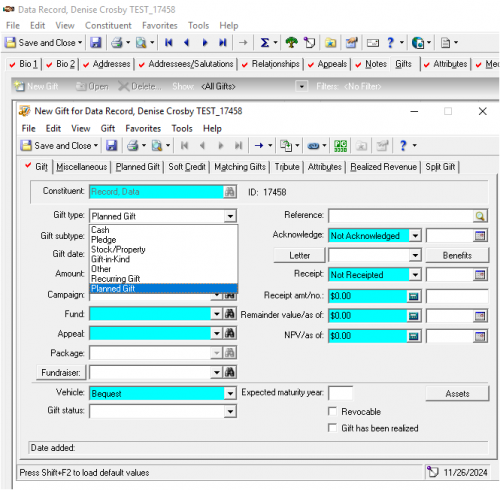 1
1 -
Hi Denise!
My organization just documented our procedure and protocol based off the Blackbaud guide for planned gift tracking in preparation to start using the Planned Giving module. I will link both the manual and the section (which is heavily the manual reformatted) we've documented so far. We've yet to stress test anything, but I can confidently say given the source that this should be the best practice for data entry on a charitable remainder trust. I hope this is helpful to you.
I would stress that the best practice in Raiser's Edge is usually to use the designated software, because work arounds can become messy and may complicate your data for future users, especially when it comes to reporting and analysis in the future. I would highly recommend utilizing the planned gift module in order to track these gifts properly and record the details that matter. I should note that my organization considered mimicking the fields of the module in Proposals, but it was not approved by my org for use because it was a messy, from putting gifts in, to reporting on them... I can share a sample of what we tested in Proposals, if you wish, which perhaps you could improve on, but I don't really recommend that route unless you have no other choice.
If you don't currently have the module, and need to justify it's purchase and think your org could be persuaded to allocate resources for it - I have a proposal that I wrote up which I had to submit to our COO as to why we needed it. I would be happy to share it if you would like to use it as a starting point.
With the module:
Remainder Unitrust
With a remainder unitrust, a donor invests their gift with a third party —the trustee — and instructs them to pay select individuals — beneficiaries — a fixed percentage of the trust’s value — determined annually — for life or for the length — or term, not to exceed 20 years — of the trust. After the term ends or the last beneficiary passes away, the remainder of the investment amount transfers to your organization.
Under Remainder unitrust, you should document if known:
- Payout percent — The fixed percentage of the trust’s value the beneficiaries receive.
- Discount rate — The percentage rate — determined monthly by the IRS — that helps calculate the donor’s charitable tax deduction.
- Payment frequency — How often the beneficiaries receive payments from the trust.
- First payment date — When the payments to the beneficiaries begin.
- Term type — Whether the length of the trust lasts until a specific — or fixed — date, the life of the beneficiaries, or the shorter or longer of either.
- Term end date — For a fixed term when the trust ends.
- Trust tax ID number — The federal tax identification number of the trust.
How to Enter a Planned Gift for a Remainder Unitrust in Raiser's Edge
STOP: When you save a planned gift record, the Vehicle field is disabled. To select a different vehicle type, do so before you save the planned gift record.
- Go to the constituents record
- New Gift. The New Gift screen appears.
- Gift type field, select “Planned Gift”.
- Additional fields for planned gifts, such as the Vehicle and NPV/as of fields, appear.
- Gift date field, enter the date the constituent commits to the planned gift to your organization.
- Amount field, enter the amount of the planned gift
- Fund field, select the fund to which to apply the planned gift
- Remainder Unitrust
- In the Remainder value/as of fields, enter the amount and date associated with the remainder
- NPV/as of fields, enter the net present value (NPV) and the current date,
- As of date field, enter the last date you adjust the NPV amount.
- Vehicle field, select “Remainder Unitrust”.
- Gift status field, select “Active”.
- Expected maturity year field, enter the year you predict the planned gift to be fully realized.
- To track a gift as a revocable planned gift, mark Revocable.
- Do not mark Gift has been realized. Mark this checkbox only when a planned gift is completed or when its time period has expired.
- Enter and select any other gift information required.
- Select the Planned Gift tab.
- Payout % / amount field, enter the payment amount your organization receives from the trust. You may leave payout blank if you do not know it and enter amount only.
- Payment frequency field, select the frequency at which your organization receives payments from the trust, such as “Annual”.
- First payment date field, enter the date of the first payment to your organization
- Discount rate % field, enter the current discount rate for planned gifts. You can obtain this rate from the IRS.
- Term type field, select whether the term of the retained life estate lasts until a fixed date, the life of the constituent, or the shorter or longer of either.
- Term type field affects the other fields that appear on the Planned Gifts tab.
- If you select “Fixed Term”, the Term end date field appears. In the Term end date field, enter the projected end date of the term.
- Trust tax ID number field, enter the federal tax ID number of the trust.
- Beneficiaries grid, enter the beneficiaries for the lead annuity trust. To enter the constituent as a beneficiary, mark Constituent is a beneficiary
- Planned Gift Relationships grid, enter the names of the planned gift relationships, such as the attorney or financial advisor who reviewed the annuity agreement for the constituent.
- If the Relationships tab on the constituent record contains primary business and position information, it defaults in the Primary Business and Position columns.
- Select the Attributes tab.
- Description column, enter the fund to which to apply the earnings from the lead annuity trust.
- Save and Close.
- Remainder Unitrust
15.7 How to Edit a Planned Gift
When you receive a payment for the planned gift, you can create a gift record for the payment that links to the original planned gift record. To link a payment for a planned gift, open the planned gift record. The new gift is created from the original planned gift record. If the gift record exists, open the gift record to link it to a planned gift record. When the planned gift matures, you can complete the planned gift record. To do this, you must edit planned gift information on the Gift tab of the original planned gift record. You can edit a gift record if you have security rights. You may also edit a planned gift to update the Remainder value/as of and NPV/as of fields. We recommend you update this information periodically throughout the life of the planned gift.
15.7.1 Create and Link a New Payment to a Planned Gift
- Open the planned gift record to link to the new gift. For more information about how to open a planned gift record
- On the menu bar, select Gift, Add Revenue Realized from Planned Gift. A new gift record appears.
- Some information from the planned gift record, such as from the Amount, Fund, and Letter fields, default into the appropriate fields on this gift record.
- Gift type field, select the type of gift received. You can select “Cash”, “Stock/Property”,
“Gift-in-Kind”, or “Other”
- Enter and select any other gift information required.
- To save the payment, click Save and Close on the toolbar. You return to the planned gift record.
- To view the linked gift information, select the Realized Revenue tab.
- To access another linked gift from the Realized Revenue tab, from the Gift menu, select Go to.
- To close the planned gift record, select Save and Close on the toolbar.
15.7.2 Link an Existing Gift Record to a Planned Gift Record
- You can link an existing gift record as a payment for a planned gift record if these conditions are met:
- The constituent has an existing planned gift record.
- The gift type is Cash, Stock/Property, Gift-In-Kind, or Other.
- The gift record does not include a matching gift.
- You have security rights to edit planned gift records.
- Note: To view the planned gift record, click View linked Planned Gift
- Note: The Realized Revenue tab does not calculate a planned gift balance. The tab only calculates a total amount for received gifts.
- Open the existing gift record to apply to the planned gift.
- From the Gift menu, select Apply to, Planned Gift. The Apply Gift to Planned Gift screen appears.
- In the Apply column, mark the checkbox next to the planned gift to which to apply the gift.
- Click OK.
- Save and Close on the toolbar.
- Note: To break the link between the gift record and the planned gift record, unmark the checkbox on the
- Apply Gift to Planned Gift screen and click OK.
- Note: To view the planned gift record, click View linked Planned Gift.
Please see the below link to the Planned Gift Tracking Guide from Blackbaud which was our primary resource.
1
Categories
- All Categories
- Shannon parent
- shannon 2
- shannon 1
- 21 Advocacy DC Users Group
- 14 BBCRM PAG Discussions
- 89 High Education Program Advisory Group (HE PAG)
- 28 Luminate CRM DC Users Group
- 8 DC Luminate CRM Users Group
- Luminate PAG
- 5.9K Blackbaud Altru®
- 58 Blackbaud Award Management™ and Blackbaud Stewardship Management™
- 409 bbcon®
- 2.1K Blackbaud CRM™ and Blackbaud Internet Solutions™
- donorCentrics®
- 1.1K Blackbaud eTapestry®
- 2.8K Blackbaud Financial Edge NXT®
- 1.1K Blackbaud Grantmaking™
- 527 Education Management Solutions for Higher Education
- 1 JustGiving® from Blackbaud®
- 4.6K Education Management Solutions for K-12 Schools
- Blackbaud Luminate Online & Blackbaud TeamRaiser
- 16.4K Blackbaud Raiser's Edge NXT®
- 4.1K SKY Developer
- 547 ResearchPoint™
- 151 Blackbaud Tuition Management™
- 1 YourCause® from Blackbaud®
- 61 everydayhero
- 3 Campaign Ideas
- 58 General Discussion
- 115 Blackbaud ID
- 87 K-12 Blackbaud ID
- 6 Admin Console
- 949 Organizational Best Practices
- 353 The Tap (Just for Fun)
- 235 Blackbaud Community Feedback Forum
- 55 Admissions Event Management EAP
- 18 MobilePay Terminal + BBID Canada EAP
- 36 EAP for New Email Campaigns Experience in Blackbaud Luminate Online®
- 109 EAP for 360 Student Profile in Blackbaud Student Information System
- 41 EAP for Assessment Builder in Blackbaud Learning Management System™
- 9 Technical Preview for SKY API for Blackbaud CRM™ and Blackbaud Altru®
- 55 Community Advisory Group
- 46 Blackbaud Community Ideas
- 26 Blackbaud Community Challenges
- 7 Security Testing Forum
- 1.1K ARCHIVED FORUMS | Inactive and/or Completed EAPs
- 3 Blackbaud Staff Discussions
- 7.7K ARCHIVED FORUM CATEGORY [ID 304]
- 1 Blackbaud Partners Discussions
- 1 Blackbaud Giving Search™
- 35 EAP Student Assignment Details and Assignment Center
- 39 EAP Core - Roles and Tasks
- 59 Blackbaud Community All-Stars Discussions
- 20 Blackbaud Raiser's Edge NXT® Online Giving EAP
- Diocesan Blackbaud Raiser’s Edge NXT® User’s Group
- 2 Blackbaud Consultant’s Community
- 43 End of Term Grade Entry EAP
- 92 EAP for Query in Blackbaud Raiser's Edge NXT®
- 38 Standard Reports for Blackbaud Raiser's Edge NXT® EAP
- 12 Payments Assistant for Blackbaud Financial Edge NXT® EAP
- 6 Ask an All Star (Austen Brown)
- 8 Ask an All-Star Alex Wong (Blackbaud Raiser's Edge NXT®)
- 1 Ask an All-Star Alex Wong (Blackbaud Financial Edge NXT®)
- 6 Ask an All-Star (Christine Robertson)
- 21 Ask an Expert (Anthony Gallo)
- Blackbaud Francophone Group
- 22 Ask an Expert (David Springer)
- 4 Raiser's Edge NXT PowerUp Challenge #1 (Query)
- 6 Ask an All-Star Sunshine Reinken Watson and Carlene Johnson
- 4 Raiser's Edge NXT PowerUp Challenge: Events
- 14 Ask an All-Star (Elizabeth Johnson)
- 7 Ask an Expert (Stephen Churchill)
- 2025 ARCHIVED FORUM POSTS
- 322 ARCHIVED | Financial Edge® Tips and Tricks
- 164 ARCHIVED | Raiser's Edge® Blog
- 300 ARCHIVED | Raiser's Edge® Blog
- 441 ARCHIVED | Blackbaud Altru® Tips and Tricks
- 66 ARCHIVED | Blackbaud NetCommunity™ Blog
- 211 ARCHIVED | Blackbaud Target Analytics® Tips and Tricks
- 47 Blackbaud CRM Higher Ed Product Advisory Group (HE PAG)
- Luminate CRM DC Users Group
- 225 ARCHIVED | Blackbaud eTapestry® Tips and Tricks
- 1 Blackbaud eTapestry® Know How Blog
- 19 Blackbaud CRM Product Advisory Group (BBCRM PAG)
- 1 Blackbaud K-12 Education Solutions™ Blog
- 280 ARCHIVED | Mixed Community Announcements
- 3 ARCHIVED | Blackbaud Corporations™ & Blackbaud Foundations™ Hosting Status
- 1 npEngage
- 24 ARCHIVED | K-12 Announcements
- 15 ARCHIVED | FIMS Host*Net Hosting Status
- 23 ARCHIVED | Blackbaud Outcomes & Online Applications (IGAM) Hosting Status
- 22 ARCHIVED | Blackbaud DonorCentral Hosting Status
- 14 ARCHIVED | Blackbaud Grantmaking™ UK Hosting Status
- 117 ARCHIVED | Blackbaud CRM™ and Blackbaud Internet Solutions™ Announcements
- 50 Blackbaud NetCommunity™ Blog
- 169 ARCHIVED | Blackbaud Grantmaking™ Tips and Tricks
- Advocacy DC Users Group
- 718 Community News
- Blackbaud Altru® Hosting Status
- 104 ARCHIVED | Member Spotlight
- 145 ARCHIVED | Hosting Blog
- 149 JustGiving® from Blackbaud® Blog
- 97 ARCHIVED | bbcon® Blogs
- 19 ARCHIVED | Blackbaud Luminate CRM™ Announcements
- 161 Luminate Advocacy News
- 187 Organizational Best Practices Blog
- 67 everydayhero Blog
- 52 Blackbaud SKY® Reporting Announcements
- 17 ARCHIVED | Blackbaud SKY® Reporting for K-12 Announcements
- 3 Luminate Online Product Advisory Group (LO PAG)
- 81 ARCHIVED | JustGiving® from Blackbaud® Tips and Tricks
- 1 ARCHIVED | K-12 Conference Blog
- Blackbaud Church Management™ Announcements
- ARCHIVED | Blackbaud Award Management™ and Blackbaud Stewardship Management™ Announcements
- 1 Blackbaud Peer-to-Peer Fundraising™, Powered by JustGiving® Blogs
- 39 Tips, Tricks, and Timesavers!
- 56 Blackbaud Church Management™ Resources
- 154 Blackbaud Church Management™ Announcements
- 1 ARCHIVED | Blackbaud Church Management™ Tips and Tricks
- 11 ARCHIVED | Blackbaud Higher Education Solutions™ Announcements
- 7 ARCHIVED | Blackbaud Guided Fundraising™ Blog
- 2 Blackbaud Fundraiser Performance Management™ Blog
- 9 Foundations Events and Content
- 14 ARCHIVED | Blog Posts
- 2 ARCHIVED | Blackbaud FIMS™ Announcement and Tips
- 59 Blackbaud Partner Announcements
- 10 ARCHIVED | Blackbaud Impact Edge™ EAP Blogs
- 1 Community Help Blogs
- Diocesan Blackbaud Raiser’s Edge NXT® Users' Group
- Blackbaud Consultant’s Community
- Blackbaud Francophone Group
- 1 BLOG ARCHIVE CATEGORY
- Blackbaud Community™ Discussions
- 8.3K Blackbaud Luminate Online® & Blackbaud TeamRaiser® Discussions
- 5.7K Jobs Board