New Spouse Record Created... Best Way to Copy Data
Hello, Everyone.
If I created a new record for a wife, what is the best way to copy the existing data from the husband? I know past gifts can be soft credited automatically, but wasn't sure about relationships, attributes, appeals, events, etc.
Thank you.
-Bernard
Comments
-
@Bernard Nemis - Has the husband died? Is this why you are creating a new record for the wife?
1 -
@Bernard Nemis I would first ask yourself, what is the reason for creating a new record for the spouse and is it necessary. I ask this, since there is no such thing as being able to copy all of the information from one record to another. For gifts, you will have to go to each gift and soft-credit the spouse. All of the information you would want to “copy” has to be manually entered. If it is a little info, fine, but if it is much information, again ask yourself the reasoning for this.
1 -
@Joe Moretti
Thank you Joe. We have transitioned from 1 record for both spouses to separate records for husband and wife. Every now and then we would find a very active husband who has been married since. So the wife gets soft credited for all the gifts. We use the Attribute to tag lifetime and annual giving levels (so we tag both spouses), we use Appeals Tab for solicitation efforts we send to households (so we add the appeal to both spouses) and there are events where we invite both (so we add their records to the specific event as invitees).0 -
@Austen Brown
Hi, Austen. That could be a case. I know the system prompts you to create a constituent record for the spouse if the other dies. I believe the gifts are automatically added to the surviving spouse, but the relationships (ie. children) do not.1 -
@Bernard Nemis the only way to do it would be to export all the data from the husband's record and import it into the wife's record. You'd need break it up into several export/imports--actions, relationships, etc. And you'd need to make sure you export all the fields that are used by your organization. It might be easier and simpler to export/import the most important data (such as attributes used for segmenting/recognition) and add a note that "for actions/notes etc prior to date ddmmyyyy consult the husband's record."
0 -
For gifts, you will have to go to each gift and soft-credit the spouse. All of the information you would want to “copy” has to be manually entered.
Not necessarily. If they are still linked via the “Spouse” checkbox, you can soft credit all gifts at once. Open the record for the spouse who needs the soft credits, and on the menu bar, click “Constituent” and then “Soft Credit for Spouse Gifts”.
1 -
I know the system prompts you to create a constituent record for the spouse if the other dies. I believe the gifts are automatically added to the surviving spouse, but the relationships (ie. children) do not.
The system prompt is something that can be configured for each organization - it is not automatic. Just wanted to clarify that in case others stumble across this post in the future. It is in Config | Business Rules | Constituent Options | Deceased Options.
2 -
@Bernard Nemis - You can switch out the bio information on the record to be the wife's information and create the husband as a partial relationship record on the constituent record, marked as deceased. That way there is no need to figure out soft credits or how to copy all the data from the deceased record to the living spouse's new record.
4 -
@Karen DienerThat is correct if the spouse is on the record and linked, which if it was linked, I would assume the spouse is already getting soft-credited to begin with/ The scenario was not very clear about that though.
0 -
@Karen Diener
Thanks, Karen. This has been a saving grace for me. I wish there was a way to do this also for other information like the attributes, events, relationships. I appreciate your input.0 -
@Austen Brown
Thank you for your input, Austen. I may think about adding, “please refer to husband's records” if anything. There's still potential issues there (ie. divorce, remarried… divorce again, etc.). But will see. ") Thank you.1 -
@Tatyana Leifman
Thanks, Tatyana. I will look into that. I appreciate your input! ")0 -
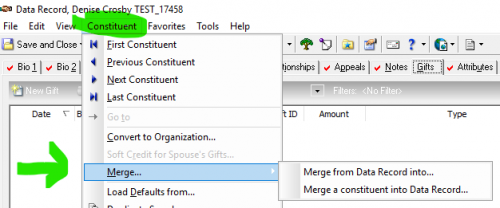
@Bernard Nemis @Tatyana Leifman's setup of exporting and merging is great. If you just want to move a few things like attributes or actions you can move all of the items from one tab to the next in the database view using the merge function.
It will not keep a copy on the original record.
Also, I want to highlight that while yes you can soft credit a surviving spouse for the deceased hard credit gifts you can not copy over the soft credits so if they gave through a third party - Tatyana's method is golden.
1 -
@Elizabeth Johnson
Hi, Elizabeth. Thanks for chiming in. Yes, I considered and tried the merge, but unfortunately it doesn't copy but moves data from one record to another (too bad). And yes, I have been manually adding the wife as soft credit if the gift comes from a donor advised fund since automatic SC for spouses is only possible if the gift is directly recorded into the husband (or vise versa). I guess we can't have it all. ")1 -
@Bernard Nemis - yes it was a long shot ? and wouldn't it be nice if we could have it all! ?
2
Categories
- All Categories
- Shannon parent
- shannon 2
- shannon 1
- 21 Advocacy DC Users Group
- 14 BBCRM PAG Discussions
- 89 High Education Program Advisory Group (HE PAG)
- 28 Luminate CRM DC Users Group
- 8 DC Luminate CRM Users Group
- Luminate PAG
- 5.9K Blackbaud Altru®
- 58 Blackbaud Award Management™ and Blackbaud Stewardship Management™
- 409 bbcon®
- 2.1K Blackbaud CRM™ and Blackbaud Internet Solutions™
- donorCentrics®
- 1.1K Blackbaud eTapestry®
- 2.8K Blackbaud Financial Edge NXT®
- 1.1K Blackbaud Grantmaking™
- 527 Education Management Solutions for Higher Education
- 1 JustGiving® from Blackbaud®
- 4.6K Education Management Solutions for K-12 Schools
- Blackbaud Luminate Online & Blackbaud TeamRaiser
- 16.4K Blackbaud Raiser's Edge NXT®
- 4.1K SKY Developer
- 547 ResearchPoint™
- 151 Blackbaud Tuition Management™
- 1 YourCause® from Blackbaud®
- 61 everydayhero
- 3 Campaign Ideas
- 58 General Discussion
- 115 Blackbaud ID
- 87 K-12 Blackbaud ID
- 6 Admin Console
- 949 Organizational Best Practices
- 353 The Tap (Just for Fun)
- 235 Blackbaud Community Feedback Forum
- 55 Admissions Event Management EAP
- 18 MobilePay Terminal + BBID Canada EAP
- 36 EAP for New Email Campaigns Experience in Blackbaud Luminate Online®
- 109 EAP for 360 Student Profile in Blackbaud Student Information System
- 41 EAP for Assessment Builder in Blackbaud Learning Management System™
- 9 Technical Preview for SKY API for Blackbaud CRM™ and Blackbaud Altru®
- 55 Community Advisory Group
- 46 Blackbaud Community Ideas
- 26 Blackbaud Community Challenges
- 7 Security Testing Forum
- 1.1K ARCHIVED FORUMS | Inactive and/or Completed EAPs
- 3 Blackbaud Staff Discussions
- 7.7K ARCHIVED FORUM CATEGORY [ID 304]
- 1 Blackbaud Partners Discussions
- 1 Blackbaud Giving Search™
- 35 EAP Student Assignment Details and Assignment Center
- 39 EAP Core - Roles and Tasks
- 59 Blackbaud Community All-Stars Discussions
- 20 Blackbaud Raiser's Edge NXT® Online Giving EAP
- Diocesan Blackbaud Raiser’s Edge NXT® User’s Group
- 2 Blackbaud Consultant’s Community
- 43 End of Term Grade Entry EAP
- 92 EAP for Query in Blackbaud Raiser's Edge NXT®
- 38 Standard Reports for Blackbaud Raiser's Edge NXT® EAP
- 12 Payments Assistant for Blackbaud Financial Edge NXT® EAP
- 6 Ask an All Star (Austen Brown)
- 8 Ask an All-Star Alex Wong (Blackbaud Raiser's Edge NXT®)
- 1 Ask an All-Star Alex Wong (Blackbaud Financial Edge NXT®)
- 6 Ask an All-Star (Christine Robertson)
- 21 Ask an Expert (Anthony Gallo)
- Blackbaud Francophone Group
- 22 Ask an Expert (David Springer)
- 4 Raiser's Edge NXT PowerUp Challenge #1 (Query)
- 6 Ask an All-Star Sunshine Reinken Watson and Carlene Johnson
- 4 Raiser's Edge NXT PowerUp Challenge: Events
- 14 Ask an All-Star (Elizabeth Johnson)
- 7 Ask an Expert (Stephen Churchill)
- 2025 ARCHIVED FORUM POSTS
- 322 ARCHIVED | Financial Edge® Tips and Tricks
- 164 ARCHIVED | Raiser's Edge® Blog
- 300 ARCHIVED | Raiser's Edge® Blog
- 441 ARCHIVED | Blackbaud Altru® Tips and Tricks
- 66 ARCHIVED | Blackbaud NetCommunity™ Blog
- 211 ARCHIVED | Blackbaud Target Analytics® Tips and Tricks
- 47 Blackbaud CRM Higher Ed Product Advisory Group (HE PAG)
- Luminate CRM DC Users Group
- 225 ARCHIVED | Blackbaud eTapestry® Tips and Tricks
- 1 Blackbaud eTapestry® Know How Blog
- 19 Blackbaud CRM Product Advisory Group (BBCRM PAG)
- 1 Blackbaud K-12 Education Solutions™ Blog
- 280 ARCHIVED | Mixed Community Announcements
- 3 ARCHIVED | Blackbaud Corporations™ & Blackbaud Foundations™ Hosting Status
- 1 npEngage
- 24 ARCHIVED | K-12 Announcements
- 15 ARCHIVED | FIMS Host*Net Hosting Status
- 23 ARCHIVED | Blackbaud Outcomes & Online Applications (IGAM) Hosting Status
- 22 ARCHIVED | Blackbaud DonorCentral Hosting Status
- 14 ARCHIVED | Blackbaud Grantmaking™ UK Hosting Status
- 117 ARCHIVED | Blackbaud CRM™ and Blackbaud Internet Solutions™ Announcements
- 50 Blackbaud NetCommunity™ Blog
- 169 ARCHIVED | Blackbaud Grantmaking™ Tips and Tricks
- Advocacy DC Users Group
- 718 Community News
- Blackbaud Altru® Hosting Status
- 104 ARCHIVED | Member Spotlight
- 145 ARCHIVED | Hosting Blog
- 149 JustGiving® from Blackbaud® Blog
- 97 ARCHIVED | bbcon® Blogs
- 19 ARCHIVED | Blackbaud Luminate CRM™ Announcements
- 161 Luminate Advocacy News
- 187 Organizational Best Practices Blog
- 67 everydayhero Blog
- 52 Blackbaud SKY® Reporting Announcements
- 17 ARCHIVED | Blackbaud SKY® Reporting for K-12 Announcements
- 3 Luminate Online Product Advisory Group (LO PAG)
- 81 ARCHIVED | JustGiving® from Blackbaud® Tips and Tricks
- 1 ARCHIVED | K-12 Conference Blog
- Blackbaud Church Management™ Announcements
- ARCHIVED | Blackbaud Award Management™ and Blackbaud Stewardship Management™ Announcements
- 1 Blackbaud Peer-to-Peer Fundraising™, Powered by JustGiving® Blogs
- 39 Tips, Tricks, and Timesavers!
- 56 Blackbaud Church Management™ Resources
- 154 Blackbaud Church Management™ Announcements
- 1 ARCHIVED | Blackbaud Church Management™ Tips and Tricks
- 11 ARCHIVED | Blackbaud Higher Education Solutions™ Announcements
- 7 ARCHIVED | Blackbaud Guided Fundraising™ Blog
- 2 Blackbaud Fundraiser Performance Management™ Blog
- 9 Foundations Events and Content
- 14 ARCHIVED | Blog Posts
- 2 ARCHIVED | Blackbaud FIMS™ Announcement and Tips
- 59 Blackbaud Partner Announcements
- 10 ARCHIVED | Blackbaud Impact Edge™ EAP Blogs
- 1 Community Help Blogs
- Diocesan Blackbaud Raiser’s Edge NXT® Users' Group
- Blackbaud Consultant’s Community
- Blackbaud Francophone Group
- 1 BLOG ARCHIVE CATEGORY
- Blackbaud Community™ Discussions
- 8.3K Blackbaud Luminate Online® & Blackbaud TeamRaiser® Discussions
- 5.7K Jobs Board












