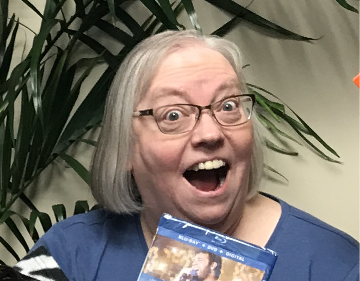stop printing individual tax receipts and ONLY send an end-of-year summary
Hi! I have a constituent that makes monthly donations, sometimes multiple per month donations. They called and expressed that receiving a tax receipt for every donation was a little much and would rather we save the paper (and money) and just send him one receipt at the end of the year. Still new to RE (my company is NOT using NXT) – is there a way to program to not print tax receipts every time he donates to hold off until the end of the year?
Comments
-
Moving this topic to the RE community for better visibility.
0 -
I feel like consolidated receipts might be what you are looking for, but I don't have any experience with using them myself.
3 -
Alicia, I had posted a long explanation, but am not sure where it went and so I will try again. At our organization, we would typically select Do Not Receipt within the gift record, and make an Annotation noting that the constituent requests only one annual tax receipt. In January, I create a query that searches for these constituents so that I can export their data and print the receipts and mail to them. Others here may also make note of this--sometimes in the Actions tab under Mail Reminder, or else even in the Notes tab so I have to be careful and search all possibilities. Most of our donors just automatically receive a tax receipt with their gift acknowledgement each time they give a certain $ amount+, but if they ONLY want the one receipt at the end of the year, I would make an automatic annotation so that when whomever goes to add a new gift, they will see and make the gift a Do Not Receipt. Hope this makes sense!
2 -
Consolidated receipt option is designed for exactly this. I've used for all monthly donors and payroll donors. It's on bio 2 tab.
Just be aware that if you do run a receipt for someone coded for consolidated receipts it will ‘receipt’ all gifts on the record in that one receipt. Also, it does not work well if you are using conditional merge for receipts. Gifts will get marked as receipted but you will not have a letter as RE doesn't know which letter to use if it is trying to receipt multiple gifts for one person.
Our workaround is that those frequent gifts are marked as ‘do not receipt’. Then at year end I do a global change to ‘not receipted’ and process the consolidated receipt. If more detail is needed at year end I can include an annual statement report.
3 -
Hmm, we use a different process altogether. We include a solicit code “Tax” on anyone needing a year-end donations summary (tax substantiation letter). Then we pull by query and link to the Annual Statement Report under Reports - Financial Reports. You can design however you like with font, header, etc.
This way you can still send a summary statement even to people who have had individual gifts receipted already, without having to change receipt status.
3 -
We only print receipts when we receive paper checks or if the gift is $250+. We also include an envelope for their convenience for their next gift. We open mail and group by type, so it's easy to change the default to “do not receipt” for those that don't use the envelope.
We don't mail receipts for bill pays, credit card or recurring gifts until December. All of our receipts include the annual total, so we print receipts for every gift in December, and we also print receipts when people discontinue a recurring gift. That way, if they decide to start giving again, we have made it convenient for them, and they have a receipt with their permanent records with the annual total in case they choose to not give again.
0 -
For a few years I was using a work-around for this, but I finally have a good solution that I used in 2020. Happy to share details if you want to send me an email: rachel.solomon@novascotia.ca0
-
We exclude donors from thank you letters with a Constituent Attribute. Our tax language is part of our letterhead, so we only send a thank you letter.
We have an Attribute Category “No Thank You” and Description “Yes”. In the Donor Acknowledgement Letters mail merge, we exclude that attribute on tab 5: Attributes.
I've not done Receipts mail merge, but it looks like the Attributes functionality is there as well.
All of our Year End Statements are opt-in, and we track those with a Solicit Code.
2 -
We also use a Solicit Code for Acknowledgments-Year End Only to track these constituents. Additionally, under the constituent record Attributes tab, we have End of Year Tax Statement as a drop-down option. In January, once all the prior year gifts have been entered, we then query for those constituents who have that Attribute and Solicit Code so we can mail them the requested yearly statement.
0
Categories
- All Categories
- Shannon parent
- shannon 2
- shannon 1
- 21 Advocacy DC Users Group
- 14 BBCRM PAG Discussions
- 89 High Education Program Advisory Group (HE PAG)
- 28 Luminate CRM DC Users Group
- 8 DC Luminate CRM Users Group
- Luminate PAG
- 5.9K Blackbaud Altru®
- 58 Blackbaud Award Management™ and Blackbaud Stewardship Management™
- 409 bbcon®
- 2.1K Blackbaud CRM™ and Blackbaud Internet Solutions™
- donorCentrics®
- 1.1K Blackbaud eTapestry®
- 2.8K Blackbaud Financial Edge NXT®
- 1.1K Blackbaud Grantmaking™
- 527 Education Management Solutions for Higher Education
- 1 JustGiving® from Blackbaud®
- 4.6K Education Management Solutions for K-12 Schools
- Blackbaud Luminate Online & Blackbaud TeamRaiser
- 16.4K Blackbaud Raiser's Edge NXT®
- 4.1K SKY Developer
- 547 ResearchPoint™
- 151 Blackbaud Tuition Management™
- 61 everydayhero
- 3 Campaign Ideas
- 58 General Discussion
- 115 Blackbaud ID
- 87 K-12 Blackbaud ID
- 6 Admin Console
- 949 Organizational Best Practices
- 353 The Tap (Just for Fun)
- 235 Blackbaud Community Feedback Forum
- 55 Admissions Event Management EAP
- 18 MobilePay Terminal + BBID Canada EAP
- 36 EAP for New Email Campaigns Experience in Blackbaud Luminate Online®
- 109 EAP for 360 Student Profile in Blackbaud Student Information System
- 41 EAP for Assessment Builder in Blackbaud Learning Management System™
- 9 Technical Preview for SKY API for Blackbaud CRM™ and Blackbaud Altru®
- 55 Community Advisory Group
- 46 Blackbaud Community Ideas
- 26 Blackbaud Community Challenges
- 7 Security Testing Forum
- 3 Blackbaud Staff Discussions
- 1 Blackbaud Partners Discussions
- 1 Blackbaud Giving Search™
- 35 EAP Student Assignment Details and Assignment Center
- 39 EAP Core - Roles and Tasks
- 59 Blackbaud Community All-Stars Discussions
- 20 Blackbaud Raiser's Edge NXT® Online Giving EAP
- Diocesan Blackbaud Raiser’s Edge NXT® User’s Group
- 2 Blackbaud Consultant’s Community
- 43 End of Term Grade Entry EAP
- 92 EAP for Query in Blackbaud Raiser's Edge NXT®
- 38 Standard Reports for Blackbaud Raiser's Edge NXT® EAP
- 12 Payments Assistant for Blackbaud Financial Edge NXT® EAP
- 6 Ask an All Star (Austen Brown)
- 8 Ask an All-Star Alex Wong (Blackbaud Raiser's Edge NXT®)
- 1 Ask an All-Star Alex Wong (Blackbaud Financial Edge NXT®)
- 6 Ask an All-Star (Christine Robertson)
- 21 Ask an Expert (Anthony Gallo)
- Blackbaud Francophone Group
- 22 Ask an Expert (David Springer)
- 4 Raiser's Edge NXT PowerUp Challenge #1 (Query)
- 6 Ask an All-Star Sunshine Reinken Watson and Carlene Johnson
- 4 Raiser's Edge NXT PowerUp Challenge: Events
- 14 Ask an All-Star (Elizabeth Johnson)
- 7 Ask an Expert (Stephen Churchill)
- 2025 ARCHIVED FORUM POSTS
- 322 ARCHIVED | Financial Edge® Tips and Tricks
- 164 ARCHIVED | Raiser's Edge® Blog
- 300 ARCHIVED | Raiser's Edge® Blog
- 441 ARCHIVED | Blackbaud Altru® Tips and Tricks
- 66 ARCHIVED | Blackbaud NetCommunity™ Blog
- 211 ARCHIVED | Blackbaud Target Analytics® Tips and Tricks
- 47 Blackbaud CRM Higher Ed Product Advisory Group (HE PAG)
- Luminate CRM DC Users Group
- 225 ARCHIVED | Blackbaud eTapestry® Tips and Tricks
- 1 Blackbaud eTapestry® Know How Blog
- 19 Blackbaud CRM Product Advisory Group (BBCRM PAG)
- 1 Blackbaud K-12 Education Solutions™ Blog
- 280 ARCHIVED | Mixed Community Announcements
- 3 ARCHIVED | Blackbaud Corporations™ & Blackbaud Foundations™ Hosting Status
- 1 npEngage
- 24 ARCHIVED | K-12 Announcements
- 15 ARCHIVED | FIMS Host*Net Hosting Status
- 23 ARCHIVED | Blackbaud Outcomes & Online Applications (IGAM) Hosting Status
- 22 ARCHIVED | Blackbaud DonorCentral Hosting Status
- 14 ARCHIVED | Blackbaud Grantmaking™ UK Hosting Status
- 117 ARCHIVED | Blackbaud CRM™ and Blackbaud Internet Solutions™ Announcements
- 50 Blackbaud NetCommunity™ Blog
- 169 ARCHIVED | Blackbaud Grantmaking™ Tips and Tricks
- Advocacy DC Users Group
- 718 Community News
- Blackbaud Altru® Hosting Status
- 104 ARCHIVED | Member Spotlight
- 145 ARCHIVED | Hosting Blog
- 149 JustGiving® from Blackbaud® Blog
- 97 ARCHIVED | bbcon® Blogs
- 19 ARCHIVED | Blackbaud Luminate CRM™ Announcements
- 161 Luminate Advocacy News
- 187 Organizational Best Practices Blog
- 67 everydayhero Blog
- 52 Blackbaud SKY® Reporting Announcements
- 17 ARCHIVED | Blackbaud SKY® Reporting for K-12 Announcements
- 3 Luminate Online Product Advisory Group (LO PAG)
- 81 ARCHIVED | JustGiving® from Blackbaud® Tips and Tricks
- 1 ARCHIVED | K-12 Conference Blog
- Blackbaud Church Management™ Announcements
- ARCHIVED | Blackbaud Award Management™ and Blackbaud Stewardship Management™ Announcements
- 1 Blackbaud Peer-to-Peer Fundraising™, Powered by JustGiving® Blogs
- 39 Tips, Tricks, and Timesavers!
- 56 Blackbaud Church Management™ Resources
- 154 Blackbaud Church Management™ Announcements
- 1 ARCHIVED | Blackbaud Church Management™ Tips and Tricks
- 11 ARCHIVED | Blackbaud Higher Education Solutions™ Announcements
- 7 ARCHIVED | Blackbaud Guided Fundraising™ Blog
- 2 Blackbaud Fundraiser Performance Management™ Blog
- 9 Foundations Events and Content
- 14 ARCHIVED | Blog Posts
- 2 ARCHIVED | Blackbaud FIMS™ Announcement and Tips
- 59 Blackbaud Partner Announcements
- 10 ARCHIVED | Blackbaud Impact Edge™ EAP Blogs
- 1 Community Help Blogs
- Diocesan Blackbaud Raiser’s Edge NXT® Users' Group
- Blackbaud Consultant’s Community
- Blackbaud Francophone Group
- 1 BLOG ARCHIVE CATEGORY
- Blackbaud Community™ Discussions
- 8.3K Blackbaud Luminate Online® & Blackbaud TeamRaiser® Discussions
- 5.7K Jobs Board


 Community All-Star
Community All-Star