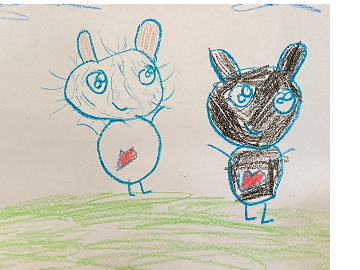Donor Categories and Attributes help!
My ultimate question for the masses:
- If you use Donor Category report for giving levels/societies, do you then code individuals with an attribute?
- If so, how often does your org update those and how is such a work load managed?
- If you do not use attributes, what does that process look like if someone is wanting a contact list of individuals within a certain level?
- i ask because my organization is used to just pulling up an individual record and knowing exactly where they stand as far as giving level is concerned.
Comments
-
We have not used an attribute. Your correct it creates more work to keep attributes updated. It certainly can be done but will take attention to keep accurate records.
When we have needed to output a specific donor category, we select only that category in the report and run the report with the create query option selected.0 -
We use attributes to keep track of donor giving levels. When we create an constituent account we have it set-up to automatically add a zero giving level, and once they start giving we adjust the attribute to reflect what level they are. Since we enter gifts thru batch we Constituent Window which shows the attribute giving us the ability to see what level they are at and change if necessary while we key in the gift. Near the end of our fiscal year I run queries to check for movement between giving levels and adjust the attributes if needed.0
-
Hi, We run the levels twice a year using the donor category report. We then create a query for each level right out of the report and add a Constituent Attribute (not a gift attribute) with a global add. This way its easy to see on the record who increased/decreased over last year as well.
0 -
Cathleen Mai:
Hi, We run the levels twice a year using the donor category report. We then create a query for each level right out of the report and add a Constituent Attribute (not a gift attribute) with a global add. This way its easy to see on the record who increased/decreased over last year as well.
So Cathleen Mai - if i'm understanding you correctly, you add an additional attribute to a record every 6 months if the donor moved categories vs. replacing the attribute with the new giving level? Is that correct?
0 -
Beth Romano:
We use attributes to keep track of donor giving levels. When we create an constituent account we have it set-up to automatically add a zero giving level, and once they start giving we adjust the attribute to reflect what level they are. Since we enter gifts thru batch we Constituent Window which shows the attribute giving us the ability to see what level they are at and change if necessary while we key in the gift. Near the end of our fiscal year I run queries to check for movement between giving levels and adjust the attributes if needed.This is a great idea, Beth Romano. I'm curious though how many gift processors do you have and on average how many gifts do you see daily? I don't think my organizations volume is so high on a normal day that this couldn't be done, but it seems like a lot of additional work to check every constituent record in a batch to verify if they've donated enough to move into another giving level.
Any more information you can give on this process would be greatly appreciated! Feel free to private message me if you'd like.
0 -
JoAnn Strommen:
We have not used an attribute. Your correct it creates more work to keep attributes updated. It certainly can be done but will take attention to keep accurate records.
When we have needed to output a specific donor category, we select only that category in the report and run the report with the create query option selected.This would definitely be the easiest solution, for sure. Unfortunately, my organization has spent years being able to just open a record, glance at the attributes and know immediatly what giving level someone is at. Shifting from that mindset/ability will be hard - but not totally out of the realm of possibility.
Have you found this to be an issue for your org? Not immediately knowing the giving level w/o running a report?
0 -
That is correct. I only keep 3 years of attribute "history". Otherwise my already crowded list of attributes gets too long. The old attributes I delete once a year with a global change.
0 -
Lindsey, we have only 1 person added gifts (pledges) that have to do with giving levels. We use a drop down list in attributes for a range of giving level, so when we entered the gifts and having constituent view open, you can see what level they are currently and make the adjustment as you key in the key gift.0
-
Lindsey,
It hasn't been an issue for us. If Donor Category is something looked at regularly I can see where attribute would be nice.
0 -
Lindsey, I am working on a similar project for just our leadership donors, but it is based on a process we use to capture young alumni leadership donors.
To give some background, our organization has tiered giving levels for alumni 10 years out or less at which they are considered leadership donors (ex. 1-3 years out and give $120, 4-6 years out and give $360, etc.). The donor category reports were a problem because it is not just the gift amount, but the class years that determine their consideration as a leadership donor and we end up with multiple reports for the different levels. Further, as you pointed out people like to be able to see that someone is a part of this giving level/society and not run a full report.
Our solution, as a few have suggested, was to create attributes to mark these tiered donors as leadership donors. Then we created dashboard panels for each of these young alumni levels to show anyone whose giving qualified them as a young alumni leadership donor, but did not have the attribute. These panels were added to dashboards we run for our weekly database audits and we are able to keep them updated that way. Admittedly, our volume for this group is low, but even as we expand this to all leadership donors I think we will be able to manage it and if not I will look to an export/import process with some automation via macros in Excel.0 -
Use the Donor Category for Giving Levels/Societies? yes.
Put them in an Attribute that needs constant babysitting? no.
You can run the canned Donor Category report on a single record or on a query/group and see where peeps fall at any time and it only take a second if you keep a template with your perameters.1 -
JoAnn Strommen:
We have not used an attribute. Your correct it creates more work to keep attributes updated. It certainly can be done but will take attention to keep accurate records.
When we have needed to output a specific donor category, we select only that category in the report and run the report with the create query option selected.JoAnn, I'm not sure if you'll see this post but can you explain how you run the donor category report and only select one category? I don't want to see all levels, I only want to see the top level. Thanks in advance.
0 -
You do need to have the Donor Category defined in Tables to be able to select it.
On the Donor Category Report go to Format > Detail. One of the options there is to select a Donor Category Table and use only the selected category.
0 -
JoAnn Strommen:
You do need to have the Donor Category defined in Tables to be able to select it.
On the Donor Category Report go to Format > Detail. One of the options there is to select a Donor Category Table and use only the selected category.
JoAnn,
You are absolutely amazing, that worked! Thanks so much for your assistance. I really appreciate it.
0 -
Lindsey, I can definitely see where marking a donor record would be useful, even necessary. Running a report for printing lists in a giving newsletter is one thing, and would not need a long-term attribute marker. However, if your Society involves a calendar of different touches and communications throughout the year – purging Society members out of some mailings and sweeping them into others, or customizing their appeal language based on what level they are in – then, yeah, it's going to be a lot easier having their donor records marked.
The question in that case is where to mark them. An attribute will be easiest to find quickly, but it does need “babysitting”. An alternative option, if you are concerned about annual maintenance, would be to use a “historical” field instead of an attribute. Perhaps an entry under
- Appeals (sent the Society Gold level renewal letter. Response - confirmed.)
- Actions (Type: Society-Gold renewal, current date)
- Constituent Code (Society Member, start date 01-01-2021, end date entered in advance 12-31-21)
- Memberships (Society Program, date joined 01-01-2021, expires 12-31-21)
- Relationship (linked to a “Society” constituent, start and end dates entered)
There are just so many places this data could live. I personally like “Memberships” the best, but know that not everyone has this module. The benefit of a “historical” field, as opposed to a “descriptive” field like Attributes, is that you never have to go in and remove the old data, even as you Bulk Add the new year's memberships. It can be handy sometimes to know that someone received the Alumni award 10 years ago, or was a Society member 5 years ago. Those types of data can help when building relationships or when targeting prime prospects for an upcoming campaign.
2 -
@Dan Snyder I feel your pain. We do the same thing where giving level is associated with class year. Grateful for your post as we have not yet decided how to identify our leadership levels in RE.
0 -
I know this is an older post and while we still manually manage those class based giving tiers (there are no more than 30 in a year so easy to do), I wrote a flow in Power Automate to manage those simply dollar amount based levels. You can check it out here if you are interested.
1
Categories
- All Categories
- Shannon parent
- shannon 2
- shannon 1
- 21 Advocacy DC Users Group
- 14 BBCRM PAG Discussions
- 89 High Education Program Advisory Group (HE PAG)
- 28 Luminate CRM DC Users Group
- 8 DC Luminate CRM Users Group
- Luminate PAG
- 5.9K Blackbaud Altru®
- 58 Blackbaud Award Management™ and Blackbaud Stewardship Management™
- 409 bbcon®
- 2.1K Blackbaud CRM™ and Blackbaud Internet Solutions™
- donorCentrics®
- 1.1K Blackbaud eTapestry®
- 2.8K Blackbaud Financial Edge NXT®
- 1.1K Blackbaud Grantmaking™
- 527 Education Management Solutions for Higher Education
- 1 JustGiving® from Blackbaud®
- 4.6K Education Management Solutions for K-12 Schools
- Blackbaud Luminate Online & Blackbaud TeamRaiser
- 16.4K Blackbaud Raiser's Edge NXT®
- 4.1K SKY Developer
- 547 ResearchPoint™
- 151 Blackbaud Tuition Management™
- 61 everydayhero
- 3 Campaign Ideas
- 58 General Discussion
- 115 Blackbaud ID
- 87 K-12 Blackbaud ID
- 6 Admin Console
- 949 Organizational Best Practices
- 353 The Tap (Just for Fun)
- 235 Blackbaud Community Feedback Forum
- 55 Admissions Event Management EAP
- 18 MobilePay Terminal + BBID Canada EAP
- 36 EAP for New Email Campaigns Experience in Blackbaud Luminate Online®
- 109 EAP for 360 Student Profile in Blackbaud Student Information System
- 41 EAP for Assessment Builder in Blackbaud Learning Management System™
- 9 Technical Preview for SKY API for Blackbaud CRM™ and Blackbaud Altru®
- 55 Community Advisory Group
- 46 Blackbaud Community Ideas
- 26 Blackbaud Community Challenges
- 7 Security Testing Forum
- 3 Blackbaud Staff Discussions
- 1 Blackbaud Partners Discussions
- 1 Blackbaud Giving Search™
- 35 EAP Student Assignment Details and Assignment Center
- 39 EAP Core - Roles and Tasks
- 59 Blackbaud Community All-Stars Discussions
- 20 Blackbaud Raiser's Edge NXT® Online Giving EAP
- Diocesan Blackbaud Raiser’s Edge NXT® User’s Group
- 2 Blackbaud Consultant’s Community
- 43 End of Term Grade Entry EAP
- 92 EAP for Query in Blackbaud Raiser's Edge NXT®
- 38 Standard Reports for Blackbaud Raiser's Edge NXT® EAP
- 12 Payments Assistant for Blackbaud Financial Edge NXT® EAP
- 6 Ask an All Star (Austen Brown)
- 8 Ask an All-Star Alex Wong (Blackbaud Raiser's Edge NXT®)
- 1 Ask an All-Star Alex Wong (Blackbaud Financial Edge NXT®)
- 6 Ask an All-Star (Christine Robertson)
- 21 Ask an Expert (Anthony Gallo)
- Blackbaud Francophone Group
- 22 Ask an Expert (David Springer)
- 4 Raiser's Edge NXT PowerUp Challenge #1 (Query)
- 6 Ask an All-Star Sunshine Reinken Watson and Carlene Johnson
- 4 Raiser's Edge NXT PowerUp Challenge: Events
- 14 Ask an All-Star (Elizabeth Johnson)
- 7 Ask an Expert (Stephen Churchill)
- 2025 ARCHIVED FORUM POSTS
- 322 ARCHIVED | Financial Edge® Tips and Tricks
- 164 ARCHIVED | Raiser's Edge® Blog
- 300 ARCHIVED | Raiser's Edge® Blog
- 441 ARCHIVED | Blackbaud Altru® Tips and Tricks
- 66 ARCHIVED | Blackbaud NetCommunity™ Blog
- 211 ARCHIVED | Blackbaud Target Analytics® Tips and Tricks
- 47 Blackbaud CRM Higher Ed Product Advisory Group (HE PAG)
- Luminate CRM DC Users Group
- 225 ARCHIVED | Blackbaud eTapestry® Tips and Tricks
- 1 Blackbaud eTapestry® Know How Blog
- 19 Blackbaud CRM Product Advisory Group (BBCRM PAG)
- 1 Blackbaud K-12 Education Solutions™ Blog
- 280 ARCHIVED | Mixed Community Announcements
- 3 ARCHIVED | Blackbaud Corporations™ & Blackbaud Foundations™ Hosting Status
- 1 npEngage
- 24 ARCHIVED | K-12 Announcements
- 15 ARCHIVED | FIMS Host*Net Hosting Status
- 23 ARCHIVED | Blackbaud Outcomes & Online Applications (IGAM) Hosting Status
- 22 ARCHIVED | Blackbaud DonorCentral Hosting Status
- 14 ARCHIVED | Blackbaud Grantmaking™ UK Hosting Status
- 117 ARCHIVED | Blackbaud CRM™ and Blackbaud Internet Solutions™ Announcements
- 50 Blackbaud NetCommunity™ Blog
- 169 ARCHIVED | Blackbaud Grantmaking™ Tips and Tricks
- Advocacy DC Users Group
- 718 Community News
- Blackbaud Altru® Hosting Status
- 104 ARCHIVED | Member Spotlight
- 145 ARCHIVED | Hosting Blog
- 149 JustGiving® from Blackbaud® Blog
- 97 ARCHIVED | bbcon® Blogs
- 19 ARCHIVED | Blackbaud Luminate CRM™ Announcements
- 161 Luminate Advocacy News
- 187 Organizational Best Practices Blog
- 67 everydayhero Blog
- 52 Blackbaud SKY® Reporting Announcements
- 17 ARCHIVED | Blackbaud SKY® Reporting for K-12 Announcements
- 3 Luminate Online Product Advisory Group (LO PAG)
- 81 ARCHIVED | JustGiving® from Blackbaud® Tips and Tricks
- 1 ARCHIVED | K-12 Conference Blog
- Blackbaud Church Management™ Announcements
- ARCHIVED | Blackbaud Award Management™ and Blackbaud Stewardship Management™ Announcements
- 1 Blackbaud Peer-to-Peer Fundraising™, Powered by JustGiving® Blogs
- 39 Tips, Tricks, and Timesavers!
- 56 Blackbaud Church Management™ Resources
- 154 Blackbaud Church Management™ Announcements
- 1 ARCHIVED | Blackbaud Church Management™ Tips and Tricks
- 11 ARCHIVED | Blackbaud Higher Education Solutions™ Announcements
- 7 ARCHIVED | Blackbaud Guided Fundraising™ Blog
- 2 Blackbaud Fundraiser Performance Management™ Blog
- 9 Foundations Events and Content
- 14 ARCHIVED | Blog Posts
- 2 ARCHIVED | Blackbaud FIMS™ Announcement and Tips
- 59 Blackbaud Partner Announcements
- 10 ARCHIVED | Blackbaud Impact Edge™ EAP Blogs
- 1 Community Help Blogs
- Diocesan Blackbaud Raiser’s Edge NXT® Users' Group
- Blackbaud Consultant’s Community
- Blackbaud Francophone Group
- 1 BLOG ARCHIVE CATEGORY
- Blackbaud Community™ Discussions
- 8.3K Blackbaud Luminate Online® & Blackbaud TeamRaiser® Discussions
- 5.7K Jobs Board


 Community All-Star
Community All-Star