Drip Campaigns
Comments
-
You should be able to use a similar process. Create the queries you want for the emails and groups from the queries, then use recurring delivery for the emails.0
-
Hello, from my perspective, it depends on the campaign but oftentimes yes. We have several triggered email campaigns but sometimes still send manually because we can't find a workaround. For example, we'd like to automate our re-engagement series but cannot find a way for emails to trigger based on time frame like 'send email two 7 days after email one' or conditions like 'if there is no open 3 days after email one, then trigger email with a different subject line.' And we're out of our allotted engagement factors.
We can, however, automate emails using donation criteria fairly easily, e.g. sustainer ask xx number of days after a 1x gift, sustaining gift anniversary, credit card expiring soon, or lapsing donors. Or using the system creation date for emails other than the welcome, e.g. if no opens 60 days after system creation date, then send a reactivation message. We are also working on a triggered birthday message.
As far as documentation on how to create these campaigns and build the associated queries in LO -- I'm not sure if that exists or not. We end up just playing around with the tools to see what works! Hope this helps somewhat.
Lara1 -
Hi Danielle,
What kind of drip campaigns are you interested in creating? Lara gave some great examples and I'd like to second those suggestions. Also, if you don't have a Donor Welcome Series set up, I highly recommend configuring one. You can base your queries off of the standard Welcome Series queries and then modify for donors (and then modify your standard Welcome Series to suppress donors, of course). It's also much easier to create drip campaigns based on birthday in LO now.
For example, I just worked with a client on a Birthday campaign for their members. We set up the query, associated it with a new group, and then set up a recurring email to this group that goes out every morning (and rebuilds the group every morning).
Birthday Query example:
Status equals Current Member
AND Date of Birth is not blank
AND System Active Status not equal to Removed
AND Date of Birth month and day equals 0 day or days prior to today
AND Accept Email not equal to false
AND Email Status not equal to Bad (Hard Bounce)Hope this helps,
Robin1 -
Hey there, Danielle.
With Boys Town, while working with them on a retainer, I was able to help create a time-based drip campaign using recurring deliveries and it leverages a date custom profile field to do it.
On this page, https://support.boystown.org/site/SPageServer?pagename=sleep_email_series, there is some custom jQuery on the page that when the page loads, it finds the “Date of Submission” question. It then hides it and pre-populates with today's date in that value. This question is mapped to the custom date profile field for this campaign.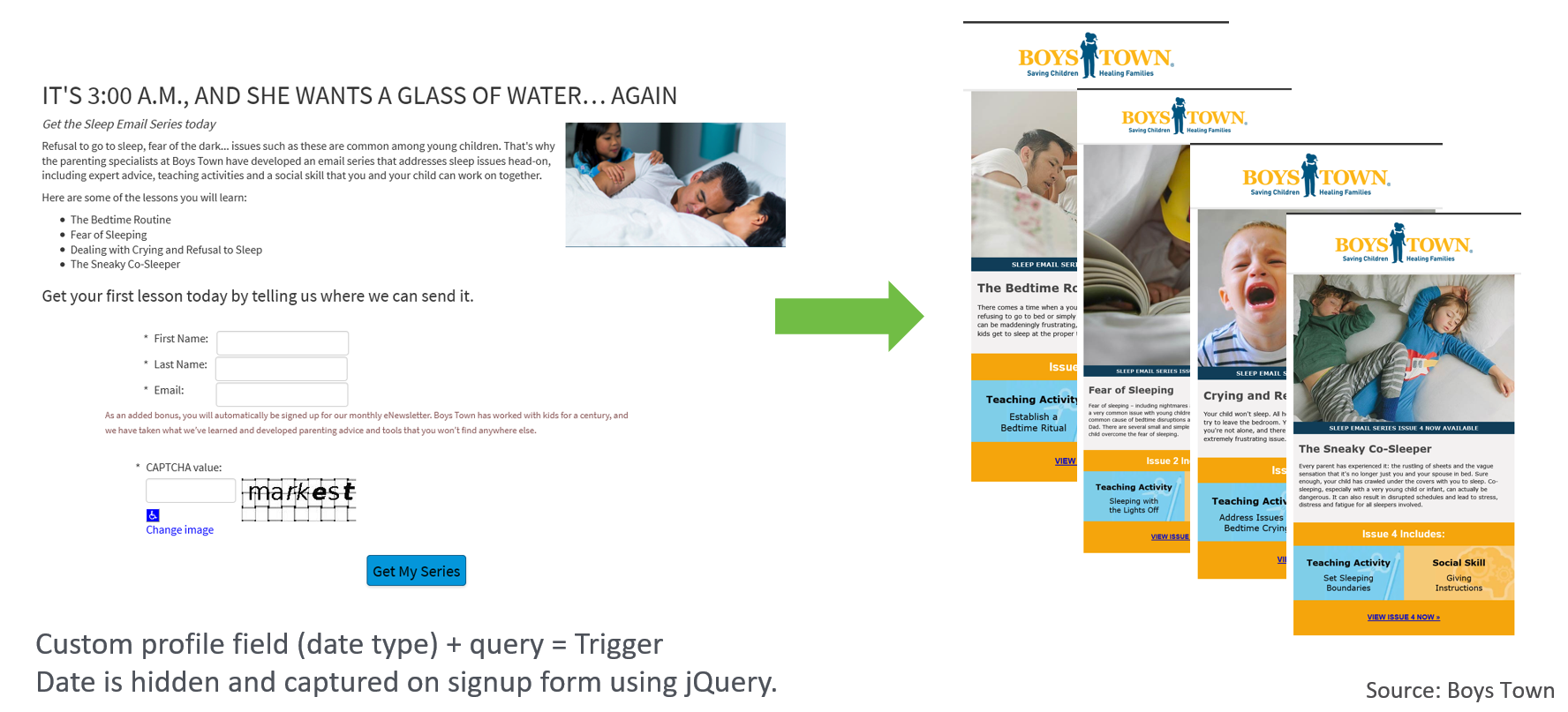
Source: Boys Town Then, it is a matter of creating a query based off of that date where you can send any number of drip informational emails. Using this method doesn't predicate on when a new contact was introduced to the Luminate Online Constituent360 database, but rather at the time of submission, whether the contact is brand new or has been in the database for years, it will, at that point start the clock on that informational drip campaign.
This particular client has 16 separate series that I worked with them to set up. Once we ran out of available custom date profile fields (there are only 10 available to use at any given time), we then used a custom string profile field (there are 30 custom string fields to use at any given time) to capture the remaining six dates for the remaining six series that we were setting up. In this field, we would capture an epoch time stamp using an S9 S-Tag, [[S9:timestamp]], that would be inserted into the Date of Submission, in this case, a question that is a text field, on page load with jQuery and it would also hide the field from the user's view so that they didn't see this question being asked, but it would populate that text input field's value with jQuery.
Then, with the help of our Data Integration team here at Blackbaud, they wrote a daily script that would run and convert the epoch time stamp to an actual date value for me to use with a query to build a group that would then be the target audience to trigger a recurring email delivery for those last remaining six series.
Another way to do something like this, might be to use email campaign delivery filters to send a two-part campaign. You can send to members of a given group (e.g. disengaged contacts) and use the “has never been sent an email from this campaign before” filter for the first message and for the second, you may want to use the “has received an email from this campaign before” and all of the other filters (e.g. opened but didn't click, opened and clicked but didn't take action, opened, clicked and took action) to ensure that the second message always follows the first. However, with this method, given the limitations of a recurring delivery, you can only schedule these, once per day, every weekday or once per week on a certain day of the week. So, given these limitations, it would need to start and wrap up in the same week (e.g. first message goes out on a Monday and the second message goes out on a Thursday or Friday of the same week.)
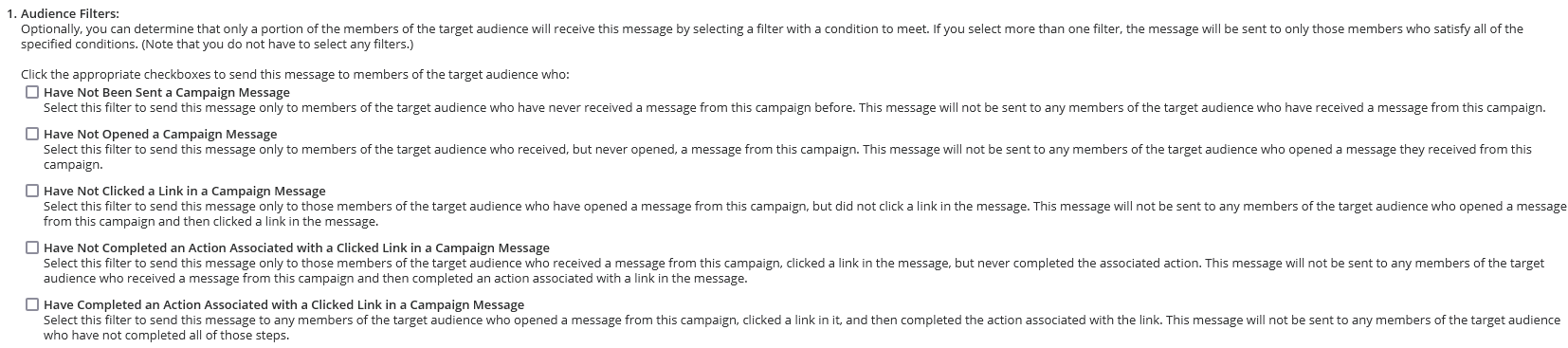
Email Campaign Delivery Filters set up at the time while scheduling a delivery I have seen something like this work for a re-engagement campaign with messages similar to these two when setting up a recurring delivery:
- http://shs.convio.net/site/MessageViewer?em_id=19422.0&dlv_id=0&pgwrap=n
- http://shs.convio.net/site/MessageViewer?em_id=19423.0&dlv_id=0&pgwrap=n
I hope you find this response helpful. If you're interested in Professional Services assistance, please note that we offer many different types of projects from a bucket of hours as a “Time and Materials” project where you are billed for the hours used during the current month at the end of that month, to retainers where you have a certain number of hours per month to use with a dedicated consultant to assist with anything you might be working on in the platform that can also offer strategic consulting as well. If you're interested at any time, please reach out to your account manager to discuss your options.Thank you and have a pleasant day ahead,
Will
will.hull@blackbaud.com0
Categories
- All Categories
- Shannon parent
- shannon 2
- shannon 1
- 21 Advocacy DC Users Group
- 14 BBCRM PAG Discussions
- 89 High Education Program Advisory Group (HE PAG)
- 28 Luminate CRM DC Users Group
- 8 DC Luminate CRM Users Group
- Luminate PAG
- 5.9K Blackbaud Altru®
- 58 Blackbaud Award Management™ and Blackbaud Stewardship Management™
- 409 bbcon®
- 2.1K Blackbaud CRM™ and Blackbaud Internet Solutions™
- donorCentrics®
- 1.1K Blackbaud eTapestry®
- 2.8K Blackbaud Financial Edge NXT®
- 1.1K Blackbaud Grantmaking™
- 527 Education Management Solutions for Higher Education
- 1 JustGiving® from Blackbaud®
- 4.6K Education Management Solutions for K-12 Schools
- Blackbaud Luminate Online & Blackbaud TeamRaiser
- 16.4K Blackbaud Raiser's Edge NXT®
- 4.1K SKY Developer
- 547 ResearchPoint™
- 151 Blackbaud Tuition Management™
- 1 YourCause® from Blackbaud®
- 61 everydayhero
- 3 Campaign Ideas
- 58 General Discussion
- 115 Blackbaud ID
- 87 K-12 Blackbaud ID
- 6 Admin Console
- 949 Organizational Best Practices
- 353 The Tap (Just for Fun)
- 235 Blackbaud Community Feedback Forum
- 55 Admissions Event Management EAP
- 18 MobilePay Terminal + BBID Canada EAP
- 36 EAP for New Email Campaigns Experience in Blackbaud Luminate Online®
- 109 EAP for 360 Student Profile in Blackbaud Student Information System
- 41 EAP for Assessment Builder in Blackbaud Learning Management System™
- 9 Technical Preview for SKY API for Blackbaud CRM™ and Blackbaud Altru®
- 55 Community Advisory Group
- 46 Blackbaud Community Ideas
- 26 Blackbaud Community Challenges
- 7 Security Testing Forum
- 1.1K ARCHIVED FORUMS | Inactive and/or Completed EAPs
- 3 Blackbaud Staff Discussions
- 7.7K ARCHIVED FORUM CATEGORY [ID 304]
- 1 Blackbaud Partners Discussions
- 1 Blackbaud Giving Search™
- 35 EAP Student Assignment Details and Assignment Center
- 39 EAP Core - Roles and Tasks
- 59 Blackbaud Community All-Stars Discussions
- 20 Blackbaud Raiser's Edge NXT® Online Giving EAP
- Diocesan Blackbaud Raiser’s Edge NXT® User’s Group
- 2 Blackbaud Consultant’s Community
- 43 End of Term Grade Entry EAP
- 92 EAP for Query in Blackbaud Raiser's Edge NXT®
- 38 Standard Reports for Blackbaud Raiser's Edge NXT® EAP
- 12 Payments Assistant for Blackbaud Financial Edge NXT® EAP
- 6 Ask an All Star (Austen Brown)
- 8 Ask an All-Star Alex Wong (Blackbaud Raiser's Edge NXT®)
- 1 Ask an All-Star Alex Wong (Blackbaud Financial Edge NXT®)
- 6 Ask an All-Star (Christine Robertson)
- 21 Ask an Expert (Anthony Gallo)
- Blackbaud Francophone Group
- 22 Ask an Expert (David Springer)
- 4 Raiser's Edge NXT PowerUp Challenge #1 (Query)
- 6 Ask an All-Star Sunshine Reinken Watson and Carlene Johnson
- 4 Raiser's Edge NXT PowerUp Challenge: Events
- 14 Ask an All-Star (Elizabeth Johnson)
- 7 Ask an Expert (Stephen Churchill)
- 2025 ARCHIVED FORUM POSTS
- 322 ARCHIVED | Financial Edge® Tips and Tricks
- 164 ARCHIVED | Raiser's Edge® Blog
- 300 ARCHIVED | Raiser's Edge® Blog
- 441 ARCHIVED | Blackbaud Altru® Tips and Tricks
- 66 ARCHIVED | Blackbaud NetCommunity™ Blog
- 211 ARCHIVED | Blackbaud Target Analytics® Tips and Tricks
- 47 Blackbaud CRM Higher Ed Product Advisory Group (HE PAG)
- Luminate CRM DC Users Group
- 225 ARCHIVED | Blackbaud eTapestry® Tips and Tricks
- 1 Blackbaud eTapestry® Know How Blog
- 19 Blackbaud CRM Product Advisory Group (BBCRM PAG)
- 1 Blackbaud K-12 Education Solutions™ Blog
- 280 ARCHIVED | Mixed Community Announcements
- 3 ARCHIVED | Blackbaud Corporations™ & Blackbaud Foundations™ Hosting Status
- 1 npEngage
- 24 ARCHIVED | K-12 Announcements
- 15 ARCHIVED | FIMS Host*Net Hosting Status
- 23 ARCHIVED | Blackbaud Outcomes & Online Applications (IGAM) Hosting Status
- 22 ARCHIVED | Blackbaud DonorCentral Hosting Status
- 14 ARCHIVED | Blackbaud Grantmaking™ UK Hosting Status
- 117 ARCHIVED | Blackbaud CRM™ and Blackbaud Internet Solutions™ Announcements
- 50 Blackbaud NetCommunity™ Blog
- 169 ARCHIVED | Blackbaud Grantmaking™ Tips and Tricks
- Advocacy DC Users Group
- 718 Community News
- Blackbaud Altru® Hosting Status
- 104 ARCHIVED | Member Spotlight
- 145 ARCHIVED | Hosting Blog
- 149 JustGiving® from Blackbaud® Blog
- 97 ARCHIVED | bbcon® Blogs
- 19 ARCHIVED | Blackbaud Luminate CRM™ Announcements
- 161 Luminate Advocacy News
- 187 Organizational Best Practices Blog
- 67 everydayhero Blog
- 52 Blackbaud SKY® Reporting Announcements
- 17 ARCHIVED | Blackbaud SKY® Reporting for K-12 Announcements
- 3 Luminate Online Product Advisory Group (LO PAG)
- 81 ARCHIVED | JustGiving® from Blackbaud® Tips and Tricks
- 1 ARCHIVED | K-12 Conference Blog
- Blackbaud Church Management™ Announcements
- ARCHIVED | Blackbaud Award Management™ and Blackbaud Stewardship Management™ Announcements
- 1 Blackbaud Peer-to-Peer Fundraising™, Powered by JustGiving® Blogs
- 39 Tips, Tricks, and Timesavers!
- 56 Blackbaud Church Management™ Resources
- 154 Blackbaud Church Management™ Announcements
- 1 ARCHIVED | Blackbaud Church Management™ Tips and Tricks
- 11 ARCHIVED | Blackbaud Higher Education Solutions™ Announcements
- 7 ARCHIVED | Blackbaud Guided Fundraising™ Blog
- 2 Blackbaud Fundraiser Performance Management™ Blog
- 9 Foundations Events and Content
- 14 ARCHIVED | Blog Posts
- 2 ARCHIVED | Blackbaud FIMS™ Announcement and Tips
- 59 Blackbaud Partner Announcements
- 10 ARCHIVED | Blackbaud Impact Edge™ EAP Blogs
- 1 Community Help Blogs
- Diocesan Blackbaud Raiser’s Edge NXT® Users' Group
- Blackbaud Consultant’s Community
- Blackbaud Francophone Group
- 1 BLOG ARCHIVE CATEGORY
- Blackbaud Community™ Discussions
- 8.3K Blackbaud Luminate Online® & Blackbaud TeamRaiser® Discussions
- 5.7K Jobs Board








