October's Stuff You Need to Know Forum Contest

This month's Stuff You Need to Know resources are focused on payment processing in Raiser's Edge, whether credit card or direct debit, EFT or non-EFT. Now that you've seen my picks, I'd like to know what's useful to YOU!
Please share your favorite tips, tricks, and resources below to help your fellow RE users master the art of Raiser's Edge. The tip or resource that receives the most likes by the end of the month will receive a gift card (and, of course, eternal Community-wide glory)! We'll be accepting submissions all month, but the sooner you post, the longer your suggestion will have to get likes.
For more great tips, please join me and special guest co-hosts for our Live Chats on Payment Processing later this month on the 12th and 19th. We'll be sharing some handy tips and then hosting a Q&A. We'd love to see you there!
Comments
-
A feature of RE that I really like when it comes to processing payments is batch > Tools > Automatically generate transactions/payments. So many uses. I use this to generate batch entries for monthly credit card donors, monthly direct debit donors, an internal monthly member donation fund and for bi-weekly payroll deductions. Find it even easier than a recurring batch. And I can set gift date and GL post date, too.
For monthly credit card donors I can review control report if needed and then choose option Tools > Create EFT transmission file and I'm done. For direct debit I just need to change filter options and it's one step to create file to go to the bank. All our monthly payments like this are due the 5th of the month so it makes it easy to process this way.
For payroll, just change option to non-eft and use a query of all the staff who have payroll deductions at our Y and branches. I review this list to delete records without a deduction this pay period which also gives me a good idea of who to check with HR about to see if they are no longer employed.3 -
When I commit our monthly Credit Card transactions, creating an exception batch for the decline credit cards has been a great help. It means I don't have to re-enter the transactions again; it means they aren't accidently pulled into another batch; and staff can't enter a payment on the pledge without letting me know...so I stay on top of our EFT transactions. Since we process between 500-700 per month...it has made the follow up much easier.3
-
David Springer:
Howdy, RE Community!
This month's Stuff You Need to Know resources are focused on payment processing in Raiser's Edge, whether credit card or direct debit, EFT or non-EFT. Now that you've seen my picks, I'd like to know what's useful to YOU!
Please share your favorite tips, tricks, and resources below to help your fellow RE users master the art of Raiser's Edge. The tip or resource that receives the most likes by the end of the month will receive a gift card (and, of course, eternal Community-wide glory)! We'll be accepting submissions all month, but the sooner you post, the longer your suggestion will have to get likes.
For more great tips, please join me and special guest co-hosts for our Live Chats on Payment Processing later this month on the 12th and 19th. We'll be sharing some handy tips and then hosting a Q&A. We'd love to see you there!
Hi RE Community,
I like the EFT checkbox to check or leave unchecked recurring gift payments. I leave the EFT box "unchecked" for those recurring gifts that are processed elsewhere, such as PayPal. I have a system for bringing those in, but I can quickly keep track of those gifts by automatically generating the unticked EFT gifts to see them in a batch or report.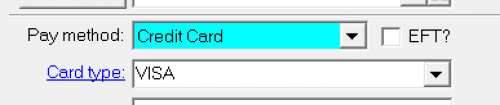
1 -
Joan Perry:
When I commit our monthly Credit Card transactions, creating an exception batch for the decline credit cards has been a great help. It means I don't have to re-enter the transactions again; it means they aren't accidently pulled into another batch; and staff can't enter a payment on the pledge without letting me know...so I stay on top of our EFT transactions. Since we process between 500-700 per month...it has made the follow up much easier.Hi, this sounds very helpful. Not having a batch in process, I am not able to visualize how/where to select "create exception batch". Can you explain? Thanks.
0 -
Patty Renaud:
Hi, this sounds very helpful. Not having a batch in process, I am not able to visualize how/where to select "create exception batch". Can you explain? Thanks.Patty, When you click the "green exclamation point" or go to commit the gift -- you have a variety of check box options. One is to "create an exception batch."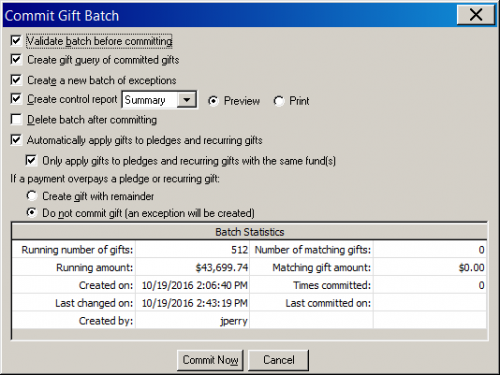
Any credit card with data in the rejection code field, will be in your new batch. If you use folders/categories in Batch, it will default to the "General" folder. Then you can re-process the transactions on another date (if the rejection was for insufficient funds) or when you update the credit card information. I also like being able to go right to a constituent's record from the batch and call and/or email them for an update.
When you go to re-process the cards, you will need to clear the rejection codes before transmitting. And I just repeat the process until all the cards have been processed successfully, or I have to change a donor to a non-EFT pledge because I can't get an update.
Hope that helps.
1 -
Joan Perry:
When I commit our monthly Credit Card transactions, creating an exception batch for the decline credit cards has been a great help. It means I don't have to re-enter the transactions again; it means they aren't accidently pulled into another batch; and staff can't enter a payment on the pledge without letting me know...so I stay on top of our EFT transactions. Since we process between 500-700 per month...it has made the follow up much easier.Thanks to everyone for participating in our Forum Contest this month!
With her reminder to create exception batches (screen shot below), Joan Perry is our winner this month! Exception batches are a great way to keep declined transactions together after the batch is committed.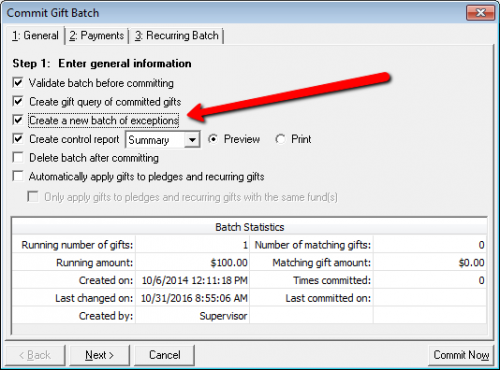
Thanks to everyone for the great tips, and we hope to see you next month for Stuff You Need to Know about matching gifts and soft credits!
0 -
I am new to running a CC after updating CC info after an exception, and this instance it was from a year ago. I have cleared the rejection code, and we are set up to restart her recurring gift with updated CC info on 6/1. Should I just re-run the exception batch with the new date of 6/1? will that pull her new CC info in her recurring gift in RE? or should I delete the exception batch? I just need to know how I can get her new payment starting 6/1 to run. I am having a hard time finding documentation on how to do this.
Thank you.0 -
Welcome to the BB Community! Great place to post your questions and get answers/opinions/suggestions/etc.
Jennifer, the place you need to be sure the updated info is entered is on the recurring gift record. On her gift tab, find the "Recurring Gift" record, not a pay one, and enter the correct card info there. (If you save card info on bio 2 tab, enter it there and then on recurring gift record, select the updated info for card to use.)
I haven't worked much with exception batches but my understanding is if you've cleared the rejection code you can use same batch. Be sure old card # is removed, too. Not 100% sure as I usually don't have box checked to create exception batch so don't know what info is carried over that might need to be cleared/updated.
I've created a new batch for gift that created an exception or included it in another credit card batch. That's definitely another option.
Feel like there should be something else but can't think of it right now.
Side note, I know sometimes the new topic link can be tricky to find, but for a question like yours it is better to start new topic than add it to a post from 2018. I almost just hit delete reading the subject line.?0
Categories
- All Categories
- Shannon parent
- shannon 2
- shannon 1
- 21 Advocacy DC Users Group
- 14 BBCRM PAG Discussions
- 89 High Education Program Advisory Group (HE PAG)
- 28 Luminate CRM DC Users Group
- 8 DC Luminate CRM Users Group
- Luminate PAG
- 5.9K Blackbaud Altru®
- 58 Blackbaud Award Management™ and Blackbaud Stewardship Management™
- 409 bbcon®
- 2.1K Blackbaud CRM™ and Blackbaud Internet Solutions™
- donorCentrics®
- 1.1K Blackbaud eTapestry®
- 2.8K Blackbaud Financial Edge NXT®
- 1.1K Blackbaud Grantmaking™
- 527 Education Management Solutions for Higher Education
- 1 JustGiving® from Blackbaud®
- 4.6K Education Management Solutions for K-12 Schools
- Blackbaud Luminate Online & Blackbaud TeamRaiser
- 16.4K Blackbaud Raiser's Edge NXT®
- 4.1K SKY Developer
- 547 ResearchPoint™
- 151 Blackbaud Tuition Management™
- 61 everydayhero
- 3 Campaign Ideas
- 58 General Discussion
- 115 Blackbaud ID
- 87 K-12 Blackbaud ID
- 6 Admin Console
- 949 Organizational Best Practices
- 353 The Tap (Just for Fun)
- 235 Blackbaud Community Feedback Forum
- 55 Admissions Event Management EAP
- 18 MobilePay Terminal + BBID Canada EAP
- 36 EAP for New Email Campaigns Experience in Blackbaud Luminate Online®
- 109 EAP for 360 Student Profile in Blackbaud Student Information System
- 41 EAP for Assessment Builder in Blackbaud Learning Management System™
- 9 Technical Preview for SKY API for Blackbaud CRM™ and Blackbaud Altru®
- 55 Community Advisory Group
- 46 Blackbaud Community Ideas
- 26 Blackbaud Community Challenges
- 7 Security Testing Forum
- 3 Blackbaud Staff Discussions
- 1 Blackbaud Partners Discussions
- 1 Blackbaud Giving Search™
- 35 EAP Student Assignment Details and Assignment Center
- 39 EAP Core - Roles and Tasks
- 59 Blackbaud Community All-Stars Discussions
- 20 Blackbaud Raiser's Edge NXT® Online Giving EAP
- Diocesan Blackbaud Raiser’s Edge NXT® User’s Group
- 2 Blackbaud Consultant’s Community
- 43 End of Term Grade Entry EAP
- 92 EAP for Query in Blackbaud Raiser's Edge NXT®
- 38 Standard Reports for Blackbaud Raiser's Edge NXT® EAP
- 12 Payments Assistant for Blackbaud Financial Edge NXT® EAP
- 6 Ask an All Star (Austen Brown)
- 8 Ask an All-Star Alex Wong (Blackbaud Raiser's Edge NXT®)
- 1 Ask an All-Star Alex Wong (Blackbaud Financial Edge NXT®)
- 6 Ask an All-Star (Christine Robertson)
- 21 Ask an Expert (Anthony Gallo)
- Blackbaud Francophone Group
- 22 Ask an Expert (David Springer)
- 4 Raiser's Edge NXT PowerUp Challenge #1 (Query)
- 6 Ask an All-Star Sunshine Reinken Watson and Carlene Johnson
- 4 Raiser's Edge NXT PowerUp Challenge: Events
- 14 Ask an All-Star (Elizabeth Johnson)
- 7 Ask an Expert (Stephen Churchill)
- 2025 ARCHIVED FORUM POSTS
- 322 ARCHIVED | Financial Edge® Tips and Tricks
- 164 ARCHIVED | Raiser's Edge® Blog
- 300 ARCHIVED | Raiser's Edge® Blog
- 441 ARCHIVED | Blackbaud Altru® Tips and Tricks
- 66 ARCHIVED | Blackbaud NetCommunity™ Blog
- 211 ARCHIVED | Blackbaud Target Analytics® Tips and Tricks
- 47 Blackbaud CRM Higher Ed Product Advisory Group (HE PAG)
- Luminate CRM DC Users Group
- 225 ARCHIVED | Blackbaud eTapestry® Tips and Tricks
- 1 Blackbaud eTapestry® Know How Blog
- 19 Blackbaud CRM Product Advisory Group (BBCRM PAG)
- 1 Blackbaud K-12 Education Solutions™ Blog
- 280 ARCHIVED | Mixed Community Announcements
- 3 ARCHIVED | Blackbaud Corporations™ & Blackbaud Foundations™ Hosting Status
- 1 npEngage
- 24 ARCHIVED | K-12 Announcements
- 15 ARCHIVED | FIMS Host*Net Hosting Status
- 23 ARCHIVED | Blackbaud Outcomes & Online Applications (IGAM) Hosting Status
- 22 ARCHIVED | Blackbaud DonorCentral Hosting Status
- 14 ARCHIVED | Blackbaud Grantmaking™ UK Hosting Status
- 117 ARCHIVED | Blackbaud CRM™ and Blackbaud Internet Solutions™ Announcements
- 50 Blackbaud NetCommunity™ Blog
- 169 ARCHIVED | Blackbaud Grantmaking™ Tips and Tricks
- Advocacy DC Users Group
- 718 Community News
- Blackbaud Altru® Hosting Status
- 104 ARCHIVED | Member Spotlight
- 145 ARCHIVED | Hosting Blog
- 149 JustGiving® from Blackbaud® Blog
- 97 ARCHIVED | bbcon® Blogs
- 19 ARCHIVED | Blackbaud Luminate CRM™ Announcements
- 161 Luminate Advocacy News
- 187 Organizational Best Practices Blog
- 67 everydayhero Blog
- 52 Blackbaud SKY® Reporting Announcements
- 17 ARCHIVED | Blackbaud SKY® Reporting for K-12 Announcements
- 3 Luminate Online Product Advisory Group (LO PAG)
- 81 ARCHIVED | JustGiving® from Blackbaud® Tips and Tricks
- 1 ARCHIVED | K-12 Conference Blog
- Blackbaud Church Management™ Announcements
- ARCHIVED | Blackbaud Award Management™ and Blackbaud Stewardship Management™ Announcements
- 1 Blackbaud Peer-to-Peer Fundraising™, Powered by JustGiving® Blogs
- 39 Tips, Tricks, and Timesavers!
- 56 Blackbaud Church Management™ Resources
- 154 Blackbaud Church Management™ Announcements
- 1 ARCHIVED | Blackbaud Church Management™ Tips and Tricks
- 11 ARCHIVED | Blackbaud Higher Education Solutions™ Announcements
- 7 ARCHIVED | Blackbaud Guided Fundraising™ Blog
- 2 Blackbaud Fundraiser Performance Management™ Blog
- 9 Foundations Events and Content
- 14 ARCHIVED | Blog Posts
- 2 ARCHIVED | Blackbaud FIMS™ Announcement and Tips
- 59 Blackbaud Partner Announcements
- 10 ARCHIVED | Blackbaud Impact Edge™ EAP Blogs
- 1 Community Help Blogs
- Diocesan Blackbaud Raiser’s Edge NXT® Users' Group
- Blackbaud Consultant’s Community
- Blackbaud Francophone Group
- 1 BLOG ARCHIVE CATEGORY
- Blackbaud Community™ Discussions
- 8.3K Blackbaud Luminate Online® & Blackbaud TeamRaiser® Discussions
- 5.7K Jobs Board

 Community All-Star
Community All-Star


