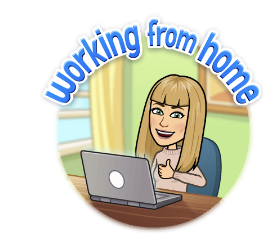new employee query tasks
Options
I am new to Raiser's Edge, and my position in University Advancement, and my primary responsibility will be queries, exports, and overall database clean up. Any suggestions on queries I can write/run to find areas for clean up? I have done "no gender" and "email-2 marked as primary". Just looking at ways to learn. Thanks!
Tagged:
1
Comments
-
Welcome Melissa Hughes to your position and BB Community!
If you search the forums for words like data management, maintenance, data integrity etc you should find a number of posts where users have listed many, many queries that they use.
A number of them are looking for blank fields like title (if you use/require), city, state, zip, country, primary addressee/salutation, constituent code,
There are also some BB webinars/trainings on database maintenance.
Just a note. I started here over a year ago and would have jumped right in and made changes like you noted for email. Be sure to know your orgs data entry procedures/policies. For us Email 2 may be their primary. It was added to the record as a second valid email that constituent indicted it was preferred. The process here was/is not to change existing Email to Email 2 and put new email in as Email. I would have really messed things up.
Also know what your orgs policy is on entering gender. In today's culture many orgs are not presuming gender based on name/title but only entering when provided data. What does your org do? Just some thoughts.4 -
Welcome to your new position! Ditto what JoAnn Strommen said, plus a few of my other thoughts.
If you haven't already, I'd browse through all the tables first. Maintaining clean tables is essential to a clean database, in my opinion, and this may also lead to queries you'll want to build to find records that needs cleanup. For instance, when I started with my current database 6 months ago, I found that Spouse names were being kept in a attribute at some point in the past, which is not what we want for our database, and where the bulk of them are in the Relationships. So I built a query and have been working my way through, by descending last gift given, and fixing them. 1500 to start with, down to 300ish now.
Check out your duplicate constituent report too.
I also query for blank dates where applicable (for me, this is in addresses, relationships, and constituent codes, also campaigns, appeals and funds), blank countries in addresses, blank mandatory fields, and if addressees/salutations are editable.2 -
Hi Melissa You can can contact me directly for a list of cleaning up queries. Cheers, Lena1
-
Melissa, I'm sure you've gotten a ton of great query ideas from the three awesome ladies before me. Since you are in University, be sure to also check out your alumni records. Make sure they all have class years, start and end dates, graduate/nongraduate statuses, and the like. When I came on board, that area was nowhere on my radar, and so it was a huge mess when the day came that our Development department was tasked with creating an alumni directory. Yikes.
As Heather suggested, look at your tables for incorrect table entries. It's very common for people to mis-type an appeal name or title, and then accidentally add that to the existing table. I found words like "Susan" in our Titles table, as well as duplicate appeals. (Which is a mess, because as far as I know there is no "Merge Appeals" option.)
Lastly, in addition to missing or incorrect fields, look for items that you want to add for better data maintenance. I added a required "Donor Source" attribute, as well as a "Deceased info Source", "DNS Source", and "Append Source" attributes, each with corresponding Description tables and dates, to better track the consistency of our data sources and maintenance plans. These fields allow us to track our demographics, verify the accuracy of biographical data, and better document our permissions information. I can run a list instantly on how many donors came on board last year from events, acquisition mailings, college outreach, online gifts, and peer-to-peer sources, along with their respective retention rates and gift levels -- which helps inform us on better appeal segmentation and welcome program design -- all because of one added attribute.1 -
Hi Melissa and Welcome! We found it helpful to create a specific folder (Record Cleanup) in Query to house all those cleanup projects we came across. As you might find, some are bigger projects than others. Some of ours include Blank Addresses, Gender unknown, Titles, Deceased, etc. Tables as previously mentioned is also a great place to start.
Please feel free to reach out if I can help in anyway.1 -
Our previous database was a mess, so we started even more basic. I ran queries for "&" in first name since many spouses were not entered as relationships. Had to repeat for "and".... I also had to run "UK", "unknown", "none" etc on address lines and cities in order to check the no valid address boxes (really frustrating running mail merges only to find out someone lived on Unknown St. in Unknown city!); also ran queries on constituent codes and found many Orgs in Individual accounts. Those were fun, too. First name: National with last name Bank for example. As you start, you will think of so many more. Be patient. Data clean up is LOOOONG but makes maintenance so much easier.1
Categories
- All Categories
- Shannon parent
- shannon 2
- shannon 1
- 21 Advocacy DC Users Group
- 14 BBCRM PAG Discussions
- 89 High Education Program Advisory Group (HE PAG)
- 28 Luminate CRM DC Users Group
- 8 DC Luminate CRM Users Group
- Luminate PAG
- 5.9K Blackbaud Altru®
- 58 Blackbaud Award Management™ and Blackbaud Stewardship Management™
- 409 bbcon®
- 2.1K Blackbaud CRM™ and Blackbaud Internet Solutions™
- donorCentrics®
- 1.1K Blackbaud eTapestry®
- 2.8K Blackbaud Financial Edge NXT®
- 1.1K Blackbaud Grantmaking™
- 527 Education Management Solutions for Higher Education
- 1 JustGiving® from Blackbaud®
- 4.6K Education Management Solutions for K-12 Schools
- Blackbaud Luminate Online & Blackbaud TeamRaiser
- 16.4K Blackbaud Raiser's Edge NXT®
- 4.1K SKY Developer
- 547 ResearchPoint™
- 151 Blackbaud Tuition Management™
- 61 everydayhero
- 3 Campaign Ideas
- 58 General Discussion
- 115 Blackbaud ID
- 87 K-12 Blackbaud ID
- 6 Admin Console
- 949 Organizational Best Practices
- 353 The Tap (Just for Fun)
- 235 Blackbaud Community Feedback Forum
- 55 Admissions Event Management EAP
- 18 MobilePay Terminal + BBID Canada EAP
- 36 EAP for New Email Campaigns Experience in Blackbaud Luminate Online®
- 109 EAP for 360 Student Profile in Blackbaud Student Information System
- 41 EAP for Assessment Builder in Blackbaud Learning Management System™
- 9 Technical Preview for SKY API for Blackbaud CRM™ and Blackbaud Altru®
- 55 Community Advisory Group
- 46 Blackbaud Community Ideas
- 26 Blackbaud Community Challenges
- 7 Security Testing Forum
- 3 Blackbaud Staff Discussions
- 1 Blackbaud Partners Discussions
- 1 Blackbaud Giving Search™
- 35 EAP Student Assignment Details and Assignment Center
- 39 EAP Core - Roles and Tasks
- 59 Blackbaud Community All-Stars Discussions
- 20 Blackbaud Raiser's Edge NXT® Online Giving EAP
- Diocesan Blackbaud Raiser’s Edge NXT® User’s Group
- 2 Blackbaud Consultant’s Community
- 43 End of Term Grade Entry EAP
- 92 EAP for Query in Blackbaud Raiser's Edge NXT®
- 38 Standard Reports for Blackbaud Raiser's Edge NXT® EAP
- 12 Payments Assistant for Blackbaud Financial Edge NXT® EAP
- 6 Ask an All Star (Austen Brown)
- 8 Ask an All-Star Alex Wong (Blackbaud Raiser's Edge NXT®)
- 1 Ask an All-Star Alex Wong (Blackbaud Financial Edge NXT®)
- 6 Ask an All-Star (Christine Robertson)
- 21 Ask an Expert (Anthony Gallo)
- Blackbaud Francophone Group
- 22 Ask an Expert (David Springer)
- 4 Raiser's Edge NXT PowerUp Challenge #1 (Query)
- 6 Ask an All-Star Sunshine Reinken Watson and Carlene Johnson
- 4 Raiser's Edge NXT PowerUp Challenge: Events
- 14 Ask an All-Star (Elizabeth Johnson)
- 7 Ask an Expert (Stephen Churchill)
- 2025 ARCHIVED FORUM POSTS
- 322 ARCHIVED | Financial Edge® Tips and Tricks
- 164 ARCHIVED | Raiser's Edge® Blog
- 300 ARCHIVED | Raiser's Edge® Blog
- 441 ARCHIVED | Blackbaud Altru® Tips and Tricks
- 66 ARCHIVED | Blackbaud NetCommunity™ Blog
- 211 ARCHIVED | Blackbaud Target Analytics® Tips and Tricks
- 47 Blackbaud CRM Higher Ed Product Advisory Group (HE PAG)
- Luminate CRM DC Users Group
- 225 ARCHIVED | Blackbaud eTapestry® Tips and Tricks
- 1 Blackbaud eTapestry® Know How Blog
- 19 Blackbaud CRM Product Advisory Group (BBCRM PAG)
- 1 Blackbaud K-12 Education Solutions™ Blog
- 280 ARCHIVED | Mixed Community Announcements
- 3 ARCHIVED | Blackbaud Corporations™ & Blackbaud Foundations™ Hosting Status
- 1 npEngage
- 24 ARCHIVED | K-12 Announcements
- 15 ARCHIVED | FIMS Host*Net Hosting Status
- 23 ARCHIVED | Blackbaud Outcomes & Online Applications (IGAM) Hosting Status
- 22 ARCHIVED | Blackbaud DonorCentral Hosting Status
- 14 ARCHIVED | Blackbaud Grantmaking™ UK Hosting Status
- 117 ARCHIVED | Blackbaud CRM™ and Blackbaud Internet Solutions™ Announcements
- 50 Blackbaud NetCommunity™ Blog
- 169 ARCHIVED | Blackbaud Grantmaking™ Tips and Tricks
- Advocacy DC Users Group
- 718 Community News
- Blackbaud Altru® Hosting Status
- 104 ARCHIVED | Member Spotlight
- 145 ARCHIVED | Hosting Blog
- 149 JustGiving® from Blackbaud® Blog
- 97 ARCHIVED | bbcon® Blogs
- 19 ARCHIVED | Blackbaud Luminate CRM™ Announcements
- 161 Luminate Advocacy News
- 187 Organizational Best Practices Blog
- 67 everydayhero Blog
- 52 Blackbaud SKY® Reporting Announcements
- 17 ARCHIVED | Blackbaud SKY® Reporting for K-12 Announcements
- 3 Luminate Online Product Advisory Group (LO PAG)
- 81 ARCHIVED | JustGiving® from Blackbaud® Tips and Tricks
- 1 ARCHIVED | K-12 Conference Blog
- Blackbaud Church Management™ Announcements
- ARCHIVED | Blackbaud Award Management™ and Blackbaud Stewardship Management™ Announcements
- 1 Blackbaud Peer-to-Peer Fundraising™, Powered by JustGiving® Blogs
- 39 Tips, Tricks, and Timesavers!
- 56 Blackbaud Church Management™ Resources
- 154 Blackbaud Church Management™ Announcements
- 1 ARCHIVED | Blackbaud Church Management™ Tips and Tricks
- 11 ARCHIVED | Blackbaud Higher Education Solutions™ Announcements
- 7 ARCHIVED | Blackbaud Guided Fundraising™ Blog
- 2 Blackbaud Fundraiser Performance Management™ Blog
- 9 Foundations Events and Content
- 14 ARCHIVED | Blog Posts
- 2 ARCHIVED | Blackbaud FIMS™ Announcement and Tips
- 59 Blackbaud Partner Announcements
- 10 ARCHIVED | Blackbaud Impact Edge™ EAP Blogs
- 1 Community Help Blogs
- Diocesan Blackbaud Raiser’s Edge NXT® Users' Group
- Blackbaud Consultant’s Community
- Blackbaud Francophone Group
- 1 BLOG ARCHIVE CATEGORY
- Blackbaud Community™ Discussions
- 8.3K Blackbaud Luminate Online® & Blackbaud TeamRaiser® Discussions
- 5.7K Jobs Board


 Community All-Star
Community All-Star