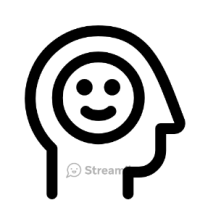Import
Options
Hi is anybody can share how they import Just Giving data without any plugin?
Many thanks in advance.
Kind Regards
Roma
Many thanks in advance.
Kind Regards
Roma
Tagged:
0
Comments
-
I import things all the time .... I am importing a list of Annuity gifts right now from our planned giving software. But I am unfamiliar with JustGiving and how it outputs data fields.
No matter what platform you are importing from, you will need to obtain from JustGiving an excel or csv file with at minimum the gift date, donor last name, first name, fund, and gift amount. Then,- Step 1: Go into your Admin-Import tab in Raiser's Edge database view, and create an Import file for getting your column headers. It's helpful to create a query with 3-4 existing gifts of the same type you are planning to import, and use that to create the output fields in your import template.
- Step 2: configure your JustGiving spreadsheet to the exact same format as the Import template you just created from Raiser's Edge. This means that column headers must be the same. It also means you must include donor constituent IDs in your file. If JustGiving has your RE constituent IDs, you're in luck. Otherwise, you may have to add them manually. Same with fund and appeal data.
- Step 3: Add any necessary data fields. RE will want a gift date and amount, but also a post date, post status, gift type, and receipt amount, fund, appeal, and campaign. You can bulk add fields like "Cash" and "Not Posted" into the appropriate columns in your excel.
- Step 4: Test your new file. Go back to Admin-Import and link your new JustGiving file to your Import. Click "Validate Data Only" (Important!). Then process. This will tell you if your data has any problems prior to actual import.
- Step 5: Test again. If there are no problems, select just the first two lines of your JustGiving import file and import just 2 gifts into RE, for real this time. Then look up the finished records in RE to make sure they look right.
- Step 6: Import full file. Be sure to select "create exception file" and "create query of imported records" so that you can locate the new records in case any future corrections are needed.
4 -
Faith! That's great to hear! I wish more organizations would record their planned gifts within their CRM too - not just in a spreadsheet or in another software program. Do you have a standard procedure for doing this.... like once a quarter, once a year, etc? ..... and most importantly what information do you import and into what fields? I think your process might be informative for other organizations. Thanks in advance, K-0
-
Hi,
I have moved this helpful forum post from the Community Help Forum to the Organizational Best Practices because it can apply to many different Blackbaud Products and Verticals.
In harmony and inclusion,
Elizabeth
Blackbaud Community Team0 -
Well, importing planned gifts specifically, is a new process for us. After investing in our Planned Giving staff began to bear fruit, we decided to also invest in our database software with the Planned Gift module in Raiser's Edge. This gave us a new "Planned Gift" gift type along with the usual Pay-Cash and Pledges, and it also gave us a huge number of extra fields, such as Gift Vehicle (annuity, life insurance, etc.), Maturity year, "Gift has been realized", Annuity Payout percent, Insurance Policy Carrier, etc. It also gave us the ability to include or exclude Planned Gifts from our revenue reports and donor lifetime summaries.
Before, without having the Planned Gift module, the only planned gifts we recorded in Raiser's Edge were Annuities, with minimal information like gift amount, fund, and receipt (tax-deductible) portion; for everything else we used Constituent Attributes to carry the information. However, if we had been unable to get the Planned Gift module, and if I were being creative, I might have suggested using a Pledge-type gift, with a dedicated Planned Gift fund, marked "Do Not Post", Vehicle gift subtypes (annuity, etc.), and an array of Gift Attributes to achieve a similar effect. But the module is much easier. ?1 -
Discussion moved to Raiser's Edge, thanks!0
-
Faith perfectly answered your question. I know you specifically asked for a no plug-in solution. If the reason is cost I just want to mention that Zeidmans importacular is free for constituents and gifts and would help match up the constituents in case there are no constituent IDs on the Just Giving export.0
Categories
- All Categories
- Shannon parent
- shannon 2
- shannon 1
- 21 Advocacy DC Users Group
- 14 BBCRM PAG Discussions
- 89 High Education Program Advisory Group (HE PAG)
- 28 Luminate CRM DC Users Group
- 8 DC Luminate CRM Users Group
- Luminate PAG
- 5.9K Blackbaud Altru®
- 58 Blackbaud Award Management™ and Blackbaud Stewardship Management™
- 409 bbcon®
- 2.1K Blackbaud CRM™ and Blackbaud Internet Solutions™
- donorCentrics®
- 1.1K Blackbaud eTapestry®
- 2.8K Blackbaud Financial Edge NXT®
- 1.1K Blackbaud Grantmaking™
- 527 Education Management Solutions for Higher Education
- 1 JustGiving® from Blackbaud®
- 4.6K Education Management Solutions for K-12 Schools
- Blackbaud Luminate Online & Blackbaud TeamRaiser
- 16.4K Blackbaud Raiser's Edge NXT®
- 4.1K SKY Developer
- 547 ResearchPoint™
- 151 Blackbaud Tuition Management™
- 61 everydayhero
- 3 Campaign Ideas
- 58 General Discussion
- 115 Blackbaud ID
- 87 K-12 Blackbaud ID
- 6 Admin Console
- 949 Organizational Best Practices
- 353 The Tap (Just for Fun)
- 235 Blackbaud Community Feedback Forum
- 55 Admissions Event Management EAP
- 18 MobilePay Terminal + BBID Canada EAP
- 36 EAP for New Email Campaigns Experience in Blackbaud Luminate Online®
- 109 EAP for 360 Student Profile in Blackbaud Student Information System
- 41 EAP for Assessment Builder in Blackbaud Learning Management System™
- 9 Technical Preview for SKY API for Blackbaud CRM™ and Blackbaud Altru®
- 55 Community Advisory Group
- 46 Blackbaud Community Ideas
- 26 Blackbaud Community Challenges
- 7 Security Testing Forum
- 3 Blackbaud Staff Discussions
- 1 Blackbaud Partners Discussions
- 1 Blackbaud Giving Search™
- 35 EAP Student Assignment Details and Assignment Center
- 39 EAP Core - Roles and Tasks
- 59 Blackbaud Community All-Stars Discussions
- 20 Blackbaud Raiser's Edge NXT® Online Giving EAP
- Diocesan Blackbaud Raiser’s Edge NXT® User’s Group
- 2 Blackbaud Consultant’s Community
- 43 End of Term Grade Entry EAP
- 92 EAP for Query in Blackbaud Raiser's Edge NXT®
- 38 Standard Reports for Blackbaud Raiser's Edge NXT® EAP
- 12 Payments Assistant for Blackbaud Financial Edge NXT® EAP
- 6 Ask an All Star (Austen Brown)
- 8 Ask an All-Star Alex Wong (Blackbaud Raiser's Edge NXT®)
- 1 Ask an All-Star Alex Wong (Blackbaud Financial Edge NXT®)
- 6 Ask an All-Star (Christine Robertson)
- 21 Ask an Expert (Anthony Gallo)
- Blackbaud Francophone Group
- 22 Ask an Expert (David Springer)
- 4 Raiser's Edge NXT PowerUp Challenge #1 (Query)
- 6 Ask an All-Star Sunshine Reinken Watson and Carlene Johnson
- 4 Raiser's Edge NXT PowerUp Challenge: Events
- 14 Ask an All-Star (Elizabeth Johnson)
- 7 Ask an Expert (Stephen Churchill)
- 2025 ARCHIVED FORUM POSTS
- 322 ARCHIVED | Financial Edge® Tips and Tricks
- 164 ARCHIVED | Raiser's Edge® Blog
- 300 ARCHIVED | Raiser's Edge® Blog
- 441 ARCHIVED | Blackbaud Altru® Tips and Tricks
- 66 ARCHIVED | Blackbaud NetCommunity™ Blog
- 211 ARCHIVED | Blackbaud Target Analytics® Tips and Tricks
- 47 Blackbaud CRM Higher Ed Product Advisory Group (HE PAG)
- Luminate CRM DC Users Group
- 225 ARCHIVED | Blackbaud eTapestry® Tips and Tricks
- 1 Blackbaud eTapestry® Know How Blog
- 19 Blackbaud CRM Product Advisory Group (BBCRM PAG)
- 1 Blackbaud K-12 Education Solutions™ Blog
- 280 ARCHIVED | Mixed Community Announcements
- 3 ARCHIVED | Blackbaud Corporations™ & Blackbaud Foundations™ Hosting Status
- 1 npEngage
- 24 ARCHIVED | K-12 Announcements
- 15 ARCHIVED | FIMS Host*Net Hosting Status
- 23 ARCHIVED | Blackbaud Outcomes & Online Applications (IGAM) Hosting Status
- 22 ARCHIVED | Blackbaud DonorCentral Hosting Status
- 14 ARCHIVED | Blackbaud Grantmaking™ UK Hosting Status
- 117 ARCHIVED | Blackbaud CRM™ and Blackbaud Internet Solutions™ Announcements
- 50 Blackbaud NetCommunity™ Blog
- 169 ARCHIVED | Blackbaud Grantmaking™ Tips and Tricks
- Advocacy DC Users Group
- 718 Community News
- Blackbaud Altru® Hosting Status
- 104 ARCHIVED | Member Spotlight
- 145 ARCHIVED | Hosting Blog
- 149 JustGiving® from Blackbaud® Blog
- 97 ARCHIVED | bbcon® Blogs
- 19 ARCHIVED | Blackbaud Luminate CRM™ Announcements
- 161 Luminate Advocacy News
- 187 Organizational Best Practices Blog
- 67 everydayhero Blog
- 52 Blackbaud SKY® Reporting Announcements
- 17 ARCHIVED | Blackbaud SKY® Reporting for K-12 Announcements
- 3 Luminate Online Product Advisory Group (LO PAG)
- 81 ARCHIVED | JustGiving® from Blackbaud® Tips and Tricks
- 1 ARCHIVED | K-12 Conference Blog
- Blackbaud Church Management™ Announcements
- ARCHIVED | Blackbaud Award Management™ and Blackbaud Stewardship Management™ Announcements
- 1 Blackbaud Peer-to-Peer Fundraising™, Powered by JustGiving® Blogs
- 39 Tips, Tricks, and Timesavers!
- 56 Blackbaud Church Management™ Resources
- 154 Blackbaud Church Management™ Announcements
- 1 ARCHIVED | Blackbaud Church Management™ Tips and Tricks
- 11 ARCHIVED | Blackbaud Higher Education Solutions™ Announcements
- 7 ARCHIVED | Blackbaud Guided Fundraising™ Blog
- 2 Blackbaud Fundraiser Performance Management™ Blog
- 9 Foundations Events and Content
- 14 ARCHIVED | Blog Posts
- 2 ARCHIVED | Blackbaud FIMS™ Announcement and Tips
- 59 Blackbaud Partner Announcements
- 10 ARCHIVED | Blackbaud Impact Edge™ EAP Blogs
- 1 Community Help Blogs
- Diocesan Blackbaud Raiser’s Edge NXT® Users' Group
- Blackbaud Consultant’s Community
- Blackbaud Francophone Group
- 1 BLOG ARCHIVE CATEGORY
- Blackbaud Community™ Discussions
- 8.3K Blackbaud Luminate Online® & Blackbaud TeamRaiser® Discussions
- 5.7K Jobs Board