Ecommerce product for sale through TeamRaiser participant
We have an annual day called Cape Day where we encourage people to purchase and wear a cape. Previously we've just used an estore for people to purchase it, but this year we'd like to associate a TR with it and have participants both solicit donations and sell capes through the estore and we're hoping that the capes sold through their efforts will show as credit towards their TR goals.
In the BB Help docs (here), I see some instructions that make me believe this could be doable.
In the TR admin (Select Event Options > Configure eCommerce Options), I've checked #4 and #5
| 4. | |
5.
Teams Can Receive Credit for Product Purchases:
Determines if donors can purchase products to support specific teams
but am still not sure from here how to associate purchases with particular TR participants or teams.
Any advice would be very much appreciated.
Thanks!
Comments
-
So, I guess my question boils down to this: How do I make use of this option in a TR:
Select Event Options > Configure eCommerce Options > Participants Can Receive Credit for Product Purchases
Thanks!0 -
Hi, Kyle.
The Blackbaud help page you link to is a great resource to get things setup. Once you have the TeamRaiser configured to use eCommerce... the "Begin Shopping" option will simply appear under the Donate button in the Participant search. See this screenshot:
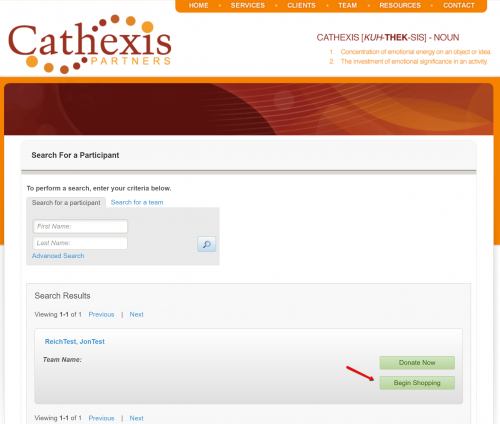
However. you can also add some code to the Default Personal Page.. to add a link/button there as well. See this screenshot: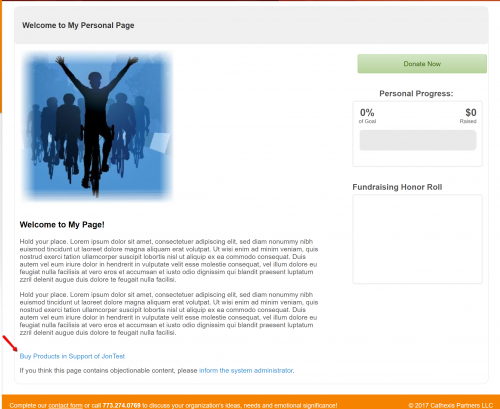
This uses the S413 tag.Format
-
Standard
[[S413:fr_id, link_text, proxy_type, proxy_id, store_id, product_id]] -
XML
<convio:session name="413” param="fr_id, link_text, proxy_type, proxy_id, store_id, product_id " />
Parameters
-
fr_id - event_id, use 0 to pull from session
-
link_text - Supply text to make a clickable link or leave empty for the plain URL
-
proxy_type - Give the type name (participant / event / team) or the ID (20 / 21 / 22)
-
proxy_id - The cons_id for particpant, the team_id for team or event_id for event
-
store_id - The id of the store or use 0 for the local EDP value
-
product_id - The id of the product or use 0 for the local EDP value, leave empty to build a link directly to the store
Sample Code
- Standard
[[S413:1000, Click me, 20, 1001001, 1002, 1001]] [[S413:1000, , 20, 1001001, 1002, 1001]]returns a plain URL[[S413:1000, Go to the store, 20, 1001001, 1002]]links directly to a store
- Jon
--
Jon Reich * Partner * Cathexis Partners * jon@cathexispartners.com * p.605.377.8147 2
2 -
-
Thank you very much, Jon Reich! That is incredibly helpful!1
-
Hi again Jon (or anyone). I'm trying this out and running into something strange. I am using this s-tag:
[[S413:1551, Purchase Your 2020 Cape!, 20, 1092546, 4241, 2801]] ,
expecting to get a link to the product (2801) in the store (4241), but the link being produced is a link to the teamraiser instead of the store/product. You can see the link at the bottom of the page here: https://give.choa.org/site/TR/Events/General?fr_id=1551&pg=entry Any idea why this is not generating the expected link?
Thanks again!0 -
Hi, Kyle. I tried your exact code (merely updating the id's) in our sandbox and it worked for me. See the very bottom of the Personal Page:
http://cp.convio.net/site/TR/Events/General?px=1031122&pg=personal&fr_id=1670
Is everything (store and products) published... and all in the same or General security category? Also, can you include a screenshot of the back end code?
Thanks!
- Jon
--
Jon Reich * Partner * Cathexis Partners * jon@cathexispartners.com * p.605.377.8147 0
0 -
Thanks again Jon!
The store, product and teamraiser are all published and in the General security category. Here is a screenshot of my code in the Custom Pages > Greeting > HTML Area (screenshot attached):
Not sure what I'm doing wrong -- thanks for your help!0 -
Hi, Kyle. Yeah, everything looks good. Maybe triple-check that the TeamRaiser eComm settings are set to ensure you have 4. Participants Can Receive Credit for Product Purchases checked? See below:
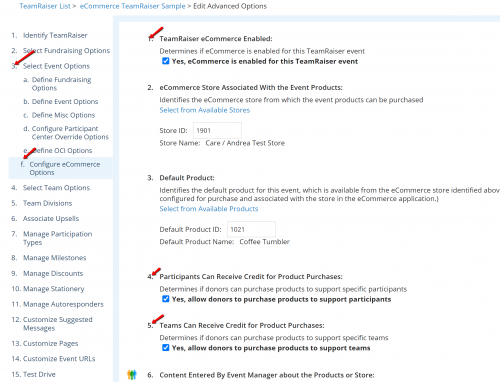
--
Jon Reich * Partner * Cathexis Partners * jon@cathexispartners.com * p.605.377.8147 1
1 -
Thanks again Jon! I just realized that I had somehow unchecked the "Yes, allow donors to purchase products to support participants" option. Duh. I re-checked it and now it's working.
?Thank you so much for taking the time to help me with this!!!0 -
Hey Jon, or anyone who can help,
One more -- hopefully quick -- question. How are you getting the actual name of the participant in your screenshot of the personal participant page, where it says "Buy Products in Support of Jon Test"? I can get the name of the logged-in user, but not the one associated with the participant center that's currently being viewed. Is that using an S-Tag or an API call -- maybe associated with a proxy_id? I'm sure it's right in front of me, but I just can't find how to get the name.
Thanks again!
Kyle0 -
Hi, Kyle... try this:
[[E413:[[S334:fr_id]], Buy Products in Support of [[E48:[[S334:fr_id]]:cons.first_name]], 20, [[S334:px]], 1901, 1382]]
(Where the 1901 is the Store ID, and the 1382 is the Product ID.)
Placing that in the "Page Footer (Not User Editable)" section of the Default Personal Page will give you what you see in my screenshot.
- Jon
--
Jon Reich * Partner * Cathexis Partners * jon@cathexispartners.com * p.605.377.8147 0
0 -
Excellent!!! I've been looking all over for this.
Thank you, thank you, thank you!1
Categories
- All Categories
- Shannon parent
- shannon 2
- shannon 1
- 21 Advocacy DC Users Group
- 14 BBCRM PAG Discussions
- 89 High Education Program Advisory Group (HE PAG)
- 28 Luminate CRM DC Users Group
- 8 DC Luminate CRM Users Group
- Luminate PAG
- 5.9K Blackbaud Altru®
- 58 Blackbaud Award Management™ and Blackbaud Stewardship Management™
- 409 bbcon®
- 2.1K Blackbaud CRM™ and Blackbaud Internet Solutions™
- donorCentrics®
- 1.1K Blackbaud eTapestry®
- 2.8K Blackbaud Financial Edge NXT®
- 1.1K Blackbaud Grantmaking™
- 527 Education Management Solutions for Higher Education
- 1 JustGiving® from Blackbaud®
- 4.6K Education Management Solutions for K-12 Schools
- Blackbaud Luminate Online & Blackbaud TeamRaiser
- 16.4K Blackbaud Raiser's Edge NXT®
- 4.1K SKY Developer
- 547 ResearchPoint™
- 151 Blackbaud Tuition Management™
- 1 YourCause® from Blackbaud®
- 61 everydayhero
- 3 Campaign Ideas
- 58 General Discussion
- 115 Blackbaud ID
- 87 K-12 Blackbaud ID
- 6 Admin Console
- 949 Organizational Best Practices
- 353 The Tap (Just for Fun)
- 235 Blackbaud Community Feedback Forum
- 55 Admissions Event Management EAP
- 18 MobilePay Terminal + BBID Canada EAP
- 36 EAP for New Email Campaigns Experience in Blackbaud Luminate Online®
- 109 EAP for 360 Student Profile in Blackbaud Student Information System
- 41 EAP for Assessment Builder in Blackbaud Learning Management System™
- 9 Technical Preview for SKY API for Blackbaud CRM™ and Blackbaud Altru®
- 55 Community Advisory Group
- 46 Blackbaud Community Ideas
- 26 Blackbaud Community Challenges
- 7 Security Testing Forum
- 1.1K ARCHIVED FORUMS | Inactive and/or Completed EAPs
- 3 Blackbaud Staff Discussions
- 7.7K ARCHIVED FORUM CATEGORY [ID 304]
- 1 Blackbaud Partners Discussions
- 1 Blackbaud Giving Search™
- 35 EAP Student Assignment Details and Assignment Center
- 39 EAP Core - Roles and Tasks
- 59 Blackbaud Community All-Stars Discussions
- 20 Blackbaud Raiser's Edge NXT® Online Giving EAP
- Diocesan Blackbaud Raiser’s Edge NXT® User’s Group
- 2 Blackbaud Consultant’s Community
- 43 End of Term Grade Entry EAP
- 92 EAP for Query in Blackbaud Raiser's Edge NXT®
- 38 Standard Reports for Blackbaud Raiser's Edge NXT® EAP
- 12 Payments Assistant for Blackbaud Financial Edge NXT® EAP
- 6 Ask an All Star (Austen Brown)
- 8 Ask an All-Star Alex Wong (Blackbaud Raiser's Edge NXT®)
- 1 Ask an All-Star Alex Wong (Blackbaud Financial Edge NXT®)
- 6 Ask an All-Star (Christine Robertson)
- 21 Ask an Expert (Anthony Gallo)
- Blackbaud Francophone Group
- 22 Ask an Expert (David Springer)
- 4 Raiser's Edge NXT PowerUp Challenge #1 (Query)
- 6 Ask an All-Star Sunshine Reinken Watson and Carlene Johnson
- 4 Raiser's Edge NXT PowerUp Challenge: Events
- 14 Ask an All-Star (Elizabeth Johnson)
- 7 Ask an Expert (Stephen Churchill)
- 2025 ARCHIVED FORUM POSTS
- 322 ARCHIVED | Financial Edge® Tips and Tricks
- 164 ARCHIVED | Raiser's Edge® Blog
- 300 ARCHIVED | Raiser's Edge® Blog
- 441 ARCHIVED | Blackbaud Altru® Tips and Tricks
- 66 ARCHIVED | Blackbaud NetCommunity™ Blog
- 211 ARCHIVED | Blackbaud Target Analytics® Tips and Tricks
- 47 Blackbaud CRM Higher Ed Product Advisory Group (HE PAG)
- Luminate CRM DC Users Group
- 225 ARCHIVED | Blackbaud eTapestry® Tips and Tricks
- 1 Blackbaud eTapestry® Know How Blog
- 19 Blackbaud CRM Product Advisory Group (BBCRM PAG)
- 1 Blackbaud K-12 Education Solutions™ Blog
- 280 ARCHIVED | Mixed Community Announcements
- 3 ARCHIVED | Blackbaud Corporations™ & Blackbaud Foundations™ Hosting Status
- 1 npEngage
- 24 ARCHIVED | K-12 Announcements
- 15 ARCHIVED | FIMS Host*Net Hosting Status
- 23 ARCHIVED | Blackbaud Outcomes & Online Applications (IGAM) Hosting Status
- 22 ARCHIVED | Blackbaud DonorCentral Hosting Status
- 14 ARCHIVED | Blackbaud Grantmaking™ UK Hosting Status
- 117 ARCHIVED | Blackbaud CRM™ and Blackbaud Internet Solutions™ Announcements
- 50 Blackbaud NetCommunity™ Blog
- 169 ARCHIVED | Blackbaud Grantmaking™ Tips and Tricks
- Advocacy DC Users Group
- 718 Community News
- Blackbaud Altru® Hosting Status
- 104 ARCHIVED | Member Spotlight
- 145 ARCHIVED | Hosting Blog
- 149 JustGiving® from Blackbaud® Blog
- 97 ARCHIVED | bbcon® Blogs
- 19 ARCHIVED | Blackbaud Luminate CRM™ Announcements
- 161 Luminate Advocacy News
- 187 Organizational Best Practices Blog
- 67 everydayhero Blog
- 52 Blackbaud SKY® Reporting Announcements
- 17 ARCHIVED | Blackbaud SKY® Reporting for K-12 Announcements
- 3 Luminate Online Product Advisory Group (LO PAG)
- 81 ARCHIVED | JustGiving® from Blackbaud® Tips and Tricks
- 1 ARCHIVED | K-12 Conference Blog
- Blackbaud Church Management™ Announcements
- ARCHIVED | Blackbaud Award Management™ and Blackbaud Stewardship Management™ Announcements
- 1 Blackbaud Peer-to-Peer Fundraising™, Powered by JustGiving® Blogs
- 39 Tips, Tricks, and Timesavers!
- 56 Blackbaud Church Management™ Resources
- 154 Blackbaud Church Management™ Announcements
- 1 ARCHIVED | Blackbaud Church Management™ Tips and Tricks
- 11 ARCHIVED | Blackbaud Higher Education Solutions™ Announcements
- 7 ARCHIVED | Blackbaud Guided Fundraising™ Blog
- 2 Blackbaud Fundraiser Performance Management™ Blog
- 9 Foundations Events and Content
- 14 ARCHIVED | Blog Posts
- 2 ARCHIVED | Blackbaud FIMS™ Announcement and Tips
- 59 Blackbaud Partner Announcements
- 10 ARCHIVED | Blackbaud Impact Edge™ EAP Blogs
- 1 Community Help Blogs
- Diocesan Blackbaud Raiser’s Edge NXT® Users' Group
- Blackbaud Consultant’s Community
- Blackbaud Francophone Group
- 1 BLOG ARCHIVE CATEGORY
- Blackbaud Community™ Discussions
- 8.3K Blackbaud Luminate Online® & Blackbaud TeamRaiser® Discussions
- 5.7K Jobs Board






