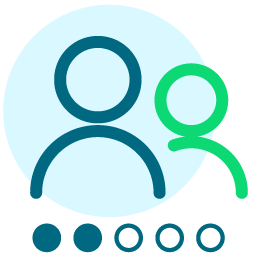Hard Bounce Changes
Options
I have pages and pages of people that have a hard bounce and a soft bounce. However, when I change their email status to "good", their emails go through just fine. Is there a way to do a mass change from the bounce list to try those emails again?
We are missing a couple thousand folks because of this.
We are missing a couple thousand folks because of this.
Tagged:
0
Comments
-
I don't know of a way to change those codes in bulk. I looked through the Import/Export options but it doesn't appear that you can change the Email Status or the Hard/Soft Bounce counts through a custom upload. It may be possible through a custom sync and/or the API, but I don't have enough experience with those to know the answer.
I'd be cautious about emailing people with hard bounce codes though. Soft bounces are ok and by default shouldn't be filtered out; usually a soft bounce is a temporary problem that unfortunately occurred when your email went out, but won't hurt you at all. Hard bounces, on the other hand, signify that you tried to send an email and it was undeliverable to that address. Unless there's been a change in the email address, I wouldn't change those codes or try to reset their email status, as you could hurt your sender reputation by constantly sending to bad email addresses.2 -
As Daryl suggests, I would not change hard bounces. There's usually a valid reason for you not emailing those, and retargeting them could put your deliverability reputation at risk.
Emails registered as soft bounces are likely still receiving many of your emails - Luminate does not prevent those with a soft bounce from getting an email deployment. Soft bounces are signals from the mailbox provider that they didn't deliver your email to that constituent for a number of reasons. So changing their status to "good" in Luminate won't change their likelihood of receiving your email.
Are you creating email target groups only for people with a "good" email address? If so, you can consider including "bad (soft bounce)" as well.2 -
Are you creating email target groups only for people with a "good" email address? If so, you can consider including "bad (soft bounce)" as well.
Sarah, thanks for this tip. Seems like it could be helpful, since, as LO says (and as Daryl pointed out), soft bounce is supposed to be a temporary, one-off type of situation and the address should actually still be good.
0 -
I'll look into the email target groups. I've gone in and changed a few hard bounces back to good, and they started receiving my emails. This all happened right at the beginning of launching Luminate. We struggled getting emails out because of our security issues in-house and therefore a lot of these were done by mistake. That's why I'd like to change them all back to "good" or "unknown". I wouldn't do this any other time, it was only because of that error at the beginning.0
-
Hi there, It is not a good idea to ever change a hard bounce to good or unknown. Hard bounce codes are sent directly from the ESPs in order to protect you from emailing them again. The LO system also automatically filters them from target audiences to protect both your organization individually as well as LO's shared sender IPs. Do not reset them.
When you continually attempt to send to known hard bounces, you are considered a high risk of being a spammer. You're also at a very high risk of hitting spam traps by doing this. If you do it, you'll damage your individual sender reputation which could prevent valid constituents from receiving your messages. You'll also lower your sender IP score here at BB.
Trust what the ESPs send you. It is valid.
If you believe you experienced an error that would have caused the ESPs to return a hard bounce code, work with Support. That would be very unusual.1 -
The state of email deliverability industry is continuously changing. We have two sessions in February that would be a great way to learn recommendations and how to implement those.
Luminate Benchmark Review: Email Deliverabilty: https://hello.blackbaud.com/LuminateOnline-BenchmarkReport-Webinars.html
Lara Provance, the Email Marketing Manager for The Student Conservation Association and Blackbaud's Katie Walters and Will Hull will review the 2019 trends in email deliverability, where we saw changes year-over-year, and what those changes may mean for your 2020 goals and strategic initiatives.
Q1 Luminate Online Town Hall: https://hello.blackbaud.com/Luminate_Online_Road_to_Success_Registration.html
What to expect?
Our panel of experts will discuss ways your emails are being graded, you’ll look “under the hood” at how our email system sorts and sends mail, and how you can leverage this knowledge in building campaigns. We’ll share steps your organization can take to improve your email inbox placement and as well as how to efficiently utilize Blackbaud’s recommendations for spam trap prevention and improve email deliverability.
Hope to see you all there!1
Categories
- All Categories
- Shannon parent
- shannon 2
- shannon 1
- 21 Advocacy DC Users Group
- 14 BBCRM PAG Discussions
- 89 High Education Program Advisory Group (HE PAG)
- 28 Luminate CRM DC Users Group
- 8 DC Luminate CRM Users Group
- Luminate PAG
- 5.9K Blackbaud Altru®
- 58 Blackbaud Award Management™ and Blackbaud Stewardship Management™
- 409 bbcon®
- 2.1K Blackbaud CRM™ and Blackbaud Internet Solutions™
- donorCentrics®
- 1.1K Blackbaud eTapestry®
- 2.8K Blackbaud Financial Edge NXT®
- 1.1K Blackbaud Grantmaking™
- 527 Education Management Solutions for Higher Education
- 1 JustGiving® from Blackbaud®
- 4.6K Education Management Solutions for K-12 Schools
- Blackbaud Luminate Online & Blackbaud TeamRaiser
- 16.4K Blackbaud Raiser's Edge NXT®
- 4.1K SKY Developer
- 547 ResearchPoint™
- 151 Blackbaud Tuition Management™
- 1 YourCause® from Blackbaud®
- 61 everydayhero
- 3 Campaign Ideas
- 58 General Discussion
- 115 Blackbaud ID
- 87 K-12 Blackbaud ID
- 6 Admin Console
- 949 Organizational Best Practices
- 353 The Tap (Just for Fun)
- 235 Blackbaud Community Feedback Forum
- 55 Admissions Event Management EAP
- 18 MobilePay Terminal + BBID Canada EAP
- 36 EAP for New Email Campaigns Experience in Blackbaud Luminate Online®
- 109 EAP for 360 Student Profile in Blackbaud Student Information System
- 41 EAP for Assessment Builder in Blackbaud Learning Management System™
- 9 Technical Preview for SKY API for Blackbaud CRM™ and Blackbaud Altru®
- 55 Community Advisory Group
- 46 Blackbaud Community Ideas
- 26 Blackbaud Community Challenges
- 7 Security Testing Forum
- 1.1K ARCHIVED FORUMS | Inactive and/or Completed EAPs
- 3 Blackbaud Staff Discussions
- 7.7K ARCHIVED FORUM CATEGORY [ID 304]
- 1 Blackbaud Partners Discussions
- 1 Blackbaud Giving Search™
- 35 EAP Student Assignment Details and Assignment Center
- 39 EAP Core - Roles and Tasks
- 59 Blackbaud Community All-Stars Discussions
- 20 Blackbaud Raiser's Edge NXT® Online Giving EAP
- Diocesan Blackbaud Raiser’s Edge NXT® User’s Group
- 2 Blackbaud Consultant’s Community
- 43 End of Term Grade Entry EAP
- 92 EAP for Query in Blackbaud Raiser's Edge NXT®
- 38 Standard Reports for Blackbaud Raiser's Edge NXT® EAP
- 12 Payments Assistant for Blackbaud Financial Edge NXT® EAP
- 6 Ask an All Star (Austen Brown)
- 8 Ask an All-Star Alex Wong (Blackbaud Raiser's Edge NXT®)
- 1 Ask an All-Star Alex Wong (Blackbaud Financial Edge NXT®)
- 6 Ask an All-Star (Christine Robertson)
- 21 Ask an Expert (Anthony Gallo)
- Blackbaud Francophone Group
- 22 Ask an Expert (David Springer)
- 4 Raiser's Edge NXT PowerUp Challenge #1 (Query)
- 6 Ask an All-Star Sunshine Reinken Watson and Carlene Johnson
- 4 Raiser's Edge NXT PowerUp Challenge: Events
- 14 Ask an All-Star (Elizabeth Johnson)
- 7 Ask an Expert (Stephen Churchill)
- 2025 ARCHIVED FORUM POSTS
- 322 ARCHIVED | Financial Edge® Tips and Tricks
- 164 ARCHIVED | Raiser's Edge® Blog
- 300 ARCHIVED | Raiser's Edge® Blog
- 441 ARCHIVED | Blackbaud Altru® Tips and Tricks
- 66 ARCHIVED | Blackbaud NetCommunity™ Blog
- 211 ARCHIVED | Blackbaud Target Analytics® Tips and Tricks
- 47 Blackbaud CRM Higher Ed Product Advisory Group (HE PAG)
- Luminate CRM DC Users Group
- 225 ARCHIVED | Blackbaud eTapestry® Tips and Tricks
- 1 Blackbaud eTapestry® Know How Blog
- 19 Blackbaud CRM Product Advisory Group (BBCRM PAG)
- 1 Blackbaud K-12 Education Solutions™ Blog
- 280 ARCHIVED | Mixed Community Announcements
- 3 ARCHIVED | Blackbaud Corporations™ & Blackbaud Foundations™ Hosting Status
- 1 npEngage
- 24 ARCHIVED | K-12 Announcements
- 15 ARCHIVED | FIMS Host*Net Hosting Status
- 23 ARCHIVED | Blackbaud Outcomes & Online Applications (IGAM) Hosting Status
- 22 ARCHIVED | Blackbaud DonorCentral Hosting Status
- 14 ARCHIVED | Blackbaud Grantmaking™ UK Hosting Status
- 117 ARCHIVED | Blackbaud CRM™ and Blackbaud Internet Solutions™ Announcements
- 50 Blackbaud NetCommunity™ Blog
- 169 ARCHIVED | Blackbaud Grantmaking™ Tips and Tricks
- Advocacy DC Users Group
- 718 Community News
- Blackbaud Altru® Hosting Status
- 104 ARCHIVED | Member Spotlight
- 145 ARCHIVED | Hosting Blog
- 149 JustGiving® from Blackbaud® Blog
- 97 ARCHIVED | bbcon® Blogs
- 19 ARCHIVED | Blackbaud Luminate CRM™ Announcements
- 161 Luminate Advocacy News
- 187 Organizational Best Practices Blog
- 67 everydayhero Blog
- 52 Blackbaud SKY® Reporting Announcements
- 17 ARCHIVED | Blackbaud SKY® Reporting for K-12 Announcements
- 3 Luminate Online Product Advisory Group (LO PAG)
- 81 ARCHIVED | JustGiving® from Blackbaud® Tips and Tricks
- 1 ARCHIVED | K-12 Conference Blog
- Blackbaud Church Management™ Announcements
- ARCHIVED | Blackbaud Award Management™ and Blackbaud Stewardship Management™ Announcements
- 1 Blackbaud Peer-to-Peer Fundraising™, Powered by JustGiving® Blogs
- 39 Tips, Tricks, and Timesavers!
- 56 Blackbaud Church Management™ Resources
- 154 Blackbaud Church Management™ Announcements
- 1 ARCHIVED | Blackbaud Church Management™ Tips and Tricks
- 11 ARCHIVED | Blackbaud Higher Education Solutions™ Announcements
- 7 ARCHIVED | Blackbaud Guided Fundraising™ Blog
- 2 Blackbaud Fundraiser Performance Management™ Blog
- 9 Foundations Events and Content
- 14 ARCHIVED | Blog Posts
- 2 ARCHIVED | Blackbaud FIMS™ Announcement and Tips
- 59 Blackbaud Partner Announcements
- 10 ARCHIVED | Blackbaud Impact Edge™ EAP Blogs
- 1 Community Help Blogs
- Diocesan Blackbaud Raiser’s Edge NXT® Users' Group
- Blackbaud Consultant’s Community
- Blackbaud Francophone Group
- 1 BLOG ARCHIVE CATEGORY
- Blackbaud Community™ Discussions
- 8.3K Blackbaud Luminate Online® & Blackbaud TeamRaiser® Discussions
- 5.7K Jobs Board