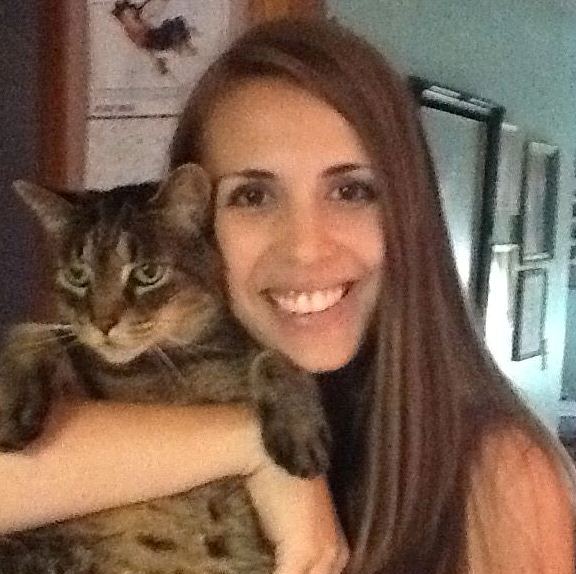Parking Lot Post: Email Marketing 101 in Online Express 7/19/18
Options
Hi All,
Thank you to everyone who came out for our Email Marketing 101 in Online Express this afternoon. We had some great questions and great discussion around best practices, so I wanted to post some additional information here! As a reminder, this was the last live session featuring Email in Online Express Database View. We're releasing Email functionality in the Webview of RE NXT, so we'll be covering that functionality beginning on August 16th
What time zone is the default setting? Where do we edit that setting?
You can set up your time zone in Online Express through the Account menu. Click Organization Settings and choose your timezone. This is also where you can set other defaults like your organization name, address, and default colors.
Will Online Express automatically exclude email addresses that have opted out from future sends?
The answer is yes, but with an important caveat. Online Express will exclude email addresses that have opted out from future email sends in Online Express. However, when you are able to use the new Email functionality in RE NXT Webview, you will need to make sure that you're excluding constituents who have opted out from Online Express emails in the past. That is one reason why we recommend you are marking constituent records that have opted out.
Once you begin sending emails in RE NXT Webview, RE NXT Email will exclude opt-outs automatically, just as Online Express does today, but it's always good to know when viewing records who opted out and when.
What are best practices for marking constituent records that have opted out?
Since Online Express will not mark constituent records for you, the best practice is to decide how your organization would like to track opt outs on the constituent record and keep updating records accordingly. There are three primary ways you can mark opt-outs:
Online Express will also automatically remove hard bounces from future sends, but you could also choose to mark these email addresses using Method #2 above.
For more information about Opt-Outs and Bounces in Online Express, you can also refer to our documentation here.
For more information about Opt-Outs and Bounces in RE NXT Webview Email, you can refer to similiar documentation here.
I hope this information is helpful! See you at the next webinar!
Thank you to everyone who came out for our Email Marketing 101 in Online Express this afternoon. We had some great questions and great discussion around best practices, so I wanted to post some additional information here! As a reminder, this was the last live session featuring Email in Online Express Database View. We're releasing Email functionality in the Webview of RE NXT, so we'll be covering that functionality beginning on August 16th
What time zone is the default setting? Where do we edit that setting?
You can set up your time zone in Online Express through the Account menu. Click Organization Settings and choose your timezone. This is also where you can set other defaults like your organization name, address, and default colors.
Will Online Express automatically exclude email addresses that have opted out from future sends?
The answer is yes, but with an important caveat. Online Express will exclude email addresses that have opted out from future email sends in Online Express. However, when you are able to use the new Email functionality in RE NXT Webview, you will need to make sure that you're excluding constituents who have opted out from Online Express emails in the past. That is one reason why we recommend you are marking constituent records that have opted out.
Once you begin sending emails in RE NXT Webview, RE NXT Email will exclude opt-outs automatically, just as Online Express does today, but it's always good to know when viewing records who opted out and when.
What are best practices for marking constituent records that have opted out?
Since Online Express will not mark constituent records for you, the best practice is to decide how your organization would like to track opt outs on the constituent record and keep updating records accordingly. There are three primary ways you can mark opt-outs:
- Note Opt-Outs on the Appeals Tab: After you send an email campaign, when you click Add to RE, this adds a response to the constituent’s Appeals Tab of “Opt-Out.” You can then query on everyone who has this response on their appeal tab if needed.
- Update the Email Address and/or the Constituent Record: Organizations also may choose to update the email address and/or constituent record to note that they have opted out or that the email address should not be used.
Here are two common ways that organizations might mark the records and email addresses:- Mark Email Address as Inactive and mark the email address as Do Not Contact (DNC)
- Check the box "Requests no email" on the Constituent record (this may work if your constituent only has one email address, but keep in mind, a constituent could opt-out of receiving emails on their Business address, but may still want them to their Personal Address)
You can find records that have opted-out or bounced in Online Express through Unusable Email Addresses. This will show you records that have Hard Bounces and Opt Outs. If the email address is not already inactive, you'll notice that you'll see a "View Record" link beside it. This will allow you to go to the record: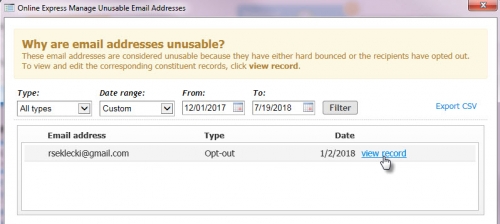
Once you've marked the email address as inactive, deleted the email from the record, OR marked the constituent record inactive, you'll notice the email address will appear crossed out. This is an indication that someone at your organization has already updated this information on the record: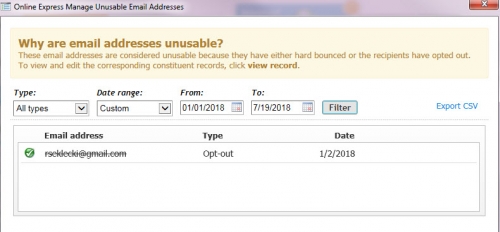
- Use Consent Tracking: If your organization has enabled Consent Tracking in Online Express, you can also configure Consent Tracking to automatically add a Consent record and a solicit code if desired to a constituent record automatically when constituents opt in and out of your emails. For more information about configuring consent tracking, see our solution here: How to track Consent in Online Express
Online Express will also automatically remove hard bounces from future sends, but you could also choose to mark these email addresses using Method #2 above.
For more information about Opt-Outs and Bounces in Online Express, you can also refer to our documentation here.
For more information about Opt-Outs and Bounces in RE NXT Webview Email, you can refer to similiar documentation here.
I hope this information is helpful! See you at the next webinar!
Tagged:
0
Comments
-
How would you suggest I handle those who have opted out after receiving an email appeal, but still would like to receive email invitations and newsletters? The system stops sending to that email regardless of the type of email. Does OLX have an email I can send out that will allow users to opt back in, and then I can record their preferences using the solicit codes and consent set up to exclude them from appeals in the future?0
-
Kathleen, I believe if the donor goes to your website and signs up using the OLX Sign Up Form, and activates the confirmation link in the automatic email, the address will move back from Unusable to Usable emails again.
So if you talk with the constituent, you can assure him/her that you will mark the email record appropriately to receive only what they want to receive, and then ask that they sign up again (you could send an email directly from your email with instructions and a link to the web page with the form...and also confirm their choices in what types of messages they will receive from you in the future).
I'm fairly certain that I tested this about a year and a half ago with my own record/email address...but I could be remembering incorrectly or things may have changed since, so I would recommend you either test with your own email (probably a personal one and not your org email) or if the constituent is someone you know well enough to ask, ask them to be a guinea pig for you with this.0 -
If a constituent record has the "Requests No Email" box checked in the database view, will they automatically be filtered out when sending an email through Marketing in RENXT? Can this field be viewed in RENXT? I can't seem to find it.0
-
Hi Sarah,
Great question! If a constituent record has the "Requests No Email" box checked on their Bio 1 Tab in datahabse view, they will be automatically filtered out when sending an email through Email in RE NXT. This help file provides great info around what emails are suppressed when sending an email in RE NXT in Web View.
As for whether or not this field can be viewed in RE NXT, I did find this Knowledgebase solution that may be helpful: How to mark a record as Requests no email in NXT web view. It looks like this particular field doesn't exist in the web view, but we do have an idea to add it here!
I hope this is helpful!1
Categories
- All Categories
- Shannon parent
- shannon 2
- shannon 1
- 21 Advocacy DC Users Group
- 14 BBCRM PAG Discussions
- 89 High Education Program Advisory Group (HE PAG)
- 28 Luminate CRM DC Users Group
- 8 DC Luminate CRM Users Group
- Luminate PAG
- 5.9K Blackbaud Altru®
- 58 Blackbaud Award Management™ and Blackbaud Stewardship Management™
- 409 bbcon®
- 2.1K Blackbaud CRM™ and Blackbaud Internet Solutions™
- donorCentrics®
- 1.1K Blackbaud eTapestry®
- 2.8K Blackbaud Financial Edge NXT®
- 1.1K Blackbaud Grantmaking™
- 527 Education Management Solutions for Higher Education
- 1 JustGiving® from Blackbaud®
- 4.6K Education Management Solutions for K-12 Schools
- Blackbaud Luminate Online & Blackbaud TeamRaiser
- 16.4K Blackbaud Raiser's Edge NXT®
- 4.1K SKY Developer
- 547 ResearchPoint™
- 151 Blackbaud Tuition Management™
- 1 YourCause® from Blackbaud®
- 61 everydayhero
- 3 Campaign Ideas
- 58 General Discussion
- 115 Blackbaud ID
- 87 K-12 Blackbaud ID
- 6 Admin Console
- 949 Organizational Best Practices
- 353 The Tap (Just for Fun)
- 235 Blackbaud Community Feedback Forum
- 55 Admissions Event Management EAP
- 18 MobilePay Terminal + BBID Canada EAP
- 36 EAP for New Email Campaigns Experience in Blackbaud Luminate Online®
- 109 EAP for 360 Student Profile in Blackbaud Student Information System
- 41 EAP for Assessment Builder in Blackbaud Learning Management System™
- 9 Technical Preview for SKY API for Blackbaud CRM™ and Blackbaud Altru®
- 55 Community Advisory Group
- 46 Blackbaud Community Ideas
- 26 Blackbaud Community Challenges
- 7 Security Testing Forum
- 1.1K ARCHIVED FORUMS | Inactive and/or Completed EAPs
- 3 Blackbaud Staff Discussions
- 7.7K ARCHIVED FORUM CATEGORY [ID 304]
- 1 Blackbaud Partners Discussions
- 1 Blackbaud Giving Search™
- 35 EAP Student Assignment Details and Assignment Center
- 39 EAP Core - Roles and Tasks
- 59 Blackbaud Community All-Stars Discussions
- 20 Blackbaud Raiser's Edge NXT® Online Giving EAP
- Diocesan Blackbaud Raiser’s Edge NXT® User’s Group
- 2 Blackbaud Consultant’s Community
- 43 End of Term Grade Entry EAP
- 92 EAP for Query in Blackbaud Raiser's Edge NXT®
- 38 Standard Reports for Blackbaud Raiser's Edge NXT® EAP
- 12 Payments Assistant for Blackbaud Financial Edge NXT® EAP
- 6 Ask an All Star (Austen Brown)
- 8 Ask an All-Star Alex Wong (Blackbaud Raiser's Edge NXT®)
- 1 Ask an All-Star Alex Wong (Blackbaud Financial Edge NXT®)
- 6 Ask an All-Star (Christine Robertson)
- 21 Ask an Expert (Anthony Gallo)
- Blackbaud Francophone Group
- 22 Ask an Expert (David Springer)
- 4 Raiser's Edge NXT PowerUp Challenge #1 (Query)
- 6 Ask an All-Star Sunshine Reinken Watson and Carlene Johnson
- 4 Raiser's Edge NXT PowerUp Challenge: Events
- 14 Ask an All-Star (Elizabeth Johnson)
- 7 Ask an Expert (Stephen Churchill)
- 2025 ARCHIVED FORUM POSTS
- 322 ARCHIVED | Financial Edge® Tips and Tricks
- 164 ARCHIVED | Raiser's Edge® Blog
- 300 ARCHIVED | Raiser's Edge® Blog
- 441 ARCHIVED | Blackbaud Altru® Tips and Tricks
- 66 ARCHIVED | Blackbaud NetCommunity™ Blog
- 211 ARCHIVED | Blackbaud Target Analytics® Tips and Tricks
- 47 Blackbaud CRM Higher Ed Product Advisory Group (HE PAG)
- Luminate CRM DC Users Group
- 225 ARCHIVED | Blackbaud eTapestry® Tips and Tricks
- 1 Blackbaud eTapestry® Know How Blog
- 19 Blackbaud CRM Product Advisory Group (BBCRM PAG)
- 1 Blackbaud K-12 Education Solutions™ Blog
- 280 ARCHIVED | Mixed Community Announcements
- 3 ARCHIVED | Blackbaud Corporations™ & Blackbaud Foundations™ Hosting Status
- 1 npEngage
- 24 ARCHIVED | K-12 Announcements
- 15 ARCHIVED | FIMS Host*Net Hosting Status
- 23 ARCHIVED | Blackbaud Outcomes & Online Applications (IGAM) Hosting Status
- 22 ARCHIVED | Blackbaud DonorCentral Hosting Status
- 14 ARCHIVED | Blackbaud Grantmaking™ UK Hosting Status
- 117 ARCHIVED | Blackbaud CRM™ and Blackbaud Internet Solutions™ Announcements
- 50 Blackbaud NetCommunity™ Blog
- 169 ARCHIVED | Blackbaud Grantmaking™ Tips and Tricks
- Advocacy DC Users Group
- 718 Community News
- Blackbaud Altru® Hosting Status
- 104 ARCHIVED | Member Spotlight
- 145 ARCHIVED | Hosting Blog
- 149 JustGiving® from Blackbaud® Blog
- 97 ARCHIVED | bbcon® Blogs
- 19 ARCHIVED | Blackbaud Luminate CRM™ Announcements
- 161 Luminate Advocacy News
- 187 Organizational Best Practices Blog
- 67 everydayhero Blog
- 52 Blackbaud SKY® Reporting Announcements
- 17 ARCHIVED | Blackbaud SKY® Reporting for K-12 Announcements
- 3 Luminate Online Product Advisory Group (LO PAG)
- 81 ARCHIVED | JustGiving® from Blackbaud® Tips and Tricks
- 1 ARCHIVED | K-12 Conference Blog
- Blackbaud Church Management™ Announcements
- ARCHIVED | Blackbaud Award Management™ and Blackbaud Stewardship Management™ Announcements
- 1 Blackbaud Peer-to-Peer Fundraising™, Powered by JustGiving® Blogs
- 39 Tips, Tricks, and Timesavers!
- 56 Blackbaud Church Management™ Resources
- 154 Blackbaud Church Management™ Announcements
- 1 ARCHIVED | Blackbaud Church Management™ Tips and Tricks
- 11 ARCHIVED | Blackbaud Higher Education Solutions™ Announcements
- 7 ARCHIVED | Blackbaud Guided Fundraising™ Blog
- 2 Blackbaud Fundraiser Performance Management™ Blog
- 9 Foundations Events and Content
- 14 ARCHIVED | Blog Posts
- 2 ARCHIVED | Blackbaud FIMS™ Announcement and Tips
- 59 Blackbaud Partner Announcements
- 10 ARCHIVED | Blackbaud Impact Edge™ EAP Blogs
- 1 Community Help Blogs
- Diocesan Blackbaud Raiser’s Edge NXT® Users' Group
- Blackbaud Consultant’s Community
- Blackbaud Francophone Group
- 1 BLOG ARCHIVE CATEGORY
- Blackbaud Community™ Discussions
- 8.3K Blackbaud Luminate Online® & Blackbaud TeamRaiser® Discussions
- 5.7K Jobs Board