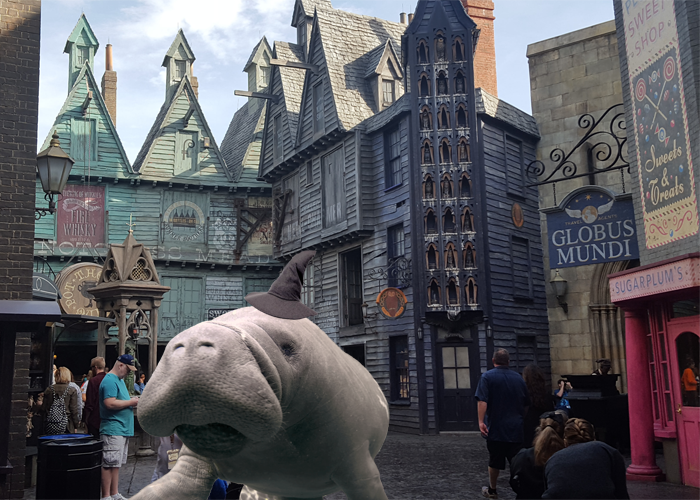Luminate and real time email validators
Comments
-
Yes, we're in the process of rolling out real-time email validation technology on all of our advocay forms, donation forms, emails signups, etc. Did you have a particular question that I can help answer?2
-
Sarah Robie:
Yes, we're in the process of rolling out real-time email validation technology on all of our advocay forms, donation forms, emails signups, etc. Did you have a particular question that I can help answer?I'm just wondering what people are using and what kinds of results they've seen. What kinds of false emails do they catch? Misspellings like @gmal or also spam traps?
0 -
Sarah Robie:
Yes, we're in the process of rolling out real-time email validation technology on all of our advocay forms, donation forms, emails signups, etc. Did you have a particular question that I can help answer?Sarah, can you share what tool, specifically, you're using? I'd like to know more as well! Is it the kind of tool that stops the user in the moment and says something like "invalid email" or whatever, if that field, for instance, has incorrect provider info (as Kim asks)?
1 -
If you are just looking for a solution to fix common misspellings like gmail.con instead of gmail.com, there is actually a free solution available within Luminate Online called "email cleaning". This feature is off by default, but Blackbaud Support can enable it for you if you open a ticket. (There is also name cleaning, which looks for common typos in first and last name, phone cleaning, which formats all phone numbers using the same pattern, and address cleaning, which runs addresses through a realtime USPS validation.)
If you are looking for something more complex than that, I know that some Luminate Online customers have used Kickbox in the past (https://kickbox.com/). Kickbox has an API which can be used on things like Surveys, Donation forms, and TeamRaiser registration forms, it will just require a developer to write some JavaScript to make use of that API.5 -
We use a jQuery plug-in that looks for misspellings and prompts the user real-time.
http://foundation.luriechildrens.org/site/PageServer?pagename=donate_main&email.primary_address=test_name@gmain.con
You'll need to put your cursor in the email field and then tab out, or click submit to trigger it.
Mailcheck https://github.com/mailcheck/mailcheck
Once you add the plugin, you bind it something like this:
$( document ).ready(function() {
'use strict';
// Bind mailcheck validator
$('#donor_email').on('blur', function() {
$(this).mailcheck({
suggested: function(element, suggestion) {
$('#donor_email').after('<div id="donor_email_check" class="mailcheck">Did you mean <span onclick="$(\\'#donor_email\\').val(\\'' + suggestion.full + '\\'); $(\\'.row.email .mailcheck\\').remove();">' + suggestion.full + '</span>?</div>');
},
empty: function(element) {
$('#donor_email_check').remove();
}
});
});
});
EDIT: I don't think anything is going to catch Spam Traps, at least not for long. That would defeat the whole purpose, so it would be an arms race against Google and the rest.
5 -
Hi Kim and Gurukarm - We are using FreshAddress's SafeToSend tool to add real-time email validation to our advocacy forms, donation forms, and other signup sources across our site. It automatically suggests correct spellings of often misspelled addresses and domains such as @gnail.com or @yaho.com while also preventing role accounts (e.g. info@, sales@) from signing up in addition to known spam traps and other bad email addresses.
What I like about this tool is that not only does it prevent most spam trap emails, but it also makes sure only good, clean email addresses enter your database. So that if someone mistakenly spells their email address, LO won't create a duplicate account.
You can see it in action on our current email signup form: https://support.worldwildlife.org/site/SPageServer/?pagename=enews_signup2 -
Interesting. I'm still doubtful, but apparently there are services claiming to detect spam traps. Does anyone have any idea how these work?
I mean, ISPs are converting once legit but now abandoned email addresses into honeypots and spam traps. I'm pretty sure they are not publicizing where those traps are.
BPM0 -
Brian Mucha:
We use a jQuery plug-in that looks for misspellings and prompts the user real-time.
http://foundation.luriechildrens.org/site/PageServer?pagename=donate_main&email.primary_address=test_name@gmain.con
You'll need to put your cursor in the email field and then tab out, or click submit to trigger it.
Mailcheck https://github.com/mailcheck/mailcheck
Once you add the plugin, you bind it something like this:
$( document ).ready(function() {
'use strict';
// Bind mailcheck validator
$('#donor_email').on('blur', function() {
$(this).mailcheck({
suggested: function(element, suggestion) {
$('#donor_email').after('<div id="donor_email_check" class="mailcheck">Did you mean <span onclick="$(\\'#donor_email\\').val(\\'' + suggestion.full + '\\'); $(\\'.row.email .mailcheck\\').remove();">' + suggestion.full + '</span>?</div>');
},
empty: function(element) {
$('#donor_email_check').remove();
}
});
});
});
EDIT: I don't think anything is going to catch Spam Traps, at least not for long. That would defeat the whole purpose, so it would be an arms race against Google and the rest.
This is a super cool feature! Thank you so much for sharing the link to the project!
0 -
Wanted to pop my $.02 worth in on this topic: I am a huge proponent of these email validation services for forms like the folks at WWF are implementing across their site. Brilliant move!
I'm adamantly against correcting domain typos, always have been. I'm even moreso after last week's adventures with a client who asked why our system hadn't suppressed some addresses with domain typos they'd had on their list/s. As you know from perusing our Email Resource Center, our system will suppress hard bounces when it receives them. The issue this site discovered was that these "domain typos" weren't hard bouncing. In fact, they were registering opens! That meant they were not legitimate SPAM traps - they were something else, entirely. The site was kind enough to provide me a list of these addresses and I painstakingly investigated each one (over a hundred) last Friday evening. I noticed that, whilst the domains were all different, they all delivered to the exact same MXIP on the receiving side.
Coincidence? I THINK NOT.
Some time with Mr. G (Google) and I'd uncovered the fact that these were all registered to one entity - and were being used to set up phishing sites. In one instance, a person had sent his tax info for review to a particular address - but had fat-fingered the domain - landed in one of these domain typo addresses and ended up having his identify stolen. Now this is an extreme case, of course, but just goes to show it can happen. These guys have a system going where they make an open happen so you'll keep sending to them as part of their quest for getting folks to hit their phishing sites.
On the flip side of this - if you correct the purposeful typo you're now sending to either a legit address (but of someone who didn't sign up with you), an invalid address (which results in a hard bounce), or (if you're having a really bad Monday) a SPAM trap!
Hopefully this helps a bit.
TL:DR version: Validation services on forms, good. Correcting typos, bad. Did you suppress the results of that site's domain typos so we're all protected, yes.5 -
Thanks to John's advice, we will certainly rethink our approach on how to handle email addresses with typos that come in through our batch email checks (already on our existing list).
Brian - You bring up a good point about email validation technologies being able to identify known spam traps, since blacklisters likely don't want us to identify them so easily. In inquiring how FreshAddress can identify them, they cited knowledge they can pull about the domain, registration history, messaging activity, IP address, etc. This of course won't be perfect, so it's also on us as email marketers to further protect vulnerable non-donation signups on our pages with CAPTCHA or other "I am not a robot" tools.
Of course, your best defense against recycled spam traps will always be suppressing non-engaged subscribers from your email list.1 -
> Of course, your best defense against recycled spam traps will always be suppressing non-engaged subscribers from your email list.
This is the big message from this thread. Once it didn't matter all that much, but now we're paying a real price for emailing inactive cons.
Thanks, Sarah and all. Interesting!3 -
Does anyone have any live examples of the tool in LO? I am just curious to see how it functions before turning it on in our instance.
Thanks,
Meghan0 -
Megan - we turned it on http://chesapeake.cbf.org/site/Calendar/882802395 Note, it does automatically correct misspelled domains without notifying the person entering the info.1
-
Hi everyone,
Here is a bit more information on it if anyone is interested: https://www.blackbaud.com/files/support/helpfiles/luminate-online/help/luminateonline.html#../Subsystems/Constituent360/Content/Concepts/Admin_DonationManagement_AutomaticConstituentFormattingValidation.html
I had it turned on for our LO dev site and was disappointed to discover it only works with TeamRaiser, Constituent360 and Clubs. I am glad it works for TeamRaiser but I was also really hoping it would work for everything especially Donation Forms and Surveys.
I am currently looking into the tool that Sarah from WWF mentioned in this thread to see what the costs and setup are like.
Kim - Did you use the LO validation tool? I am surprised to see it work for Calendar of Events. What else does it work on for you?
Cheers,
Meghan0 -
Meghan Christiansen:
Hi everyone,
Here is a bit more information on it if anyone is interested: https://www.blackbaud.com/files/support/helpfiles/luminate-online/help/luminateonline.html#../Subsystems/Constituent360/Content/Concepts/Admin_DonationManagement_AutomaticConstituentFormattingValidation.html
I had it turned on for our LO dev site and was disappointed to discover it only works with TeamRaiser, Constituent360 and Clubs. I am glad it works for TeamRaiser but I was also really hoping it would work for everything especially Donation Forms and Surveys.
I am currently looking into the tool that Sarah from WWF mentioned in this thread to see what the costs and setup are like.
Kim - Did you use the LO validation tool? I am surprised to see it work for Calendar of Events. What else does it work on for you?
Cheers,
MeghanActually, the "cleaning" features do apply to Surveys. This functionality was not applied to donation forms intentionally, since it would negatively impact donation conversion rates -- when someone is donating, we don't want to display an error message that might cause them to abandon.
0 -
Brian Mucha:
We use a jQuery plug-in that looks for misspellings and prompts the user real-time.
http://foundation.luriechildrens.org/site/PageServer?pagename=donate_main&email.primary_address=test_name@gmain.con
You'll need to put your cursor in the email field and then tab out, or click submit to trigger it.
Mailcheck https://github.com/mailcheck/mailcheck
Once you add the plugin, you bind it something like this:
$( document ).ready(function() {
'use strict';
// Bind mailcheck validator
$('#donor_email').on('blur', function() {
$(this).mailcheck({
suggested: function(element, suggestion) {
$('#donor_email').after('<div id="donor_email_check" class="mailcheck">Did you mean <span onclick="$(\\'#donor_email\\').val(\\'' + suggestion.full + '\\'); $(\\'.row.email .mailcheck\\').remove();">' + suggestion.full + '</span>?</div>');
},
empty: function(element) {
$('#donor_email_check').remove();
}
});
});
});
EDIT: I don't think anything is going to catch Spam Traps, at least not for long. That would defeat the whole purpose, so it would be an arms race against Google and the rest.
Hi Brian,
Thank you very much for sharing this! I have a suggestion to add to your code:
if ($('#donor_email').length == 0) {
...
}
If you wrap this around your .after(), it will only give a suggestion if a suggestion does not already exist.
0
Categories
- All Categories
- Shannon parent
- shannon 2
- shannon 1
- 21 Advocacy DC Users Group
- 14 BBCRM PAG Discussions
- 89 High Education Program Advisory Group (HE PAG)
- 28 Luminate CRM DC Users Group
- 8 DC Luminate CRM Users Group
- Luminate PAG
- 5.9K Blackbaud Altru®
- 58 Blackbaud Award Management™ and Blackbaud Stewardship Management™
- 409 bbcon®
- 2.1K Blackbaud CRM™ and Blackbaud Internet Solutions™
- donorCentrics®
- 1.1K Blackbaud eTapestry®
- 2.8K Blackbaud Financial Edge NXT®
- 1.1K Blackbaud Grantmaking™
- 527 Education Management Solutions for Higher Education
- 1 JustGiving® from Blackbaud®
- 4.6K Education Management Solutions for K-12 Schools
- Blackbaud Luminate Online & Blackbaud TeamRaiser
- 16.4K Blackbaud Raiser's Edge NXT®
- 4.1K SKY Developer
- 547 ResearchPoint™
- 151 Blackbaud Tuition Management™
- 1 YourCause® from Blackbaud®
- 61 everydayhero
- 3 Campaign Ideas
- 58 General Discussion
- 115 Blackbaud ID
- 87 K-12 Blackbaud ID
- 6 Admin Console
- 949 Organizational Best Practices
- 353 The Tap (Just for Fun)
- 235 Blackbaud Community Feedback Forum
- 55 Admissions Event Management EAP
- 18 MobilePay Terminal + BBID Canada EAP
- 36 EAP for New Email Campaigns Experience in Blackbaud Luminate Online®
- 109 EAP for 360 Student Profile in Blackbaud Student Information System
- 41 EAP for Assessment Builder in Blackbaud Learning Management System™
- 9 Technical Preview for SKY API for Blackbaud CRM™ and Blackbaud Altru®
- 55 Community Advisory Group
- 46 Blackbaud Community Ideas
- 26 Blackbaud Community Challenges
- 7 Security Testing Forum
- 1.1K ARCHIVED FORUMS | Inactive and/or Completed EAPs
- 3 Blackbaud Staff Discussions
- 7.7K ARCHIVED FORUM CATEGORY [ID 304]
- 1 Blackbaud Partners Discussions
- 1 Blackbaud Giving Search™
- 35 EAP Student Assignment Details and Assignment Center
- 39 EAP Core - Roles and Tasks
- 59 Blackbaud Community All-Stars Discussions
- 20 Blackbaud Raiser's Edge NXT® Online Giving EAP
- Diocesan Blackbaud Raiser’s Edge NXT® User’s Group
- 2 Blackbaud Consultant’s Community
- 43 End of Term Grade Entry EAP
- 92 EAP for Query in Blackbaud Raiser's Edge NXT®
- 38 Standard Reports for Blackbaud Raiser's Edge NXT® EAP
- 12 Payments Assistant for Blackbaud Financial Edge NXT® EAP
- 6 Ask an All Star (Austen Brown)
- 8 Ask an All-Star Alex Wong (Blackbaud Raiser's Edge NXT®)
- 1 Ask an All-Star Alex Wong (Blackbaud Financial Edge NXT®)
- 6 Ask an All-Star (Christine Robertson)
- 21 Ask an Expert (Anthony Gallo)
- Blackbaud Francophone Group
- 22 Ask an Expert (David Springer)
- 4 Raiser's Edge NXT PowerUp Challenge #1 (Query)
- 6 Ask an All-Star Sunshine Reinken Watson and Carlene Johnson
- 4 Raiser's Edge NXT PowerUp Challenge: Events
- 14 Ask an All-Star (Elizabeth Johnson)
- 7 Ask an Expert (Stephen Churchill)
- 2025 ARCHIVED FORUM POSTS
- 322 ARCHIVED | Financial Edge® Tips and Tricks
- 164 ARCHIVED | Raiser's Edge® Blog
- 300 ARCHIVED | Raiser's Edge® Blog
- 441 ARCHIVED | Blackbaud Altru® Tips and Tricks
- 66 ARCHIVED | Blackbaud NetCommunity™ Blog
- 211 ARCHIVED | Blackbaud Target Analytics® Tips and Tricks
- 47 Blackbaud CRM Higher Ed Product Advisory Group (HE PAG)
- Luminate CRM DC Users Group
- 225 ARCHIVED | Blackbaud eTapestry® Tips and Tricks
- 1 Blackbaud eTapestry® Know How Blog
- 19 Blackbaud CRM Product Advisory Group (BBCRM PAG)
- 1 Blackbaud K-12 Education Solutions™ Blog
- 280 ARCHIVED | Mixed Community Announcements
- 3 ARCHIVED | Blackbaud Corporations™ & Blackbaud Foundations™ Hosting Status
- 1 npEngage
- 24 ARCHIVED | K-12 Announcements
- 15 ARCHIVED | FIMS Host*Net Hosting Status
- 23 ARCHIVED | Blackbaud Outcomes & Online Applications (IGAM) Hosting Status
- 22 ARCHIVED | Blackbaud DonorCentral Hosting Status
- 14 ARCHIVED | Blackbaud Grantmaking™ UK Hosting Status
- 117 ARCHIVED | Blackbaud CRM™ and Blackbaud Internet Solutions™ Announcements
- 50 Blackbaud NetCommunity™ Blog
- 169 ARCHIVED | Blackbaud Grantmaking™ Tips and Tricks
- Advocacy DC Users Group
- 718 Community News
- Blackbaud Altru® Hosting Status
- 104 ARCHIVED | Member Spotlight
- 145 ARCHIVED | Hosting Blog
- 149 JustGiving® from Blackbaud® Blog
- 97 ARCHIVED | bbcon® Blogs
- 19 ARCHIVED | Blackbaud Luminate CRM™ Announcements
- 161 Luminate Advocacy News
- 187 Organizational Best Practices Blog
- 67 everydayhero Blog
- 52 Blackbaud SKY® Reporting Announcements
- 17 ARCHIVED | Blackbaud SKY® Reporting for K-12 Announcements
- 3 Luminate Online Product Advisory Group (LO PAG)
- 81 ARCHIVED | JustGiving® from Blackbaud® Tips and Tricks
- 1 ARCHIVED | K-12 Conference Blog
- Blackbaud Church Management™ Announcements
- ARCHIVED | Blackbaud Award Management™ and Blackbaud Stewardship Management™ Announcements
- 1 Blackbaud Peer-to-Peer Fundraising™, Powered by JustGiving® Blogs
- 39 Tips, Tricks, and Timesavers!
- 56 Blackbaud Church Management™ Resources
- 154 Blackbaud Church Management™ Announcements
- 1 ARCHIVED | Blackbaud Church Management™ Tips and Tricks
- 11 ARCHIVED | Blackbaud Higher Education Solutions™ Announcements
- 7 ARCHIVED | Blackbaud Guided Fundraising™ Blog
- 2 Blackbaud Fundraiser Performance Management™ Blog
- 9 Foundations Events and Content
- 14 ARCHIVED | Blog Posts
- 2 ARCHIVED | Blackbaud FIMS™ Announcement and Tips
- 59 Blackbaud Partner Announcements
- 10 ARCHIVED | Blackbaud Impact Edge™ EAP Blogs
- 1 Community Help Blogs
- Diocesan Blackbaud Raiser’s Edge NXT® Users' Group
- Blackbaud Consultant’s Community
- Blackbaud Francophone Group
- 1 BLOG ARCHIVE CATEGORY
- Blackbaud Community™ Discussions
- 8.3K Blackbaud Luminate Online® & Blackbaud TeamRaiser® Discussions
- 5.7K Jobs Board