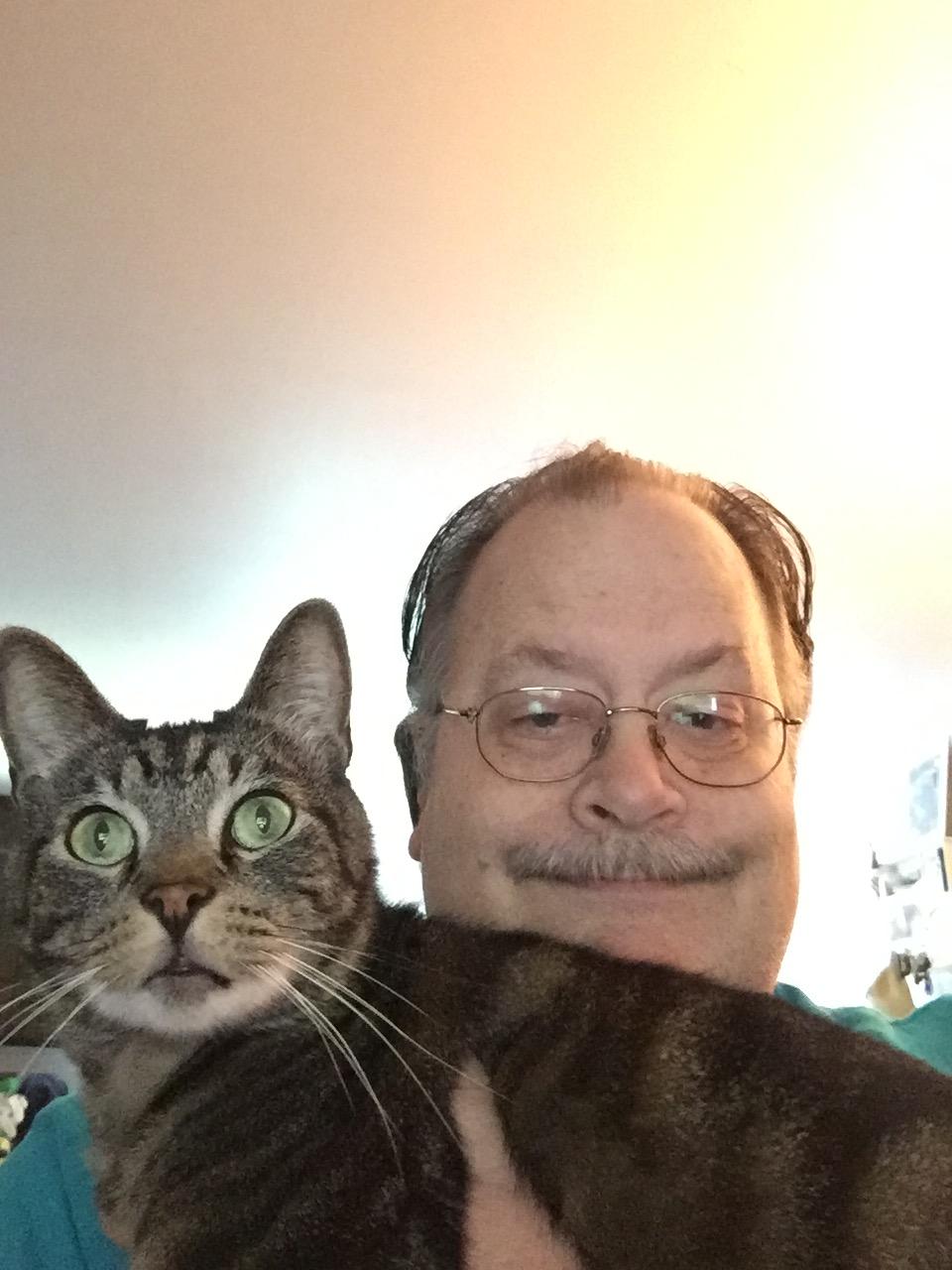IMPORT Classes Scared Me - Do I Need A Plug-In to Make Importing More Sane?
What do you use for Import? Standard RE, Plug-In? Please let me know.
I'm looking for constructive advice based on the experience below (but please know I also needed to constructively complain!).
I attended 6 hours of IMPORT 1 & 2 from the Learn More Subscription in RE.
OMG, I was shocked at how backward, archaic, and low-level the IMPORT PROCESS is in RE.
I guess I could recommend to my staff to do it that way but it IS EXTREMELY HORRIBLY TIME CONSUMING.
SHAME on RE for not developing a great Import Process that is easier and less time consuming.
I worked with a non-profit short term that used IMPORT-O-MATIC (I just leraned they cost $14,000 for 3 years (including training)) and the other Non-Profit STILL needed a third (or 4th) party vendor to get the data to upload to RE with Gift Information (Campaign Fund Appeal, Tribute, etc.),
What is your solution? I appreciate all your help!
Thanks,
Maria
Comments
-
I understand it's not a user friendly option, but I use the built-in import process for gifts, attributes, phones, etc., on a regular basis. I have process I do weekly that results some cleaning/organizing in Excel and four separate imports. It took a little while to fine tune the process, but now it's just 20-30 minutes out of my week. No big deal.
I'll say this - once you figure out an efficient process for whatever workflow you have, it's really not that hard. You just have to get up and over the steep learning curve.0 -
I'm a happy ImportOmatic end user here. I use it daily, and it works seamlessly with Raiser's Edge as a Plug-In. Of course:
1. I didn't have to configure it or create any import profiles, my math-and-computer-science-major supervisor did; and
2. I remain blissfully unaware of the price my organization has paid/ is paying for this excellent software/service.0 -
I do use ImportOmatic
and really like it--I don't know the cost. Their support staff is
really great and supportive.Now I do have an IT
dept that does gets the data to me and then I do the
importing.0 -
We have several import tools. Importomatic is great for some of our more complicated imports. There is a cost associated with it, but as you mentioned, staff time also has a cost and some things are very time consuming when using native import tool in RE. We also use Importacular for some updates because they have a plug-in for one of our third-party products. You may want to take a look at it as they offer a few "free" options for constituent records and gifts. It isn't the most user friendly set-up, but if you have some time to set-up and test it, it could be a cost-effective solution for you.
Lisa Burton
Director, Advancement Operations
Colby College
0 -
I suggest you look at Zeidman Development's Importacular. It's free for Constituent and Gift data and has a pretty reasonable cost for additional import modules. If you are Hosted by Blackbaud, it should already be in Plug-Ins. If you have a Local Install, you can download and install it for free. Either way, it's worth a look/try. Similar to what Ryan said about the RE built-in Import function, it's most efficient when you are doing repetitive imports as you will need to build a profile to use.
Omatic does pricing based on the number of records in your database, similar to what Blackbaud does for NXT clients. It also uses profiles.
The benefit to Importacular or ImportOmatic is that both will also do a duplicate search for existing constituent records that match the new data.0 -
Thanks Lisa and Jen for the shoutout.
When we developed Importacular we did so because we felt the pain of using the native RE import. Our goals were three-fold:- Allow the import of many data points and related records in one pass
- Allow data to be imported directly from third party data sources rather than files (although you can also import from CSV or Excel formats)
- Allow as many people as possible to use the product by offering a free version and keeping the additional modules at a lower cost. We also always offer a free trial of those other areas.
Happy to answer any questions you may have. Just get in touch.0 -
Maria Petulla:
HI Blackbaud Community--
What do you use for Import? Standard RE, Plug-In? Please let me know.
I'm looking for constructive advice based on the experience below (but please know I also needed to constructively complain!).
I attended 6 hours of IMPORT 1 & 2 from the Learn More Subscription in RE.
OMG, I was shocked at how backward, archaic, and low-level the IMPORT PROCESS is in RE.
I guess I could recommend to my staff to do it that way but it IS EXTREMELY HORRIBLY TIME CONSUMING.
SHAME on RE for not developing a great Import Process that is easier and less time consuming.
I worked with a non-profit short term that used IMPORT-O-MATIC (I just leraned they cost $14,000 for 3 years (including training)) and the other Non-Profit STILL needed a third (or 4th) party vendor to get the data to upload to RE with Gift Information (Campaign Fund Appeal, Tribute, etc.),
What is your solution? I appreciate all your help!
Thanks,
Maria
We use Importomatic and I've told my CEO that if she ever decides to cut the budget for it, I will quit! :-) It makes my life so much easier in so many ways! I do my own profiles, which aren't that hard unless I need to use RegEx, which I don't know well, but I've generally gotten help from the Omatic community forums.
I have tried the Importacular free version and liked it, but we don't have the budget to add another premium import tool, but I know I have it sitting there as a backup for certain things.
best regards,
Katie
0 -
I just use the native import function. Admittedly, there is a learning curve, but once you're familiar with it it makes sense--doing imports multiple times per week I've found that it's speedy if your data is clean. Since I'm importing from another database where volunteers type their own info, I find that spend more time ahead of the import reviewing their data for cleanliness than I do in the actual import process.1
-
Hmmmmm...I guess I'm truly wondering why you think the RE Import tool is hard to use, but I'm probably so used to it all is fine to me.
I do use ImportOmatic as well and while setting up the profiles are time consuming, once all is set up it has been working great for us
I tried using Importacular but just couldn't get it to do what I wanted to - granted I didn't give it a lot of time as I think I was trying it out during the busy season. Someone from Zeidman did reach out to me several times offering help, but again it was a busy time. That did make a very positive impression though - that they reached out to help, were proactive about offering support.
I will say that Zeidman has a lot of great products - so many of them free. My favorite thus far is a Global Delete Participants for the events module - such a time saver, and very easy to use.
Joanne0 -
HI! Ryan Hide, Thanks for your reply. I think
I have a lot to learn but I was taught in the classes if I wanted
to bring in say new constituent codes for a donor report I exported
and worked on for a few weeks, I would have to HAVE AN IMPORT ID or
CONS ID. So, if I didn't export it then I would HAVE TO export the
ENTIRE DATABASE and USE MATCH FUNCTION to find the NAME and ID code
to list I wanted to import. We have more than 9,000 records. How is
this manageable?Warmly,Maria Petulla, Fundraising & Database Consultantcurrently seeking a long-term role0 -
THANKS SO MUCH!Warmly,Maria Petulla, Fundraising & Database Consultantcurrently seeking a long-term role0
-
THANK YOU!Warmly,Maria Petulla, Fundraising & Database Consultantcurrently seeking a long-term role0
-
Well yes, but you should always, and I mean ALWAYS, export constituent ID whenever you export anything. I can't imagine running an export where I didn't include constituent ID, and that's the basic reason - without it, you can't actually do anything with that data if you need to get it back into RE. So I mean, once you get into that habit of always (ALWAYS) exporting constituent ID with everything, it's fine.
If you don't export constituent ID, third party products are also going to struggle. They certainly do a better job of finding potentially the correct record, but you can't be 100% certain it's going to find the right record if you don't include that record's unique identifier.0 -
I use the Import function all the time. I've been using Raiser's Edge for about 14 years and using import for about 10. I find it fairly easy once you know a few basics and a few tricks. It is complicated to learn, but once I learned it I found it very rewarding to be able to import new records, new gifts, updating everything from constituents to appeal responses. My favorite though is importing the transactions from events. So much faster than hand entering all those gifts.
Give it a chance before you jump to an outside tool.
Michael0 -
Hi Jen! This is most helpful and I appreciate
your thoughts very much!! THANKS!Warmly,Maria Petulla, Fundraising & Database Consultantcurrently seeking a long-term role0 -
HI David,
I'd love to set up a quick 5-minute chat?
Thanks so much!Warmly,Maria Petulla, Fundraising & Database Consultantcurrently seeking a long-term role0 -
I think it largely depends on what you're importing. I use the standard RE import and with a couple of standard templates don't find it difficult or time consuming at all. Once you learn a few tips and tricks its very manageable. While it may not be very flashy there are many nonprofits that don't have the budget for an outside tool and make it work and many of them are here in the community learning how to leverage RE best from each other so you may find it helpful to ask specific import questions here. Also if say you have a list with constituent IDs but need import IDs instead, you can import just the constituent id field, with the "update existing records" function and on the summary tab create a query of the records updated and use that query to export import ids. Again lots of tips, you may find it more useful to pose specific how to handle questions.
Best of luck!0 -
HI Katie,
Thanks for writing. LBI is NEW to RE and I'm training them AND
learning at the same time.
So we do not have an import process. Sadly I worked for 8 months at
an organization that had Import-O-Matic and it was a dream. It
matches dupes and you can choose to move on or add record, I loved
it.I simply could not believe how incredibly awful, and clunky
the import process was that was taught to us for SIX HOURS. I
still can't believe it.I'm looking into Omatic and Importacular as those seem to be
the only options.THANKS SO MUCH!Warmly,Maria Petulla, Fundraising & Database Consultantcurrently seeking a long-term role0 -
HI Nicole,
Thanks for responding. The way I see it is that I'm just
going to have to spend a ton of time on the native version to see
for myself. However, we have a library and tons of people donate --
the way I was taught to import them IS CRAZY. I would have to
export the entire database to get their IMPORT OR CONS ID and MATCH
in EXCEL!!!
I don't see how it can get easier or at the very least NOT insult
my intelligence (that database processes should be streamlined).
But thanks so much for what you wrote!
Warmly,Maria Petulla, Fundraising & Database Consultantcurrently seeking a long-term role0 -
Joanne, Thanks so much for your reply. We have tons of
Library donations and that gets imported in RE six times a year.
Imagine having to export the whole database to MATCH in EXCEL feels
insulting to me. I think I just have to get over it.
Thanks so much agian.Warmly,Maria Petulla, Fundraising & Database Consultantcurrently seeking a long-term role0 -
HI Claudia, Thanks so much for writing. You got the
bulls-eye! Yes it does depend on what we are importing. We
are a library and have to import the tons of library donations six
times a year -- so I would need to export my entire database to
MATCH in Excel. Uggh. I will have to get over it. It's just
SO BACKWARD!
Thanks so much!Warmly,Maria Petulla, Fundraising & Database Consultantcurrently seeking a long-term role0 -
HI Michael,
Thanks for this. After everyone's awesome response, I'm going to go
through the painful process of native import. We have tons of
Library donations and that gets imported in RE six times a year.
Imagine having to export the whole database to MATCH in EXCEL feels
insulting to me. I think I just have to get over it.
Thanks so much!Warmly,Maria Petulla, Fundraising & Database Consultantcurrently seeking a long-term role0 -
Maria Petulla:
HI Claudia, Thanks so much for writing. You got the bulls-eye! Yes it does depend on what we are importing. We are a library and have to import the tons of library donations six times a year -- so I would need to export my entire database to MATCH in Excel. Uggh. I will have to get over it. It's just SO BACKWARD!
Thanks so much!
Warmly,Maria Petulla, Fundraising & Database Consultantcurrently seeking a long-term roleMaria,
If you are ever importing a smaller group, 500 or less, you can use the one of function in query to match address lines or last names. Its less exact then exporting your entire database, but unquestionably faster.
https://kb.blackbaud.com/articles/Article/41666
Good luck! We're here for you!
1 -
My problem with native importing is it seems I can import actions, etc. for current constituents with a Const ID OR new contacts without a Const ID, but according to RE support if I want to upload both at the same time and don't know which each of the contacts are, I'm out of luck.0
-
Yes, that sort of situation would be better solved by a 3rd party option.
That said, with some planning, you can avoid this sort of scenario by making sure, again, that you always export Constituent ID. If you're having a 3rd party do some work for you, like maybe a telephone campaign, then make sure the data you provide them includes the constituent ID and that any results they provide you also includes the constituent ID. Then you'll know that the records with IDs are existing records, and records without IDs are new records (so in this scenario they're also doing prospecting for you).0 -
Interesting, Ryan. My first response was, I can't do that, that's the point! But once I got past the gut reaction, I started thinking through how we might actually do it - it would involve buy-in from the rest of the development staff and depend on them taking the time to make the Constituent ID is something they do, every single time.. It's an interesting way of looking at my data, for sure. Thank you for the perspective!0
-
I really hope you can find a way to make the switch. Every single person in my org knows to output a constituent ID if they need to export anything, be it a gift history or a simple mail file, and they all do it without even thinking. It just takes some training and time.1
-
Maria Petulla:
HI Blackbaud Community--
What do you use for Import? Standard RE, Plug-In? Please let me know.
I'm looking for constructive advice based on the experience below (but please know I also needed to constructively complain!).
I attended 6 hours of IMPORT 1 & 2 from the Learn More Subscription in RE.
OMG, I was shocked at how backward, archaic, and low-level the IMPORT PROCESS is in RE.
I guess I could recommend to my staff to do it that way but it IS EXTREMELY HORRIBLY TIME CONSUMING.
SHAME on RE for not developing a great Import Process that is easier and less time consuming.
I worked with a non-profit short term that used IMPORT-O-MATIC (I just leraned they cost $14,000 for 3 years (including training)) and the other Non-Profit STILL needed a third (or 4th) party vendor to get the data to upload to RE with Gift Information (Campaign Fund Appeal, Tribute, etc.),
What is your solution? I appreciate all your help!
Thanks,
Maria
WOW! This thread is a great example and learning tool. I know I've made the mistake multiple times of not exporting IDs. But, it's a necessity, and while other matching methods can be employed, ID matching is the most accurate method. Otherwise, you run the risk of creating duplicates and other problems.
Since you're trying to set things up in Excel, I'm trying to think whether this would be an opportunity to set up a LOOKUP function.
I've had the same issue. Had an external vendor that we used to collect donations at an event. The IDs weren't provided to the vendor, and so we (this really means I) had to enter the gifts manually by hand in a batch. It took over a week, but we were finally able to get it done. I also took the time to educate my team on what caused this and how exporting the IDs can make it easier to import back in. Everyone got it. No one questioned why it was taking so long either.
I also realized that we could pass that information along to the vendor, and that they would pass it back to us. They did the matching on their end, so if the name and email address were the same, they would append the ID. It's never perfect, and you'll often still have plenty of manual importing to do, but that is better than nothing.
I'm going to remember this thread and show it to others as a lesson to always export those IDs. There's never a reason not to.
0 -
I've been using the native RE Import for about 4 years. Once you get the hang of it, it's fairly straightforward, and I've had no real problems. RE Import does include a duplicate search to prevent importing duplicate records, although of course you would want to always always export constituent IDs whenever you do a raw data export for updates. I've found that to be good policy even without Import -- it's useful for Global Add, Global Change, for adding bulk appeal and action info, etc. Every export I do includes Constituent ID. Unlike my counterparts, I don't have weekly imports. Ours are done quarterly, for ncoa updates, bulk new constituents and data appends. It takes an afternoon every couple of months, which isn't that bad.
1 -
In addition to all the situations already listed by everyone (import, Global Update, etc) where the Constituent ID is imperative, I've found that it simplifies checking the actual RE record of a constituent in a list. If I pulled a list of names for a fundraiser based on some criteria, and they question why a name appears on it or just want to see information that was not included in the Export I pulled, the ID guarantees that they (and I) find the correct record. We have about 113K records and we have several very popular names each belonging to several different individuals (not to mention the numerous possibilities of typos if the only way to search is by name/address). That's another reason I always train users to include the Constituent ID in any pull from the database no matter for what purpose.
Tatyana
Faith Murray:
I've been using the native RE Import for about 4 years. Once you get the hang of it, it's fairly straightforward, and I've had no real problems. RE Import does include a duplicate search to prevent importing duplicate records, although of course you would want to always always export constituent IDs whenever you do a raw data export for updates. I've found that to be good policy even without Import -- it's useful for Global Add, Global Change, for adding bulk appeal and action info, etc. Every export I do includes Constituent ID. Unlike my counterparts, I don't have weekly imports. Ours are done quarterly, for ncoa updates, bulk new constituents and data appends. It takes an afternoon every couple of months, which isn't that bad.0
Categories
- All Categories
- Shannon parent
- shannon 2
- shannon 1
- 21 Advocacy DC Users Group
- 14 BBCRM PAG Discussions
- 89 High Education Program Advisory Group (HE PAG)
- 28 Luminate CRM DC Users Group
- 8 DC Luminate CRM Users Group
- Luminate PAG
- 5.9K Blackbaud Altru®
- 58 Blackbaud Award Management™ and Blackbaud Stewardship Management™
- 409 bbcon®
- 2.1K Blackbaud CRM™ and Blackbaud Internet Solutions™
- donorCentrics®
- 1.1K Blackbaud eTapestry®
- 2.8K Blackbaud Financial Edge NXT®
- 1.1K Blackbaud Grantmaking™
- 527 Education Management Solutions for Higher Education
- 1 JustGiving® from Blackbaud®
- 4.6K Education Management Solutions for K-12 Schools
- Blackbaud Luminate Online & Blackbaud TeamRaiser
- 16.4K Blackbaud Raiser's Edge NXT®
- 4.1K SKY Developer
- 547 ResearchPoint™
- 151 Blackbaud Tuition Management™
- 61 everydayhero
- 3 Campaign Ideas
- 58 General Discussion
- 115 Blackbaud ID
- 87 K-12 Blackbaud ID
- 6 Admin Console
- 949 Organizational Best Practices
- 353 The Tap (Just for Fun)
- 235 Blackbaud Community Feedback Forum
- 55 Admissions Event Management EAP
- 18 MobilePay Terminal + BBID Canada EAP
- 36 EAP for New Email Campaigns Experience in Blackbaud Luminate Online®
- 109 EAP for 360 Student Profile in Blackbaud Student Information System
- 41 EAP for Assessment Builder in Blackbaud Learning Management System™
- 9 Technical Preview for SKY API for Blackbaud CRM™ and Blackbaud Altru®
- 55 Community Advisory Group
- 46 Blackbaud Community Ideas
- 26 Blackbaud Community Challenges
- 7 Security Testing Forum
- 3 Blackbaud Staff Discussions
- 1 Blackbaud Partners Discussions
- 1 Blackbaud Giving Search™
- 35 EAP Student Assignment Details and Assignment Center
- 39 EAP Core - Roles and Tasks
- 59 Blackbaud Community All-Stars Discussions
- 20 Blackbaud Raiser's Edge NXT® Online Giving EAP
- Diocesan Blackbaud Raiser’s Edge NXT® User’s Group
- 2 Blackbaud Consultant’s Community
- 43 End of Term Grade Entry EAP
- 92 EAP for Query in Blackbaud Raiser's Edge NXT®
- 38 Standard Reports for Blackbaud Raiser's Edge NXT® EAP
- 12 Payments Assistant for Blackbaud Financial Edge NXT® EAP
- 6 Ask an All Star (Austen Brown)
- 8 Ask an All-Star Alex Wong (Blackbaud Raiser's Edge NXT®)
- 1 Ask an All-Star Alex Wong (Blackbaud Financial Edge NXT®)
- 6 Ask an All-Star (Christine Robertson)
- 21 Ask an Expert (Anthony Gallo)
- Blackbaud Francophone Group
- 22 Ask an Expert (David Springer)
- 4 Raiser's Edge NXT PowerUp Challenge #1 (Query)
- 6 Ask an All-Star Sunshine Reinken Watson and Carlene Johnson
- 4 Raiser's Edge NXT PowerUp Challenge: Events
- 14 Ask an All-Star (Elizabeth Johnson)
- 7 Ask an Expert (Stephen Churchill)
- 2025 ARCHIVED FORUM POSTS
- 322 ARCHIVED | Financial Edge® Tips and Tricks
- 164 ARCHIVED | Raiser's Edge® Blog
- 300 ARCHIVED | Raiser's Edge® Blog
- 441 ARCHIVED | Blackbaud Altru® Tips and Tricks
- 66 ARCHIVED | Blackbaud NetCommunity™ Blog
- 211 ARCHIVED | Blackbaud Target Analytics® Tips and Tricks
- 47 Blackbaud CRM Higher Ed Product Advisory Group (HE PAG)
- Luminate CRM DC Users Group
- 225 ARCHIVED | Blackbaud eTapestry® Tips and Tricks
- 1 Blackbaud eTapestry® Know How Blog
- 19 Blackbaud CRM Product Advisory Group (BBCRM PAG)
- 1 Blackbaud K-12 Education Solutions™ Blog
- 280 ARCHIVED | Mixed Community Announcements
- 3 ARCHIVED | Blackbaud Corporations™ & Blackbaud Foundations™ Hosting Status
- 1 npEngage
- 24 ARCHIVED | K-12 Announcements
- 15 ARCHIVED | FIMS Host*Net Hosting Status
- 23 ARCHIVED | Blackbaud Outcomes & Online Applications (IGAM) Hosting Status
- 22 ARCHIVED | Blackbaud DonorCentral Hosting Status
- 14 ARCHIVED | Blackbaud Grantmaking™ UK Hosting Status
- 117 ARCHIVED | Blackbaud CRM™ and Blackbaud Internet Solutions™ Announcements
- 50 Blackbaud NetCommunity™ Blog
- 169 ARCHIVED | Blackbaud Grantmaking™ Tips and Tricks
- Advocacy DC Users Group
- 718 Community News
- Blackbaud Altru® Hosting Status
- 104 ARCHIVED | Member Spotlight
- 145 ARCHIVED | Hosting Blog
- 149 JustGiving® from Blackbaud® Blog
- 97 ARCHIVED | bbcon® Blogs
- 19 ARCHIVED | Blackbaud Luminate CRM™ Announcements
- 161 Luminate Advocacy News
- 187 Organizational Best Practices Blog
- 67 everydayhero Blog
- 52 Blackbaud SKY® Reporting Announcements
- 17 ARCHIVED | Blackbaud SKY® Reporting for K-12 Announcements
- 3 Luminate Online Product Advisory Group (LO PAG)
- 81 ARCHIVED | JustGiving® from Blackbaud® Tips and Tricks
- 1 ARCHIVED | K-12 Conference Blog
- Blackbaud Church Management™ Announcements
- ARCHIVED | Blackbaud Award Management™ and Blackbaud Stewardship Management™ Announcements
- 1 Blackbaud Peer-to-Peer Fundraising™, Powered by JustGiving® Blogs
- 39 Tips, Tricks, and Timesavers!
- 56 Blackbaud Church Management™ Resources
- 154 Blackbaud Church Management™ Announcements
- 1 ARCHIVED | Blackbaud Church Management™ Tips and Tricks
- 11 ARCHIVED | Blackbaud Higher Education Solutions™ Announcements
- 7 ARCHIVED | Blackbaud Guided Fundraising™ Blog
- 2 Blackbaud Fundraiser Performance Management™ Blog
- 9 Foundations Events and Content
- 14 ARCHIVED | Blog Posts
- 2 ARCHIVED | Blackbaud FIMS™ Announcement and Tips
- 59 Blackbaud Partner Announcements
- 10 ARCHIVED | Blackbaud Impact Edge™ EAP Blogs
- 1 Community Help Blogs
- Diocesan Blackbaud Raiser’s Edge NXT® Users' Group
- Blackbaud Consultant’s Community
- Blackbaud Francophone Group
- 1 BLOG ARCHIVE CATEGORY
- Blackbaud Community™ Discussions
- 8.3K Blackbaud Luminate Online® & Blackbaud TeamRaiser® Discussions
- 5.7K Jobs Board

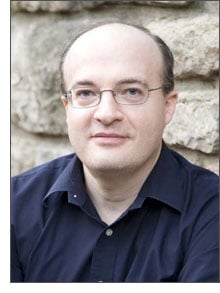







 Community All-Star
Community All-Star