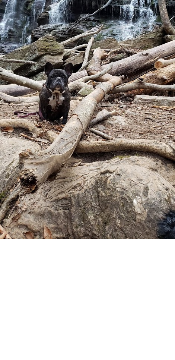Best way/place to enter info
I appreciate any words of wisdom or if you have a suggestion of a better place to store the info.
Thanks!
Comments
-
Jennifer,
I agree that imports can be daunting. I haven't done attribute imports so will let someone with experience address that issue. I'll stick to import tips.
Good resource is the import guide as to what fields are required. See BB support documentation to find the guides.
Once I have my file of info to be imported, I save file as csv and then remove the unnecessary fields such as constituent name - only wants an ID for import. I often end up saving several files in the process. When I think I have just the and all the needed fields I save the file with only the first two records as my "Test" file. I delete the other rows. In import I map that file and run validate. If it's good, I then just import those two records. I'll open them in RE and check to see that all the data is as desired.
If so, I go back to pre-test file and select that file to use. I always validate before importing. Just some thoughts for what has worked for me as I don't import very often either.0 -
As there's a place in RE dedicated specifically to this sort of information, my preference would be to store it in the prospect tab. Using attributes is likely to make reporting more challenging if you've got ratings in multiple places, and it's going to be less intuitive for anyone trying to find that information on a record.
We don't have ResearchPoint but you should be able to import these as new ratings rather than overwrite what you already have. In fact, because the data you're importing doesn't contain the rating import IDs for your existing ratings, I doubt you'd be able to get RE to overwrite them either accidentally or on purpose, as it doesn't have any way to pair them up with the incoming data. Happy to post step-by-step instructions for setting up the import if that's helpful.0 -
Jennifer Gallo:
We had a third party org. do a scrub on our data for an upcoming campaign. At the time, it was decided that we would not be importing the info to RE. As you may have guessed, now it's needed. (Since we have ResearchPoint, I hesitate to use the prospect tab and wipe out everything that's been done up to this point.) It was then decided to create Attributes for the 13 pieces of financial/capacity info that a consultant said we need. My question is how difficult will this be as an import? I import students and parents once each year using a template that was created for me by our trainer when we first started with RE. Since I've never done an import that adds to an established record, I'm constantly second-guessing myself as to how to start.
I appreciate any words of wisdom or if you have a suggestion of a better place to store the info.
Thanks!Hi Jennifer,
When you go into Import you'll need to choose a plain "Constituent" Import, but when that opens up choose the option for "update existing records".
Before that however you'll need to create the import file in Excel. You basically need a column for ConsID and then 13 sets of these 4 columns:
CAttrCat - the Attribute Category - (I imagine this will be the same for all rows)
CAttrDesc - The description field - make sure if this is from a table that you get the wording exact or else you'll get errors
CAttrDate - Optional I guess
CAttrCom - the comments field
So you should end up with a .CSV file that has 53 columns. If you use these column headings:
ConsID CAttrCat CAttrDesc CAttrDate CAttrCom
Then it should automatch when you select the file in the import tool. Just be careful to check on the third tab (Fields) that the "Extension numbers all match up - you should have 4 consecutive ones for "00", 4 consecutive ones for "01" etc all the way up to "12".
I'd strongly recommend validating till you get it right and then just importing a couple of rows to check it's worked OK before you do the whole lot.
Let us know how it goes!
Matt
0 -
Jennifer Gallo:
We had a third party org. do a scrub on our data for an upcoming campaign. At the time, it was decided that we would not be importing the info to RE. As you may have guessed, now it's needed. (Since we have ResearchPoint, I hesitate to use the prospect tab and wipe out everything that's been done up to this point.) It was then decided to create Attributes for the 13 pieces of financial/capacity info that a consultant said we need. My question is how difficult will this be as an import? I import students and parents once each year using a template that was created for me by our trainer when we first started with RE. Since I've never done an import that adds to an established record, I'm constantly second-guessing myself as to how to start.
I appreciate any words of wisdom or if you have a suggestion of a better place to store the info.
Thanks!I would second the use of an import using:
ConsID CAttrCat CAttrDesc CAttrDate CAttrCom
I am wondering why did you decided to make them attributes and not add them in as notes?
0 -
Jennifer Gallo:
We had a third party org. do a scrub on our data for an upcoming campaign. At the time, it was decided that we would not be importing the info to RE. As you may have guessed, now it's needed. (Since we have ResearchPoint, I hesitate to use the prospect tab and wipe out everything that's been done up to this point.) It was then decided to create Attributes for the 13 pieces of financial/capacity info that a consultant said we need. My question is how difficult will this be as an import? I import students and parents once each year using a template that was created for me by our trainer when we first started with RE. Since I've never done an import that adds to an established record, I'm constantly second-guessing myself as to how to start.
I appreciate any words of wisdom or if you have a suggestion of a better place to store the info.
Thanks!While this information makes more sense being saved in the Prospect Tab, I have seen Attributes used as well in a pinch. Attribute imports are on the easier end of constituent imports. You can use either the Constituent ID or the Constituent Import ID to tell the system which record the attributes belong on. Download the The Raiser's Edge Import Guide and go to: Bookmarks: Import Tables > Constituent Imports > Constituent Attribute Fields... This section tells you what fields are required for the import, what the fields are named as in RE, and the allowed values.
As JoAnn said, it is a best practice to import only one row of information initially. You want to check a number of things: is the import functioning correctly, is the information appearing under the correct constituent, is the information showing up in the correct fields, etc. Utilize the system's checks and balances for import by validating your import. As it sounds like you have run imports before, I am sure you are already aware of this.
If you have any issues please feel free to reach out to me via PM, I would be happy to talk through any questions you might have about this process.
0 -
So a scrub of your data would clean info (like old addresses, etc.). So it sounds like you really had a prospect screening and got additional data (ratings, scores, etc.) correct? Do you have the prospect tab? If you do I think it is really best there. If not, you will find attributes to be very limiting in how you can store, query, export. etc.0
-
Thank you so much everyone! After reading all of your suggestions, I am going to use the Prospect Tab. I could not figure out how to get 13 different items in until I read this from Matthew Page:Jennifer Gallo:
We had a third party org. do a scrub on our data for an upcoming campaign. At the time, it was decided that we would not be importing the info to RE. As you may have guessed, now it's needed. (Since we have ResearchPoint, I hesitate to use the prospect tab and wipe out everything that's been done up to this point.) It was then decided to create Attributes for the 13 pieces of financial/capacity info that a consultant said we need. My question is how difficult will this be as an import? I import students and parents once each year using a template that was created for me by our trainer when we first started with RE. Since I've never done an import that adds to an established record, I'm constantly second-guessing myself as to how to start.
I appreciate any words of wisdom or if you have a suggestion of a better place to store the info.
Thanks!
Before that however you'll need to create the import file in Excel. You basically need a column for ConsID and then 13 sets of these 4 columns:
CAttrCat - the Attribute Category - (I imagine this will be the same for all rows)
CAttrDesc - The description field - make sure if this is from a table that you get the wording exact or else you'll get errors
CAttrDate - Optional I guess
CAttrCom - the comments field
Thanks!
Since this is my first import that will use existing files, I am more nervous than usual:) Thanks for everyone's suggestions. I appreciate all of you!
Jennifer
0 -
Jennifer Gallo:
We had a third party org. do a scrub on our data for an upcoming campaign. At the time, it was decided that we would not be importing the info to RE. As you may have guessed, now it's needed. (Since we have ResearchPoint, I hesitate to use the prospect tab and wipe out everything that's been done up to this point.) It was then decided to create Attributes for the 13 pieces of financial/capacity info that a consultant said we need. My question is how difficult will this be as an import? I import students and parents once each year using a template that was created for me by our trainer when we first started with RE. Since I've never done an import that adds to an established record, I'm constantly second-guessing myself as to how to start.
I appreciate any words of wisdom or if you have a suggestion of a better place to store the info.
Thanks!We did something similar to this by importing the datapoints as custom ratings in the prospect module.
best regards,
Katie
0
Categories
- All Categories
- Shannon parent
- shannon 2
- shannon 1
- 21 Advocacy DC Users Group
- 14 BBCRM PAG Discussions
- 89 High Education Program Advisory Group (HE PAG)
- 28 Luminate CRM DC Users Group
- 8 DC Luminate CRM Users Group
- Luminate PAG
- 5.9K Blackbaud Altru®
- 58 Blackbaud Award Management™ and Blackbaud Stewardship Management™
- 409 bbcon®
- 2.1K Blackbaud CRM™ and Blackbaud Internet Solutions™
- donorCentrics®
- 1.1K Blackbaud eTapestry®
- 2.8K Blackbaud Financial Edge NXT®
- 1.1K Blackbaud Grantmaking™
- 527 Education Management Solutions for Higher Education
- 1 JustGiving® from Blackbaud®
- 4.6K Education Management Solutions for K-12 Schools
- Blackbaud Luminate Online & Blackbaud TeamRaiser
- 16.4K Blackbaud Raiser's Edge NXT®
- 4.1K SKY Developer
- 547 ResearchPoint™
- 151 Blackbaud Tuition Management™
- 61 everydayhero
- 3 Campaign Ideas
- 58 General Discussion
- 115 Blackbaud ID
- 87 K-12 Blackbaud ID
- 6 Admin Console
- 949 Organizational Best Practices
- 353 The Tap (Just for Fun)
- 235 Blackbaud Community Feedback Forum
- 55 Admissions Event Management EAP
- 18 MobilePay Terminal + BBID Canada EAP
- 36 EAP for New Email Campaigns Experience in Blackbaud Luminate Online®
- 109 EAP for 360 Student Profile in Blackbaud Student Information System
- 41 EAP for Assessment Builder in Blackbaud Learning Management System™
- 9 Technical Preview for SKY API for Blackbaud CRM™ and Blackbaud Altru®
- 55 Community Advisory Group
- 46 Blackbaud Community Ideas
- 26 Blackbaud Community Challenges
- 7 Security Testing Forum
- 3 Blackbaud Staff Discussions
- 1 Blackbaud Partners Discussions
- 1 Blackbaud Giving Search™
- 35 EAP Student Assignment Details and Assignment Center
- 39 EAP Core - Roles and Tasks
- 59 Blackbaud Community All-Stars Discussions
- 20 Blackbaud Raiser's Edge NXT® Online Giving EAP
- Diocesan Blackbaud Raiser’s Edge NXT® User’s Group
- 2 Blackbaud Consultant’s Community
- 43 End of Term Grade Entry EAP
- 92 EAP for Query in Blackbaud Raiser's Edge NXT®
- 38 Standard Reports for Blackbaud Raiser's Edge NXT® EAP
- 12 Payments Assistant for Blackbaud Financial Edge NXT® EAP
- 6 Ask an All Star (Austen Brown)
- 8 Ask an All-Star Alex Wong (Blackbaud Raiser's Edge NXT®)
- 1 Ask an All-Star Alex Wong (Blackbaud Financial Edge NXT®)
- 6 Ask an All-Star (Christine Robertson)
- 21 Ask an Expert (Anthony Gallo)
- Blackbaud Francophone Group
- 22 Ask an Expert (David Springer)
- 4 Raiser's Edge NXT PowerUp Challenge #1 (Query)
- 6 Ask an All-Star Sunshine Reinken Watson and Carlene Johnson
- 4 Raiser's Edge NXT PowerUp Challenge: Events
- 14 Ask an All-Star (Elizabeth Johnson)
- 7 Ask an Expert (Stephen Churchill)
- 2025 ARCHIVED FORUM POSTS
- 322 ARCHIVED | Financial Edge® Tips and Tricks
- 164 ARCHIVED | Raiser's Edge® Blog
- 300 ARCHIVED | Raiser's Edge® Blog
- 441 ARCHIVED | Blackbaud Altru® Tips and Tricks
- 66 ARCHIVED | Blackbaud NetCommunity™ Blog
- 211 ARCHIVED | Blackbaud Target Analytics® Tips and Tricks
- 47 Blackbaud CRM Higher Ed Product Advisory Group (HE PAG)
- Luminate CRM DC Users Group
- 225 ARCHIVED | Blackbaud eTapestry® Tips and Tricks
- 1 Blackbaud eTapestry® Know How Blog
- 19 Blackbaud CRM Product Advisory Group (BBCRM PAG)
- 1 Blackbaud K-12 Education Solutions™ Blog
- 280 ARCHIVED | Mixed Community Announcements
- 3 ARCHIVED | Blackbaud Corporations™ & Blackbaud Foundations™ Hosting Status
- 1 npEngage
- 24 ARCHIVED | K-12 Announcements
- 15 ARCHIVED | FIMS Host*Net Hosting Status
- 23 ARCHIVED | Blackbaud Outcomes & Online Applications (IGAM) Hosting Status
- 22 ARCHIVED | Blackbaud DonorCentral Hosting Status
- 14 ARCHIVED | Blackbaud Grantmaking™ UK Hosting Status
- 117 ARCHIVED | Blackbaud CRM™ and Blackbaud Internet Solutions™ Announcements
- 50 Blackbaud NetCommunity™ Blog
- 169 ARCHIVED | Blackbaud Grantmaking™ Tips and Tricks
- Advocacy DC Users Group
- 718 Community News
- Blackbaud Altru® Hosting Status
- 104 ARCHIVED | Member Spotlight
- 145 ARCHIVED | Hosting Blog
- 149 JustGiving® from Blackbaud® Blog
- 97 ARCHIVED | bbcon® Blogs
- 19 ARCHIVED | Blackbaud Luminate CRM™ Announcements
- 161 Luminate Advocacy News
- 187 Organizational Best Practices Blog
- 67 everydayhero Blog
- 52 Blackbaud SKY® Reporting Announcements
- 17 ARCHIVED | Blackbaud SKY® Reporting for K-12 Announcements
- 3 Luminate Online Product Advisory Group (LO PAG)
- 81 ARCHIVED | JustGiving® from Blackbaud® Tips and Tricks
- 1 ARCHIVED | K-12 Conference Blog
- Blackbaud Church Management™ Announcements
- ARCHIVED | Blackbaud Award Management™ and Blackbaud Stewardship Management™ Announcements
- 1 Blackbaud Peer-to-Peer Fundraising™, Powered by JustGiving® Blogs
- 39 Tips, Tricks, and Timesavers!
- 56 Blackbaud Church Management™ Resources
- 154 Blackbaud Church Management™ Announcements
- 1 ARCHIVED | Blackbaud Church Management™ Tips and Tricks
- 11 ARCHIVED | Blackbaud Higher Education Solutions™ Announcements
- 7 ARCHIVED | Blackbaud Guided Fundraising™ Blog
- 2 Blackbaud Fundraiser Performance Management™ Blog
- 9 Foundations Events and Content
- 14 ARCHIVED | Blog Posts
- 2 ARCHIVED | Blackbaud FIMS™ Announcement and Tips
- 59 Blackbaud Partner Announcements
- 10 ARCHIVED | Blackbaud Impact Edge™ EAP Blogs
- 1 Community Help Blogs
- Diocesan Blackbaud Raiser’s Edge NXT® Users' Group
- Blackbaud Consultant’s Community
- Blackbaud Francophone Group
- 1 BLOG ARCHIVE CATEGORY
- Blackbaud Community™ Discussions
- 8.3K Blackbaud Luminate Online® & Blackbaud TeamRaiser® Discussions
- 5.7K Jobs Board


 Community All-Star
Community All-Star