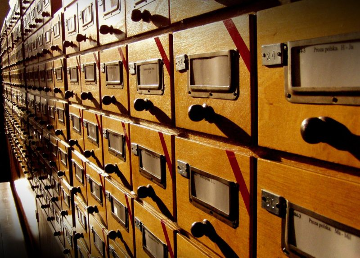Tips & Tricks
I'm fairly new to Blackbaud products (specifically RE & Online Express). I've gone through the Blackbaud University training sessions, became certified at the professional level, and have used the program every day since I started in February. However, there's always tips and tricks you don't learn about that others with experience have come across.
SO - what's the best advice or tips/tricks that you've discovered in Raiser's Edge? Any would be helpful...You'll never know what we'll need in the future!
Best, and Happy Friday (and National Donut Day)!
Comments
-
I have learned so many tips and tricks through conversations at local user group meetings and here in the community. My best tip is to stay involved here in the community and join up with a local group if there is one in your area (or start one if there isn't one!).
0 -
Welcome to the Community, KaLeigh! Glad to have you a'Baud.
 That joke will never get old.
That joke will never get old.
I moved your discussion over to our Raiser's Edge Community so that our amazing users can give you those tips and tricks you're looking for! Of course, like Sunshine said, the Community is a great place to start. 0
0 -
Shannon Emery:
Welcome to the Community, KaLeigh! Glad to have you a'Baud. That joke will never get old.
That joke will never get old.
I moved your discussion over to our Raiser's Edge Community so that our amazing users can give you those tips and tricks you're looking for! Of course, like Sunshine said, the Community is a great place to start. See? I've learned something new already!
See? I've learned something new already!
0 -
Welcome to the world of RE and congrats on your Pro Certification!
- For speed and efficiency I was sure to learn the "Alt" alphabetic codes so I can quickly navigate inside records. Open a record, Alt-G to look at gifts, Alt-2 for their Bio 2 tab.. etc.
- I use the 'Tab' key as much as possible so I limit the amount I'm moving my hand between the mouse and keyboard.
- Also, F3 to insert today's date.
- When entering any other date, if the day falls within the month you are currently in (It's June 4th and the check date was June 1st) you can just type a "1" and tab to the next field and it will autofill in 6/1/18.
- Creating and routinely running cleanup queries is more beneficial than trying to do a mass cleanup every year or so. When I came into our database there were hundreds of individuals without a gender. So for those with gender unknown I pulled "first name, spouse first name" to see if I could fill in their gender. If Jennifer is married to Marcus, Jennifer is very likely a female.
Hopefully 1 of these are helpful to you!0 -
Samuel Meinders:
Welcome to the world of RE and congrats on your Pro Certification!
- For speed and efficiency I was sure to learn the "Alt" alphabetic codes so I can quickly navigate inside records. Open a record, Alt-G to look at gifts, Alt-2 for their Bio 2 tab.. etc.
- I use the 'Tab' key as much as possible so I limit the amount I'm moving my hand between the mouse and keyboard.
- Also, F3 to insert today's date.
- When entering any other date, if the day falls within the month you are currently in (It's June 4th and the check date was June 1st) you can just type a "1" and tab to the next field and it will autofill in 6/1/18.
- Creating and routinely running cleanup queries is more beneficial than trying to do a mass cleanup every year or so. When I came into our database there were hundreds of individuals without a gender. So for those with gender unknown I pulled "first name, spouse first name" to see if I could fill in their gender. If Jennifer is married to Marcus, Jennifer is very likely a female.
Hopefully 1 of these are helpful to you!These are great! Thanks!
0 -
KaLeigh Hurley:
Hi, Community!
I'm fairly new to Blackbaud products (specifically RE & Online Express). I've gone through the Blackbaud University training sessions, became certified at the professional level, and have used the program every day since I started in February. However, there's always tips and tricks you don't learn about that others with experience have come across.
SO - what's the best advice or tips/tricks that you've discovered in Raiser's Edge? Any would be helpful...You'll never know what we'll need in the future!
Best, and Happy Friday (and National Donut Day)!F3 to insert "today's" date in a date field is one of my favorites! I use it all over the database.
0 -
Hi KaLeigh! Welcome to the community.
You have already received so pretty sweet tips here. Both of the tips I offer I learned from Naomi Harding - BB trainer extraordinaire.
One of (pun intended) my favorites is the ability to paste multiple numeric values into a query using the "one of" operator.
I've linked to the kb here for you. You don't actually need to scroll all the way down as the kb suggests just scroll down a few rows and it works just fine. If you don't scroll you only get one value.
The other tip I learned was when organizing your queries have some category folders for short-term query use. I have folders to delete for the next three months, end of fiscal years, and ones to store queries I think I can delete but need to investigate a little further. So around August 15, I will quickly review the queries to in the July folder. If any need to be kept I move them. Then I can delete them quickly (although I have to delete one by one as you can't filter on the categories in Delete Multiple Queries*) especially when on hold or watching a webinar as it is a safe multitask project at this point. I have more categories and for ones that land in a topical category, I always start my description with either a deletion date yyyymmdd, RFD with a date (Review for deletion), RFDNC date - Review for deletion if no change since creation DND - Do Not Delete.
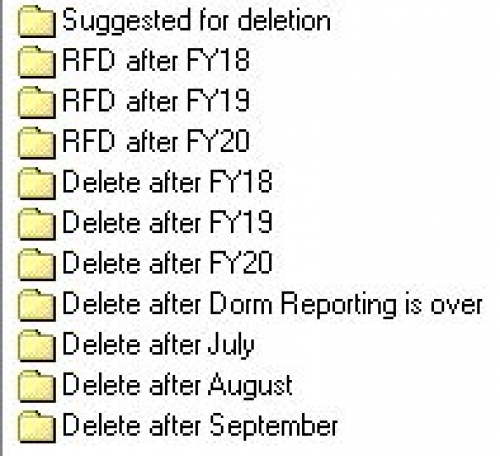
Way to go on getting your professional cert so quickly into your time using RE! Love the Blackbaud University staff! Hope you have the Learn Everything package.
*So I went to the idea bank to see if someone had suggested an idea about filtering by categories when deleting multiple queries and found several very similar ideas - perhaps a lovely BB person can merge them? In the meantime, I've voted for them all and would love others to join in!
https://re7.ideas.aha.io/ideas/RE7-I-156
https://re7.ideas.aha.io/ideas/RE7-I-1106
https://re7.ideas.aha.io/ideas/RE7-I-21360 -
I echo Elizabeth's sentiments about the one of paste feature, but wanted to add that if you find yourself needing to paste more than 500 values there is a great free tool called SmartPASTE that will paste the values in for you, instead of having to copy and paste 500 at a time.
Dan0 -
Daniel Snyder:
I echo Elizabeth's sentiments about the one of paste feature, but wanted to add that if you find yourself needing to paste more than 500 values there is a great free tool called SmartPASTE that will paste the values in for you, instead of having to copy and paste 500 at a time.
DanI tried SmartPASTE but didn't find it saved me that much time, as it basically types in the data (albeit quickly!) thus locking up my keyboard so I can't get on with doing anything besides watching rows of numbers flowing across the screen. I'd be interested to know whether anyone finds it more useful though - is my computer just exceptionally slow?!
0 -
Alan French:
Daniel Snyder:
I echo Elizabeth's sentiments about the one of paste feature, but wanted to add that if you find yourself needing to paste more than 500 values there is a great free tool called SmartPASTE that will paste the values in for you, instead of having to copy and paste 500 at a time.
DanI tried SmartPASTE but didn't find it saved me that much time, as it basically types in the data (albeit quickly!) thus locking up my keyboard so I can't get on with doing anything besides watching rows of numbers flowing across the screen. I'd be interested to know whether anyone finds it more useful though - is my computer just exceptionally slow?!It's not you. I think it works like a macro. Regardless of locking up the keyboard, I find it insanely useful. It saves me a lot of time, especially when you have a large number of entries to search for. I usually try to set it to run when I have the time to not run anything else. If you prepare for the computer to be busy, it's not that bad.
It's still much faster than writing those queries by hand.
0 -
KaLeigh Hurley:
Hi, Community!
I'm fairly new to Blackbaud products (specifically RE & Online Express). I've gone through the Blackbaud University training sessions, became certified at the professional level, and have used the program every day since I started in February. However, there's always tips and tricks you don't learn about that others with experience have come across.
SO - what's the best advice or tips/tricks that you've discovered in Raiser's Edge? Any would be helpful...You'll never know what we'll need in the future!
Best, and Happy Friday (and National Donut Day)!Welcome, KaLeigh! One thing I use often is when entering a note in most places is the date/time/user stamp by using F5.
0 -
KaLeigh Hurley:
Hi, Community!
I'm fairly new to Blackbaud products (specifically RE & Online Express). I've gone through the Blackbaud University training sessions, became certified at the professional level, and have used the program every day since I started in February. However, there's always tips and tricks you don't learn about that others with experience have come across.
SO - what's the best advice or tips/tricks that you've discovered in Raiser's Edge? Any would be helpful...You'll never know what we'll need in the future!
Best, and Happy Friday (and National Donut Day)!Pasting constituent IDs (limit 500) to the bottom of Constituent ID = one of field so that you can query on a list of individual prospects! Not immediately obvious, but essential to our business processes.
0
Categories
- All Categories
- Shannon parent
- shannon 2
- shannon 1
- 21 Advocacy DC Users Group
- 14 BBCRM PAG Discussions
- 89 High Education Program Advisory Group (HE PAG)
- 28 Luminate CRM DC Users Group
- 8 DC Luminate CRM Users Group
- Luminate PAG
- 5.9K Blackbaud Altru®
- 58 Blackbaud Award Management™ and Blackbaud Stewardship Management™
- 409 bbcon®
- 2.1K Blackbaud CRM™ and Blackbaud Internet Solutions™
- donorCentrics®
- 1.1K Blackbaud eTapestry®
- 2.8K Blackbaud Financial Edge NXT®
- 1.1K Blackbaud Grantmaking™
- 527 Education Management Solutions for Higher Education
- 1 JustGiving® from Blackbaud®
- 4.6K Education Management Solutions for K-12 Schools
- Blackbaud Luminate Online & Blackbaud TeamRaiser
- 16.4K Blackbaud Raiser's Edge NXT®
- 4.1K SKY Developer
- 547 ResearchPoint™
- 151 Blackbaud Tuition Management™
- 61 everydayhero
- 3 Campaign Ideas
- 58 General Discussion
- 115 Blackbaud ID
- 87 K-12 Blackbaud ID
- 6 Admin Console
- 949 Organizational Best Practices
- 353 The Tap (Just for Fun)
- 235 Blackbaud Community Feedback Forum
- 55 Admissions Event Management EAP
- 18 MobilePay Terminal + BBID Canada EAP
- 36 EAP for New Email Campaigns Experience in Blackbaud Luminate Online®
- 109 EAP for 360 Student Profile in Blackbaud Student Information System
- 41 EAP for Assessment Builder in Blackbaud Learning Management System™
- 9 Technical Preview for SKY API for Blackbaud CRM™ and Blackbaud Altru®
- 55 Community Advisory Group
- 46 Blackbaud Community Ideas
- 26 Blackbaud Community Challenges
- 7 Security Testing Forum
- 3 Blackbaud Staff Discussions
- 1 Blackbaud Partners Discussions
- 1 Blackbaud Giving Search™
- 35 EAP Student Assignment Details and Assignment Center
- 39 EAP Core - Roles and Tasks
- 59 Blackbaud Community All-Stars Discussions
- 20 Blackbaud Raiser's Edge NXT® Online Giving EAP
- Diocesan Blackbaud Raiser’s Edge NXT® User’s Group
- 2 Blackbaud Consultant’s Community
- 43 End of Term Grade Entry EAP
- 92 EAP for Query in Blackbaud Raiser's Edge NXT®
- 38 Standard Reports for Blackbaud Raiser's Edge NXT® EAP
- 12 Payments Assistant for Blackbaud Financial Edge NXT® EAP
- 6 Ask an All Star (Austen Brown)
- 8 Ask an All-Star Alex Wong (Blackbaud Raiser's Edge NXT®)
- 1 Ask an All-Star Alex Wong (Blackbaud Financial Edge NXT®)
- 6 Ask an All-Star (Christine Robertson)
- 21 Ask an Expert (Anthony Gallo)
- Blackbaud Francophone Group
- 22 Ask an Expert (David Springer)
- 4 Raiser's Edge NXT PowerUp Challenge #1 (Query)
- 6 Ask an All-Star Sunshine Reinken Watson and Carlene Johnson
- 4 Raiser's Edge NXT PowerUp Challenge: Events
- 14 Ask an All-Star (Elizabeth Johnson)
- 7 Ask an Expert (Stephen Churchill)
- 2025 ARCHIVED FORUM POSTS
- 322 ARCHIVED | Financial Edge® Tips and Tricks
- 164 ARCHIVED | Raiser's Edge® Blog
- 300 ARCHIVED | Raiser's Edge® Blog
- 441 ARCHIVED | Blackbaud Altru® Tips and Tricks
- 66 ARCHIVED | Blackbaud NetCommunity™ Blog
- 211 ARCHIVED | Blackbaud Target Analytics® Tips and Tricks
- 47 Blackbaud CRM Higher Ed Product Advisory Group (HE PAG)
- Luminate CRM DC Users Group
- 225 ARCHIVED | Blackbaud eTapestry® Tips and Tricks
- 1 Blackbaud eTapestry® Know How Blog
- 19 Blackbaud CRM Product Advisory Group (BBCRM PAG)
- 1 Blackbaud K-12 Education Solutions™ Blog
- 280 ARCHIVED | Mixed Community Announcements
- 3 ARCHIVED | Blackbaud Corporations™ & Blackbaud Foundations™ Hosting Status
- 1 npEngage
- 24 ARCHIVED | K-12 Announcements
- 15 ARCHIVED | FIMS Host*Net Hosting Status
- 23 ARCHIVED | Blackbaud Outcomes & Online Applications (IGAM) Hosting Status
- 22 ARCHIVED | Blackbaud DonorCentral Hosting Status
- 14 ARCHIVED | Blackbaud Grantmaking™ UK Hosting Status
- 117 ARCHIVED | Blackbaud CRM™ and Blackbaud Internet Solutions™ Announcements
- 50 Blackbaud NetCommunity™ Blog
- 169 ARCHIVED | Blackbaud Grantmaking™ Tips and Tricks
- Advocacy DC Users Group
- 718 Community News
- Blackbaud Altru® Hosting Status
- 104 ARCHIVED | Member Spotlight
- 145 ARCHIVED | Hosting Blog
- 149 JustGiving® from Blackbaud® Blog
- 97 ARCHIVED | bbcon® Blogs
- 19 ARCHIVED | Blackbaud Luminate CRM™ Announcements
- 161 Luminate Advocacy News
- 187 Organizational Best Practices Blog
- 67 everydayhero Blog
- 52 Blackbaud SKY® Reporting Announcements
- 17 ARCHIVED | Blackbaud SKY® Reporting for K-12 Announcements
- 3 Luminate Online Product Advisory Group (LO PAG)
- 81 ARCHIVED | JustGiving® from Blackbaud® Tips and Tricks
- 1 ARCHIVED | K-12 Conference Blog
- Blackbaud Church Management™ Announcements
- ARCHIVED | Blackbaud Award Management™ and Blackbaud Stewardship Management™ Announcements
- 1 Blackbaud Peer-to-Peer Fundraising™, Powered by JustGiving® Blogs
- 39 Tips, Tricks, and Timesavers!
- 56 Blackbaud Church Management™ Resources
- 154 Blackbaud Church Management™ Announcements
- 1 ARCHIVED | Blackbaud Church Management™ Tips and Tricks
- 11 ARCHIVED | Blackbaud Higher Education Solutions™ Announcements
- 7 ARCHIVED | Blackbaud Guided Fundraising™ Blog
- 2 Blackbaud Fundraiser Performance Management™ Blog
- 9 Foundations Events and Content
- 14 ARCHIVED | Blog Posts
- 2 ARCHIVED | Blackbaud FIMS™ Announcement and Tips
- 59 Blackbaud Partner Announcements
- 10 ARCHIVED | Blackbaud Impact Edge™ EAP Blogs
- 1 Community Help Blogs
- Diocesan Blackbaud Raiser’s Edge NXT® Users' Group
- Blackbaud Consultant’s Community
- Blackbaud Francophone Group
- 1 BLOG ARCHIVE CATEGORY
- Blackbaud Community™ Discussions
- 8.3K Blackbaud Luminate Online® & Blackbaud TeamRaiser® Discussions
- 5.7K Jobs Board


 Community All-Star
Community All-Star