Custom Reports vs Crystal Reports = Different Results
Anyone else ever see this happen? I'm guessing this thread will end with someone saying that the report is corrupt and I need to recreate it. Still curious if this has happened to anyone else. Oh, also, we just upgraded from 7.93 to 7.96 patch 5 this past weekend. The report was working before then. We were using Crystal Reports XI before the upgrade, although this report was created in 2014. Way before my time here so I'm not sure which version was used to first create the report.
Thanks!
Josh
Comments
-
Joshua Bekerman bCLO,:
Hi! Here's one I've never seen before. When I run a custom Crystal Report through Custom Reports in RE I get different results compared to when I run the same report in Crystal Reports. There's a subreport in the Report Header that summarizes by units the participant information in the details section of the report. When run through Custom Reports in RE it's multiplying the summary results by 33, the same number of participants in the details section and on the Event record. When the report is run in Crystal Reports the results are correct.
Anyone else ever see this happen? I'm guessing this thread will end with someone saying that the report is corrupt and I need to recreate it. Still curious if this has happened to anyone else. Oh, also, we just upgraded from 7.93 to 7.96 patch 5 this past weekend. The report was working before then. We were using Crystal Reports XI before the upgrade, although this report was created in 2014. Way before my time here so I'm not sure which version was used to first create the report.
Thanks!
Josh
VERY strange!!! I do know that the report viewer in RE 7.96 uses a different version of the CR viewer than what's used in 7.93, but that shouldn't affect numbers.
At first I suspected that the upgrade might have changed how some of the data is exported, but that would also manifest viewing the report in CR XI.
I'm stumped!
1 -
It is strange. It could be that when running it through Custom reports, the program is writing some information to the report header.
I wonder if you move the subreport to the report footer it would give different results.1 -
Is there any chance that the RE version is on your live account and when you run it in Crystal you are pointing to a test account?1
-
I have an open case because this happened after installing patch 8 last week (we were previously on patch 4). When using custom reports, my Crystal Report is actually being overwritten by a test version of the report that I created in December 2017 and 3 of the subreports are linked to old mdb files. I know this sounds crazy, I wouldn't believe it if I didn't see it. So we had to restore a version of the report from a few weeks ago and it works fine if you export and open the report in Crystal.3
-
Thanks everyone! Lorna, I just opened a case, hopefully that won't end with having to recreate the report. I also asked our IT department to restore an old version of the report from before the upgrade, hopefully that solves the problem.
Thanks!
0 -
Lorna and Josh, please let us know how this is resolved.
0 -
I just tried the backup Crystal Reports file from before we upgraded to 7.96 and it shows the same incorrect results. No word yet from support.0
-
Blackbaud suggested that I delete the extra mdb files it was mysteriously attaching to my Crystal report. This did not fix the original Custom report, it's still looking for those extra mdb files for and asked me for database login information. It overwrote my report again and the correct mdb file was locked for over 24 hours. Blackbaud hasn't responded yet.
However, that did fix the test Custom report I created with a copy of the export, new mbd file and new Crystal report.
My guess is the original Custom report was corrupted, possibly due to the patch. Deleting the mdb files paved the way for new Custom reports to work. But it's very bizarre that this is happening at all.0 -
Joshua Bekerman bCLO,:
I just tried the backup Crystal Reports file from before we upgraded to 7.96 and it shows the same incorrect results. No word yet from support.Joshua,
If your database location was anything other than "SAME AS REPORT LOCATION" in your original crystal report in any version before uploading to hosting, I think you'll have to do the following:
1. Open the underlying export tied to the custom crystal report and export the MDB to your hosting location and give it a different name customdatav2.MDB, save and close export.
2. Open the crystal report using Citrix Crystal Reports in hosting (do not use your locally installed version of Crystal Reports) browse to new data file, connect, preview report.
3. Make sure SAVED DATA WITH REPORT is NOT CHECKED.
4. Browse back to data file location, change properties for now active, newly named data file "customdatav2.MDB" to SAME AS REPORT. Preview, save and close report.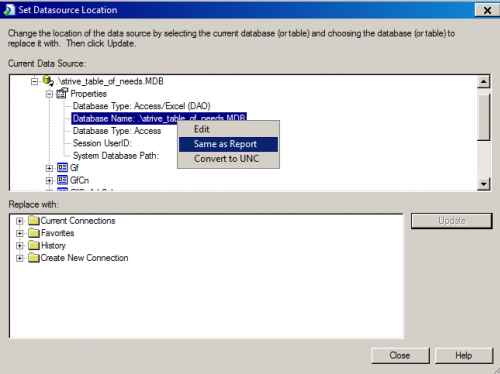
5. Run custom crystal report from RE and all should be well.
Granted, you should not have to do this to every custom crystal report (we have over 105), but it looks like if you have the latest version of crystal 11 on your local machine (Crystal 11 Release 2 with latest patches) and you use that for authoriing and then upload to hosting, hosting may be using a slightly earlier version that seems to be throwing an error if MDB file location was anything other than SAME as REPORT. I'm going to edit all our custom reports using locally installed crystal to make sure SAME AS REPORT is selected and then upload to hosting via FTP and hope that fixes it for all of them.
1 -
Thanks Graham. We're not hosted, should I try these steps (minus the hosting parts) anyway?0
-
We haven't figured out why this happened, but deleting the mdb file and recreating everything stopped it from happening with new custom reports. It still didn't fix the original custom report, which probably got corrupted, but Blackbaue doesn't believe the latest patch had anything to do with it. Blackbaud asked me to send a copy of my database to look into it further, but I don't think I'm going to take that next step. Thanks and hope your issue gets fixed, Joshua!1
-
Here's the latest. The case was referred to the Raiser's Edge engineering team (don't look behind the curtain Dorothy!) and they "confirmed" that this is not an issue that can be investigated by Blackbaud Support. I waited a month to be told they won't help me. I don't understand how this is not something they can support. The report works perfectly fine when it is run through Crystal Reports. The issue only happens when the same exact report is run through Custom Reports in Raiser's Edge. But it's not a Raiser's Edge issue?
Then they referred me to the Blackbaud Professional Services team. Of course.
2 -
They have completely shut down any support for Crystal Reports and Custom Reports. We can no longer run anything we has set up as a custom report in RE, we have to run them directly in Crystal Reports, and if we have a problem with a Crystal Report they won't help. They are directing all of their resources to developing NXT1
-
It was mentioned at a webinar I listened to this week, that the reports in NXT are so great that they hope we won't need Crystal reports anymore.
1 -
Joshua Bekerman bCLO,:
Here's the latest. The case was referred to the Raiser's Edge engineering team (don't look behind the curtain Dorothy!) and they "confirmed" that this is not an issue that can be investigated by Blackbaud Support. I waited a month to be told they won't help me. I don't understand how this is not something they can support. The report works perfectly fine when it is run through Crystal Reports. The issue only happens when the same exact report is run through Custom Reports in Raiser's Edge. But it's not a Raiser's Edge issue?
Then they referred me to the Blackbaud Professional Services team. Of course.
//////////////
This is a known Blackbaud issue started to happen I believe after version 7.93. When running a crystal report from Custom section in RE, the Raiser’s Edge application changes the actual crystal report file (check date modified on the report itself).
In my experience the Raiser’s Edge application changes crystal repot general settings options (under Report Options). It changes “Convert Other NULL values to Default”, from checked to uncheck. In addition, if the report is run via Raiser’s Edge queue, “Save Data with Report” is checked.
I have contacted Blackbaud multiple times and submitted to them .mdb and .rpt files, but I have not heard any good explanation when this issue is going to be fixed.
In the meantime, I have set “Read only” option (under Report Options) on all my reports and have re-written formulas so reports would not depend on conversion of other values to NULL. The date modified still changes when actual .rpt files when reports are run via queue.
Mark3 -
Thanks Sarah and Marie. Unfortunately we have no desire to move to NXT any time soon.
Marie, is there a recording of that webinar?
Thanks Mark. This report had worked for years and as you mentioned it stopped working after we upgraded from 9.73 to 9.76. I'll take a look at the items you mention.
Thank you!0 -
Joshua Bekerman bCLO,:
Thanks Sarah and Marie. Unfortunately we have no desire to move to NXT any time soon.
Marie, is there a recording of that webinar?
Thanks Mark. This report had worked for years and as you mentioned it stopped working after we upgraded from 9.73 to 9.76. I'll take a look at the items you mention.
Thank you!Yes, this is the link. He kind of threw that in there, but in the Q & A that were posted later, he sort of walked it back to say there are no plans to get rid of Crystal repoirts.
https://event.on24.com/eventRegistration/console/EventConsoleApollo.jsp?&eventid=1551556&sessionid=1&username=&partnerref=&format=fhaudio&mobile=false&flashsupportedmobiledevice=false&helpcenter=false&key=5C26C1B2C23DDDCF080854ECC8030692&text_language_id=en&playerwidth=1000&playerheight=650&overwritelobby=y&eventuserid=195643226&contenttype=A&mediametricsessionid=162293907&mediametricid=2223495&usercd=195643226&mode=launch
1 -
Thanks Marie. It looks like that is a link for your specific registration to the webinar. Did they send out a separate link for the recording? Or, what is the name of the webinar? Maybe I can check their website to see if the recording is listed.
Thanks!
0 -
This entire thread is the most frustrating thing I've read in a while. Not just for your specific problem, Josh, but for the larger issues it represents. The attempted forcing of everyone to NXT and hosted when it doesn't serve everyone's purposes, the breaking and then discontinuing support for an aspect of the product that a lot of people rely on, then the washing of hands, "oh hey, yeah good luck with that."
I've been using RE for like 25 years now -- basically my whole career -- and you know, it's kind of depressing to watch as it gradually becomes less and less of a viable product.7 -
Mark Zarbailov:
Joshua Bekerman bCLO,:
Here's the latest. The case was referred to the Raiser's Edge engineering team (don't look behind the curtain Dorothy!) and they "confirmed" that this is not an issue that can be investigated by Blackbaud Support. I waited a month to be told they won't help me. I don't understand how this is not something they can support. The report works perfectly fine when it is run through Crystal Reports. The issue only happens when the same exact report is run through Custom Reports in Raiser's Edge. But it's not a Raiser's Edge issue?
Then they referred me to the Blackbaud Professional Services team. Of course.
//////////////
This is a known Blackbaud issue started to happen I believe after version 7.93. When running a crystal report from Custom section in RE, the Raiser’s Edge application changes the actual crystal report file (check date modified on the report itself).
In my experience the Raiser’s Edge application changes crystal repot general settings options (under Report Options). It changes “Convert Other NULL values to Default”, from checked to uncheck. In addition, if the report is run via Raiser’s Edge queue, “Save Data with Report” is checked.
I have contacted Blackbaud multiple times and submitted to them .mdb and .rpt files, but I have not heard any good explanation when this issue is going to be fixed.
In the meantime, I have set “Read only” option (under Report Options) on all my reports and have re-written formulas so reports would not depend on conversion of other values to NULL. The date modified still changes when actual .rpt files when reports are run via queue.
MarkThank you SO MUCH for this information!!!
For reasons beyond my control I've had to push the 7.93 to 7.96 upgrade off until the 2nd week of April. We depend on MANY custom reports that must be run through RE (can't afford a full version of Crystal for every desktop ... I don't think anyone can). Unfortunately I can't run those reports in our test environment. Have you tried going into the folder that holds those shared .RPT files and flagging all of them "READ ONLY" in the Windows Operating System?
I know that newer versions of RE depend on a newer version of the CR .DLL files (that are tied to an obscurely named "Service Pack 10") used by software like RE developed using Visual Studio. I keep hoping to find a way to also upgrade the full version of CR (used to develop those custom reports) to match what's being used to generate reports from within RE, but haven't cracked that nut yet.
1 -
Marie Stark:
It was mentioned at a webinar I listened to this week, that the reports in NXT are so great that they hope we won't need Crystal reports anymore.Unfortunately the SKY reporting in NXT doesn't let me combine information from RE with data from our ticketing and other systems, so it will never be a full substitute for CR which can combine multiple data sources.
3 -
James Andrews:
This entire thread is the most frustrating thing I've read in a while. Not just for your specific problem, Josh, but for the larger issues it represents. The attempted forcing of everyone to NXT and hosted when it doesn't serve everyone's purposes, the breaking and then discontinuing support for an aspect of the product that a lot of people rely on, then the washing of hands, "oh hey, yeah good luck with that."
I've been using RE for like 25 years now -- basically my whole career -- and you know, it's kind of depressing to watch as it gradually becomes less and less of a viable product.As long as "database view" and it's reports depend CR then BB should have an obligation to support CR, even in NXT.
If my maintenance contract no longer provides the same level of support I've received in the past then I think I'm entitled to reduction in the price of that contract from what I've paid in the past.
4 -
We upgraded to 7.96 a year ago, and our Custom Reports work fine (at least the data matches). It was a process though. I took the opportunity to weed out old reports and enact a full re-organization and naming schema. That made this process take a lot longer, but it has made running reports so much easier, since there are so many fewer reports cluttering it up, and finding reports is much easier.
I upgraded each report individually from Crystal 8.5 to Crystal XI. This involved:
1) Make a copy of the report to preserve the old version, just in case.
2) Open the report in XI.
3) Database>Database Expert>Links
4) Clear links, Auto-arrange, Auto-Link (By Name)
5) Right click on every. single. arrow. Link Options. Change Join Type to "Left Outer Join." Click ok.
6) Click ok.
7) If there are any sub-reports, open the sub-report, and repeat steps 3-6 for each sub-report.
8) Note: Steps 3-6 need to be repeated for each MDB file AND each sub-report. From the main report, you can open "Datasource Location" and use it as a mental checklist. For big reports, it may be useful to jot it down and actually check things off as you go. (If your report is super-heavy and has sub-reports that bring all of the fields from the MDB file, but only use some of them, it will make the report run faster if you take this opportunity to delete tables from the sub-report that are only used in the main report.)
9) Save as new version.
10) Map Custom Report to new file location, if changed.
Once that process was done, we upgraded to 7.96. When we deployed the upgrade to the workstations, we also upgraded Crystal. Some machines got full Crystal Reports licenses (for those who actually open Crystal Reports), but the rest just got the upgraded "components." See instructions below.
-
Uninstall Crystal Reports 8.5, via Control Panel. This is called “Crystal Reports for Blackbaud.”
-
BB Runtime Components needs to be installed on all machines with RE, EE, or FE. This shouldn’t be thought of so much as “Crystal Reports,” than as a patch for RE/EE/FE that needs to be installed locally. This enables the user to use a function within RE/EE/FE that involves touching, but not changing, Crystal Report files. (aka Custom Reports)
-
This will appear in the Control Panel programs list as “Crystal Report”
-
-
Install Crystal Reports XI Full Build (requires key - only users directly using Crystal)
-
Don’t check for updates.
-
This will appear in the Control Panel programs list as “Crystal Reports XI Release 2”
-
-
Install Crystal Reports XI R2 Service Pack 6 (“patch”) (only users directly using Crystal)
-
This will appear in the Control Panel programs list as “Crystal Reports XI R2 Service Pack 6” (Current patch may be more recent, so you could probably skip 6)
-
This does not need a key, as it is just a “patch” for Crystal Reports XI
-
4 -
-
Wow. I have no idea if this would solve Josh's problem or not, but that's a heck of a procedure and a lot of work. It's that step #5 that gets me every time. No keyboard shortcuts, no multiple selection, just ALL THAT CLICKING, god my RSI is flaring up just thinking about it.Alicia Barevich:
We upgraded to 7.96 a year ago,
Anyway, nice, that's really impressive! Starting from scratch with clean installations of everything does solve a lot of problems in life.
1 -
Indeed!
It's still a lot of clicking, don't get me wrong, but there is A LOT to be said for the arrow, tab, and enter keys!1 -
Hi John,
If you are pulling outside data sources into your reporting, it sounds like you have the flexibiity to look at other reporting tools. We use SQL Server Reporting Services (SSRS), for our transaction and formatted reports. They provide a bunch of charting options as well. I think MS provides pretty competitive pricing. For our visualization and analytics, we use Qlik Sense. It has really changes our entire reporting culture with our users to be much more self serivce now!
You can also look at PowerBI as well, which is MS combined Reporting and Analytics enviornment.
Cheers,
David1 -
Thank you everyone for all of the info and feedback. I think I've tried everything suggested and still no luck. I'm still waiting to hear more information on why the engineering team thinks this isn't something they can investigate. In the meantime I did hear from the Blackbaud Professional Services team regarding helping to fix my Crystal Reports report (that isn't broken). Here's what I learned (James, you might want to sit down for this):
- They have limited resources with the Crystal Reports skill set.
- They cannot help troubleshoot my report (that is not broken) and cannot provide an estimate.
- General Crystal Support will answer BB-product related questions about and assist on issues within the BB product. (That is their underline emphasis, not mine.)
- As a guideline they will not build new Crystal Reports reports.
- Crystal Reports is an older technology and will eventually be obsolete.
- I can contact someone at a third-party nonprofit technology solutions company (I won't mention who they recommended) to assist with fixing my Crystal Reports report (that isn't broken).
Thanks again everyone, much appreciated.
1 -
Joshua Bekerman bCLO,:
Thanks Marie. It looks like that is a link for your specific registration to the webinar. Did they send out a separate link for the recording? Or, what is the name of the webinar? Maybe I can check their website to see if the recording is listed.
Thanks!
Sorry for the late response, the webinar is 30-Minute Tips & Timesavers - Exporting in Raiser's Edge.
0 -
I guess what I'm not getting -- and obviously you aren't either -- is if your report works outside of RE, and doesn't work inside of RE, how is that not an issue within the BB product?Joshua Bekerman bCLO,:
- General Crystal Support will answer BB-product related questions about and assist on issues within the BB product. (That is their underline emphasis, not mine.)
1 -
As much as I wished I had learned more about Crystal Reports, I think I'm glad that my office never moved in that direction! I have a headache after reading through this thread. Best of luck to all of you Crystal Reports users out there that perhaps they will bring back support if anyone is actually passing along our comments like this thread. (But I'm not holding my breath.)0
Categories
- All Categories
- Shannon parent
- shannon 2
- shannon 1
- 21 Advocacy DC Users Group
- 14 BBCRM PAG Discussions
- 89 High Education Program Advisory Group (HE PAG)
- 28 Luminate CRM DC Users Group
- 8 DC Luminate CRM Users Group
- Luminate PAG
- 5.9K Blackbaud Altru®
- 58 Blackbaud Award Management™ and Blackbaud Stewardship Management™
- 409 bbcon®
- 2.1K Blackbaud CRM™ and Blackbaud Internet Solutions™
- donorCentrics®
- 1.1K Blackbaud eTapestry®
- 2.8K Blackbaud Financial Edge NXT®
- 1.1K Blackbaud Grantmaking™
- 527 Education Management Solutions for Higher Education
- 1 JustGiving® from Blackbaud®
- 4.6K Education Management Solutions for K-12 Schools
- Blackbaud Luminate Online & Blackbaud TeamRaiser
- 16.4K Blackbaud Raiser's Edge NXT®
- 4.1K SKY Developer
- 547 ResearchPoint™
- 151 Blackbaud Tuition Management™
- 1 YourCause® from Blackbaud®
- 61 everydayhero
- 3 Campaign Ideas
- 58 General Discussion
- 115 Blackbaud ID
- 87 K-12 Blackbaud ID
- 6 Admin Console
- 949 Organizational Best Practices
- 353 The Tap (Just for Fun)
- 235 Blackbaud Community Feedback Forum
- 55 Admissions Event Management EAP
- 18 MobilePay Terminal + BBID Canada EAP
- 36 EAP for New Email Campaigns Experience in Blackbaud Luminate Online®
- 109 EAP for 360 Student Profile in Blackbaud Student Information System
- 41 EAP for Assessment Builder in Blackbaud Learning Management System™
- 9 Technical Preview for SKY API for Blackbaud CRM™ and Blackbaud Altru®
- 55 Community Advisory Group
- 46 Blackbaud Community Ideas
- 26 Blackbaud Community Challenges
- 7 Security Testing Forum
- 1.1K ARCHIVED FORUMS | Inactive and/or Completed EAPs
- 3 Blackbaud Staff Discussions
- 7.7K ARCHIVED FORUM CATEGORY [ID 304]
- 1 Blackbaud Partners Discussions
- 1 Blackbaud Giving Search™
- 35 EAP Student Assignment Details and Assignment Center
- 39 EAP Core - Roles and Tasks
- 59 Blackbaud Community All-Stars Discussions
- 20 Blackbaud Raiser's Edge NXT® Online Giving EAP
- Diocesan Blackbaud Raiser’s Edge NXT® User’s Group
- 2 Blackbaud Consultant’s Community
- 43 End of Term Grade Entry EAP
- 92 EAP for Query in Blackbaud Raiser's Edge NXT®
- 38 Standard Reports for Blackbaud Raiser's Edge NXT® EAP
- 12 Payments Assistant for Blackbaud Financial Edge NXT® EAP
- 6 Ask an All Star (Austen Brown)
- 8 Ask an All-Star Alex Wong (Blackbaud Raiser's Edge NXT®)
- 1 Ask an All-Star Alex Wong (Blackbaud Financial Edge NXT®)
- 6 Ask an All-Star (Christine Robertson)
- 21 Ask an Expert (Anthony Gallo)
- Blackbaud Francophone Group
- 22 Ask an Expert (David Springer)
- 4 Raiser's Edge NXT PowerUp Challenge #1 (Query)
- 6 Ask an All-Star Sunshine Reinken Watson and Carlene Johnson
- 4 Raiser's Edge NXT PowerUp Challenge: Events
- 14 Ask an All-Star (Elizabeth Johnson)
- 7 Ask an Expert (Stephen Churchill)
- 2025 ARCHIVED FORUM POSTS
- 322 ARCHIVED | Financial Edge® Tips and Tricks
- 164 ARCHIVED | Raiser's Edge® Blog
- 300 ARCHIVED | Raiser's Edge® Blog
- 441 ARCHIVED | Blackbaud Altru® Tips and Tricks
- 66 ARCHIVED | Blackbaud NetCommunity™ Blog
- 211 ARCHIVED | Blackbaud Target Analytics® Tips and Tricks
- 47 Blackbaud CRM Higher Ed Product Advisory Group (HE PAG)
- Luminate CRM DC Users Group
- 225 ARCHIVED | Blackbaud eTapestry® Tips and Tricks
- 1 Blackbaud eTapestry® Know How Blog
- 19 Blackbaud CRM Product Advisory Group (BBCRM PAG)
- 1 Blackbaud K-12 Education Solutions™ Blog
- 280 ARCHIVED | Mixed Community Announcements
- 3 ARCHIVED | Blackbaud Corporations™ & Blackbaud Foundations™ Hosting Status
- 1 npEngage
- 24 ARCHIVED | K-12 Announcements
- 15 ARCHIVED | FIMS Host*Net Hosting Status
- 23 ARCHIVED | Blackbaud Outcomes & Online Applications (IGAM) Hosting Status
- 22 ARCHIVED | Blackbaud DonorCentral Hosting Status
- 14 ARCHIVED | Blackbaud Grantmaking™ UK Hosting Status
- 117 ARCHIVED | Blackbaud CRM™ and Blackbaud Internet Solutions™ Announcements
- 50 Blackbaud NetCommunity™ Blog
- 169 ARCHIVED | Blackbaud Grantmaking™ Tips and Tricks
- Advocacy DC Users Group
- 718 Community News
- Blackbaud Altru® Hosting Status
- 104 ARCHIVED | Member Spotlight
- 145 ARCHIVED | Hosting Blog
- 149 JustGiving® from Blackbaud® Blog
- 97 ARCHIVED | bbcon® Blogs
- 19 ARCHIVED | Blackbaud Luminate CRM™ Announcements
- 161 Luminate Advocacy News
- 187 Organizational Best Practices Blog
- 67 everydayhero Blog
- 52 Blackbaud SKY® Reporting Announcements
- 17 ARCHIVED | Blackbaud SKY® Reporting for K-12 Announcements
- 3 Luminate Online Product Advisory Group (LO PAG)
- 81 ARCHIVED | JustGiving® from Blackbaud® Tips and Tricks
- 1 ARCHIVED | K-12 Conference Blog
- Blackbaud Church Management™ Announcements
- ARCHIVED | Blackbaud Award Management™ and Blackbaud Stewardship Management™ Announcements
- 1 Blackbaud Peer-to-Peer Fundraising™, Powered by JustGiving® Blogs
- 39 Tips, Tricks, and Timesavers!
- 56 Blackbaud Church Management™ Resources
- 154 Blackbaud Church Management™ Announcements
- 1 ARCHIVED | Blackbaud Church Management™ Tips and Tricks
- 11 ARCHIVED | Blackbaud Higher Education Solutions™ Announcements
- 7 ARCHIVED | Blackbaud Guided Fundraising™ Blog
- 2 Blackbaud Fundraiser Performance Management™ Blog
- 9 Foundations Events and Content
- 14 ARCHIVED | Blog Posts
- 2 ARCHIVED | Blackbaud FIMS™ Announcement and Tips
- 59 Blackbaud Partner Announcements
- 10 ARCHIVED | Blackbaud Impact Edge™ EAP Blogs
- 1 Community Help Blogs
- Diocesan Blackbaud Raiser’s Edge NXT® Users' Group
- Blackbaud Consultant’s Community
- Blackbaud Francophone Group
- 1 BLOG ARCHIVE CATEGORY
- Blackbaud Community™ Discussions
- 8.3K Blackbaud Luminate Online® & Blackbaud TeamRaiser® Discussions
- 5.7K Jobs Board

















