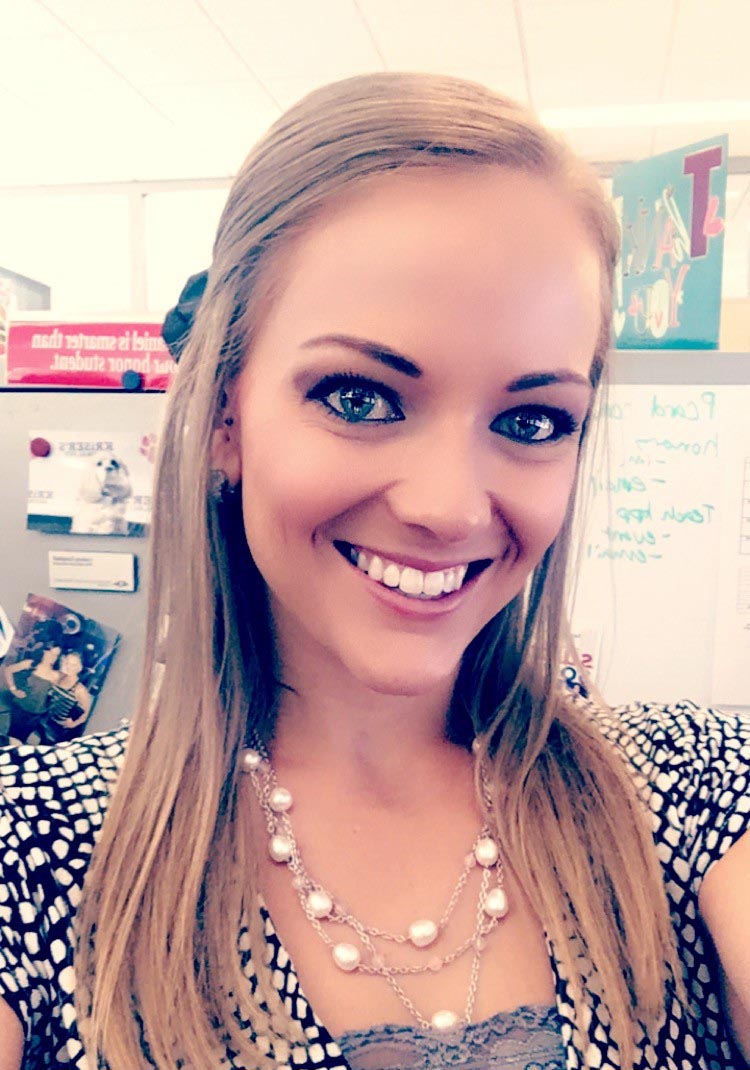Project Management Ideas
Comments
-
I struggle with this too! Sometimes it seems I am leaping from putting out this bonfire to the next one. One of the things that has really helped me out has been to assign certain projects/tasks to certain days of the week, and then allocating certain hours for those tasks. When my co-workers know that I will have "office hours" for our annual gala event each Wednesday and what times they are, I am much more able to focus on what is needing to be done and getting it finished. Also, they try to save their questions, conversations, and meeting with me for these times, which also helps.
Yes, this is not perfect because meetings, phone calls, emails, etc. can switch me off task for certain things, but I find that when I am able to do my Gala work on Wednesdays, direct mail and employee campaign on Thursdays, and financial statements on Tuesdays, for example, I do much better at keeping up. Hope this helps you out! I look forward to others' suggestions as well.7 -
Heather MacKenzie:
I struggle with this too! Sometimes it seems I am leaping from putting out this bonfire to the next one. One of the things that has really helped me out has been to assign certain projects/tasks to certain days of the week, and then allocating certain hours for those tasks. When my co-workers know that I will have "office hours" for our annual gala event each Wednesday and what times they are, I am much more able to focus on what is needing to be done and getting it finished. Also, they try to save their questions, conversations, and meeting with me for these times, which also helps.
Yes, this is not perfect because meetings, phone calls, emails, etc. can switch me off task for certain things, but I find that when I am able to do my Gala work on Wednesdays, direct mail and employee campaign on Thursdays, and financial statements on Tuesdays, for example, I do much better at keeping up. Hope this helps you out! I look forward to others' suggestions as well.Thank you very much, Ms. MacKenzie for you reply. I will definitely consider your suggestion. I, too, look forward to other great ideas. Thanks, again! Have a great day!
2 -
I agree with Heather! Scheduling tasks in for specific days of the week always helped me when things got really busy. I put appointments in my calendar so it would pop up and remind me and I also saved a word document that had all the common / recurring tasks in it, sorted by day, and then made that my desktop background! Every time I closed a program I was reminded about what I really needed to do that day before getting into anything else!
A colleague also scheduled in specific times for emails / messaging every day. that way she didn't get distracted and follow Alice down the rabbit hole too often during the day!
As far as assigning jobs to interns, try to get the most annoying and time consuming jobs off your plate and onto theirs! Repetitive tasks are great for interns as they can learn one thing and do it repeatedly, giving them the satisfaction of getting a job done. Could you give them the returned mail / deceased tasks? What about running regular reports if the query / report is built already?2 -
Robert Redman:
I have been using The Raiser's Edge for almost a year and a half. I have come a long way from when I first started. I work for a university foundation as the Database Coordinator. I have never worked in an office seeting prior to this job. When things are slow, my job seems to go smoothly. It's only when things pick up that my projects seem to get out of order. I am responsible for internal and university data request; daily updates: deceased, returned mail, NetCommunity updates, etc.; all anual FinderServices and results updates/clean-ups; Blackbaud NetCommunity eblasts, page and part updates, etc. My question is what are some ways or ideas to stay focused and stay on top of all of my data request projects and completing them in timely manner and still be able to take care of my daily and annual projects/tasks? I currently use Outlook Task/Calendar and a white board, and a note book for tasks I need to take note of on the fly from my coworkers. Using all of these, I am still getting behind. What makes it worse, is I haven't even mentioned the emails, phone calls, tasks I need to add to my list from my boss. I am also tasked with writing procedures and documentations, assigning projects to two interns, and I am now working with the MBA program students on a projects with us. Any suggestions are greatly appreciated.I highly recommend a program called Wrike for project management.
1 -
Robert Redman:
I have been using The Raiser's Edge for almost a year and a half. I have come a long way from when I first started. I work for a university foundation as the Database Coordinator. I have never worked in an office seeting prior to this job. When things are slow, my job seems to go smoothly. It's only when things pick up that my projects seem to get out of order. I am responsible for internal and university data request; daily updates: deceased, returned mail, NetCommunity updates, etc.; all anual FinderServices and results updates/clean-ups; Blackbaud NetCommunity eblasts, page and part updates, etc. My question is what are some ways or ideas to stay focused and stay on top of all of my data request projects and completing them in timely manner and still be able to take care of my daily and annual projects/tasks? I currently use Outlook Task/Calendar and a white board, and a note book for tasks I need to take note of on the fly from my coworkers. Using all of these, I am still getting behind. What makes it worse, is I haven't even mentioned the emails, phone calls, tasks I need to add to my list from my boss. I am also tasked with writing procedures and documentations, assigning projects to two interns, and I am now working with the MBA program students on a projects with us. Any suggestions are greatly appreciated.When I was running many and/or large scale projects at a previous employer, I found project management software extremely helpful. I am still a fan of the software as it provides milestones, you can shift dates with ease, etc. This was several years ago now and I used MS Project.
1 -
I used to use MindManager as a nice flexible visual tool to help organize my projects - and you can attach Outlook items, files, etc.
There's also a product called LeanKit which is a good visual project management tool - there's a free 30-day demo and a free 'lite' version.1 -
I love using Trello. It's easy, free, and you can email things to the boards straight from your email. It's very easy to move cards between to do, in progress, completed, and you can have boards for various projects.
I also keep a running written list at my desk of things that need to be done, or print outs of things, so that it's visible. Then I make priorities of what needs to be done today. I also have about 30 folders in Outlook that help keep my email organized. I only keep "to do" or in progress items in my inbox. once something is completed, I move it to the appropriate folder or delete it. That helps me keep the unfinished tasks in front of me. I have some coworkers that don't ever move things into folders - I don't know how they handle having an inbox with hundreds of items. I would never get anything done!
3 -
Can anyone advise any of these project management tools that are easily integratable with Raiser's Edge (and free if possible?) I am trying to figure out the best way to integrate our stewardship reporting calendar into the database. e.g. keeping track of when reports are due and built-in reminders to start working on them, etc. as connected to the corresponsing constituent record.
Any advice would be much appreciated!0 -
Clearly you're not alone in feeling like the tasks are getting out of hand! I like many of the suggestions, but I would put something else out there.
At my former job, the Director of Institutional Research tried to encourage us in the Advancement Office to use project management software (Basecamp, I think it was called) because of the size and complexity of our tasks, especially large appeal projects and the annual gala. I set up the gala project and asked people to participate, but it was just one more thing to open and figure out. Our daily work was so full of jumping from one project to the next, answering phone calls, putting out fires, doing routine things...stopping to type in a bunch of notes related to a face to face meeting we'd just had would have been a colossal waste of time. Beware of the system that takes more time to maintain than the job it manages!
I think it depends a great deal on the size of your organization/office. There were really only 3 or 4 of us working on projects together, and we were all in the same suite. When we had outside folks involved (consultant, event planner, committee) we would simply use email (Outlook, in our office) and put larger files in a Dropbox folder set up for the purpose. It would have been silly to ask all these other people to download yet another piece of software and pay attention to it. If they set it up to receive email notifications when something happened, why not just use email? Very few documents were being edited by multiple people, so there was no need for the multi-user input provided by project management software.
I, too, use Outlook Calendar and Tasks for most things. Long before Outlook had been invented, I had a very cyclical job in student services, and I had a text document that showed a page for each month, broken out into the tasks to be done in the first, second, third, and fourth week, since the dates could easily change but the basic timing of registrations was the same year to year.
My poor, long-suffering work/study students had the dullest jobs most of the time. We had them "attach the media" for each completed batch - they opened the batch, opened each record in tury, and had to find the scan in the month folder and attach it to the Media tab. They also got to change lots of minor things by hand - fixing the Comments section of a bunch of Attributes so they would sort properly, or add a date to something. I never seemed to have time to do a Global Change, or to export/fix/import things like that. I'd look for something routine and easily understood (and easy to check) and train them in that. If you've got a really good intern, of course, you can start initiating them into the mysteries of RE!0 -
For internal to-do/tasks I use Microsoft's onenote
For internal/external requests - new funds, reports, extracts, data clean up, etc. we use Team Support. Our marketing/communication's office uses as well for the entire University. Very reasonably priced and excellent customer service0
Categories
- All Categories
- Shannon parent
- shannon 2
- shannon 1
- 21 Advocacy DC Users Group
- 14 BBCRM PAG Discussions
- 89 High Education Program Advisory Group (HE PAG)
- 28 Luminate CRM DC Users Group
- 8 DC Luminate CRM Users Group
- Luminate PAG
- 5.9K Blackbaud Altru®
- 58 Blackbaud Award Management™ and Blackbaud Stewardship Management™
- 409 bbcon®
- 2.1K Blackbaud CRM™ and Blackbaud Internet Solutions™
- donorCentrics®
- 1.1K Blackbaud eTapestry®
- 2.8K Blackbaud Financial Edge NXT®
- 1.1K Blackbaud Grantmaking™
- 527 Education Management Solutions for Higher Education
- 1 JustGiving® from Blackbaud®
- 4.6K Education Management Solutions for K-12 Schools
- Blackbaud Luminate Online & Blackbaud TeamRaiser
- 16.4K Blackbaud Raiser's Edge NXT®
- 4.1K SKY Developer
- 547 ResearchPoint™
- 151 Blackbaud Tuition Management™
- 61 everydayhero
- 3 Campaign Ideas
- 58 General Discussion
- 115 Blackbaud ID
- 87 K-12 Blackbaud ID
- 6 Admin Console
- 949 Organizational Best Practices
- 353 The Tap (Just for Fun)
- 235 Blackbaud Community Feedback Forum
- 55 Admissions Event Management EAP
- 18 MobilePay Terminal + BBID Canada EAP
- 36 EAP for New Email Campaigns Experience in Blackbaud Luminate Online®
- 109 EAP for 360 Student Profile in Blackbaud Student Information System
- 41 EAP for Assessment Builder in Blackbaud Learning Management System™
- 9 Technical Preview for SKY API for Blackbaud CRM™ and Blackbaud Altru®
- 55 Community Advisory Group
- 46 Blackbaud Community Ideas
- 26 Blackbaud Community Challenges
- 7 Security Testing Forum
- 3 Blackbaud Staff Discussions
- 1 Blackbaud Partners Discussions
- 1 Blackbaud Giving Search™
- 35 EAP Student Assignment Details and Assignment Center
- 39 EAP Core - Roles and Tasks
- 59 Blackbaud Community All-Stars Discussions
- 20 Blackbaud Raiser's Edge NXT® Online Giving EAP
- Diocesan Blackbaud Raiser’s Edge NXT® User’s Group
- 2 Blackbaud Consultant’s Community
- 43 End of Term Grade Entry EAP
- 92 EAP for Query in Blackbaud Raiser's Edge NXT®
- 38 Standard Reports for Blackbaud Raiser's Edge NXT® EAP
- 12 Payments Assistant for Blackbaud Financial Edge NXT® EAP
- 6 Ask an All Star (Austen Brown)
- 8 Ask an All-Star Alex Wong (Blackbaud Raiser's Edge NXT®)
- 1 Ask an All-Star Alex Wong (Blackbaud Financial Edge NXT®)
- 6 Ask an All-Star (Christine Robertson)
- 21 Ask an Expert (Anthony Gallo)
- Blackbaud Francophone Group
- 22 Ask an Expert (David Springer)
- 4 Raiser's Edge NXT PowerUp Challenge #1 (Query)
- 6 Ask an All-Star Sunshine Reinken Watson and Carlene Johnson
- 4 Raiser's Edge NXT PowerUp Challenge: Events
- 14 Ask an All-Star (Elizabeth Johnson)
- 7 Ask an Expert (Stephen Churchill)
- 2025 ARCHIVED FORUM POSTS
- 322 ARCHIVED | Financial Edge® Tips and Tricks
- 164 ARCHIVED | Raiser's Edge® Blog
- 300 ARCHIVED | Raiser's Edge® Blog
- 441 ARCHIVED | Blackbaud Altru® Tips and Tricks
- 66 ARCHIVED | Blackbaud NetCommunity™ Blog
- 211 ARCHIVED | Blackbaud Target Analytics® Tips and Tricks
- 47 Blackbaud CRM Higher Ed Product Advisory Group (HE PAG)
- Luminate CRM DC Users Group
- 225 ARCHIVED | Blackbaud eTapestry® Tips and Tricks
- 1 Blackbaud eTapestry® Know How Blog
- 19 Blackbaud CRM Product Advisory Group (BBCRM PAG)
- 1 Blackbaud K-12 Education Solutions™ Blog
- 280 ARCHIVED | Mixed Community Announcements
- 3 ARCHIVED | Blackbaud Corporations™ & Blackbaud Foundations™ Hosting Status
- 1 npEngage
- 24 ARCHIVED | K-12 Announcements
- 15 ARCHIVED | FIMS Host*Net Hosting Status
- 23 ARCHIVED | Blackbaud Outcomes & Online Applications (IGAM) Hosting Status
- 22 ARCHIVED | Blackbaud DonorCentral Hosting Status
- 14 ARCHIVED | Blackbaud Grantmaking™ UK Hosting Status
- 117 ARCHIVED | Blackbaud CRM™ and Blackbaud Internet Solutions™ Announcements
- 50 Blackbaud NetCommunity™ Blog
- 169 ARCHIVED | Blackbaud Grantmaking™ Tips and Tricks
- Advocacy DC Users Group
- 718 Community News
- Blackbaud Altru® Hosting Status
- 104 ARCHIVED | Member Spotlight
- 145 ARCHIVED | Hosting Blog
- 149 JustGiving® from Blackbaud® Blog
- 97 ARCHIVED | bbcon® Blogs
- 19 ARCHIVED | Blackbaud Luminate CRM™ Announcements
- 161 Luminate Advocacy News
- 187 Organizational Best Practices Blog
- 67 everydayhero Blog
- 52 Blackbaud SKY® Reporting Announcements
- 17 ARCHIVED | Blackbaud SKY® Reporting for K-12 Announcements
- 3 Luminate Online Product Advisory Group (LO PAG)
- 81 ARCHIVED | JustGiving® from Blackbaud® Tips and Tricks
- 1 ARCHIVED | K-12 Conference Blog
- Blackbaud Church Management™ Announcements
- ARCHIVED | Blackbaud Award Management™ and Blackbaud Stewardship Management™ Announcements
- 1 Blackbaud Peer-to-Peer Fundraising™, Powered by JustGiving® Blogs
- 39 Tips, Tricks, and Timesavers!
- 56 Blackbaud Church Management™ Resources
- 154 Blackbaud Church Management™ Announcements
- 1 ARCHIVED | Blackbaud Church Management™ Tips and Tricks
- 11 ARCHIVED | Blackbaud Higher Education Solutions™ Announcements
- 7 ARCHIVED | Blackbaud Guided Fundraising™ Blog
- 2 Blackbaud Fundraiser Performance Management™ Blog
- 9 Foundations Events and Content
- 14 ARCHIVED | Blog Posts
- 2 ARCHIVED | Blackbaud FIMS™ Announcement and Tips
- 59 Blackbaud Partner Announcements
- 10 ARCHIVED | Blackbaud Impact Edge™ EAP Blogs
- 1 Community Help Blogs
- Diocesan Blackbaud Raiser’s Edge NXT® Users' Group
- Blackbaud Consultant’s Community
- Blackbaud Francophone Group
- 1 BLOG ARCHIVE CATEGORY
- Blackbaud Community™ Discussions
- 8.3K Blackbaud Luminate Online® & Blackbaud TeamRaiser® Discussions
- 5.7K Jobs Board