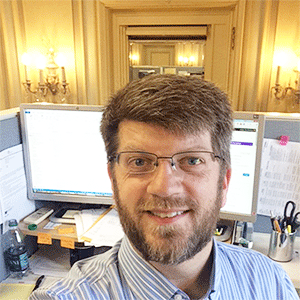Exporting out Gift and Donor Info
Options
Sooo... we've been using RE for 7 years now and we've never been able to crack this nut. We use split gifts here, which makes exporting gift data pretty tricky.
Most of our departments on campus want to see individual gifts to a specific fund between dates with about 30 different constituent fields. They want to see the following fields listed out on a single Excel Row:
Gift Amount, Designation, Donor Name, Preferred Address, Phone, Email, Classification (rating)
I've attached a sample image as well.
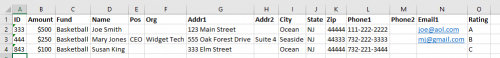
Everyone wants their specific fund data in Excel so they can Mail Merge into letters and lists. The problem is that with split gifts you literally can't do that in a Gift Export. If someone gives $800 ($300 basketball, $500 scholarship) you will actually get TWO gift amount and TWO designation fields (or more, depending how you set up the export). If we're only pulling basketball money, we don't want to see that extra $500 for scholarship.
We could use a gift query, but trying to kick out the proper address (business with position and org name) doesn't seem to be possible.
We keep trying to use the Mail features of RE, but those are always missing a bunch of fields we need. This seems like a simple thing, but we're still stuck kicking out Excel files and cleaning up records manually in order to make anything useful for our coaches and deans.
My only possible idea would be: create some super-clunky custom Crystal report that would figure out which address fields to show based on address type.
Any other ideas?
Most of our departments on campus want to see individual gifts to a specific fund between dates with about 30 different constituent fields. They want to see the following fields listed out on a single Excel Row:
Gift Amount, Designation, Donor Name, Preferred Address, Phone, Email, Classification (rating)
I've attached a sample image as well.
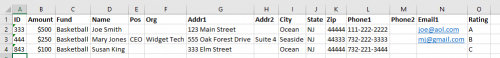
Everyone wants their specific fund data in Excel so they can Mail Merge into letters and lists. The problem is that with split gifts you literally can't do that in a Gift Export. If someone gives $800 ($300 basketball, $500 scholarship) you will actually get TWO gift amount and TWO designation fields (or more, depending how you set up the export). If we're only pulling basketball money, we don't want to see that extra $500 for scholarship.
We could use a gift query, but trying to kick out the proper address (business with position and org name) doesn't seem to be possible.
We keep trying to use the Mail features of RE, but those are always missing a bunch of fields we need. This seems like a simple thing, but we're still stuck kicking out Excel files and cleaning up records manually in order to make anything useful for our coaches and deans.
My only possible idea would be: create some super-clunky custom Crystal report that would figure out which address fields to show based on address type.
Any other ideas?
Tagged:
1
Comments
-
Hi Tom, you should be able to do this with a Constituent export.
https://kb.blackbaud.com/articles/Article/48255
- Create a Constituent export
- On the Output tab, select: +Gifts, +Funds (or +Campaigns or +Appeals), Amount
- When prompted for the number of funds to export, enter the highest number of splits one gift would have
- Select the desired Funds and move them to 'Include these Funds' window using the arrow (Note: double arrows button moves all Funds)
- Click OK
2 -
Hi! Hmmm, yeah..... That's an idea.... Right now I have the query set up with an <ask> for the fund description so our Athletic directors can just use a single export for any team that needs a monthly report. That means the Athletic director would also have to go in and fiddle with the Fund filter on that export each time.
But you got me thinking... Since it works with one fund, maybe I'll just make a separate Export for each and every sport (21 of them) and hope that satisfies Athletics. It wouldn't work for our schools (where we have hundreds of different funds)...
Thanks!0 -
Blarg! Even though they use the list for letters I would create a custom report that includes all the funds for all of the sports. Then use a parameter field so the directors can select only the funds they want to see on their report.
Then use a separate export for letters.
Maybe.
Or something like that. I wouldn't want to create or maintain 21 separate reports for something like this.2 -
Yeah... I have to work with the technology comfort level of the people around me (and far outside my deparment)... so simple Excel lists with ONLY the data they need are the way to go. A lot of departments here are of the mind that "one list" can (and worse, SHOULD) be used for everything. When we give out multiple lists for multiple purposes someone, somewhere ends up just retyping one data list into another.
 2
2
Categories
- All Categories
- Shannon parent
- shannon 2
- shannon 1
- 21 Advocacy DC Users Group
- 14 BBCRM PAG Discussions
- 89 High Education Program Advisory Group (HE PAG)
- 28 Luminate CRM DC Users Group
- 8 DC Luminate CRM Users Group
- Luminate PAG
- 5.9K Blackbaud Altru®
- 58 Blackbaud Award Management™ and Blackbaud Stewardship Management™
- 409 bbcon®
- 2.1K Blackbaud CRM™ and Blackbaud Internet Solutions™
- donorCentrics®
- 1.1K Blackbaud eTapestry®
- 2.8K Blackbaud Financial Edge NXT®
- 1.1K Blackbaud Grantmaking™
- 527 Education Management Solutions for Higher Education
- 1 JustGiving® from Blackbaud®
- 4.6K Education Management Solutions for K-12 Schools
- Blackbaud Luminate Online & Blackbaud TeamRaiser
- 16.4K Blackbaud Raiser's Edge NXT®
- 4.1K SKY Developer
- 547 ResearchPoint™
- 151 Blackbaud Tuition Management™
- 61 everydayhero
- 3 Campaign Ideas
- 58 General Discussion
- 115 Blackbaud ID
- 87 K-12 Blackbaud ID
- 6 Admin Console
- 949 Organizational Best Practices
- 353 The Tap (Just for Fun)
- 235 Blackbaud Community Feedback Forum
- 55 Admissions Event Management EAP
- 18 MobilePay Terminal + BBID Canada EAP
- 36 EAP for New Email Campaigns Experience in Blackbaud Luminate Online®
- 109 EAP for 360 Student Profile in Blackbaud Student Information System
- 41 EAP for Assessment Builder in Blackbaud Learning Management System™
- 9 Technical Preview for SKY API for Blackbaud CRM™ and Blackbaud Altru®
- 55 Community Advisory Group
- 46 Blackbaud Community Ideas
- 26 Blackbaud Community Challenges
- 7 Security Testing Forum
- 3 Blackbaud Staff Discussions
- 1 Blackbaud Partners Discussions
- 1 Blackbaud Giving Search™
- 35 EAP Student Assignment Details and Assignment Center
- 39 EAP Core - Roles and Tasks
- 59 Blackbaud Community All-Stars Discussions
- 20 Blackbaud Raiser's Edge NXT® Online Giving EAP
- Diocesan Blackbaud Raiser’s Edge NXT® User’s Group
- 2 Blackbaud Consultant’s Community
- 43 End of Term Grade Entry EAP
- 92 EAP for Query in Blackbaud Raiser's Edge NXT®
- 38 Standard Reports for Blackbaud Raiser's Edge NXT® EAP
- 12 Payments Assistant for Blackbaud Financial Edge NXT® EAP
- 6 Ask an All Star (Austen Brown)
- 8 Ask an All-Star Alex Wong (Blackbaud Raiser's Edge NXT®)
- 1 Ask an All-Star Alex Wong (Blackbaud Financial Edge NXT®)
- 6 Ask an All-Star (Christine Robertson)
- 21 Ask an Expert (Anthony Gallo)
- Blackbaud Francophone Group
- 22 Ask an Expert (David Springer)
- 4 Raiser's Edge NXT PowerUp Challenge #1 (Query)
- 6 Ask an All-Star Sunshine Reinken Watson and Carlene Johnson
- 4 Raiser's Edge NXT PowerUp Challenge: Events
- 14 Ask an All-Star (Elizabeth Johnson)
- 7 Ask an Expert (Stephen Churchill)
- 2025 ARCHIVED FORUM POSTS
- 322 ARCHIVED | Financial Edge® Tips and Tricks
- 164 ARCHIVED | Raiser's Edge® Blog
- 300 ARCHIVED | Raiser's Edge® Blog
- 441 ARCHIVED | Blackbaud Altru® Tips and Tricks
- 66 ARCHIVED | Blackbaud NetCommunity™ Blog
- 211 ARCHIVED | Blackbaud Target Analytics® Tips and Tricks
- 47 Blackbaud CRM Higher Ed Product Advisory Group (HE PAG)
- Luminate CRM DC Users Group
- 225 ARCHIVED | Blackbaud eTapestry® Tips and Tricks
- 1 Blackbaud eTapestry® Know How Blog
- 19 Blackbaud CRM Product Advisory Group (BBCRM PAG)
- 1 Blackbaud K-12 Education Solutions™ Blog
- 280 ARCHIVED | Mixed Community Announcements
- 3 ARCHIVED | Blackbaud Corporations™ & Blackbaud Foundations™ Hosting Status
- 1 npEngage
- 24 ARCHIVED | K-12 Announcements
- 15 ARCHIVED | FIMS Host*Net Hosting Status
- 23 ARCHIVED | Blackbaud Outcomes & Online Applications (IGAM) Hosting Status
- 22 ARCHIVED | Blackbaud DonorCentral Hosting Status
- 14 ARCHIVED | Blackbaud Grantmaking™ UK Hosting Status
- 117 ARCHIVED | Blackbaud CRM™ and Blackbaud Internet Solutions™ Announcements
- 50 Blackbaud NetCommunity™ Blog
- 169 ARCHIVED | Blackbaud Grantmaking™ Tips and Tricks
- Advocacy DC Users Group
- 718 Community News
- Blackbaud Altru® Hosting Status
- 104 ARCHIVED | Member Spotlight
- 145 ARCHIVED | Hosting Blog
- 149 JustGiving® from Blackbaud® Blog
- 97 ARCHIVED | bbcon® Blogs
- 19 ARCHIVED | Blackbaud Luminate CRM™ Announcements
- 161 Luminate Advocacy News
- 187 Organizational Best Practices Blog
- 67 everydayhero Blog
- 52 Blackbaud SKY® Reporting Announcements
- 17 ARCHIVED | Blackbaud SKY® Reporting for K-12 Announcements
- 3 Luminate Online Product Advisory Group (LO PAG)
- 81 ARCHIVED | JustGiving® from Blackbaud® Tips and Tricks
- 1 ARCHIVED | K-12 Conference Blog
- Blackbaud Church Management™ Announcements
- ARCHIVED | Blackbaud Award Management™ and Blackbaud Stewardship Management™ Announcements
- 1 Blackbaud Peer-to-Peer Fundraising™, Powered by JustGiving® Blogs
- 39 Tips, Tricks, and Timesavers!
- 56 Blackbaud Church Management™ Resources
- 154 Blackbaud Church Management™ Announcements
- 1 ARCHIVED | Blackbaud Church Management™ Tips and Tricks
- 11 ARCHIVED | Blackbaud Higher Education Solutions™ Announcements
- 7 ARCHIVED | Blackbaud Guided Fundraising™ Blog
- 2 Blackbaud Fundraiser Performance Management™ Blog
- 9 Foundations Events and Content
- 14 ARCHIVED | Blog Posts
- 2 ARCHIVED | Blackbaud FIMS™ Announcement and Tips
- 59 Blackbaud Partner Announcements
- 10 ARCHIVED | Blackbaud Impact Edge™ EAP Blogs
- 1 Community Help Blogs
- Diocesan Blackbaud Raiser’s Edge NXT® Users' Group
- Blackbaud Consultant’s Community
- Blackbaud Francophone Group
- 1 BLOG ARCHIVE CATEGORY
- Blackbaud Community™ Discussions
- 8.3K Blackbaud Luminate Online® & Blackbaud TeamRaiser® Discussions
- 5.7K Jobs Board