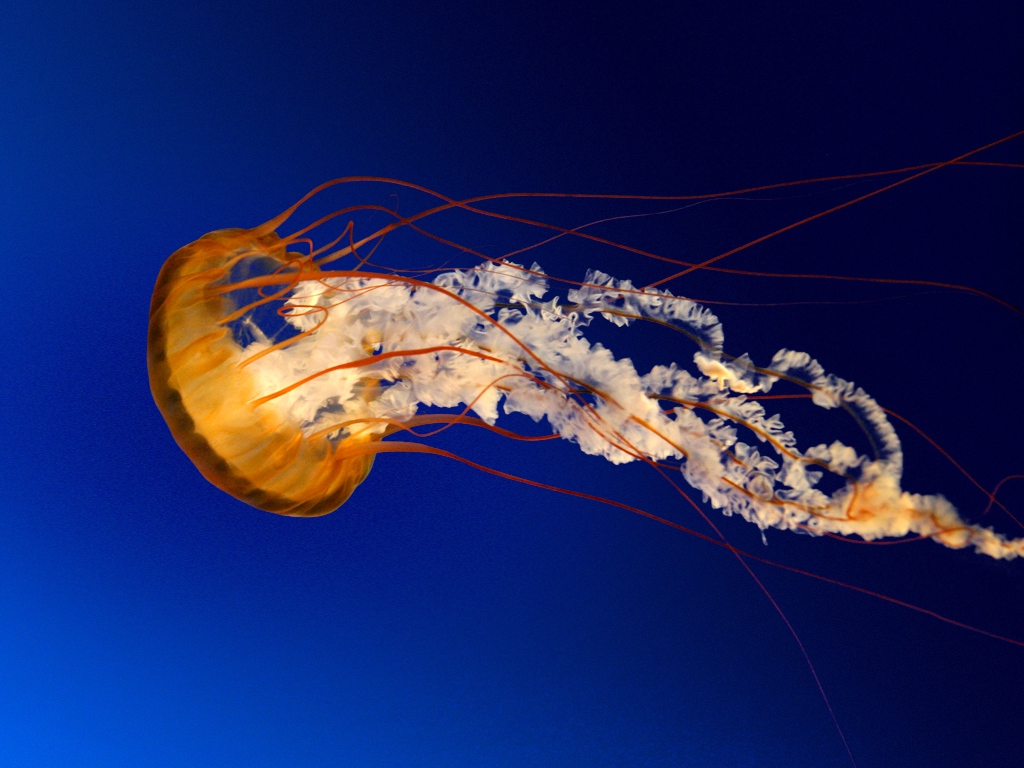Raisers Edge Batching
Comments
-
Are you using the template batch or creating new batch and want to load fields from your template? Not clear if we're are defining "template" the same.
Tip if it's the second option: I 'numbered' all my templates with the 'number' TEMPLATE ABC / TEMPLATE DEF / etc. Then in the load from existing batch I just need to enter "Tem" or even "T" to have it filter down to my templates and I can chose the one I need. I created the templates with the fields I need for gifts / pledges / constituents and then add my batch data after pulling in the template fields. I found that much easier than trying to load from say the last batch I did of that type. Just a suggestion - searching by number is more work.7 -
I have never found it to be problematic since the most recent batches were always listed first and we typically 99% of the time use the same info from the fields tab and default tab (except changing the date parameters). Perhaps I'll need to create a template that is just listed as template.
3 -
Kathleen Altieri:
I have a problem when I use a batch template and go into the gift batch set-up box. When I am in the fields tab and click on load from existing batch, the batch numbers have started with 1, and not the most recent batches. I'm trying to find a way to reverse the batches listed. Support chat suggested going into configurations, business rule and batch options and then changing the next available batch number. That did not work. On the batch page it lists our batches starting with the most recent, but not when we go to use the batch template and try and upload an existng batch. We now have to go search for that batch. It's crazy.
I run into this problem at times too. What I find best is to search by username. For an example I'll use the created by button and it usually displays the batches/template I've most recently used.
0 -
Thank you Lataya for your input. Much appreciated. Kathleen0
-
Side note: If you are looking for your most recent batch(es) in order to use them as templates for the new batches. You would be better off making yourself Templates for each type of Batch and naming them as such -- that way they are easy to find in the list.Kathleen Altieri:
I have a problem when I use a batch template and go into the gift batch set-up box. When I am in the fields tab and click on load from existing batch, the batch numbers have started with 1, and not the most recent batches. I'm trying to find a way to reverse the batches listed. Support chat suggested going into configurations, business rule and batch options and then changing the next available batch number. That did not work. On the batch page it lists our batches starting with the most recent, but not when we go to use the batch template and try and upload an existng batch. We now have to go search for that batch. It's crazy.
2 -
Thanks
Christine for the additional information. Much appreciated.
Kathleen
Kathleen
W. AltieriHospital
of Special Care Foundation
2150 Corbin Avenue
New Britain, CT 06053
(B) 860.832.6257
(F) 860.826.6770
This message originates from an operating entity of Center of
Special Care, Inc. The information contained in this message may be
privileged and confidential. If you are the intended recipient you
must maintain this message in a secure and confidential manner. If
you are not the intended recipient, please notify the sender
immediately and destroy this message. Thank you.0 -
We have a slightly different way of handling loading batches. We have created "Master Batches" of several different types - GinKs, Passthroughs, New Alumni, Memberships, and so on. They have names rather than numbers and are never "committed", just loaded into the new batch, which gets the next number as usual. Once a year, we change the defaults in the Master Batches to match changes in Campaign (Membership 18, Annual 18, etc). Then each time we have a batch to enter, we "Load from Existing Batch", search for the letter that begins the batch name, load it, change any defaults that are common to all or most of the gifts, and away we go. This helps in the consistency of gift recording - the Receipt Amount for all GinKs is automatically set to $0 and the letter they get is automatically set to the right one, and things like that.
Hope that helps!
Gracie5 -
That's exactly what I do also - Just different name Master Batch vs Template. Having those batches set up with defaults as you described makes gift entry so much more efficient and accurate. When I started out I was using a recent batch but always found I had to change a few things. Changed to using a master probably after reading a forum post. Works so well to handle gifts/pledges from each Y branch to have their own 'master' already formated from which to load fields.4
-
Thank you Gracie
for the information. Very helpful. Kathleen0 -
Thanks JoAnn for
the info. Very helpful. Kathleen
Kathleen W. AltieriHospital of
Special Care Foundation2150 Corbin Avenue
New Britain, CT
06053(B) 860.832.6257
(F) 860.826.6770
0 -
I select the "only display open batches" checkbox also.
1 -
Thank you
Susan for your input.
Kathleen
W. AltieriHospital
of Special Care Foundation
2150 Corbin Avenue
New Britain, CT 06053
(B) 860.832.6257
(F) 860.826.6770
This message originates from an operating entity of Center of
Special Care, Inc. The information contained in this message may be
privileged and confidential. If you are the intended recipient you
must maintain this message in a secure and confidential manner. If
you are not the intended recipient, please notify the sender
immediately and destroy this message. Thank you.0 -
Kathleen Altieri:
I have a problem when I use a batch template and go into the gift batch set-up box. When I am in the fields tab and click on load from existing batch, the batch numbers have started with 1, and not the most recent batches. I'm trying to find a way to reverse the batches listed. Support chat suggested going into configurations, business rule and batch options and then changing the next available batch number. That did not work. On the batch page it lists our batches starting with the most recent, but not when we go to use the batch template and try and upload an existng batch. We now have to go search for that batch. It's crazy.
Ditto many others in this thread. We have batches that have Template as the first word of the text that sits in the batch number field. One for cash, one for credit cards, one for in kind and so on. The great thing about having these templates is the ability to add or remove fields as things change in our office's procedures and needs, and we know that it will flow through to all the new gifts entry from that point forward.
0
Categories
- All Categories
- Shannon parent
- shannon 2
- shannon 1
- 21 Advocacy DC Users Group
- 14 BBCRM PAG Discussions
- 89 High Education Program Advisory Group (HE PAG)
- 28 Luminate CRM DC Users Group
- 8 DC Luminate CRM Users Group
- Luminate PAG
- 5.9K Blackbaud Altru®
- 58 Blackbaud Award Management™ and Blackbaud Stewardship Management™
- 409 bbcon®
- 2.1K Blackbaud CRM™ and Blackbaud Internet Solutions™
- donorCentrics®
- 1.1K Blackbaud eTapestry®
- 2.8K Blackbaud Financial Edge NXT®
- 1.1K Blackbaud Grantmaking™
- 527 Education Management Solutions for Higher Education
- 1 JustGiving® from Blackbaud®
- 4.6K Education Management Solutions for K-12 Schools
- Blackbaud Luminate Online & Blackbaud TeamRaiser
- 16.4K Blackbaud Raiser's Edge NXT®
- 4.1K SKY Developer
- 547 ResearchPoint™
- 151 Blackbaud Tuition Management™
- 61 everydayhero
- 3 Campaign Ideas
- 58 General Discussion
- 115 Blackbaud ID
- 87 K-12 Blackbaud ID
- 6 Admin Console
- 949 Organizational Best Practices
- 353 The Tap (Just for Fun)
- 235 Blackbaud Community Feedback Forum
- 55 Admissions Event Management EAP
- 18 MobilePay Terminal + BBID Canada EAP
- 36 EAP for New Email Campaigns Experience in Blackbaud Luminate Online®
- 109 EAP for 360 Student Profile in Blackbaud Student Information System
- 41 EAP for Assessment Builder in Blackbaud Learning Management System™
- 9 Technical Preview for SKY API for Blackbaud CRM™ and Blackbaud Altru®
- 55 Community Advisory Group
- 46 Blackbaud Community Ideas
- 26 Blackbaud Community Challenges
- 7 Security Testing Forum
- 3 Blackbaud Staff Discussions
- 1 Blackbaud Partners Discussions
- 1 Blackbaud Giving Search™
- 35 EAP Student Assignment Details and Assignment Center
- 39 EAP Core - Roles and Tasks
- 59 Blackbaud Community All-Stars Discussions
- 20 Blackbaud Raiser's Edge NXT® Online Giving EAP
- Diocesan Blackbaud Raiser’s Edge NXT® User’s Group
- 2 Blackbaud Consultant’s Community
- 43 End of Term Grade Entry EAP
- 92 EAP for Query in Blackbaud Raiser's Edge NXT®
- 38 Standard Reports for Blackbaud Raiser's Edge NXT® EAP
- 12 Payments Assistant for Blackbaud Financial Edge NXT® EAP
- 6 Ask an All Star (Austen Brown)
- 8 Ask an All-Star Alex Wong (Blackbaud Raiser's Edge NXT®)
- 1 Ask an All-Star Alex Wong (Blackbaud Financial Edge NXT®)
- 6 Ask an All-Star (Christine Robertson)
- 21 Ask an Expert (Anthony Gallo)
- Blackbaud Francophone Group
- 22 Ask an Expert (David Springer)
- 4 Raiser's Edge NXT PowerUp Challenge #1 (Query)
- 6 Ask an All-Star Sunshine Reinken Watson and Carlene Johnson
- 4 Raiser's Edge NXT PowerUp Challenge: Events
- 14 Ask an All-Star (Elizabeth Johnson)
- 7 Ask an Expert (Stephen Churchill)
- 2025 ARCHIVED FORUM POSTS
- 322 ARCHIVED | Financial Edge® Tips and Tricks
- 164 ARCHIVED | Raiser's Edge® Blog
- 300 ARCHIVED | Raiser's Edge® Blog
- 441 ARCHIVED | Blackbaud Altru® Tips and Tricks
- 66 ARCHIVED | Blackbaud NetCommunity™ Blog
- 211 ARCHIVED | Blackbaud Target Analytics® Tips and Tricks
- 47 Blackbaud CRM Higher Ed Product Advisory Group (HE PAG)
- Luminate CRM DC Users Group
- 225 ARCHIVED | Blackbaud eTapestry® Tips and Tricks
- 1 Blackbaud eTapestry® Know How Blog
- 19 Blackbaud CRM Product Advisory Group (BBCRM PAG)
- 1 Blackbaud K-12 Education Solutions™ Blog
- 280 ARCHIVED | Mixed Community Announcements
- 3 ARCHIVED | Blackbaud Corporations™ & Blackbaud Foundations™ Hosting Status
- 1 npEngage
- 24 ARCHIVED | K-12 Announcements
- 15 ARCHIVED | FIMS Host*Net Hosting Status
- 23 ARCHIVED | Blackbaud Outcomes & Online Applications (IGAM) Hosting Status
- 22 ARCHIVED | Blackbaud DonorCentral Hosting Status
- 14 ARCHIVED | Blackbaud Grantmaking™ UK Hosting Status
- 117 ARCHIVED | Blackbaud CRM™ and Blackbaud Internet Solutions™ Announcements
- 50 Blackbaud NetCommunity™ Blog
- 169 ARCHIVED | Blackbaud Grantmaking™ Tips and Tricks
- Advocacy DC Users Group
- 718 Community News
- Blackbaud Altru® Hosting Status
- 104 ARCHIVED | Member Spotlight
- 145 ARCHIVED | Hosting Blog
- 149 JustGiving® from Blackbaud® Blog
- 97 ARCHIVED | bbcon® Blogs
- 19 ARCHIVED | Blackbaud Luminate CRM™ Announcements
- 161 Luminate Advocacy News
- 187 Organizational Best Practices Blog
- 67 everydayhero Blog
- 52 Blackbaud SKY® Reporting Announcements
- 17 ARCHIVED | Blackbaud SKY® Reporting for K-12 Announcements
- 3 Luminate Online Product Advisory Group (LO PAG)
- 81 ARCHIVED | JustGiving® from Blackbaud® Tips and Tricks
- 1 ARCHIVED | K-12 Conference Blog
- Blackbaud Church Management™ Announcements
- ARCHIVED | Blackbaud Award Management™ and Blackbaud Stewardship Management™ Announcements
- 1 Blackbaud Peer-to-Peer Fundraising™, Powered by JustGiving® Blogs
- 39 Tips, Tricks, and Timesavers!
- 56 Blackbaud Church Management™ Resources
- 154 Blackbaud Church Management™ Announcements
- 1 ARCHIVED | Blackbaud Church Management™ Tips and Tricks
- 11 ARCHIVED | Blackbaud Higher Education Solutions™ Announcements
- 7 ARCHIVED | Blackbaud Guided Fundraising™ Blog
- 2 Blackbaud Fundraiser Performance Management™ Blog
- 9 Foundations Events and Content
- 14 ARCHIVED | Blog Posts
- 2 ARCHIVED | Blackbaud FIMS™ Announcement and Tips
- 59 Blackbaud Partner Announcements
- 10 ARCHIVED | Blackbaud Impact Edge™ EAP Blogs
- 1 Community Help Blogs
- Diocesan Blackbaud Raiser’s Edge NXT® Users' Group
- Blackbaud Consultant’s Community
- Blackbaud Francophone Group
- 1 BLOG ARCHIVE CATEGORY
- Blackbaud Community™ Discussions
- 8.3K Blackbaud Luminate Online® & Blackbaud TeamRaiser® Discussions
- 5.7K Jobs Board

 Community All-Star
Community All-Star