Recurring Gift Template versus Using Prior Batch Entry
I now understand that the recurring gifts do not show up in the pre-posting report.
We're relatively new. What is the best practice to follow?
Thanks in advance for your advice!
Jennifer
Comments
-
Jennifer,
I'm going to start with some questions to clarify, as you said you're new to RE/FE, and figure out exactly what you're asking. Terminology can be tricky. You said you have a "recurring gift for an employee donor," so you have a recurring gift entered on that employee's record? Assuming you have other donating employees are they set up with pledges or recurring gifts?
Post title seems to present one question (best way to batch) and text another question (how to see recurring gifts before commiting/posting).
Sounds like you have a recurring batch (different than recurring gift) that you use with updates each pay period. If it's not a recurring batch (essentially a template) I'm not sure how you have the records in the batch to update.
There are various options for batching employee gifts:- have a recurring batch populated with names/amounts that you edit each pay period
- create a new batch each pay period and use the Tools>Automatically generate transactions. For records to use you would have a query of all staff with deductions, pledge and recurring gift. This will populate your batch with all records with a due amount - this does require that you've set up payment schedules for the pledges/recurring gifts. (I switched to this a number of years ago from using a recurring batch - much less editing needed.)
- have a batch template that you use Tools > Group add all the names from a query and manually put in the amounts - Lots of work
- employers with hundreds of employees may also opt to import the gifts, rather than enter by batch.
I know fillig in can be greatly confusing. Hope this helps a bit.4 -
JoAnn explained it well.
Maybe this link helps clarify recurring gifts and why you would not see them (but only their applied payments) in a post report?
http://www.blackbaudknowhow.com/the-raisers-edge/recurring-gifts-in-the-raisers-edge-you-know-you-want-them.htm2 -
JoAnn Strommen:
Jennifer,
I'm going to start with some questions to clarify, as you said you're new to RE/FE, and figure out exactly what you're asking. Terminology can be tricky. You said you have a "recurring gift for an employee donor," so you have a recurring gift entered on that employee's record? Assuming you have other donating employees are they set up with pledges or recurring gifts?
Post title seems to present one question (best way to batch) and text another question (how to see recurring gifts before commiting/posting).
Sounds like you have a recurring batch (different than recurring gift) that you use with updates each pay period. If it's not a recurring batch (essentially a template) I'm not sure how you have the records in the batch to update.
There are various options for batching employee gifts:- have a recurring batch populated with names/amounts that you edit each pay period
- create a new batch each pay period and use the Tools>Automatically generate transactions. For records to use you would have a query of all staff with deductions, pledge and recurring gift. This will populate your batch with all records with a due amount - this does require that you've set up payment schedules for the pledges/recurring gifts. (I switched to this a number of years ago from using a recurring batch - much less editing needed.)
- have a batch template that you use Tools > Group add all the names from a query and manually put in the amounts - Lots of work
- employers with hundreds of employees may also opt to import the gifts, rather than enter by batch.
I know fillig in can be greatly confusing. Hope this helps a bit.JoAnn,
Thanks so much for the questions. They're very helpful. And they suggest several ways to approach the problem(s) I'm having.
I think we do have two separate issues.
It looks like to me that we do have a recurring batch for employee gifts. And then, for this employee, a recurring gift was set up. I'm not sure why both were done. Based on your and Cathleen's link below, it looks like to me we have two different ways of using the system to process the employee payroll. But, on the back end of bringing the data over to Financial Edge, we're having to again do two processes (and it's unnecessary if we just stuck with one).
If we're going with the recurring batch, how do I delete the recurring gift?
Thanks again for your help!
Jennifer
0 -
Cathleen Mai:
JoAnn explained it well.
Maybe this link helps clarify recurring gifts and why you would not see them (but only their applied payments) in a post report?
http://www.blackbaudknowhow.com/the-raisers-edge/recurring-gifts-in-the-raisers-edge-you-know-you-want-them.htmThanks, Cathleen.
The link was helpful.
Best,
Jennifer
0 -
If there are no transactions applied you could just delete the recurring gift record. But if there are any transactions applied- this would cause any applied gifts to disappear with it. So please be careful here. In this case you would have to rather mark them as completed or terminated.
Also, would it not be better to keep the recurring gifts and use JoAnnes favorite route, please see below?
If you are not sure, I would stay consistent and keep both until the new person is hired. Just apply every gift in the batch to the related recurring gift. This is the button in the batch where you can do this: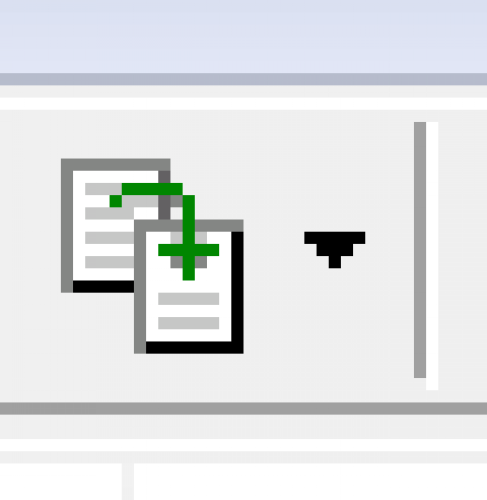
Then the actual payments (recurring gift pay cash) should show up in the pre post report. I do see them, we are fully integrated with Financial Edge.
It does not seem too much of double work here, but maybe I am missing a point.
JoAnns suggestion: ..create a new batch each pay period and use the Tools>Automatically generate transactions. For records to use you would have a query of all staff with deductions, pledge and recurring gift. This will populate your batch with all records with a due amount - this does require that you've set up payment schedules for the pledges/recurring gifts. (I switched to this a number of years ago from using a recurring batch - much less editing needed.)3 -
Many questions can be answered by searching the knowledgebase. Then if you have further questions these forums are a great place to post.
These should help you end someones recurring gift payments.
How to cancel recurring gift
https://kb.blackbaud.com/articles/Article/97915
I don't find the above solution covers it all as the gift still shows as having future payments. I also do a gift amendment to change amount to $0 and put in an ending date.
How to set or change end date
https://kb.blackbaud.com/articles/Article/471273 -
Ultimately, the cleanest solution is to use recurring gifts for all your employees -- the process of automatically generating transactions is so much cleaner and more efficient -- however, not something you'd really want to tackle as a fill-in. Since you don't have the recurring gifts set up for most your workers, this is probably something your next hire would be repsonsible for implementing. (Possibly, your last employee had made the decision to begin converting the process, which is why she set up the one employee as a recurring gift.)
The only time I would advocate using a batch template and updating, as your permanent practice, is if you experience very heavy turnover at your org, and are constantly having to terminate your recurring gifts as employees resign.2 -
I concur with what Faith said with one exception - if employees have committed a specific amount, pledges work just as clean and efficiient as recurring gifts. We use both depending if gift is for a set amount or open ended. The auto generate feature can include both in one 'generating'. Even if pay periods are skipped they will pull into batch if they have a balance where recurring installments would be based on an end date that would require amending for missed payrolls. Just my opinion.2
Categories
- All Categories
- Shannon parent
- shannon 2
- shannon 1
- 21 Advocacy DC Users Group
- 14 BBCRM PAG Discussions
- 89 High Education Program Advisory Group (HE PAG)
- 28 Luminate CRM DC Users Group
- 8 DC Luminate CRM Users Group
- Luminate PAG
- 5.9K Blackbaud Altru®
- 58 Blackbaud Award Management™ and Blackbaud Stewardship Management™
- 409 bbcon®
- 2.1K Blackbaud CRM™ and Blackbaud Internet Solutions™
- donorCentrics®
- 1.1K Blackbaud eTapestry®
- 2.8K Blackbaud Financial Edge NXT®
- 1.1K Blackbaud Grantmaking™
- 527 Education Management Solutions for Higher Education
- 1 JustGiving® from Blackbaud®
- 4.6K Education Management Solutions for K-12 Schools
- Blackbaud Luminate Online & Blackbaud TeamRaiser
- 16.4K Blackbaud Raiser's Edge NXT®
- 4.1K SKY Developer
- 547 ResearchPoint™
- 151 Blackbaud Tuition Management™
- 1 YourCause® from Blackbaud®
- 61 everydayhero
- 3 Campaign Ideas
- 58 General Discussion
- 115 Blackbaud ID
- 87 K-12 Blackbaud ID
- 6 Admin Console
- 949 Organizational Best Practices
- 353 The Tap (Just for Fun)
- 235 Blackbaud Community Feedback Forum
- 55 Admissions Event Management EAP
- 18 MobilePay Terminal + BBID Canada EAP
- 36 EAP for New Email Campaigns Experience in Blackbaud Luminate Online®
- 109 EAP for 360 Student Profile in Blackbaud Student Information System
- 41 EAP for Assessment Builder in Blackbaud Learning Management System™
- 9 Technical Preview for SKY API for Blackbaud CRM™ and Blackbaud Altru®
- 55 Community Advisory Group
- 46 Blackbaud Community Ideas
- 26 Blackbaud Community Challenges
- 7 Security Testing Forum
- 1.1K ARCHIVED FORUMS | Inactive and/or Completed EAPs
- 3 Blackbaud Staff Discussions
- 7.7K ARCHIVED FORUM CATEGORY [ID 304]
- 1 Blackbaud Partners Discussions
- 1 Blackbaud Giving Search™
- 35 EAP Student Assignment Details and Assignment Center
- 39 EAP Core - Roles and Tasks
- 59 Blackbaud Community All-Stars Discussions
- 20 Blackbaud Raiser's Edge NXT® Online Giving EAP
- Diocesan Blackbaud Raiser’s Edge NXT® User’s Group
- 2 Blackbaud Consultant’s Community
- 43 End of Term Grade Entry EAP
- 92 EAP for Query in Blackbaud Raiser's Edge NXT®
- 38 Standard Reports for Blackbaud Raiser's Edge NXT® EAP
- 12 Payments Assistant for Blackbaud Financial Edge NXT® EAP
- 6 Ask an All Star (Austen Brown)
- 8 Ask an All-Star Alex Wong (Blackbaud Raiser's Edge NXT®)
- 1 Ask an All-Star Alex Wong (Blackbaud Financial Edge NXT®)
- 6 Ask an All-Star (Christine Robertson)
- 21 Ask an Expert (Anthony Gallo)
- Blackbaud Francophone Group
- 22 Ask an Expert (David Springer)
- 4 Raiser's Edge NXT PowerUp Challenge #1 (Query)
- 6 Ask an All-Star Sunshine Reinken Watson and Carlene Johnson
- 4 Raiser's Edge NXT PowerUp Challenge: Events
- 14 Ask an All-Star (Elizabeth Johnson)
- 7 Ask an Expert (Stephen Churchill)
- 2025 ARCHIVED FORUM POSTS
- 322 ARCHIVED | Financial Edge® Tips and Tricks
- 164 ARCHIVED | Raiser's Edge® Blog
- 300 ARCHIVED | Raiser's Edge® Blog
- 441 ARCHIVED | Blackbaud Altru® Tips and Tricks
- 66 ARCHIVED | Blackbaud NetCommunity™ Blog
- 211 ARCHIVED | Blackbaud Target Analytics® Tips and Tricks
- 47 Blackbaud CRM Higher Ed Product Advisory Group (HE PAG)
- Luminate CRM DC Users Group
- 225 ARCHIVED | Blackbaud eTapestry® Tips and Tricks
- 1 Blackbaud eTapestry® Know How Blog
- 19 Blackbaud CRM Product Advisory Group (BBCRM PAG)
- 1 Blackbaud K-12 Education Solutions™ Blog
- 280 ARCHIVED | Mixed Community Announcements
- 3 ARCHIVED | Blackbaud Corporations™ & Blackbaud Foundations™ Hosting Status
- 1 npEngage
- 24 ARCHIVED | K-12 Announcements
- 15 ARCHIVED | FIMS Host*Net Hosting Status
- 23 ARCHIVED | Blackbaud Outcomes & Online Applications (IGAM) Hosting Status
- 22 ARCHIVED | Blackbaud DonorCentral Hosting Status
- 14 ARCHIVED | Blackbaud Grantmaking™ UK Hosting Status
- 117 ARCHIVED | Blackbaud CRM™ and Blackbaud Internet Solutions™ Announcements
- 50 Blackbaud NetCommunity™ Blog
- 169 ARCHIVED | Blackbaud Grantmaking™ Tips and Tricks
- Advocacy DC Users Group
- 718 Community News
- Blackbaud Altru® Hosting Status
- 104 ARCHIVED | Member Spotlight
- 145 ARCHIVED | Hosting Blog
- 149 JustGiving® from Blackbaud® Blog
- 97 ARCHIVED | bbcon® Blogs
- 19 ARCHIVED | Blackbaud Luminate CRM™ Announcements
- 161 Luminate Advocacy News
- 187 Organizational Best Practices Blog
- 67 everydayhero Blog
- 52 Blackbaud SKY® Reporting Announcements
- 17 ARCHIVED | Blackbaud SKY® Reporting for K-12 Announcements
- 3 Luminate Online Product Advisory Group (LO PAG)
- 81 ARCHIVED | JustGiving® from Blackbaud® Tips and Tricks
- 1 ARCHIVED | K-12 Conference Blog
- Blackbaud Church Management™ Announcements
- ARCHIVED | Blackbaud Award Management™ and Blackbaud Stewardship Management™ Announcements
- 1 Blackbaud Peer-to-Peer Fundraising™, Powered by JustGiving® Blogs
- 39 Tips, Tricks, and Timesavers!
- 56 Blackbaud Church Management™ Resources
- 154 Blackbaud Church Management™ Announcements
- 1 ARCHIVED | Blackbaud Church Management™ Tips and Tricks
- 11 ARCHIVED | Blackbaud Higher Education Solutions™ Announcements
- 7 ARCHIVED | Blackbaud Guided Fundraising™ Blog
- 2 Blackbaud Fundraiser Performance Management™ Blog
- 9 Foundations Events and Content
- 14 ARCHIVED | Blog Posts
- 2 ARCHIVED | Blackbaud FIMS™ Announcement and Tips
- 59 Blackbaud Partner Announcements
- 10 ARCHIVED | Blackbaud Impact Edge™ EAP Blogs
- 1 Community Help Blogs
- Diocesan Blackbaud Raiser’s Edge NXT® Users' Group
- Blackbaud Consultant’s Community
- Blackbaud Francophone Group
- 1 BLOG ARCHIVE CATEGORY
- Blackbaud Community™ Discussions
- 8.3K Blackbaud Luminate Online® & Blackbaud TeamRaiser® Discussions
- 5.7K Jobs Board








