Organizations Contact Types
Comments
-
I highly doubt its the best way, but the way we have it set up is with several contact types:Donna Briatico:
I'm looking for some guidance in how to handle contact types for organizations. Currently we are using "main contact" as the contact to mail an acknowledgement letter or receipt to. However, management feels that this not always the right person to mail an annual report or invite to. Any suggestions are welcome.
Primary Contact- this is the default or the gets the receipt contact
Event Contact- if there is someone specifically that should be invite to events
Sponsorship Contact- the person to contact in regards to solicitations/event sponsorships
then when we run receipts we output the primary contact; when we run event lists i output both the 'event contact' and the 'primary contact' and only use the primary when there is no event contact, so it gets a little manual but thats how its been done for years and started long before I got here. I've never really figured out a better way to do it or had the time to do all the cleanup. Also if someone would be two types of contact, such as the best person for receipts and solicitations we use primary as the default. That way when in doubt it goes to the primary.
Best of luck!
2 -
**********
The information in this email is confidential and may be legally
privileged. It is intended solely for the addressee. Access to this
email by anyone else is unauthorized. If you are not the intended
recipient, any disclosure, copying, distribution or any action
taken or omitted to be taken in reliance on it, is prohibited and
may be unlawful. If you believe that you have received this email
in error, please contact the sender.0 -
We use contact types of Primary and Event along with Relationship Contact Attributes. This way we can have multiple Event contacts on one org record and then assign each to one or more events. For example, if John and Jane are both Event contacts for ABC org, but Jane is the contact for the gala and John is the contact for the bike ride, we would note that in their relationship attributes. Then, when exporting an invite list or acknowledgements for the gala we can pull Event contacts with the relationship attribute of Gala, and it will only pull Jane and not John even though they are both Event contacts. This functionality is built into Export's Address Processing and works well for us.
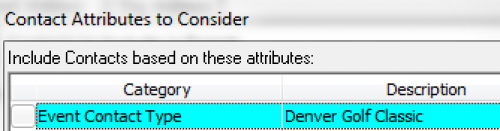
5 -
This has been posted previously, but we treated the contact for acknowledgements as a 'secondary' tier of contacts.
- For our main system of contacts (used for general purposes, mailings, etc.) - we use the Contact checkbox and Contact types (primary, secondary, etc.) on the General 1 tab of the relationship.
- For our 'secondary' system of contacts (for acknowledgements) - we created a Relationship Attribute called 'Acknowledgment Contact' and put that attribute on the most recent contact we want to use for acknowledgement purposes. That person does NOT necessarily need to be marked as a contact per 1) above.
- Since this attribute is not easy to see, we also repurposed a field on the General 1 tab (the field under Position), named it Rel Categ and populate it with 'Ack Contact' there. That way you can more easily see who is marked as the Acknowledgement contact.
- For the acknowledgment letters, the process just goes and finds the contact who has the relationship attribute.
This has worked well and all our staff are happy with this solution - before the main system of contacts kept getting 'fudged' to work as the acknowledgement contact -- so now we can meet both needs and they don't conflict.3 -
**********
The information in this email is confidential and may be legally
privileged. It is intended solely for the addressee. Access to this
email by anyone else is unauthorized. If you are not the intended
recipient, any disclosure, copying, distribution or any action
taken or omitted to be taken in reliance on it, is prohibited and
may be unlawful. If you believe that you have received this email
in error, please contact the sender.0 -
**********
The information in this email is confidential and may be legally
privileged. It is intended solely for the addressee. Access to this
email by anyone else is unauthorized. If you are not the intended
recipient, any disclosure, copying, distribution or any action
taken or omitted to be taken in reliance on it, is prohibited and
may be unlawful. If you believe that you have received this email
in error, please contact the sender.1 -
I agree with what has been said - the number one thing is figure out your needs and then you can set up contacts to support that
One of our needs was to have a contact to send Event Sponsor materials to, so we set up a contact type for that and I use an export that pulls that type for mailings
Good luck!
Joanne2 -
**********
The information in this email is confidential and may be legally
privileged. It is intended solely for the addressee. Access to this
email by anyone else is unauthorized. If you are not the intended
recipient, any disclosure, copying, distribution or any action
taken or omitted to be taken in reliance on it, is prohibited and
may be unlawful. If you believe that you have received this email
in error, please contact the sender.1 -
It's great to see this topic in the community. Contact types can be confusing and difficult to clean up. Looking forward to see others' ideas on how to manage these. Currently, we use primary, administrative, and event contact types which work well for regular mailings and receipting purposes. Moving forward I'd love to be able to designate contacts that should receive invoices versus acknowledgements and set up mail templates to automatically pull the correct contact based on type and letter code.2
-
Thanks. So what do your types
represent?Donna M.
BriaticoDevelopment
Information Manager716-686-8090
**********
The information in this email is confidential and may be legally
privileged. It is intended solely for the addressee. Access to this
email by anyone else is unauthorized. If you are not the intended
recipient, any disclosure, copying, distribution or any action
taken or omitted to be taken in reliance on it, is prohibited and
may be unlawful. If you believe that you have received this email
in error, please contact the sender.0 -
Lawrence Rush:
It's great to see this topic in the community. Contact types can be confusing and difficult to clean up. Looking forward to see others' ideas on how to manage these. Currently, we use primary, administrative, and event contact types which work well for regular mailings and receipting purposes. Moving forward I'd love to be able to designate contacts that should receive invoices versus acknowledgements and set up mail templates to automatically pull the correct contact based on type and letter code.I like the idea of setting up mail templates to automatically pull the correct contact based on type and letter code!
0 -
Gina Gerhard:
This has been posted previously, but we treated the contact for acknowledgements as a 'secondary' tier of contacts.- For our main system of contacts (used for general purposes, mailings, etc.) - we use the Contact checkbox and Contact types (primary, secondary, etc.) on the General 1 tab of the relationship.
- For our 'secondary' system of contacts (for acknowledgements) - we created a Relationship Attribute called 'Acknowledgment Contact' and put that attribute on the most recent contact we want to use for acknowledgement purposes. That person does NOT necessarily need to be marked as a contact per 1) above.
- Since this attribute is not easy to see, we also repurposed a field on the General 1 tab (the field under Position), named it Rel Categ and populate it with 'Ack Contact' there. That way you can more easily see who is marked as the Acknowledgement contact.
- For the acknowledgment letters, the process just goes and finds the contact who has the relationship attribute.
This has worked well and all our staff are happy with this solution - before the main system of contacts kept getting 'fudged' to work as the acknowledgement contact -- so now we can meet both needs and they don't conflict.Gina,
In reference to the relationship contact type; how does this work in RE Mail? Could you give me more details?
Thanks.
0 -
Donna - So here's how it looks in one of the letters we do in RE Mail.
(Note: I had one error in my previous email -- the person you want to receive the acknowledgement DOES need to be marked as a Contact in order for this to work)- So on the Org Address tab (sometimes it's 6, sometimes its 7 depending on which Mail type you're using), in Step 1 you choose Mail to contacts
- In Step 2, hit the Contact Information button.
- Do NOT hit the Contact Address Attribute button - this is not what you want.
- At the bottom of the next window, there's a button for Contact Attributes.
- Open that up and Include the contact attribute.
- You can choose 'Print one for each contact found' but we try to only ever have one contact marked to receive acknowledgements.
- In 2 Fields to Include, remember in your Addressee and Salutation fields to define the CONTACT addr/sals - it's a category you can select.
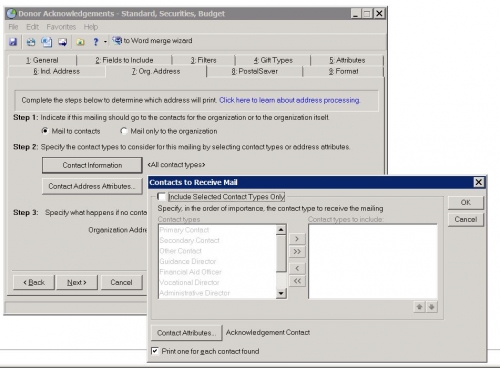
So for organization records, RE will choose the contact that has the Acknowledgement Contact attribute, and use the Contact addressee/salutation that you have chosen (in your 2. Fields to Include).
Donna Briatico:Gina Gerhard:
This has been posted previously, but we treated the contact for acknowledgements as a 'secondary' tier of contacts.- For our main system of contacts (used for general purposes, mailings, etc.) - we use the Contact checkbox and Contact types (primary, secondary, etc.) on the General 1 tab of the relationship.
- For our 'secondary' system of contacts (for acknowledgements) - we created a Relationship Attribute called 'Acknowledgment Contact' and put that attribute on the most recent contact we want to use for acknowledgement purposes. That person does NOT necessarily need to be marked as a contact per 1) above.
- Since this attribute is not easy to see, we also repurposed a field on the General 1 tab (the field under Position), named it Rel Categ and populate it with 'Ack Contact' there. That way you can more easily see who is marked as the Acknowledgement contact.
- For the acknowledgment letters, the process just goes and finds the contact who has the relationship attribute.
This has worked well and all our staff are happy with this solution - before the main system of contacts kept getting 'fudged' to work as the acknowledgement contact -- so now we can meet both needs and they don't conflict.Gina,
In reference to the relationship contact type; how does this work in RE Mail? Could you give me more details?
Thanks.
3 -
-
Gina's solution (which is pretty much what I set up at my last 2 orgs) also works in Export.
I love the addition of repurposing a first-class field so you see that info without opening up the Relationship Records, though! Don't know why I never thought to do that...would have saved me oodles of time moving thru Relationship Records looking to see which ones were marked as Ack Contacts (I set it up as Ack Contact: Yes/No and put dates in and comments as to who/what provided the information...signed paperwork, DoD said so, etc....which helped when someone asked why the letter was printed for Jane Doe instead of Robert Hernandez.)0 -
Jen Claudy:
Gina's solution (which is pretty much what I set up at my last 2 orgs) also works in Export.
I love the addition of repurposing a first-class field so you see that info without opening up the Relationship Records, though! Don't know why I never thought to do that...would have saved me oodles of time moving thru Relationship Records looking to see which ones were marked as Ack Contacts (I set it up as Ack Contact: Yes/No and put dates in and comments as to who/what provided the information...signed paperwork, DoD said so, etc....which helped when someone asked why the letter was printed for Jane Doe instead of Robert Hernandez.)Hi Jen,
How would you set up an Export to pull a contact based on their relationship attributes? Would this work in a Gift Export? Thanks for your advice!
Meghan
0 -
Meghan Hickey:
Jen Claudy:
Gina's solution (which is pretty much what I set up at my last 2 orgs) also works in Export.
I love the addition of repurposing a first-class field so you see that info without opening up the Relationship Records, though! Don't know why I never thought to do that...would have saved me oodles of time moving thru Relationship Records looking to see which ones were marked as Ack Contacts (I set it up as Ack Contact: Yes/No and put dates in and comments as to who/what provided the information...signed paperwork, DoD said so, etc....which helped when someone asked why the letter was printed for Jane Doe instead of Robert Hernandez.)Hi Jen,
How would you set up an Export to pull a contact based on their relationship attributes? Would this work in a Gift Export? Thanks for your advice!
MeghanIn Export, you want to use fields from Address > Address Processing. You'll then get a familiar looking parameter popup, and on the org tab, click Contact Types to Include, then Contact Attributes. You'll need to make sure the Contact box is checked on all relevant relationships or they won't be included.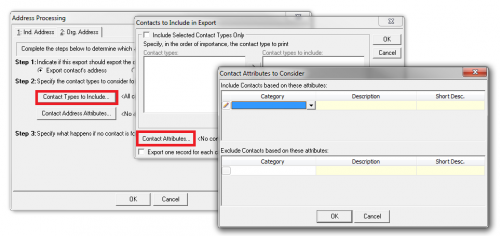
0 -
Thanks for answering, Steven! I was essentially out of the office for two weeks and am just now catching up with Community posts.
Meghan, I would set up a test scenario first and run some dummy letters to be sure you have a full understanding of how everything works, then make a plan to implement!0
Categories
- All Categories
- Shannon parent
- shannon 2
- shannon 1
- 21 Advocacy DC Users Group
- 14 BBCRM PAG Discussions
- 89 High Education Program Advisory Group (HE PAG)
- 28 Luminate CRM DC Users Group
- 8 DC Luminate CRM Users Group
- Luminate PAG
- 5.9K Blackbaud Altru®
- 58 Blackbaud Award Management™ and Blackbaud Stewardship Management™
- 409 bbcon®
- 2.1K Blackbaud CRM™ and Blackbaud Internet Solutions™
- donorCentrics®
- 1.1K Blackbaud eTapestry®
- 2.8K Blackbaud Financial Edge NXT®
- 1.1K Blackbaud Grantmaking™
- 527 Education Management Solutions for Higher Education
- 1 JustGiving® from Blackbaud®
- 4.6K Education Management Solutions for K-12 Schools
- Blackbaud Luminate Online & Blackbaud TeamRaiser
- 16.4K Blackbaud Raiser's Edge NXT®
- 4.1K SKY Developer
- 547 ResearchPoint™
- 151 Blackbaud Tuition Management™
- 61 everydayhero
- 3 Campaign Ideas
- 58 General Discussion
- 115 Blackbaud ID
- 87 K-12 Blackbaud ID
- 6 Admin Console
- 949 Organizational Best Practices
- 353 The Tap (Just for Fun)
- 235 Blackbaud Community Feedback Forum
- 55 Admissions Event Management EAP
- 18 MobilePay Terminal + BBID Canada EAP
- 36 EAP for New Email Campaigns Experience in Blackbaud Luminate Online®
- 109 EAP for 360 Student Profile in Blackbaud Student Information System
- 41 EAP for Assessment Builder in Blackbaud Learning Management System™
- 9 Technical Preview for SKY API for Blackbaud CRM™ and Blackbaud Altru®
- 55 Community Advisory Group
- 46 Blackbaud Community Ideas
- 26 Blackbaud Community Challenges
- 7 Security Testing Forum
- 3 Blackbaud Staff Discussions
- 1 Blackbaud Partners Discussions
- 1 Blackbaud Giving Search™
- 35 EAP Student Assignment Details and Assignment Center
- 39 EAP Core - Roles and Tasks
- 59 Blackbaud Community All-Stars Discussions
- 20 Blackbaud Raiser's Edge NXT® Online Giving EAP
- Diocesan Blackbaud Raiser’s Edge NXT® User’s Group
- 2 Blackbaud Consultant’s Community
- 43 End of Term Grade Entry EAP
- 92 EAP for Query in Blackbaud Raiser's Edge NXT®
- 38 Standard Reports for Blackbaud Raiser's Edge NXT® EAP
- 12 Payments Assistant for Blackbaud Financial Edge NXT® EAP
- 6 Ask an All Star (Austen Brown)
- 8 Ask an All-Star Alex Wong (Blackbaud Raiser's Edge NXT®)
- 1 Ask an All-Star Alex Wong (Blackbaud Financial Edge NXT®)
- 6 Ask an All-Star (Christine Robertson)
- 21 Ask an Expert (Anthony Gallo)
- Blackbaud Francophone Group
- 22 Ask an Expert (David Springer)
- 4 Raiser's Edge NXT PowerUp Challenge #1 (Query)
- 6 Ask an All-Star Sunshine Reinken Watson and Carlene Johnson
- 4 Raiser's Edge NXT PowerUp Challenge: Events
- 14 Ask an All-Star (Elizabeth Johnson)
- 7 Ask an Expert (Stephen Churchill)
- 2025 ARCHIVED FORUM POSTS
- 322 ARCHIVED | Financial Edge® Tips and Tricks
- 164 ARCHIVED | Raiser's Edge® Blog
- 300 ARCHIVED | Raiser's Edge® Blog
- 441 ARCHIVED | Blackbaud Altru® Tips and Tricks
- 66 ARCHIVED | Blackbaud NetCommunity™ Blog
- 211 ARCHIVED | Blackbaud Target Analytics® Tips and Tricks
- 47 Blackbaud CRM Higher Ed Product Advisory Group (HE PAG)
- Luminate CRM DC Users Group
- 225 ARCHIVED | Blackbaud eTapestry® Tips and Tricks
- 1 Blackbaud eTapestry® Know How Blog
- 19 Blackbaud CRM Product Advisory Group (BBCRM PAG)
- 1 Blackbaud K-12 Education Solutions™ Blog
- 280 ARCHIVED | Mixed Community Announcements
- 3 ARCHIVED | Blackbaud Corporations™ & Blackbaud Foundations™ Hosting Status
- 1 npEngage
- 24 ARCHIVED | K-12 Announcements
- 15 ARCHIVED | FIMS Host*Net Hosting Status
- 23 ARCHIVED | Blackbaud Outcomes & Online Applications (IGAM) Hosting Status
- 22 ARCHIVED | Blackbaud DonorCentral Hosting Status
- 14 ARCHIVED | Blackbaud Grantmaking™ UK Hosting Status
- 117 ARCHIVED | Blackbaud CRM™ and Blackbaud Internet Solutions™ Announcements
- 50 Blackbaud NetCommunity™ Blog
- 169 ARCHIVED | Blackbaud Grantmaking™ Tips and Tricks
- Advocacy DC Users Group
- 718 Community News
- Blackbaud Altru® Hosting Status
- 104 ARCHIVED | Member Spotlight
- 145 ARCHIVED | Hosting Blog
- 149 JustGiving® from Blackbaud® Blog
- 97 ARCHIVED | bbcon® Blogs
- 19 ARCHIVED | Blackbaud Luminate CRM™ Announcements
- 161 Luminate Advocacy News
- 187 Organizational Best Practices Blog
- 67 everydayhero Blog
- 52 Blackbaud SKY® Reporting Announcements
- 17 ARCHIVED | Blackbaud SKY® Reporting for K-12 Announcements
- 3 Luminate Online Product Advisory Group (LO PAG)
- 81 ARCHIVED | JustGiving® from Blackbaud® Tips and Tricks
- 1 ARCHIVED | K-12 Conference Blog
- Blackbaud Church Management™ Announcements
- ARCHIVED | Blackbaud Award Management™ and Blackbaud Stewardship Management™ Announcements
- 1 Blackbaud Peer-to-Peer Fundraising™, Powered by JustGiving® Blogs
- 39 Tips, Tricks, and Timesavers!
- 56 Blackbaud Church Management™ Resources
- 154 Blackbaud Church Management™ Announcements
- 1 ARCHIVED | Blackbaud Church Management™ Tips and Tricks
- 11 ARCHIVED | Blackbaud Higher Education Solutions™ Announcements
- 7 ARCHIVED | Blackbaud Guided Fundraising™ Blog
- 2 Blackbaud Fundraiser Performance Management™ Blog
- 9 Foundations Events and Content
- 14 ARCHIVED | Blog Posts
- 2 ARCHIVED | Blackbaud FIMS™ Announcement and Tips
- 59 Blackbaud Partner Announcements
- 10 ARCHIVED | Blackbaud Impact Edge™ EAP Blogs
- 1 Community Help Blogs
- Diocesan Blackbaud Raiser’s Edge NXT® Users' Group
- Blackbaud Consultant’s Community
- Blackbaud Francophone Group
- 1 BLOG ARCHIVE CATEGORY
- Blackbaud Community™ Discussions
- 8.3K Blackbaud Luminate Online® & Blackbaud TeamRaiser® Discussions
- 5.7K Jobs Board









