How to Determine Who Created a Shared Dashboard
I inherited a bunch of dashboards that my gift officers still use but when I try to update them I have to figure what ex-employee created them and login as them to do the update
Is there a way around this?
And if not how can I tell who created the dashboard?
Comments
-
Hi,
Unfortunately there does not seem to be a straightforward way of finding out who the creator is but there is a workaround. If you are logged in as the creator of a dashboard, you will be able to share it. If not, then you are not able to share it. I hope this helps.
Krys1 -
Thanks Krys!
Wish there was an easier way...but I think I figured out what was going on for me. I did log in as the correct 'creator' but to get it to update I had to delete the dashboard then readd it (from my list - as a non creator).
In any case, I figured out my immediate need 0
0 -
I'm not very experienced in creating Dashboards, but it seems like maybe you want to just recreate them and re-share them when an employee leaves. Use a User Record created specifically for that purpose, which you could even grant access to other staff when they want to create a new Dashboard, so that everything is under one User Name that will never be tied to a staff member.
I think I've read that Dashboards don't work like other pieces of RE (like Queries) where a User with Supervisor Rights can access a Query that is marked as not available to other Users. The assumption being (I'm guessing) that a User with Supervisor Rights knows what he's doing and will Save As or not mess up an existing Query that has been "protected". I would think that Dashboards would work this way as well. But apparently not.1 -
You may want to consider creating a generic Admin account for the purpose of doing certain things in the system - like creating template queries, exports, etc. and creating dashboards. Then set your security so only that Admin account can create dashboards - so that they are not being created under any other user account. That way, when users leave the organization you won't run into issues?6
-
Gina - that is a GREAT idea! I'll need to run it up the flagpole here as all this dashboard 'stuff' is way before my time
Jen - I too am not a fan of Dashboards, but the gift officers use them and that is half the battle around here. An inheritance I did not ask for 2
2 -
Joanne Felci:
Gina - that is a GREAT idea! I'll need to run it up the flagpole here as all this dashboard 'stuff' is way before my time
Jen - I too am not a fan of Dashboards, but the gift officers use them and that is half the battle around here. An inheritance I did not ask for Aw man, I love dashboards! But mostly because they're stodgy, difficult to use, and unappealing, so making one that's actually useful and elegant is a creative challenge :P Good thing I like creative challenges so much.
Aw man, I love dashboards! But mostly because they're stodgy, difficult to use, and unappealing, so making one that's actually useful and elegant is a creative challenge :P Good thing I like creative challenges so much.
5 -
Ryan Hyde:
Joanne Felci:
Gina - that is a GREAT idea! I'll need to run it up the flagpole here as all this dashboard 'stuff' is way before my time
Jen - I too am not a fan of Dashboards, but the gift officers use them and that is half the battle around here. An inheritance I did not ask for Aw man, I love dashboards! But mostly because they're stodgy, difficult to use, and unappealing, so making one that's actually useful and elegant is a creative challenge :P Good thing I like creative challenges so much.My predecessor LOVED using export from queries as real exports as well - trying to retrain on that thought process has been like hitting head into brick wall. And all the dashboards are based on queries for the most part...with gift summary detail (which of course is incorrect in most cases). SIGH
Aw man, I love dashboards! But mostly because they're stodgy, difficult to use, and unappealing, so making one that's actually useful and elegant is a creative challenge :P Good thing I like creative challenges so much.My predecessor LOVED using export from queries as real exports as well - trying to retrain on that thought process has been like hitting head into brick wall. And all the dashboards are based on queries for the most part...with gift summary detail (which of course is incorrect in most cases). SIGH
1 -
Hi Joanne,
If you're comfortable with SQL Server Management Studio ...
SELECT
D.[XML] DashboardName,
U.[NAME] UserName,
U.[USER_ID] UserId
FROM
[EIS_DASHBOARDS] D INNER JOIN
[USERS] U ON U.[USER_ID] = D.[USERID]
WHERE
D.[DASHUSAGE] = 1 --User/Non-system dashboards
ORDER BY
U.[USER_ID]
This gives (Sample Database):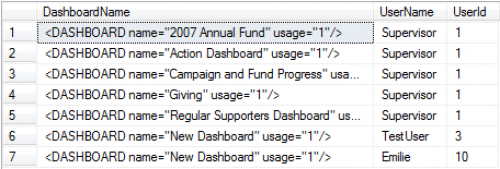
I hope that helps.
Cheers,
Steve Cinquegrana | CEO and Principal Developer | Protégé Solutions
PS So annoying! You can paste a picture in the editor but when you post, it's not there. [Mod please note]
1 -
Ryan Hyde:
Joanne Felci:
Gina - that is a GREAT idea! I'll need to run it up the flagpole here as all this dashboard 'stuff' is way before my time
Jen - I too am not a fan of Dashboards, but the gift officers use them and that is half the battle around here. An inheritance I did not ask for Aw man, I love dashboards! But mostly because they're stodgy, difficult to use, and unappealing, so making one that's actually useful and elegant is a creative challenge :P Good thing I like creative challenges so much.Ryan, I love dashboards too! It is fun making them useful, and once they are, they are a quick solution for our gift officers.
Aw man, I love dashboards! But mostly because they're stodgy, difficult to use, and unappealing, so making one that's actually useful and elegant is a creative challenge :P Good thing I like creative challenges so much.Ryan, I love dashboards too! It is fun making them useful, and once they are, they are a quick solution for our gift officers.
Gina, great idea! I'm going to create a unique user for our shared dashboards. I'm just getting ready to launch some new ones.
0 -
Stealing the idea of a generic dashboard user profile as we are getting more into dashboards here at my org..... We already have one that we use for setting up Queue module items.
0
Categories
- All Categories
- Shannon parent
- shannon 2
- shannon 1
- 21 Advocacy DC Users Group
- 14 BBCRM PAG Discussions
- 89 High Education Program Advisory Group (HE PAG)
- 28 Luminate CRM DC Users Group
- 8 DC Luminate CRM Users Group
- Luminate PAG
- 5.9K Blackbaud Altru®
- 58 Blackbaud Award Management™ and Blackbaud Stewardship Management™
- 409 bbcon®
- 2.1K Blackbaud CRM™ and Blackbaud Internet Solutions™
- donorCentrics®
- 1.1K Blackbaud eTapestry®
- 2.8K Blackbaud Financial Edge NXT®
- 1.1K Blackbaud Grantmaking™
- 527 Education Management Solutions for Higher Education
- 1 JustGiving® from Blackbaud®
- 4.6K Education Management Solutions for K-12 Schools
- Blackbaud Luminate Online & Blackbaud TeamRaiser
- 16.4K Blackbaud Raiser's Edge NXT®
- 4.1K SKY Developer
- 547 ResearchPoint™
- 151 Blackbaud Tuition Management™
- 61 everydayhero
- 3 Campaign Ideas
- 58 General Discussion
- 115 Blackbaud ID
- 87 K-12 Blackbaud ID
- 6 Admin Console
- 949 Organizational Best Practices
- 353 The Tap (Just for Fun)
- 235 Blackbaud Community Feedback Forum
- 55 Admissions Event Management EAP
- 18 MobilePay Terminal + BBID Canada EAP
- 36 EAP for New Email Campaigns Experience in Blackbaud Luminate Online®
- 109 EAP for 360 Student Profile in Blackbaud Student Information System
- 41 EAP for Assessment Builder in Blackbaud Learning Management System™
- 9 Technical Preview for SKY API for Blackbaud CRM™ and Blackbaud Altru®
- 55 Community Advisory Group
- 46 Blackbaud Community Ideas
- 26 Blackbaud Community Challenges
- 7 Security Testing Forum
- 3 Blackbaud Staff Discussions
- 1 Blackbaud Partners Discussions
- 1 Blackbaud Giving Search™
- 35 EAP Student Assignment Details and Assignment Center
- 39 EAP Core - Roles and Tasks
- 59 Blackbaud Community All-Stars Discussions
- 20 Blackbaud Raiser's Edge NXT® Online Giving EAP
- Diocesan Blackbaud Raiser’s Edge NXT® User’s Group
- 2 Blackbaud Consultant’s Community
- 43 End of Term Grade Entry EAP
- 92 EAP for Query in Blackbaud Raiser's Edge NXT®
- 38 Standard Reports for Blackbaud Raiser's Edge NXT® EAP
- 12 Payments Assistant for Blackbaud Financial Edge NXT® EAP
- 6 Ask an All Star (Austen Brown)
- 8 Ask an All-Star Alex Wong (Blackbaud Raiser's Edge NXT®)
- 1 Ask an All-Star Alex Wong (Blackbaud Financial Edge NXT®)
- 6 Ask an All-Star (Christine Robertson)
- 21 Ask an Expert (Anthony Gallo)
- Blackbaud Francophone Group
- 22 Ask an Expert (David Springer)
- 4 Raiser's Edge NXT PowerUp Challenge #1 (Query)
- 6 Ask an All-Star Sunshine Reinken Watson and Carlene Johnson
- 4 Raiser's Edge NXT PowerUp Challenge: Events
- 14 Ask an All-Star (Elizabeth Johnson)
- 7 Ask an Expert (Stephen Churchill)
- 2025 ARCHIVED FORUM POSTS
- 322 ARCHIVED | Financial Edge® Tips and Tricks
- 164 ARCHIVED | Raiser's Edge® Blog
- 300 ARCHIVED | Raiser's Edge® Blog
- 441 ARCHIVED | Blackbaud Altru® Tips and Tricks
- 66 ARCHIVED | Blackbaud NetCommunity™ Blog
- 211 ARCHIVED | Blackbaud Target Analytics® Tips and Tricks
- 47 Blackbaud CRM Higher Ed Product Advisory Group (HE PAG)
- Luminate CRM DC Users Group
- 225 ARCHIVED | Blackbaud eTapestry® Tips and Tricks
- 1 Blackbaud eTapestry® Know How Blog
- 19 Blackbaud CRM Product Advisory Group (BBCRM PAG)
- 1 Blackbaud K-12 Education Solutions™ Blog
- 280 ARCHIVED | Mixed Community Announcements
- 3 ARCHIVED | Blackbaud Corporations™ & Blackbaud Foundations™ Hosting Status
- 1 npEngage
- 24 ARCHIVED | K-12 Announcements
- 15 ARCHIVED | FIMS Host*Net Hosting Status
- 23 ARCHIVED | Blackbaud Outcomes & Online Applications (IGAM) Hosting Status
- 22 ARCHIVED | Blackbaud DonorCentral Hosting Status
- 14 ARCHIVED | Blackbaud Grantmaking™ UK Hosting Status
- 117 ARCHIVED | Blackbaud CRM™ and Blackbaud Internet Solutions™ Announcements
- 50 Blackbaud NetCommunity™ Blog
- 169 ARCHIVED | Blackbaud Grantmaking™ Tips and Tricks
- Advocacy DC Users Group
- 718 Community News
- Blackbaud Altru® Hosting Status
- 104 ARCHIVED | Member Spotlight
- 145 ARCHIVED | Hosting Blog
- 149 JustGiving® from Blackbaud® Blog
- 97 ARCHIVED | bbcon® Blogs
- 19 ARCHIVED | Blackbaud Luminate CRM™ Announcements
- 161 Luminate Advocacy News
- 187 Organizational Best Practices Blog
- 67 everydayhero Blog
- 52 Blackbaud SKY® Reporting Announcements
- 17 ARCHIVED | Blackbaud SKY® Reporting for K-12 Announcements
- 3 Luminate Online Product Advisory Group (LO PAG)
- 81 ARCHIVED | JustGiving® from Blackbaud® Tips and Tricks
- 1 ARCHIVED | K-12 Conference Blog
- Blackbaud Church Management™ Announcements
- ARCHIVED | Blackbaud Award Management™ and Blackbaud Stewardship Management™ Announcements
- 1 Blackbaud Peer-to-Peer Fundraising™, Powered by JustGiving® Blogs
- 39 Tips, Tricks, and Timesavers!
- 56 Blackbaud Church Management™ Resources
- 154 Blackbaud Church Management™ Announcements
- 1 ARCHIVED | Blackbaud Church Management™ Tips and Tricks
- 11 ARCHIVED | Blackbaud Higher Education Solutions™ Announcements
- 7 ARCHIVED | Blackbaud Guided Fundraising™ Blog
- 2 Blackbaud Fundraiser Performance Management™ Blog
- 9 Foundations Events and Content
- 14 ARCHIVED | Blog Posts
- 2 ARCHIVED | Blackbaud FIMS™ Announcement and Tips
- 59 Blackbaud Partner Announcements
- 10 ARCHIVED | Blackbaud Impact Edge™ EAP Blogs
- 1 Community Help Blogs
- Diocesan Blackbaud Raiser’s Edge NXT® Users' Group
- Blackbaud Consultant’s Community
- Blackbaud Francophone Group
- 1 BLOG ARCHIVE CATEGORY
- Blackbaud Community™ Discussions
- 8.3K Blackbaud Luminate Online® & Blackbaud TeamRaiser® Discussions
- 5.7K Jobs Board






