Difficulty Applying Recurring Gift Payments to the Recurring Gift
Comments
-
Donna Hren:
I am having a problem with applying payments to a recurring gift. It allowed me to apply the first payment to the recurring gift but has not allowed any of the subsequent gifts to be applied to it. I have checked the date ranges etc. in the recurring gift set up and everything looks appropriate. Any ideas from others would be appreciated.You apply cash, not a pledge to a recurring gift, right?
0 -
Donna,
Are you entering payments via batch? A new batch vs. recurring batch (totally different than "recurring" gift)? When you enter the constituent name do you get a pop-up stating the person has a recurring gift - do you want to apply it...? You're putting in as a cash gift type? - RE will change it to "recurring gift pay-cash.
If not, when you click the apply to icon does it give you option for recurring gift?
You're putting in as a cash gift type? - RE will change it to "recurring gift pay-cash.
Without screen shots/shared screens it's a bit difficult to know where the issue is. Can you get help from BB support? They can look at/share screen. There could be a number of little things to choose from in set up or payment.0 -
JoAnn Strommen:
Donna,
Are you entering payments via batch? A new batch vs. recurring batch (totally different than "recurring" gift)? When you enter the constituent name do you get a pop-up stating the person has a recurring gift - do you want to apply it...? You're putting in as a cash gift type? - RE will change it to "recurring gift pay-cash.
If not, when you click the apply to icon does it give you option for recurring gift?
You're putting in as a cash gift type? - RE will change it to "recurring gift pay-cash.
Without screen shots/shared screens it's a bit difficult to know where the issue is. Can you get help from BB support? They can look at/share screen. There could be a number of little things to choose from in set up or payment.Yes it is going into the batch as a cash gift and everything worked correctly the first time months ago but since then it still comes through as a cash gift on the record and will not allow me to attach it to the recurring gift. I would think it was something with the recurring gift set up except it did work correctly for the first payment she made.
0 -
Yes, if there is no recurring gift to apply the payment to on the record something is incorrect in the set up. Go back to the recurring gift record, on the transaction tab does it show a next transaction due and next amount? Look at the schedule. Did an end date get entered? Is the year correct? Is the frequency correct (if monthly does it have "1" in the month box?). Is there an amendment on the gift that changed schedule?
Support can do a screen share and probably spot the issue in a minute.2 -
JoAnn Strommen:
Yes, if there is no recurring gift to apply the payment to on the record something is incorrect in the set up. Go back to the recurring gift record, on the transaction tab does it show a next transaction due and next amount? Look at the schedule. Did an end date get entered? Is the year correct? Is the frequency correct (if monthly does it have "1" in the month box?). Is there an amendment on the gift that changed schedule?
Support can do a screen share and probably spot the issue in a minute.This is the set up:
It all looks correct to me other than the subsequent gifts?
0 -
Sorry, nothing came through for the set up in the email or looking at the post online. No screen shot or attachment that I can see.
0 -
JoAnn Strommen:
Sorry, nothing came through for the set up in the email or looking at the post online. No screen shot or attachment that I can see.Donna, you need to use the Image or Attachment (paperclip) buttons in the text editor...as highlighted in yellow below. Unfortunately, you can't just paste a screenshot into the text editor. (Save to your desktop, upload using those buttons, and then you can delete the file from your desktop.)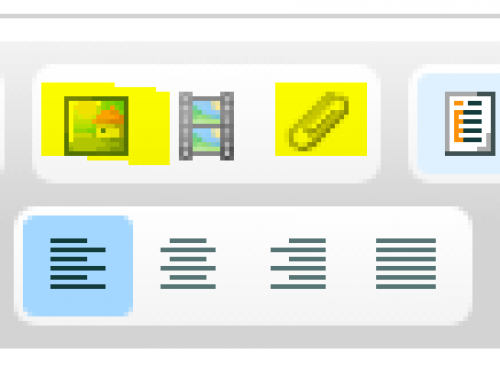
0 -
Jen Claudy:
JoAnn Strommen:
Sorry, nothing came through for the set up in the email or looking at the post online. No screen shot or attachment that I can see.Donna, you need to use the Image or Attachment (paperclip) buttons in the text editor...as highlighted in yellow below. Unfortunately, you can't just paste a screenshot into the text editor. (Save to your desktop, upload using those buttons, and then you can delete the file from your desktop.)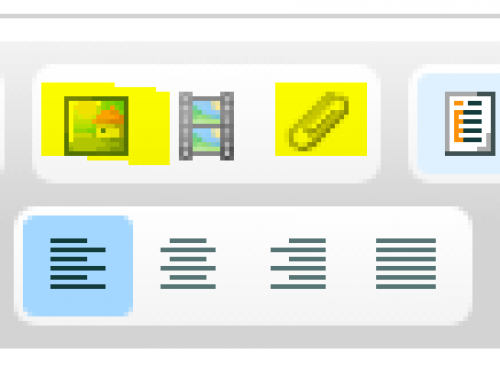
You should also ensure that the recurring gift status is still active as otherwise it will no longer prompt you to link the gift as a payment to the recurring gift when in batch.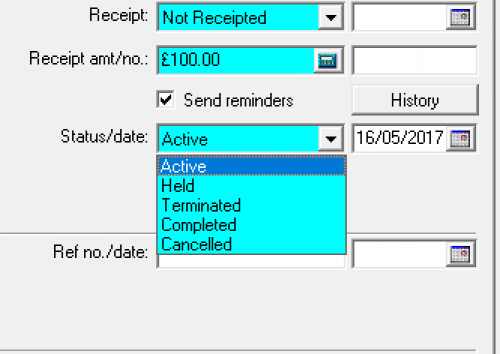
1 -
David, really??? LOL
I've wondered what that field actually affected in RE for years. Even had a conversation with support years ago - they said it didn't affect the gift like I had assumed by marking complete or terminated. Go figure.
But I do notice you have 'cancelled' option which must have been added with 7.96 or is part of UK version. Not an option on my screen in 7.93.
Will have to play with this one.0 -
JoAnn Strommen:
David, really??? LOL
I've wondered what that field actually affected in RE for years. Even had a conversation with support years ago - they said it didn't affect the gift like I had assumed by marking complete or terminated. Go figure.
But I do notice you have 'cancelled' option which must have been added with 7.96 or is part of UK version. Not an option on my screen in 7.93.
Will have to play with this one.It could be a UK functionality as recurring gifts are very big here.
0 -
It appears to be a UK Version thing. I'm not seeing Cancelled as an option.
But I've used this field before for reporting. At my previous org, when an employee left and had an open recurring payroll gift, it would be marked Terminated. Or if an employee made a payroll gift for 5 payrolls, when those were completed, the gift would (I think automatically by RE) be marked Completed.0 -
No, the field is not automatically change when pledge payments are completed or # of recurring installments completed. I can mark as teminated when an employee/member leaves for potential reporting/querying but in my experience I've never seen it change other than by user. That's what support told me also - not linked to any other function in RE. I know there are ideas on that page about making the field useful/auto change.0
-
Thanks, JoAnn. I don't remember doing that (and I did all data entry at that org), but I guess I'm forgetting...and giving RE more credit than it deserves!0
-
Donna, from reading through this conversation, the first thing I'd do, if you haven't already, is check the schedule for the recurring gift in the original setup area. If the schedule wasn't truly set up, I could see it allowing you to apply the first gift, but not any others after that. If that doesn't solve it, I'd check in with support. Good luck!1
Categories
- All Categories
- Shannon parent
- shannon 2
- shannon 1
- 21 Advocacy DC Users Group
- 14 BBCRM PAG Discussions
- 89 High Education Program Advisory Group (HE PAG)
- 28 Luminate CRM DC Users Group
- 8 DC Luminate CRM Users Group
- Luminate PAG
- 5.9K Blackbaud Altru®
- 58 Blackbaud Award Management™ and Blackbaud Stewardship Management™
- 409 bbcon®
- 2.1K Blackbaud CRM™ and Blackbaud Internet Solutions™
- donorCentrics®
- 1.1K Blackbaud eTapestry®
- 2.8K Blackbaud Financial Edge NXT®
- 1.1K Blackbaud Grantmaking™
- 527 Education Management Solutions for Higher Education
- 1 JustGiving® from Blackbaud®
- 4.6K Education Management Solutions for K-12 Schools
- Blackbaud Luminate Online & Blackbaud TeamRaiser
- 16.4K Blackbaud Raiser's Edge NXT®
- 4.1K SKY Developer
- 547 ResearchPoint™
- 151 Blackbaud Tuition Management™
- 61 everydayhero
- 3 Campaign Ideas
- 58 General Discussion
- 115 Blackbaud ID
- 87 K-12 Blackbaud ID
- 6 Admin Console
- 949 Organizational Best Practices
- 353 The Tap (Just for Fun)
- 235 Blackbaud Community Feedback Forum
- 55 Admissions Event Management EAP
- 18 MobilePay Terminal + BBID Canada EAP
- 36 EAP for New Email Campaigns Experience in Blackbaud Luminate Online®
- 109 EAP for 360 Student Profile in Blackbaud Student Information System
- 41 EAP for Assessment Builder in Blackbaud Learning Management System™
- 9 Technical Preview for SKY API for Blackbaud CRM™ and Blackbaud Altru®
- 55 Community Advisory Group
- 46 Blackbaud Community Ideas
- 26 Blackbaud Community Challenges
- 7 Security Testing Forum
- 3 Blackbaud Staff Discussions
- 1 Blackbaud Partners Discussions
- 1 Blackbaud Giving Search™
- 35 EAP Student Assignment Details and Assignment Center
- 39 EAP Core - Roles and Tasks
- 59 Blackbaud Community All-Stars Discussions
- 20 Blackbaud Raiser's Edge NXT® Online Giving EAP
- Diocesan Blackbaud Raiser’s Edge NXT® User’s Group
- 2 Blackbaud Consultant’s Community
- 43 End of Term Grade Entry EAP
- 92 EAP for Query in Blackbaud Raiser's Edge NXT®
- 38 Standard Reports for Blackbaud Raiser's Edge NXT® EAP
- 12 Payments Assistant for Blackbaud Financial Edge NXT® EAP
- 6 Ask an All Star (Austen Brown)
- 8 Ask an All-Star Alex Wong (Blackbaud Raiser's Edge NXT®)
- 1 Ask an All-Star Alex Wong (Blackbaud Financial Edge NXT®)
- 6 Ask an All-Star (Christine Robertson)
- 21 Ask an Expert (Anthony Gallo)
- Blackbaud Francophone Group
- 22 Ask an Expert (David Springer)
- 4 Raiser's Edge NXT PowerUp Challenge #1 (Query)
- 6 Ask an All-Star Sunshine Reinken Watson and Carlene Johnson
- 4 Raiser's Edge NXT PowerUp Challenge: Events
- 14 Ask an All-Star (Elizabeth Johnson)
- 7 Ask an Expert (Stephen Churchill)
- 2025 ARCHIVED FORUM POSTS
- 322 ARCHIVED | Financial Edge® Tips and Tricks
- 164 ARCHIVED | Raiser's Edge® Blog
- 300 ARCHIVED | Raiser's Edge® Blog
- 441 ARCHIVED | Blackbaud Altru® Tips and Tricks
- 66 ARCHIVED | Blackbaud NetCommunity™ Blog
- 211 ARCHIVED | Blackbaud Target Analytics® Tips and Tricks
- 47 Blackbaud CRM Higher Ed Product Advisory Group (HE PAG)
- Luminate CRM DC Users Group
- 225 ARCHIVED | Blackbaud eTapestry® Tips and Tricks
- 1 Blackbaud eTapestry® Know How Blog
- 19 Blackbaud CRM Product Advisory Group (BBCRM PAG)
- 1 Blackbaud K-12 Education Solutions™ Blog
- 280 ARCHIVED | Mixed Community Announcements
- 3 ARCHIVED | Blackbaud Corporations™ & Blackbaud Foundations™ Hosting Status
- 1 npEngage
- 24 ARCHIVED | K-12 Announcements
- 15 ARCHIVED | FIMS Host*Net Hosting Status
- 23 ARCHIVED | Blackbaud Outcomes & Online Applications (IGAM) Hosting Status
- 22 ARCHIVED | Blackbaud DonorCentral Hosting Status
- 14 ARCHIVED | Blackbaud Grantmaking™ UK Hosting Status
- 117 ARCHIVED | Blackbaud CRM™ and Blackbaud Internet Solutions™ Announcements
- 50 Blackbaud NetCommunity™ Blog
- 169 ARCHIVED | Blackbaud Grantmaking™ Tips and Tricks
- Advocacy DC Users Group
- 718 Community News
- Blackbaud Altru® Hosting Status
- 104 ARCHIVED | Member Spotlight
- 145 ARCHIVED | Hosting Blog
- 149 JustGiving® from Blackbaud® Blog
- 97 ARCHIVED | bbcon® Blogs
- 19 ARCHIVED | Blackbaud Luminate CRM™ Announcements
- 161 Luminate Advocacy News
- 187 Organizational Best Practices Blog
- 67 everydayhero Blog
- 52 Blackbaud SKY® Reporting Announcements
- 17 ARCHIVED | Blackbaud SKY® Reporting for K-12 Announcements
- 3 Luminate Online Product Advisory Group (LO PAG)
- 81 ARCHIVED | JustGiving® from Blackbaud® Tips and Tricks
- 1 ARCHIVED | K-12 Conference Blog
- Blackbaud Church Management™ Announcements
- ARCHIVED | Blackbaud Award Management™ and Blackbaud Stewardship Management™ Announcements
- 1 Blackbaud Peer-to-Peer Fundraising™, Powered by JustGiving® Blogs
- 39 Tips, Tricks, and Timesavers!
- 56 Blackbaud Church Management™ Resources
- 154 Blackbaud Church Management™ Announcements
- 1 ARCHIVED | Blackbaud Church Management™ Tips and Tricks
- 11 ARCHIVED | Blackbaud Higher Education Solutions™ Announcements
- 7 ARCHIVED | Blackbaud Guided Fundraising™ Blog
- 2 Blackbaud Fundraiser Performance Management™ Blog
- 9 Foundations Events and Content
- 14 ARCHIVED | Blog Posts
- 2 ARCHIVED | Blackbaud FIMS™ Announcement and Tips
- 59 Blackbaud Partner Announcements
- 10 ARCHIVED | Blackbaud Impact Edge™ EAP Blogs
- 1 Community Help Blogs
- Diocesan Blackbaud Raiser’s Edge NXT® Users' Group
- Blackbaud Consultant’s Community
- Blackbaud Francophone Group
- 1 BLOG ARCHIVE CATEGORY
- Blackbaud Community™ Discussions
- 8.3K Blackbaud Luminate Online® & Blackbaud TeamRaiser® Discussions
- 5.7K Jobs Board



 Community All-Star
Community All-Star

