Actions
we've had to do a review on how we're using Actions as they haven't been working for our users in the way we had hoped. Below is the process that I am thinking of moving towards and I was hoping you might have some feedback on what you do or what pitfalls you may have experienced with Actions up to now.
Our big issue here was the amount of time spent clicking around the different tabs and the pure volume of Actions we were setting up (one for every time we contacted a Constituent). So we needed a way to streamline the process as much as possible while also making sure we were able to display the information in the best way possible.
Below is a brief outline of how we are thinking of using Actions going forward.
1. Set up the Action using defaults where possible.
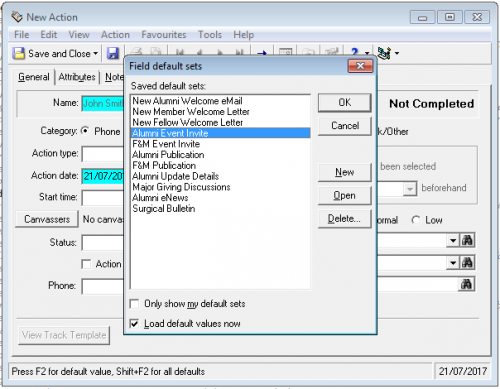
2. Link it to the owner and any Campaign/Fund/Proposal required.
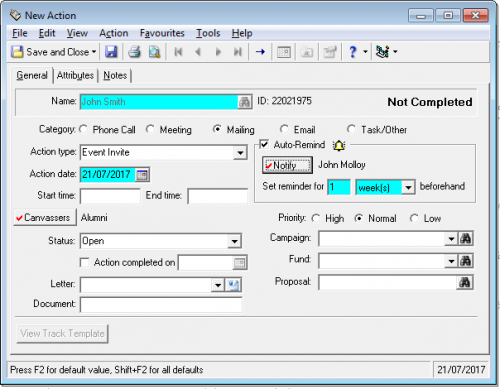
3. Update the Action Summary note (set up by the Default) to flag relevant details, e.g. an event name, description of why we are contacting the Constituent etc.
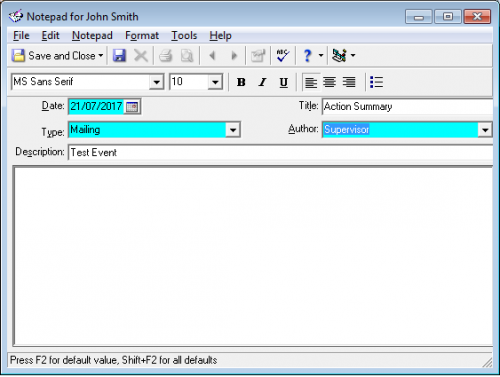
4. Save the Action. If it is a standard publication, e.g. our monthly Alumni eNews, the Action is flagged as Completed. If it is an ongoing interaction it is left Open.
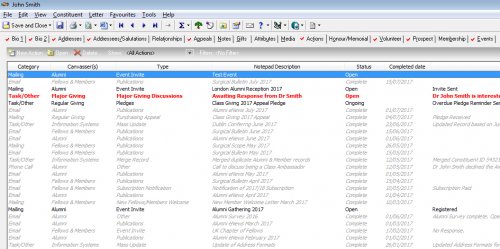
5. If an email or letter is returned undelivered we change the Status to Failed.
6. If additional communications occur regarding the same Action we update the original action by adding an Action Update note and amending the Action Summary description. The latter means we get to see the most up to date info on the Actions tab without clicking into the Action itself.
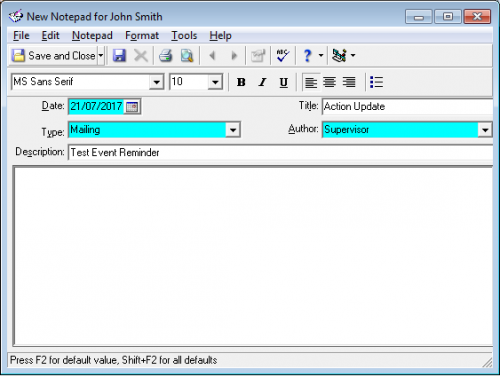
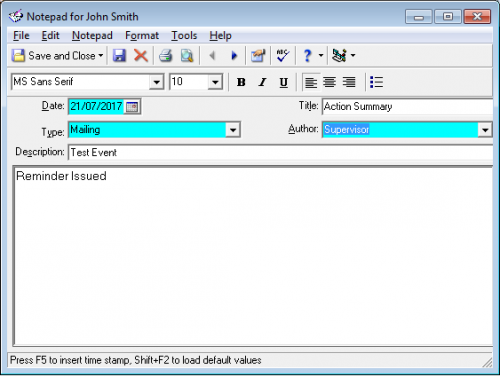

This way we have a good overview of our interactions with a Constituent on the Action tab, without it being overcrowded. We also can access each interaction to get more detailed info on them. Actions have titles and summaries on the Action Notepad Description and Notes respectively) and by using the legend we can make the Actions stand out as we need to.
One thing we are considering is setting up our teams as Organisations on RE and adding the individual team members to them in relationships. This way we can set the team up as the canvasser and the individual up as the owner of the Action. So we can easily report on what team was responsible for what Action, as well as what person.
Does this look even remotely like what you have done, or does anyone have any opinions on it?
Thanks,
John.
Comments
-
Wow. Great post, John.
My response isn't a critique of your use of Actions, which looks superb to me, btw. I was wondering if/how you were using Consituent Codes, tho, as I've always loved the way that they are right there, front and center, as soon as a user opens a record, so a user immediately knows that a Constituent is a major donor, an event attendee, etc without having to delve into Actions or Attributes.
Cheers,
Steve Cinquegrana | CEO and Principal Developer | Protégé Solutions
0 -
Steven -- interesting way to use Constituent Codes, and I have seen this sort of thing described before -- but somewhere along the line it mucks up the works either with too many of them, or with reporting issues and the like. I was taught that Constit Codes describe the contituent's affilation to your org -- example: Board of Trustees-Current, Foundation, Alumni, Staff, Matching Gift Company. Those Codes feed into reports and the primary code goes right into the Gift Constituent Code. If you are an organization the needs to report on giving by group (affiliation) your example of major donor or event attendee does not help that cause.Steven Cinquegrana:
Wow. Great post, John.
My response isn't a critique of your use of Actions, which looks superb to me, btw. I was wondering if/how you were using Consituent Codes, tho, as I've always loved the way that they are right there, front and center, as soon as a user opens a record, so a user immediately knows that a Constituent is a major donor, an event attendee, etc without having to delve into Actions or Attributes.
Cheers,
Steve Cinquegrana | CEO and Principal Developer | Protégé Solutions
Also -- Those two examples for instance, have other places the live without having formal labels on them. It's all in the way you pull your information/data. Yes, it is nice that Constit Codes show up on Bio 1, but there are other ways to tag them if you want it to show up in your face when a record is opened -- like a business rule that has a pop-up.
Just some food for thought.0 -
Looks pretty darn good. Of course there are slight adjustments depending on if you are talking about Moves Management vs. Event Invites and the like. Personally I don't like clogging up Actions with notifications that Appeals were mailed -- I just add that info in Appeals tab. A few orgs I have been at have had smaller cultivation - non-fundraising events that we track in Actions because they did not have the Event Module. We tracked the invite and the RSVP and whether they actually made an appearance all on the same action with the Notes. Though, it could also be kept as Action Attributes.John Molloy:
Hi all,
we've had to do a review on how we're using Actions as they haven't been working for our users in the way we had hoped. Below is the process that I am thinking of moving towards and I was hoping you might have some feedback on what you do or what pitfalls you may have experienced with Actions up to now.
Our big issue here was the amount of time spent clicking around the different tabs and the pure volume of Actions we were setting up (one for every time we contacted a Constituent). So we needed a way to streamline the process as much as possible while also making sure we were able to display the information in the best way possible.
Below is a brief outline of how we are thinking of using Actions going forward.
1. Set up the Action using defaults where possible.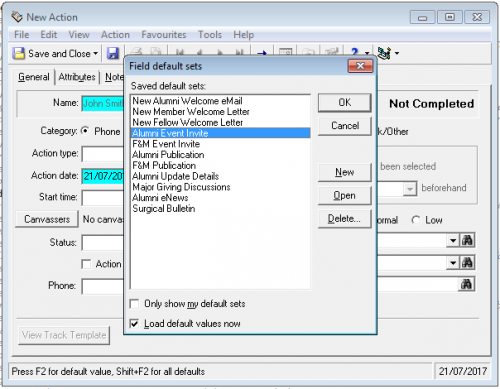
2. Link it to the owner and any Campaign/Fund/Proposal required.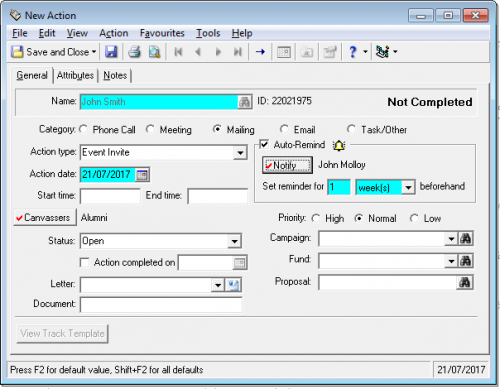
3. Update the Action Summary note (set up by the Default) to flag relevant details, e.g. an event name, description of why we are contacting the Constituent etc.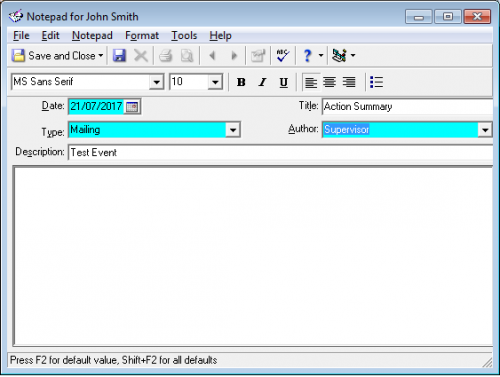
4. Save the Action. If it is a standard publication, e.g. our monthly Alumni eNews, the Action is flagged as Completed. If it is an ongoing interaction it is left Open.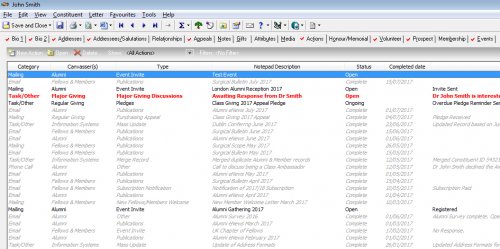
5. If an email or letter is returned undelivered we change the Status to Failed.
6. If additional communications occur regarding the same Action we update the original action by adding an Action Update note and amending the Action Summary description. The latter means we get to see the most up to date info on the Actions tab without clicking into the Action itself.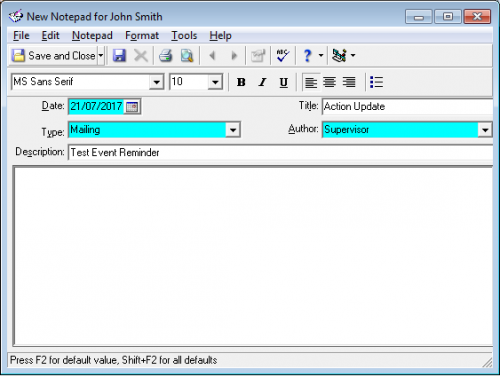
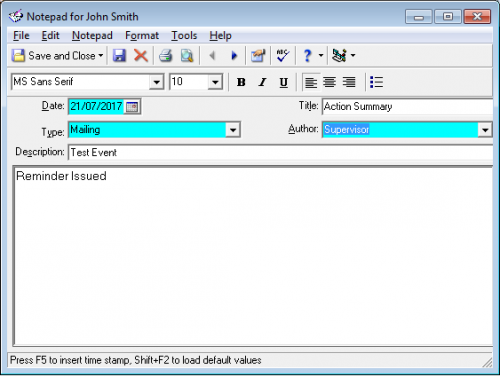

This way we have a good overview of our interactions with a Constituent on the Action tab, without it being overcrowded. We also can access each interaction to get more detailed info on them. Actions have titles and summaries on the Action Notepad Description and Notes respectively) and by using the legend we can make the Actions stand out as we need to.
One thing we are considering is setting up our teams as Organisations on RE and adding the individual team members to them in relationships. This way we can set the team up as the canvasser and the individual up as the owner of the Action. So we can easily report on what team was responsible for what Action, as well as what person.
Does this look even remotely like what you have done, or does anyone have any opinions on it?
Thanks,
John.
Your question mainly seems to be what to do with Teams vs. the primary develoment person assigned/responsible for that Action. Your thought of having teams as Org records could work I think. What if the Teams were in Action Attributes? Could that work for you as you rethink your process, in case the teams are slightly tweaked for certain constituents, there would be more flexibility as to who you add in Attribute.3 -
John,
I too am in awe of what you have put together.
Great use of templates, which I would hope would get your team to actually do the actions.
I can see your rationale of all things on the action tab - events, mailings, meetings, etc. - I would wonder if all of that cluttered on an account would drive me crazy. But it looks like you can sort by action type, set up properties, etc. to highlight what you are looking for, which would help.
Our use of actions is much more primitive, but we have the event module for all event related stuff and appeals put on appeal tab.
Overall - impressed, looks great and I hope it helps your team
Joanne2 -
Thanks Christine & Joanne,
I probably should have mentioned that while we do use the Appeals tab, the Events module and the Prospect Module as well the main purpose of Actions for us to have a single space where we can see all of interactions with the Constituent.
We're a Medical College in Ireland and our department is comprised of 3 teams. One which looks after the ongoing relationship with all of our graduates (comms, events etc), one which manages a Fellowship/Membership programme for surgeons (subscriptions, comms, events etc) and one which is responsible for fundraising. As a result we often have muliple people contacting the same Constituent for different purposes. We want to make sure we are not spamming people and that we aren't asking our users to click into half a dozen different tabs before picking up the phone or sending out an email.
So I need to get all the relevant data into the Actions tab on the Constituent record. I've toyed with a few ways of doing it, including setting up specific Action Types for each team. But this then makes reporting on the Action Types that little bit more awkward. Hence I moved the team name into the Canvasser field. Although you make a good point re the Moves Management side of things. I'll need to look at that again I think.
I know it means there will be a lot of actions against each record and it may look cluttered, but there really doesn't seem to be any other reasonable way of seeing an accurate picture of all of our interactions with Constituents....unless I'm missing something of course.
J.
1 -
.
We are just moving to a fundraising phase where we will start to use actions. I really appreciate your detailed description. It helps me visualize how ours might be set up as we move forward. Thank you!
0 -
John Molloy:
Thanks Christine & Joanne,
I probably should have mentioned that while we do use the Appeals tab, the Events module and the Prospect Module as well the main purpose of Actions for us to have a single space where we can see all of interactions with the Constituent.
We're a Medical College in Ireland and our department is comprised of 3 teams. One which looks after the ongoing relationship with all of our graduates (comms, events etc), one which manages a Fellowship/Membership programme for surgeons (subscriptions, comms, events etc) and one which is responsible for fundraising. As a result we often have muliple people contacting the same Constituent for different purposes. We want to make sure we are not spamming people and that we aren't asking our users to click into half a dozen different tabs before picking up the phone or sending out an email.
So I need to get all the relevant data into the Actions tab on the Constituent record. I've toyed with a few ways of doing it, including setting up specific Action Types for each team. But this then makes reporting on the Action Types that little bit more awkward. Hence I moved the team name into the Canvasser field. Although you make a good point re the Moves Management side of things. I'll need to look at that again I think.
I know it means there will be a lot of actions against each record and it may look cluttered, but there really doesn't seem to be any other reasonable way of seeing an accurate picture of all of our interactions with Constituents....unless I'm missing something of course.
J.
I agree that your process looks fantastic! You mentioned you have the prospect module. Are you aware of the chronology that is included there? It includes actions, proposals, appeals, gifts and events.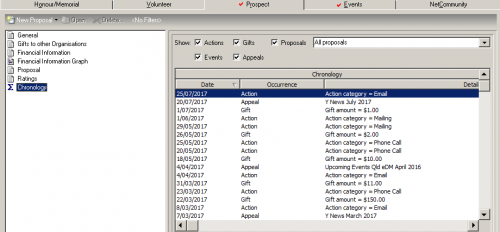
2 -
Kay - I was just about to post the same thing!0
-
Kay Connell:
I agree that your process looks fantastic! You mentioned you have the prospect module. Are you aware of the chronology that is included there? It includes actions, proposals, appeals, gifts and events.
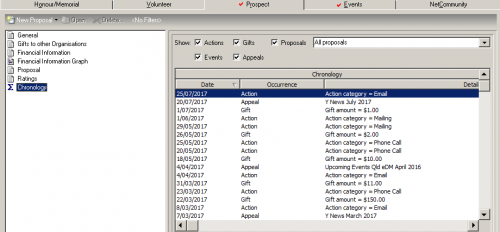 Hi Kay,
Hi Kay,
yeah I looked at the Chronology too. If we could incude more info there then that would be a runner, but it's so limited in what it displays that it leaves users having to click into individual Actions to find out what they are about. It doesn't even provide the Action Type or Status. So we can't tell from that what are ongoing interactions and what are completed ones.
Thanks,
John.
0
Categories
- All Categories
- Shannon parent
- shannon 2
- shannon 1
- 21 Advocacy DC Users Group
- 14 BBCRM PAG Discussions
- 89 High Education Program Advisory Group (HE PAG)
- 28 Luminate CRM DC Users Group
- 8 DC Luminate CRM Users Group
- Luminate PAG
- 5.9K Blackbaud Altru®
- 58 Blackbaud Award Management™ and Blackbaud Stewardship Management™
- 409 bbcon®
- 2.1K Blackbaud CRM™ and Blackbaud Internet Solutions™
- donorCentrics®
- 1.1K Blackbaud eTapestry®
- 2.8K Blackbaud Financial Edge NXT®
- 1.1K Blackbaud Grantmaking™
- 527 Education Management Solutions for Higher Education
- 1 JustGiving® from Blackbaud®
- 4.6K Education Management Solutions for K-12 Schools
- Blackbaud Luminate Online & Blackbaud TeamRaiser
- 16.4K Blackbaud Raiser's Edge NXT®
- 4.1K SKY Developer
- 547 ResearchPoint™
- 151 Blackbaud Tuition Management™
- 61 everydayhero
- 3 Campaign Ideas
- 58 General Discussion
- 115 Blackbaud ID
- 87 K-12 Blackbaud ID
- 6 Admin Console
- 949 Organizational Best Practices
- 353 The Tap (Just for Fun)
- 235 Blackbaud Community Feedback Forum
- 55 Admissions Event Management EAP
- 18 MobilePay Terminal + BBID Canada EAP
- 36 EAP for New Email Campaigns Experience in Blackbaud Luminate Online®
- 109 EAP for 360 Student Profile in Blackbaud Student Information System
- 41 EAP for Assessment Builder in Blackbaud Learning Management System™
- 9 Technical Preview for SKY API for Blackbaud CRM™ and Blackbaud Altru®
- 55 Community Advisory Group
- 46 Blackbaud Community Ideas
- 26 Blackbaud Community Challenges
- 7 Security Testing Forum
- 3 Blackbaud Staff Discussions
- 1 Blackbaud Partners Discussions
- 1 Blackbaud Giving Search™
- 35 EAP Student Assignment Details and Assignment Center
- 39 EAP Core - Roles and Tasks
- 59 Blackbaud Community All-Stars Discussions
- 20 Blackbaud Raiser's Edge NXT® Online Giving EAP
- Diocesan Blackbaud Raiser’s Edge NXT® User’s Group
- 2 Blackbaud Consultant’s Community
- 43 End of Term Grade Entry EAP
- 92 EAP for Query in Blackbaud Raiser's Edge NXT®
- 38 Standard Reports for Blackbaud Raiser's Edge NXT® EAP
- 12 Payments Assistant for Blackbaud Financial Edge NXT® EAP
- 6 Ask an All Star (Austen Brown)
- 8 Ask an All-Star Alex Wong (Blackbaud Raiser's Edge NXT®)
- 1 Ask an All-Star Alex Wong (Blackbaud Financial Edge NXT®)
- 6 Ask an All-Star (Christine Robertson)
- 21 Ask an Expert (Anthony Gallo)
- Blackbaud Francophone Group
- 22 Ask an Expert (David Springer)
- 4 Raiser's Edge NXT PowerUp Challenge #1 (Query)
- 6 Ask an All-Star Sunshine Reinken Watson and Carlene Johnson
- 4 Raiser's Edge NXT PowerUp Challenge: Events
- 14 Ask an All-Star (Elizabeth Johnson)
- 7 Ask an Expert (Stephen Churchill)
- 2025 ARCHIVED FORUM POSTS
- 322 ARCHIVED | Financial Edge® Tips and Tricks
- 164 ARCHIVED | Raiser's Edge® Blog
- 300 ARCHIVED | Raiser's Edge® Blog
- 441 ARCHIVED | Blackbaud Altru® Tips and Tricks
- 66 ARCHIVED | Blackbaud NetCommunity™ Blog
- 211 ARCHIVED | Blackbaud Target Analytics® Tips and Tricks
- 47 Blackbaud CRM Higher Ed Product Advisory Group (HE PAG)
- Luminate CRM DC Users Group
- 225 ARCHIVED | Blackbaud eTapestry® Tips and Tricks
- 1 Blackbaud eTapestry® Know How Blog
- 19 Blackbaud CRM Product Advisory Group (BBCRM PAG)
- 1 Blackbaud K-12 Education Solutions™ Blog
- 280 ARCHIVED | Mixed Community Announcements
- 3 ARCHIVED | Blackbaud Corporations™ & Blackbaud Foundations™ Hosting Status
- 1 npEngage
- 24 ARCHIVED | K-12 Announcements
- 15 ARCHIVED | FIMS Host*Net Hosting Status
- 23 ARCHIVED | Blackbaud Outcomes & Online Applications (IGAM) Hosting Status
- 22 ARCHIVED | Blackbaud DonorCentral Hosting Status
- 14 ARCHIVED | Blackbaud Grantmaking™ UK Hosting Status
- 117 ARCHIVED | Blackbaud CRM™ and Blackbaud Internet Solutions™ Announcements
- 50 Blackbaud NetCommunity™ Blog
- 169 ARCHIVED | Blackbaud Grantmaking™ Tips and Tricks
- Advocacy DC Users Group
- 718 Community News
- Blackbaud Altru® Hosting Status
- 104 ARCHIVED | Member Spotlight
- 145 ARCHIVED | Hosting Blog
- 149 JustGiving® from Blackbaud® Blog
- 97 ARCHIVED | bbcon® Blogs
- 19 ARCHIVED | Blackbaud Luminate CRM™ Announcements
- 161 Luminate Advocacy News
- 187 Organizational Best Practices Blog
- 67 everydayhero Blog
- 52 Blackbaud SKY® Reporting Announcements
- 17 ARCHIVED | Blackbaud SKY® Reporting for K-12 Announcements
- 3 Luminate Online Product Advisory Group (LO PAG)
- 81 ARCHIVED | JustGiving® from Blackbaud® Tips and Tricks
- 1 ARCHIVED | K-12 Conference Blog
- Blackbaud Church Management™ Announcements
- ARCHIVED | Blackbaud Award Management™ and Blackbaud Stewardship Management™ Announcements
- 1 Blackbaud Peer-to-Peer Fundraising™, Powered by JustGiving® Blogs
- 39 Tips, Tricks, and Timesavers!
- 56 Blackbaud Church Management™ Resources
- 154 Blackbaud Church Management™ Announcements
- 1 ARCHIVED | Blackbaud Church Management™ Tips and Tricks
- 11 ARCHIVED | Blackbaud Higher Education Solutions™ Announcements
- 7 ARCHIVED | Blackbaud Guided Fundraising™ Blog
- 2 Blackbaud Fundraiser Performance Management™ Blog
- 9 Foundations Events and Content
- 14 ARCHIVED | Blog Posts
- 2 ARCHIVED | Blackbaud FIMS™ Announcement and Tips
- 59 Blackbaud Partner Announcements
- 10 ARCHIVED | Blackbaud Impact Edge™ EAP Blogs
- 1 Community Help Blogs
- Diocesan Blackbaud Raiser’s Edge NXT® Users' Group
- Blackbaud Consultant’s Community
- Blackbaud Francophone Group
- 1 BLOG ARCHIVE CATEGORY
- Blackbaud Community™ Discussions
- 8.3K Blackbaud Luminate Online® & Blackbaud TeamRaiser® Discussions
- 5.7K Jobs Board






