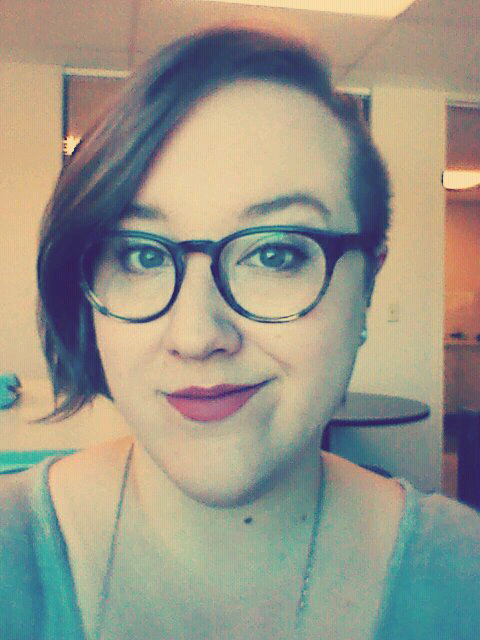Query Based Dashboard Error
Comments
-
Cait McGrath:
I've built some event query dashboard panels so that my programs department can have updated access to our participant lists with all their registration attributes. Today, I noticed that my birth dates were no longer displaying properly and had lost their date formatting. They are currently all showing up just as a string of numbers (ex 12/30/10 v 123010). Upon further investigation, the dates are properly formatted in the attribute description still and are even displaying correctly in the query's results tab. However on the actual dashboard itself the dates are listed as strings of numbers. I tried copying the table and pasting in both word and excel to see if the data was correct but somehow just not displaying correctly with no luck- the dates still were missing their formatting. I've been poking around all afternoon and can't think of what might be causing the issue. Has anyone ran into this issue with their query panels in dashboard??Good trouble shooting so far. I have no clue what could be going on here, but is this still going on today? I know you posted the original question last week.
Is the dashboard only filtering out the '/' ? If you started replacing the / with a -, would it show something that is at least readible to the human eye? Not that I think this is a very good solution (sounds like a pain in the butt to either manually change this or even to import the info, though maybe I'm overthinking what it'd take to import the data), but this will tell us if it's removing one specific character or all special characters.
1 -
Good trouble shooting so far. I have no clue what could be going on here, but is this still going on today? I know you posted the original question last week.
Is the dashboard only filtering out the '/' ? If you started replacing the / with a -, would it show something that is at least readible to the human eye? Not that I think this is a very good solution (sounds like a pain in the butt to either manually change this or even to import the info, though maybe I'm overthinking what it'd take to import the data), but this will tell us if it's removing one specific character or all special characters.Thanks Ryan.
It looks like the problem is still present today. I liked your idea of testing the special characters, so i swapped the / for a - on one of the registrations and after refreshing multiple times to make sure it was updated, it looks like the - was removed as well. What's strange is that I've moticed just now that this so far is the only attribute field this is happening to. We also collect some parent/guardian information during registration and the phone numbers seem to have their - intact, which leads me to the thought that it's just my birth date registration attribute that's the problem. What would cause a specific attribute to do that?
0 -
That's really fascinating. Let's try some more trouble shooting techniques.
First, create a new panel in your dashboard and pump the query results into it so that it's identical to the one that's reporting incorrectly. Does the new panel behave like the old panel? If the new panel works, then there was a weird bug in the panel itself and you've fixed it by getting rid of it.
If that doesn't work, create a new test attribute and add data to it the same way you are with the current attribute. Create a query and a dashboard panel and pump the data out. Does it have the same problem? If not, maybe you can export all of your attribute data, reformat it and import it into your new attribute, delete your old attribute, and rename your new, previously test-only attribute. Check your dashboar panel and see if the data still looks good.
NOTE: deleting and remapping your attribute data is a pretty invasive procedure as any query or report you have set up to look at the original attribute will no longer function. So hopefully this isn't necessary and we can find a different solution!
That's all I have for the moment. Report back on what you learn. And maybe after that it's time to open a support case...1 -
For what it's worth in trying to test the problem you are experiencing I was able to replicate it almost exactly with both Constituent and Action Attributes of Type Date. We have an old constituent attribute I no longer use that is of data type Date. When I build a Constituent Query and output that attribute I see the Attribute Description is 2/1/2006. When I use that query in a Solicitor Dashboard the value displayed is 2106 which is the correct date with the slashes removed and the first two digits of the year removed. Additionally, I was able to replicate this issue using an Action Query against an Action Attribute of Type Date. If I look in the Action Query Output tab I see xx/yy/zz. Once I put that query into an Action Query Dashboard the values change to xxyyzz without the slashes.
I wonder if Dashboard mangles Date Attributes in general? It would certainly seem so.4 -
Wow, well done Aaron! Looks like you've hit hte nail on the head.
And wow, RE! Way to bungle your date formatting. Conceptually this seems like an easy fix, but it also seems like the sort of thing that won't be fixed any time soon. I would definitely suggest opening a support ticket at this point, Cait, and get an RE rep to walk through what you're seeing. If they see a bug in action it's more likely to be shuffled up the support chain more quickly.1 -
WOW.
You guys are on it this morning!
Aaron, that makes so much sense. I was taking a look at my participant attribute tables earlier this morning and noticed it was one of the only ones that was set up as a date. So to read your explanation of the tests you did, makes SO much sense.
Thanks for all the excellent help!!!0
Categories
- All Categories
- Shannon parent
- shannon 2
- shannon 1
- 21 Advocacy DC Users Group
- 14 BBCRM PAG Discussions
- 89 High Education Program Advisory Group (HE PAG)
- 28 Luminate CRM DC Users Group
- 8 DC Luminate CRM Users Group
- Luminate PAG
- 5.9K Blackbaud Altru®
- 58 Blackbaud Award Management™ and Blackbaud Stewardship Management™
- 409 bbcon®
- 2.1K Blackbaud CRM™ and Blackbaud Internet Solutions™
- donorCentrics®
- 1.1K Blackbaud eTapestry®
- 2.8K Blackbaud Financial Edge NXT®
- 1.1K Blackbaud Grantmaking™
- 527 Education Management Solutions for Higher Education
- 1 JustGiving® from Blackbaud®
- 4.6K Education Management Solutions for K-12 Schools
- Blackbaud Luminate Online & Blackbaud TeamRaiser
- 16.4K Blackbaud Raiser's Edge NXT®
- 4.1K SKY Developer
- 547 ResearchPoint™
- 151 Blackbaud Tuition Management™
- 61 everydayhero
- 3 Campaign Ideas
- 58 General Discussion
- 115 Blackbaud ID
- 87 K-12 Blackbaud ID
- 6 Admin Console
- 949 Organizational Best Practices
- 353 The Tap (Just for Fun)
- 235 Blackbaud Community Feedback Forum
- 55 Admissions Event Management EAP
- 18 MobilePay Terminal + BBID Canada EAP
- 36 EAP for New Email Campaigns Experience in Blackbaud Luminate Online®
- 109 EAP for 360 Student Profile in Blackbaud Student Information System
- 41 EAP for Assessment Builder in Blackbaud Learning Management System™
- 9 Technical Preview for SKY API for Blackbaud CRM™ and Blackbaud Altru®
- 55 Community Advisory Group
- 46 Blackbaud Community Ideas
- 26 Blackbaud Community Challenges
- 7 Security Testing Forum
- 3 Blackbaud Staff Discussions
- 1 Blackbaud Partners Discussions
- 1 Blackbaud Giving Search™
- 35 EAP Student Assignment Details and Assignment Center
- 39 EAP Core - Roles and Tasks
- 59 Blackbaud Community All-Stars Discussions
- 20 Blackbaud Raiser's Edge NXT® Online Giving EAP
- Diocesan Blackbaud Raiser’s Edge NXT® User’s Group
- 2 Blackbaud Consultant’s Community
- 43 End of Term Grade Entry EAP
- 92 EAP for Query in Blackbaud Raiser's Edge NXT®
- 38 Standard Reports for Blackbaud Raiser's Edge NXT® EAP
- 12 Payments Assistant for Blackbaud Financial Edge NXT® EAP
- 6 Ask an All Star (Austen Brown)
- 8 Ask an All-Star Alex Wong (Blackbaud Raiser's Edge NXT®)
- 1 Ask an All-Star Alex Wong (Blackbaud Financial Edge NXT®)
- 6 Ask an All-Star (Christine Robertson)
- 21 Ask an Expert (Anthony Gallo)
- Blackbaud Francophone Group
- 22 Ask an Expert (David Springer)
- 4 Raiser's Edge NXT PowerUp Challenge #1 (Query)
- 6 Ask an All-Star Sunshine Reinken Watson and Carlene Johnson
- 4 Raiser's Edge NXT PowerUp Challenge: Events
- 14 Ask an All-Star (Elizabeth Johnson)
- 7 Ask an Expert (Stephen Churchill)
- 2025 ARCHIVED FORUM POSTS
- 322 ARCHIVED | Financial Edge® Tips and Tricks
- 164 ARCHIVED | Raiser's Edge® Blog
- 300 ARCHIVED | Raiser's Edge® Blog
- 441 ARCHIVED | Blackbaud Altru® Tips and Tricks
- 66 ARCHIVED | Blackbaud NetCommunity™ Blog
- 211 ARCHIVED | Blackbaud Target Analytics® Tips and Tricks
- 47 Blackbaud CRM Higher Ed Product Advisory Group (HE PAG)
- Luminate CRM DC Users Group
- 225 ARCHIVED | Blackbaud eTapestry® Tips and Tricks
- 1 Blackbaud eTapestry® Know How Blog
- 19 Blackbaud CRM Product Advisory Group (BBCRM PAG)
- 1 Blackbaud K-12 Education Solutions™ Blog
- 280 ARCHIVED | Mixed Community Announcements
- 3 ARCHIVED | Blackbaud Corporations™ & Blackbaud Foundations™ Hosting Status
- 1 npEngage
- 24 ARCHIVED | K-12 Announcements
- 15 ARCHIVED | FIMS Host*Net Hosting Status
- 23 ARCHIVED | Blackbaud Outcomes & Online Applications (IGAM) Hosting Status
- 22 ARCHIVED | Blackbaud DonorCentral Hosting Status
- 14 ARCHIVED | Blackbaud Grantmaking™ UK Hosting Status
- 117 ARCHIVED | Blackbaud CRM™ and Blackbaud Internet Solutions™ Announcements
- 50 Blackbaud NetCommunity™ Blog
- 169 ARCHIVED | Blackbaud Grantmaking™ Tips and Tricks
- Advocacy DC Users Group
- 718 Community News
- Blackbaud Altru® Hosting Status
- 104 ARCHIVED | Member Spotlight
- 145 ARCHIVED | Hosting Blog
- 149 JustGiving® from Blackbaud® Blog
- 97 ARCHIVED | bbcon® Blogs
- 19 ARCHIVED | Blackbaud Luminate CRM™ Announcements
- 161 Luminate Advocacy News
- 187 Organizational Best Practices Blog
- 67 everydayhero Blog
- 52 Blackbaud SKY® Reporting Announcements
- 17 ARCHIVED | Blackbaud SKY® Reporting for K-12 Announcements
- 3 Luminate Online Product Advisory Group (LO PAG)
- 81 ARCHIVED | JustGiving® from Blackbaud® Tips and Tricks
- 1 ARCHIVED | K-12 Conference Blog
- Blackbaud Church Management™ Announcements
- ARCHIVED | Blackbaud Award Management™ and Blackbaud Stewardship Management™ Announcements
- 1 Blackbaud Peer-to-Peer Fundraising™, Powered by JustGiving® Blogs
- 39 Tips, Tricks, and Timesavers!
- 56 Blackbaud Church Management™ Resources
- 154 Blackbaud Church Management™ Announcements
- 1 ARCHIVED | Blackbaud Church Management™ Tips and Tricks
- 11 ARCHIVED | Blackbaud Higher Education Solutions™ Announcements
- 7 ARCHIVED | Blackbaud Guided Fundraising™ Blog
- 2 Blackbaud Fundraiser Performance Management™ Blog
- 9 Foundations Events and Content
- 14 ARCHIVED | Blog Posts
- 2 ARCHIVED | Blackbaud FIMS™ Announcement and Tips
- 59 Blackbaud Partner Announcements
- 10 ARCHIVED | Blackbaud Impact Edge™ EAP Blogs
- 1 Community Help Blogs
- Diocesan Blackbaud Raiser’s Edge NXT® Users' Group
- Blackbaud Consultant’s Community
- Blackbaud Francophone Group
- 1 BLOG ARCHIVE CATEGORY
- Blackbaud Community™ Discussions
- 8.3K Blackbaud Luminate Online® & Blackbaud TeamRaiser® Discussions
- 5.7K Jobs Board