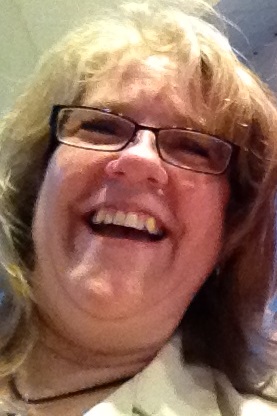Do not Contact / Request no emails
I noticed that there are two ways on Bio 1 to mark that someone doesn't want emails by marking them Do not Contact next to email address (DNC) and then bottom right it also says request no email so i find i have a mixture of both on my RE, i would like to either only have the option of one way of marking no emails or that if one is marked the other is automatically updated to match.
Thanks Helen
Comments
-
We use these fields to denote 2 separate things...
The Do Not Contact is used when the address is correct, but they have asked that we not email them, in any way (we keep the address on the record so that it doesn't get re-entered as new down the road without the DNC marking)
The Requests No Email is used if they have opted out of bulk emails (NetCommunity, Constant Contact)
We have donors who have asked for no bulk emails, but are ok with one-on-one emails, so it's good to have a way of noting that distinction.
6 -
Like Shani we also use them for separate things - Requests No Email for those who have actually asked not to receive any emails, and we mainly use Do Not Contact for bounced emails and old/wrong numbers (although we're currently reviewing whether or not to keep this old contact information, in light of the upcoming data protection changes).0
-
Helen Collins:
Hi
I noticed that there are two ways on Bio 1 to mark that someone doesn't want emails by marking them Do not Contact next to email address (DNC) and then bottom right it also says request no email so i find i have a mixture of both on my RE, i would like to either only have the option of one way of marking no emails or that if one is marked the other is automatically updated to match.
Thanks HelenThere's certainly no way to either automatically have something checked if something else is checked (RE offers no similar functionality anywhere), and you can't choose to hide one or the other unfortunately. Some fields in a constituent record can be hidden, but not all of them.
If an email address is marked "do not contact" and the "request no email" checkbox is not checked, there's a way to do a global change that would check that box. However, doing the reverse is going to be exceedingly difficult because you can't globally change phone's Do Not Contact status, at least so far as I can tell, which is kind of a big deal. Blackbaud should certainly implement this. The only way you could make this change is to query for the combo of email address = Do Not Contact and "Requests no Email?" = No, export the constituent ID with the specific phone type import ID, add a column for Do Not Contact, fill that column with "Yes" values, and do a Constituent Phone import.
If you're interested in exactly how to do that process, let me know and I'll try to write up a step-by-step for it, but honestly, it's probably better just to do these changes line by line from a query and emphasize to all of your users that they should be doing both, unless you decide that there's a good reason to do one or the other like Shani does.
For what it's worth, we rarely, if ever, use DNC for specific numbers or email addresses. I did a query and found about a dozen records marked that way in my database of 180k+ records.
1 -
Helen Collins:
Hi
I noticed that there are two ways on Bio 1 to mark that someone doesn't want emails by marking them Do not Contact next to email address (DNC) and then bottom right it also says request no email so i find i have a mixture of both on my RE, i would like to either only have the option of one way of marking no emails or that if one is marked the other is automatically updated to match.
Thanks HelenWe use the DNC symbol next to an email or phone if a constituent has requested that we not contact them using that particular number/email. Both phone types are good, but they have given us another number/email to contact them through. We also want to keep track of phones/emails that are valid, just in case we need to do further research.
The Requests No Emails box is used if they have opted out of receiving all emails from our organization.
Hope this is helpful.
Donna
0 -
I've never been comfortable with how easy it is to click the Do Not Contact icon by mistake.
So instead we replace the email address with text that says DO NOT CONTACT and put the email in the comments field.- That way it's very clear it was deliberate and the email is removed as a viable option.
- Otherwise you can still click on the email and launch a one-off email -- the DNC doesn't prevent you from doing this.
- And why would you need to keep it as a phone number if you don't want to use it?
3 -
Ryan Hyde:
However, doing the reverse is going to be exceedingly difficult because you can't globally change phone's Do Not Contact status, at least so far as I can tell, which is kind of a big deal. Blackbaud should certainly implement this.For what it's worth, if you've got ImportOmatic then you can import changes to the Do Not Contact field. If you're on 7.94+ and allow duplicate phone types then it may not work well for you though, as ImportOmatic uses a combination of address ID and phone type to identify the number to update, rather than the phone import ID... because why use a ready-made unique reference when you can make up your own composite key, eh?
0 -
Helen Collins:
Hi
I noticed that there are two ways on Bio 1 to mark that someone doesn't want emails by marking them Do not Contact next to email address (DNC) and then bottom right it also says request no email so i find i have a mixture of both on my RE, i would like to either only have the option of one way of marking no emails or that if one is marked the other is automatically updated to match.
Thanks HelenWe don't rely on either of those because in the past they were checked very carelessly. We use solicit codes to note who we do not contact, do not solicit, do not solicit by email etc. And we ALWAYs put an explanation in Notes as to why there is a solicit code (we have a Notes type of solicit code explanation). We use the solicit codes to exclude constituents from certain mailings and eblasts. It works well for us.
4 -
I would think through the best way to mark folks in your database for your org.Helen Collins:
Hi
I noticed that there are two ways on Bio 1 to mark that someone doesn't want emails by marking them Do not Contact next to email address (DNC) and then bottom right it also says request no email so i find i have a mixture of both on my RE, i would like to either only have the option of one way of marking no emails or that if one is marked the other is automatically updated to match.
Thanks Helen
You have to take into consideration that you are not just marking in regards to email, but phone calls, and snail mail. Those two places you mentioned: The Do Not Call next to the number or email is one spot but I'm not sure how many of your team pay attention to that, depending on how they have their columns set on their workstation.
yes, there is the Do No Email checkbox.
But a third option is to use Solciit Codes for Snail Mail, Email and Phones -- then they are all in the same place and easy to query or exclude with one swoop. And it would also allow you to set up a business rule or rules for a pop-up to remind folks to not call or email that particular record.1 -
Madeleine Holdsworth:
Helen Collins:
Hi
I noticed that there are two ways on Bio 1 to mark that someone doesn't want emails by marking them Do not Contact next to email address (DNC) and then bottom right it also says request no email so i find i have a mixture of both on my RE, i would like to either only have the option of one way of marking no emails or that if one is marked the other is automatically updated to match.
Thanks HelenWe don't rely on either of those because in the past they were checked very carelessly. We use solicit codes to note who we do not contact, do not solicit, do not solicit by email etc. And we ALWAYs put an explanation in Notes as to why there is a solicit code (we have a Notes type of solicit code explanation). We use the solicit codes to exclude constituents from certain mailings and eblasts. It works well for us.We refer to the Solicit Codes as Contact codes. The only thing I truly would like to see is the fields they have in attributes or constituent codes. It would be nice to see when and why the codes change.
0 -
I don't like the Requests No Email checkbox, because if there is more than one email address, sometimes that request doesn't apply to every address...and sometimes someone else may add an email address and not remember to uncheck that box...plus, how do you then mark that the first address shouldn't be used but the second one can? I don't care for the DNC, because as others have mentioned, it's easy to mark accidentally. And, it can be difficult to query on combinations of Phone Type/Phone Number/Phone Comment (introduced with 7.94) and DNC/Primary/Inactive and Requests No Email. So my preference is for additional Phone Types, and then Phone Comment if additional information is relevant.0
-
Something to consider that hasn't been mentioned here yet... integration with Luminate Online (LO) and Blackbaud NetCommunity (BBNC). If someone receives one of your LO or BBNC emails, and they click to "opts out", the "Requests no email" box will be checked in RE.
Helen Collins:
Hi
I noticed that there are two ways on Bio 1 to mark that someone doesn't want emails by marking them Do not Contact next to email address (DNC) and then bottom right it also says request no email so i find i have a mixture of both on my RE, i would like to either only have the option of one way of marking no emails or that if one is marked the other is automatically updated to match.
Thanks Helen
0
Categories
- All Categories
- Shannon parent
- shannon 2
- shannon 1
- 21 Advocacy DC Users Group
- 14 BBCRM PAG Discussions
- 89 High Education Program Advisory Group (HE PAG)
- 28 Luminate CRM DC Users Group
- 8 DC Luminate CRM Users Group
- Luminate PAG
- 5.9K Blackbaud Altru®
- 58 Blackbaud Award Management™ and Blackbaud Stewardship Management™
- 409 bbcon®
- 2.1K Blackbaud CRM™ and Blackbaud Internet Solutions™
- donorCentrics®
- 1.1K Blackbaud eTapestry®
- 2.8K Blackbaud Financial Edge NXT®
- 1.1K Blackbaud Grantmaking™
- 527 Education Management Solutions for Higher Education
- 1 JustGiving® from Blackbaud®
- 4.6K Education Management Solutions for K-12 Schools
- Blackbaud Luminate Online & Blackbaud TeamRaiser
- 16.4K Blackbaud Raiser's Edge NXT®
- 4.1K SKY Developer
- 547 ResearchPoint™
- 151 Blackbaud Tuition Management™
- 61 everydayhero
- 3 Campaign Ideas
- 58 General Discussion
- 115 Blackbaud ID
- 87 K-12 Blackbaud ID
- 6 Admin Console
- 949 Organizational Best Practices
- 353 The Tap (Just for Fun)
- 235 Blackbaud Community Feedback Forum
- 55 Admissions Event Management EAP
- 18 MobilePay Terminal + BBID Canada EAP
- 36 EAP for New Email Campaigns Experience in Blackbaud Luminate Online®
- 109 EAP for 360 Student Profile in Blackbaud Student Information System
- 41 EAP for Assessment Builder in Blackbaud Learning Management System™
- 9 Technical Preview for SKY API for Blackbaud CRM™ and Blackbaud Altru®
- 55 Community Advisory Group
- 46 Blackbaud Community Ideas
- 26 Blackbaud Community Challenges
- 7 Security Testing Forum
- 3 Blackbaud Staff Discussions
- 1 Blackbaud Partners Discussions
- 1 Blackbaud Giving Search™
- 35 EAP Student Assignment Details and Assignment Center
- 39 EAP Core - Roles and Tasks
- 59 Blackbaud Community All-Stars Discussions
- 20 Blackbaud Raiser's Edge NXT® Online Giving EAP
- Diocesan Blackbaud Raiser’s Edge NXT® User’s Group
- 2 Blackbaud Consultant’s Community
- 43 End of Term Grade Entry EAP
- 92 EAP for Query in Blackbaud Raiser's Edge NXT®
- 38 Standard Reports for Blackbaud Raiser's Edge NXT® EAP
- 12 Payments Assistant for Blackbaud Financial Edge NXT® EAP
- 6 Ask an All Star (Austen Brown)
- 8 Ask an All-Star Alex Wong (Blackbaud Raiser's Edge NXT®)
- 1 Ask an All-Star Alex Wong (Blackbaud Financial Edge NXT®)
- 6 Ask an All-Star (Christine Robertson)
- 21 Ask an Expert (Anthony Gallo)
- Blackbaud Francophone Group
- 22 Ask an Expert (David Springer)
- 4 Raiser's Edge NXT PowerUp Challenge #1 (Query)
- 6 Ask an All-Star Sunshine Reinken Watson and Carlene Johnson
- 4 Raiser's Edge NXT PowerUp Challenge: Events
- 14 Ask an All-Star (Elizabeth Johnson)
- 7 Ask an Expert (Stephen Churchill)
- 2025 ARCHIVED FORUM POSTS
- 322 ARCHIVED | Financial Edge® Tips and Tricks
- 164 ARCHIVED | Raiser's Edge® Blog
- 300 ARCHIVED | Raiser's Edge® Blog
- 441 ARCHIVED | Blackbaud Altru® Tips and Tricks
- 66 ARCHIVED | Blackbaud NetCommunity™ Blog
- 211 ARCHIVED | Blackbaud Target Analytics® Tips and Tricks
- 47 Blackbaud CRM Higher Ed Product Advisory Group (HE PAG)
- Luminate CRM DC Users Group
- 225 ARCHIVED | Blackbaud eTapestry® Tips and Tricks
- 1 Blackbaud eTapestry® Know How Blog
- 19 Blackbaud CRM Product Advisory Group (BBCRM PAG)
- 1 Blackbaud K-12 Education Solutions™ Blog
- 280 ARCHIVED | Mixed Community Announcements
- 3 ARCHIVED | Blackbaud Corporations™ & Blackbaud Foundations™ Hosting Status
- 1 npEngage
- 24 ARCHIVED | K-12 Announcements
- 15 ARCHIVED | FIMS Host*Net Hosting Status
- 23 ARCHIVED | Blackbaud Outcomes & Online Applications (IGAM) Hosting Status
- 22 ARCHIVED | Blackbaud DonorCentral Hosting Status
- 14 ARCHIVED | Blackbaud Grantmaking™ UK Hosting Status
- 117 ARCHIVED | Blackbaud CRM™ and Blackbaud Internet Solutions™ Announcements
- 50 Blackbaud NetCommunity™ Blog
- 169 ARCHIVED | Blackbaud Grantmaking™ Tips and Tricks
- Advocacy DC Users Group
- 718 Community News
- Blackbaud Altru® Hosting Status
- 104 ARCHIVED | Member Spotlight
- 145 ARCHIVED | Hosting Blog
- 149 JustGiving® from Blackbaud® Blog
- 97 ARCHIVED | bbcon® Blogs
- 19 ARCHIVED | Blackbaud Luminate CRM™ Announcements
- 161 Luminate Advocacy News
- 187 Organizational Best Practices Blog
- 67 everydayhero Blog
- 52 Blackbaud SKY® Reporting Announcements
- 17 ARCHIVED | Blackbaud SKY® Reporting for K-12 Announcements
- 3 Luminate Online Product Advisory Group (LO PAG)
- 81 ARCHIVED | JustGiving® from Blackbaud® Tips and Tricks
- 1 ARCHIVED | K-12 Conference Blog
- Blackbaud Church Management™ Announcements
- ARCHIVED | Blackbaud Award Management™ and Blackbaud Stewardship Management™ Announcements
- 1 Blackbaud Peer-to-Peer Fundraising™, Powered by JustGiving® Blogs
- 39 Tips, Tricks, and Timesavers!
- 56 Blackbaud Church Management™ Resources
- 154 Blackbaud Church Management™ Announcements
- 1 ARCHIVED | Blackbaud Church Management™ Tips and Tricks
- 11 ARCHIVED | Blackbaud Higher Education Solutions™ Announcements
- 7 ARCHIVED | Blackbaud Guided Fundraising™ Blog
- 2 Blackbaud Fundraiser Performance Management™ Blog
- 9 Foundations Events and Content
- 14 ARCHIVED | Blog Posts
- 2 ARCHIVED | Blackbaud FIMS™ Announcement and Tips
- 59 Blackbaud Partner Announcements
- 10 ARCHIVED | Blackbaud Impact Edge™ EAP Blogs
- 1 Community Help Blogs
- Diocesan Blackbaud Raiser’s Edge NXT® Users' Group
- Blackbaud Consultant’s Community
- Blackbaud Francophone Group
- 1 BLOG ARCHIVE CATEGORY
- Blackbaud Community™ Discussions
- 8.3K Blackbaud Luminate Online® & Blackbaud TeamRaiser® Discussions
- 5.7K Jobs Board