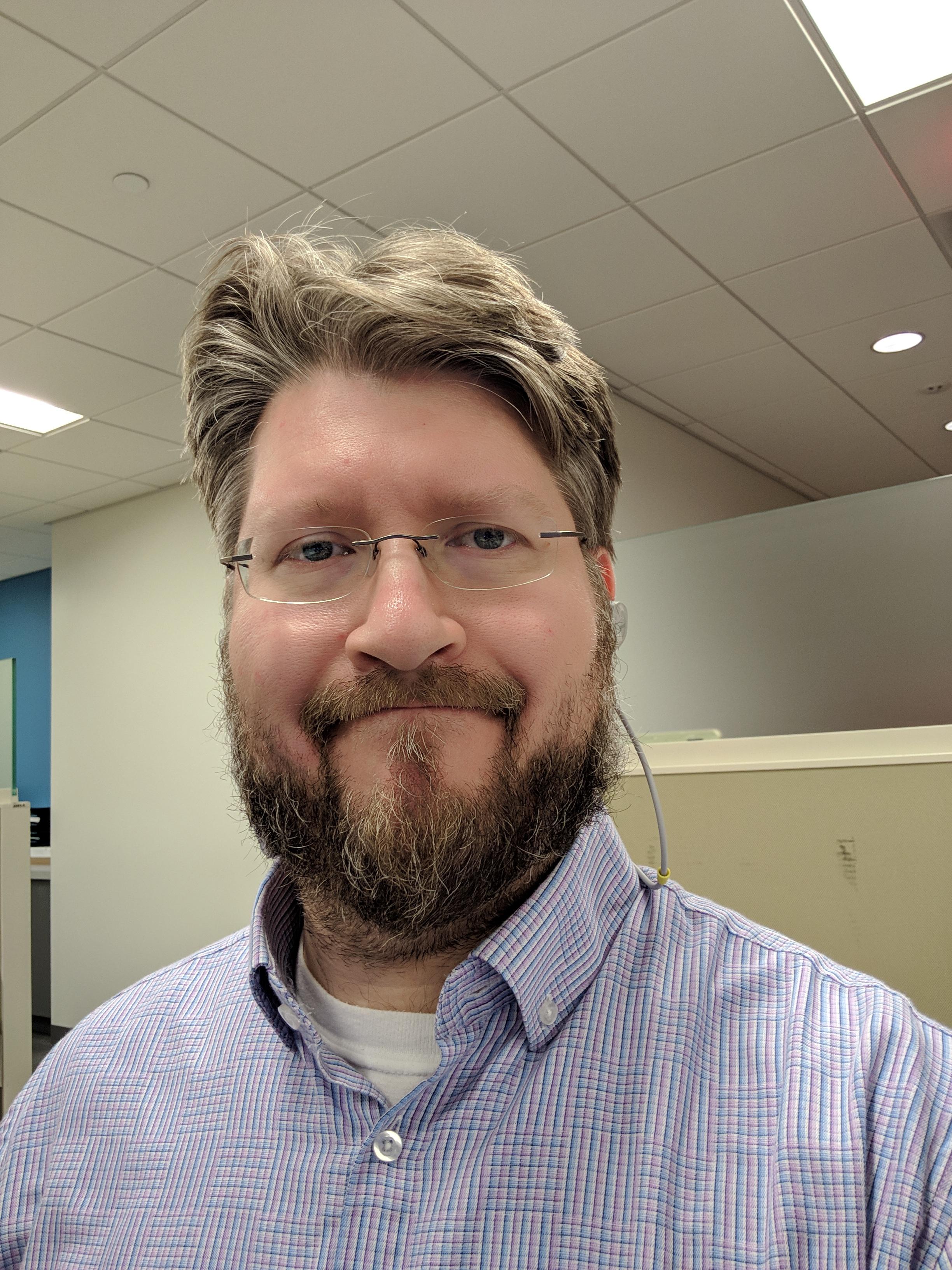Raisers Edge 7 - Crashing frequently during export from query
Comments
-
I have not been experiencing that personally, but I wonder if it's related to something a teacher told me one time in an in-person BB class. She said the reason that all the support people tell us to export everything through the export module instead of straight from a query is that the data can actually become corrupt when you export directly from the query. She is the first one to explain it with the "why" attached to it to me. She's actually seen it happen herself. I have no real suggestions, but check out exporting through the export module instead.
0 -
Heather MacKenzie:
I have not been experiencing that personally, but I wonder if it's related to something a teacher told me one time in an in-person BB class. She said the reason that all the support people tell us to export everything through the export module instead of straight from a query is that the data can actually become corrupt when you export directly from the query. She is the first one to explain it with the "why" attached to it to me. She's actually seen it happen herself. I have no real suggestions, but check out exporting through the export module instead.
I have noticed in several exports from the module that my data is not always correct. It's always good to check any data that comes out, but my issue is more directly related to the hardware performance for hosted users
0 -
Well, shoot. Sorry I couldn't be more helpful. Best of luck figuring this out!
0 -
I've experienced this sporadically on our locally hosted system. I never figured out what was causing it, but for a few weeks last year it was happening on every export after the first per login. I ended up coming up with an alternate way of getting this data out of my queries, if I recall correctly it was either through a proper export or exporting a report's results to manipulate in Excel. It still randomly crashes periodically when doing these for various projects, but with much less frequency and regularity. Hopefully this either resolves itself for you or you're able to figure out what might be causing it.
0 -
Tim Hendrickson:
I've experienced this sporadically on our locally hosted system. I never figured out what was causing it, but for a few weeks last year it was happening on every export after the first per login. I ended up coming up with an alternate way of getting this data out of my queries, if I recall correctly it was either through a proper export or exporting a report's results to manipulate in Excel. It still randomly crashes periodically when doing these for various projects, but with much less frequency and regularity. Hopefully this either resolves itself for you or you're able to figure out what might be causing it.Unfortunatly it still occurs occasionally, like today for an save to file in a query. I'm not waiting for an actual RE export to complete. It should only have about 659 records, but I have been waiting for it to complete for about 45 minutes. The export task completion bar looks as if it's done, but the message on the export status has not popped up yet. I experience this frequently in my exports. And since the "cancel" option never actually cancels anything, I guess I will go ahead and crash my instance so that I can restart it. I really hate to since I forgot to save my export prior to running it and now I will have to go back and select all the columns I needed again. Grrr... This gets so old not having access to the actual tables. :(
0 -
Cammi Derr:
Tim Hendrickson:
I've experienced this sporadically on our locally hosted system. I never figured out what was causing it, but for a few weeks last year it was happening on every export after the first per login. I ended up coming up with an alternate way of getting this data out of my queries, if I recall correctly it was either through a proper export or exporting a report's results to manipulate in Excel. It still randomly crashes periodically when doing these for various projects, but with much less frequency and regularity. Hopefully this either resolves itself for you or you're able to figure out what might be causing it.Unfortunatly it still occurs occasionally, like today for an save to file in a query. I'm not waiting for an actual RE export to complete. It should only have about 659 records, but I have been waiting for it to complete for about 45 minutes. The export task completion bar looks as if it's done, but the message on the export status has not popped up yet. I experience this frequently in my exports. And since the "cancel" option never actually cancels anything, I guess I will go ahead and crash my instance so that I can restart it. I really hate to since I forgot to save my export prior to running it and now I will have to go back and select all the columns I needed again. Grrr... This gets so old not having access to the actual tables. :(We're locally hosted. At some point in 2017, Microsoft pushed out an update to Office (we're on 2016/365) that started causing export to crash if you were exporting xls, xlsx. I'm guessing, depending on the version of Office you're on, the update pushed out affected people at different times through out the year? I think I began experience problems around September or October.
The workaround is to export to a CSV. You can either change the default file type within the export or build a new export.
I could still export from a query with no issue as that defaults to CSV--I've never had an issue with this or it corrupting data. And since exporting to only CSV, I haven't had an export crash. The only issue is trying to remember to save as an xls so tabs or hidden columns aren't deleted when after you've saved and closed a CSV.
1
Categories
- All Categories
- Shannon parent
- shannon 2
- shannon 1
- 21 Advocacy DC Users Group
- 14 BBCRM PAG Discussions
- 89 High Education Program Advisory Group (HE PAG)
- 28 Luminate CRM DC Users Group
- 8 DC Luminate CRM Users Group
- Luminate PAG
- 5.9K Blackbaud Altru®
- 58 Blackbaud Award Management™ and Blackbaud Stewardship Management™
- 409 bbcon®
- 2.1K Blackbaud CRM™ and Blackbaud Internet Solutions™
- donorCentrics®
- 1.1K Blackbaud eTapestry®
- 2.8K Blackbaud Financial Edge NXT®
- 1.1K Blackbaud Grantmaking™
- 527 Education Management Solutions for Higher Education
- 1 JustGiving® from Blackbaud®
- 4.6K Education Management Solutions for K-12 Schools
- Blackbaud Luminate Online & Blackbaud TeamRaiser
- 16.4K Blackbaud Raiser's Edge NXT®
- 4.1K SKY Developer
- 547 ResearchPoint™
- 151 Blackbaud Tuition Management™
- 61 everydayhero
- 3 Campaign Ideas
- 58 General Discussion
- 115 Blackbaud ID
- 87 K-12 Blackbaud ID
- 6 Admin Console
- 949 Organizational Best Practices
- 353 The Tap (Just for Fun)
- 235 Blackbaud Community Feedback Forum
- 55 Admissions Event Management EAP
- 18 MobilePay Terminal + BBID Canada EAP
- 36 EAP for New Email Campaigns Experience in Blackbaud Luminate Online®
- 109 EAP for 360 Student Profile in Blackbaud Student Information System
- 41 EAP for Assessment Builder in Blackbaud Learning Management System™
- 9 Technical Preview for SKY API for Blackbaud CRM™ and Blackbaud Altru®
- 55 Community Advisory Group
- 46 Blackbaud Community Ideas
- 26 Blackbaud Community Challenges
- 7 Security Testing Forum
- 3 Blackbaud Staff Discussions
- 1 Blackbaud Partners Discussions
- 1 Blackbaud Giving Search™
- 35 EAP Student Assignment Details and Assignment Center
- 39 EAP Core - Roles and Tasks
- 59 Blackbaud Community All-Stars Discussions
- 20 Blackbaud Raiser's Edge NXT® Online Giving EAP
- Diocesan Blackbaud Raiser’s Edge NXT® User’s Group
- 2 Blackbaud Consultant’s Community
- 43 End of Term Grade Entry EAP
- 92 EAP for Query in Blackbaud Raiser's Edge NXT®
- 38 Standard Reports for Blackbaud Raiser's Edge NXT® EAP
- 12 Payments Assistant for Blackbaud Financial Edge NXT® EAP
- 6 Ask an All Star (Austen Brown)
- 8 Ask an All-Star Alex Wong (Blackbaud Raiser's Edge NXT®)
- 1 Ask an All-Star Alex Wong (Blackbaud Financial Edge NXT®)
- 6 Ask an All-Star (Christine Robertson)
- 21 Ask an Expert (Anthony Gallo)
- Blackbaud Francophone Group
- 22 Ask an Expert (David Springer)
- 4 Raiser's Edge NXT PowerUp Challenge #1 (Query)
- 6 Ask an All-Star Sunshine Reinken Watson and Carlene Johnson
- 4 Raiser's Edge NXT PowerUp Challenge: Events
- 14 Ask an All-Star (Elizabeth Johnson)
- 7 Ask an Expert (Stephen Churchill)
- 2025 ARCHIVED FORUM POSTS
- 322 ARCHIVED | Financial Edge® Tips and Tricks
- 164 ARCHIVED | Raiser's Edge® Blog
- 300 ARCHIVED | Raiser's Edge® Blog
- 441 ARCHIVED | Blackbaud Altru® Tips and Tricks
- 66 ARCHIVED | Blackbaud NetCommunity™ Blog
- 211 ARCHIVED | Blackbaud Target Analytics® Tips and Tricks
- 47 Blackbaud CRM Higher Ed Product Advisory Group (HE PAG)
- Luminate CRM DC Users Group
- 225 ARCHIVED | Blackbaud eTapestry® Tips and Tricks
- 1 Blackbaud eTapestry® Know How Blog
- 19 Blackbaud CRM Product Advisory Group (BBCRM PAG)
- 1 Blackbaud K-12 Education Solutions™ Blog
- 280 ARCHIVED | Mixed Community Announcements
- 3 ARCHIVED | Blackbaud Corporations™ & Blackbaud Foundations™ Hosting Status
- 1 npEngage
- 24 ARCHIVED | K-12 Announcements
- 15 ARCHIVED | FIMS Host*Net Hosting Status
- 23 ARCHIVED | Blackbaud Outcomes & Online Applications (IGAM) Hosting Status
- 22 ARCHIVED | Blackbaud DonorCentral Hosting Status
- 14 ARCHIVED | Blackbaud Grantmaking™ UK Hosting Status
- 117 ARCHIVED | Blackbaud CRM™ and Blackbaud Internet Solutions™ Announcements
- 50 Blackbaud NetCommunity™ Blog
- 169 ARCHIVED | Blackbaud Grantmaking™ Tips and Tricks
- Advocacy DC Users Group
- 718 Community News
- Blackbaud Altru® Hosting Status
- 104 ARCHIVED | Member Spotlight
- 145 ARCHIVED | Hosting Blog
- 149 JustGiving® from Blackbaud® Blog
- 97 ARCHIVED | bbcon® Blogs
- 19 ARCHIVED | Blackbaud Luminate CRM™ Announcements
- 161 Luminate Advocacy News
- 187 Organizational Best Practices Blog
- 67 everydayhero Blog
- 52 Blackbaud SKY® Reporting Announcements
- 17 ARCHIVED | Blackbaud SKY® Reporting for K-12 Announcements
- 3 Luminate Online Product Advisory Group (LO PAG)
- 81 ARCHIVED | JustGiving® from Blackbaud® Tips and Tricks
- 1 ARCHIVED | K-12 Conference Blog
- Blackbaud Church Management™ Announcements
- ARCHIVED | Blackbaud Award Management™ and Blackbaud Stewardship Management™ Announcements
- 1 Blackbaud Peer-to-Peer Fundraising™, Powered by JustGiving® Blogs
- 39 Tips, Tricks, and Timesavers!
- 56 Blackbaud Church Management™ Resources
- 154 Blackbaud Church Management™ Announcements
- 1 ARCHIVED | Blackbaud Church Management™ Tips and Tricks
- 11 ARCHIVED | Blackbaud Higher Education Solutions™ Announcements
- 7 ARCHIVED | Blackbaud Guided Fundraising™ Blog
- 2 Blackbaud Fundraiser Performance Management™ Blog
- 9 Foundations Events and Content
- 14 ARCHIVED | Blog Posts
- 2 ARCHIVED | Blackbaud FIMS™ Announcement and Tips
- 59 Blackbaud Partner Announcements
- 10 ARCHIVED | Blackbaud Impact Edge™ EAP Blogs
- 1 Community Help Blogs
- Diocesan Blackbaud Raiser’s Edge NXT® Users' Group
- Blackbaud Consultant’s Community
- Blackbaud Francophone Group
- 1 BLOG ARCHIVE CATEGORY
- Blackbaud Community™ Discussions
- 8.3K Blackbaud Luminate Online® & Blackbaud TeamRaiser® Discussions
- 5.7K Jobs Board