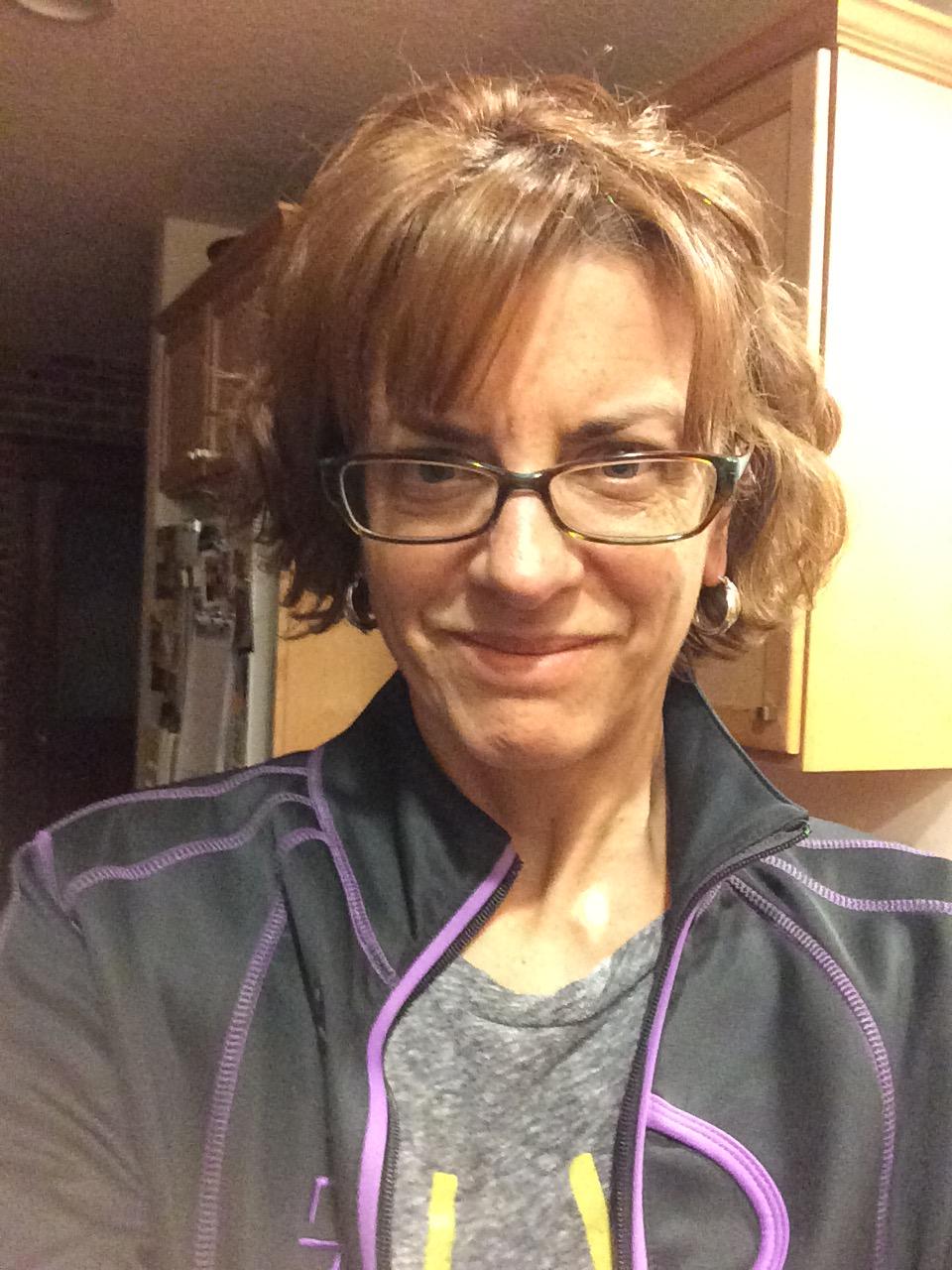Employee Giving Program and tracking
Comments
-
Tenika, I'm not at a hospital but do deal with employee giving and have some RE experience. You can definitely import the gifts even if they are not in a batch and have it post to FE. They may have said that because they post base on batch # or something like it. With that many gifts I would definitely do an import. Other options would be to automatically generate a batch based on query of employees or a recurring batch. But with that volume, I think import woud be what I would do. For your FE staff you may need to run a report of gifts that are given that date or note what the gift ID # is for the first record in the import and do a query of records with gift ID greater than or equal to.... There are a number of ways to pull a list of the gifts if that's what FE staff need in lieu of a batch report.
Key piece: any gift in RE is able to be posted as long as it is marked "not posted". Not marked "Posted" or "Do not post".1 -
I thought you could still post
gifts in RE without a batch!. I have been using raiser's edge for
many years but had been away from it for about 6 years or so, and
I'm now back to it, so I was not sure if things had changed with
that regard. I don't as you can tell have very much Financial Edge
experience, and the person in the Finance dept is new to Financial
Edge so she just may not be aware that it can be done. Can you tell
me if her changing that process will affect how they post all gifts
or can this change be made for just the payroll gifts? Because an
import is definitely the way I want it to go. I thought about a
recurring batch but then you would still have to enter a recurring
gift on each record and that would just take way too long. Thank
you for the information. It will help me to start a conversation
with the Finance folks. And you are correct ...I do know that
I can choose to not post or do not post any gift. In fact that is
part of my thinking in posting the individual gifts since I can not
import thru the batch process.
Thanks!
Tenika C.
Thompson
Development
Specialist
DeKalb Medical
Foundation & Volunteer Services
2701 North Decatur
Road
Decatur, GA
30033
p
404.501.7063
f
404.501.7980
tenika.thompson@dekalbmedical.org
www.dekalbmedical.org
CONFIDENTIALITY NOTICE: This e-mail, including attachments, is for
the sole use of the individual(s) to whom it is addressed, and may
contain confidential and privileged information, including HIPAA
protected PHI. Any unauthorized review, use, disclosure,
distribution, or reproduction is prohibited. If you have received
this e-mail in error, please notify the sender by reply e-mail and
destroy this message and its attachments in its entirety.0 -
I don't know what their posting process is to really know what would change. If for some reason they are just posting by batch they could already be missing write offs and gift adjustments. If they post all gifts for the day, week or the month, it shouldn't change anything that I can think of. The posting would go by the GL post date on the gift record. If it falls in the day, week, or month it would post and post status would automatically be changed to posted. Guess question would be what is her criteria now for posting gifts.
We do use a gift sub-type to identify all the gifts received via payroll. Think it gives them another filter to use when reconciling if things are off. I don't work on the FE side at all but have really good FE co-workers to work with if we do have an issue.
Yes with a recurring batch or an auto-generated it does require reviewing the batch line by line in most cases for editing especially if payment is based on a percent of salary and not a consistent amount.0 -
I have struggled with this myself and have not really found a good solution yet. At the moment, I enter each gift into a batch the same as any other gift - applying to pledges as needed, assigning Funds, etc. Our employees are coded on the Attributes Tab so they can be subtracted from mailings. I keep hitting a wall in my attempts to find a more efficient way to deal with this type of gift. I would love to hear from more folks!! Maybe there is answer out there?!?!0
-
Cindy, if your payroll deductions are from a set group of people for a predetermined amount I personally think there are several options that would be easier than entering each gift in a batch every pay period. I would suggest entering the gifts as pledges if for a set amount or recurring gifts if open ended time frame. When I do this in batch, I set a default payment schedule that matches our payroll dates. Adjust that schedule for the few who choose a different option than biweekly. In doing this you can set payment schedules with anticipated amount for either pledges or recurring gifts.
When I started using RE, I had all these records in a recurring batch. When I got the list of deductions from HR, I would go through it name by name against my batch and delete lines for those with no paycheck this payperiod and add back in any names deleted previously that were back at work with a deduction. A bit labor intensive but I think it was still easier than entering each gift individually.
Since then after taking info from other forum posts, I have changed my process a bit. Still enter all the pledges/recurring gifts via batches. Created a query of all staff with payroll pledges/recurring gifts. Now, I create a new batch and use Tools > Automatically generate transactions/payments option. Here I can choose my query as records to use, select the date of the payroll, and any other criteria. Our payment method is cash so I choose non-EFT and cash. The 'generate' function creates a batch for me of all staff with payment scheduled for that date (or past due). The amount, fund, solicitor, gift sub-type - anything entered on pledge/recurring gift record is brought right in No need for assigning or linking anything. Then I can review the list only needing to remove anyone without a paycheck. Don't need to add records back in. That's a time saver to me.
Two other reasons I like this option is that I have a batch that I can look at. With recurring batch I could not open the batch if there were a question. Also, I jot down names I removed from the list and then every month or so I can check with HR to see if the individual is no longer employed and I need to receipt payments received thus far and write-off their balance.
If you have any questions about this process, be glad to visit more. While I'll never deal with 1700 payroll deductions, I generally run 150-180 at peak times for payroll deductions. And after using this process I'd do the same if I were processing 25 gifts.4 -
Wonderful idea! I've printed your response/instructions for future reference. I should be getting a check from Payroll in the next few days, I may have to start the new year off with a new skill! I'll be in touch if I need help. Thank you!0
-
It looks like solutions have already been worked out, but I just wanted to add a concise note for anyone scanning this in the future.
You can post gifts as batches that were not added in a batch setup. You do so by creating a query that finds the specific gifts, and you use that query in the Gifts tab of the Post to General Ledger module. The gifts will not have a batch # associated with them, but that shouldn't cause any meaningful issue. If it does, your finance department needs to learn how to use FE a little better most likely.
If you're importing gifts, just create a query upon import (look at the Summary tab of the import module) and use this to post your gifts.1 -
Ryan -
Thank you very much. This is definately concise and I was able to go to the gifts tab of the Post to General Ledger to see exactly what you were referring to. . A question.....when you use that option in the Gifts, do you also have to go back to the General tab and change the Create an export file to match the query? Our finance department does not post the gifts, I do that in RE.
Ryan Hyde:
It looks like solutions have already been worked out, but I just wanted to add a concise note for anyone scanning this in the future.
You can post gifts as batches that were not added in a batch setup. You do so by creating a query that finds the specific gifts, and you use that query in the Gifts tab of the Post to General Ledger module. The gifts will not have a batch # associated with them, but that shouldn't cause any meaningful issue. If it does, your finance department needs to learn how to use FE a little better most likely.
If you're importing gifts, just create a query upon import (look at the Summary tab of the import module) and use this to post your gifts.
0 -
So, good question, but our org may be a little bit on in how we deal with this. We have that "create an export file" box always checked, but it's always pointed to the same file, so the file literally gets overwritten with every single batch we post (we do post per batch in most cases). I have never even questioned if this is necessary or not, to be honest.
Here's my General tab setup:
What do youw ant to do?
- Post Gifts to the Financical Edge (note: we always run a pre-posting report prior to this to make sure the expected results are there)
What do you want to do with the transactiosn?
[check] Post to the Financial Edge / Journal Code - Raiser's Edge
[check] Create an export file - [our hosted server space path\\postthis.csv]
Post the transactions in: Summary
Summarize by: Gift Post Date
Miscellaneous Information
[check] Group the Transactions by - Batch
Now, in our org, accounting is looking for a block of gifts from a specific GL post date totalling a specific amount. Typically that amount is unique enough to serve as a key, and it seems like that's the case in your situation as well. If your total employee contribution equals X and is all processed on a specific date, then so long as you post the same X back with the same GL post date, accounting should be able to reconcile.0 -
Also, it's worth noting that your accounting person can delete a batch post if for some reason it went through incorrectly. So first, make sure your accounting person knows how to do this (I do not know how to do this), and then go ahead and import your spreadsheet, create a query upon import, and post that imported batch to FE. Let your accounting person know what the batch post number is (in case you're not aware, it's the number in the upper left hand corner when your control report pops up on your screen), and ask them to see what came across to them. If they're able to make sense of the results with no problem, then you're all set. If it causes a lot of headache that they're not able or willing to deal with right now, then they can delete the posting.0
-
It looks like we may have a similar set up, except we don't overwrite the file in the create an export file. It is directed toward a batch number ( hosted site\\host#\\RE\\RE Post Reports\\RE Batch XXXX.csv) the batch # is changed for each batch. So if I were to change the option on the GIfts tab to include a different query then the one it is looking at (which by the way is a query that is changed to look for a specific batch number), then the Create an export file option on the General tab would still need to be looking at the same batch.
Ryan Hyde:
So, good question, but our org may be a little bit on in how we deal with this. We have that "create an export file" box always checked, but it's always pointed to the same file, so the file literally gets overwritten with every single batch we post (we do post per batch in most cases). I have never even questioned if this is necessary or not, to be honest.
Here's my General tab setup:
What do youw ant to do?
- Post Gifts to the Financical Edge (note: we always run a pre-posting report prior to this to make sure the expected results are there)
What do you want to do with the transactiosn?
[check] Post to the Financial Edge / Journal Code - Raiser's Edge
[check] Create an export file - [our hosted server space path\\postthis.csv]
Miscellaneous Information
[check] Group the Transactions by - Batch
Now, in our org, accounting is looking for a block of gifts from a specific GL post date totalling a specific amount. Typically that amount is unique enough to serve as a key, and it seems like that's the case in your situation as well. If your total employee contribution equals X and is all processed on a specific date, then so long as you post the same X back with the same GL post date, accounting should be able to reconcile.
0 -
Excellent point! They should be able to delete a batch.
Ryan Hyde:
Also, it's worth noting that your accounting person can delete a batch post if for some reason it went through incorrectly. So first, make sure your accounting person knows how to do this (I do not know how to do this), and then go ahead and import your spreadsheet, create a query upon import, and post that imported batch to FE. Let your accounting person know what the batch post number is (in case you're not aware, it's the number in the upper left hand corner when your control report pops up on your screen), and ask them to see what came across to them. If they're able to make sense of the results with no problem, then you're all set. If it causes a lot of headache that they're not able or willing to deal with right now, then they can delete the posting.
0 -
Yeah, if that file is important to you, then there's no reason that you couldn't just name the file after the originating batch that accounting sends to you. I think once you get your accounting staff out of the comfort zone just a little bit that you'll find this is a workable solution. I know it's tough some times to get accountants to be willing to play with new procedures, and for good reason, but the net positive here (actually recording gifts on donor records) far outweighs the possible negatives, I feel.0
-
Another way to do this is through a recurring batch. You would just need to check the batch against the current list to add/delete gifts as employees come and go.2
-
Our hospital also has a giving program that allows our employees to donate through our bi-weekly payroll, and we set up recurring gift batches. However, we only have about 200 or so employees that donate through every paycheck (we also have a one time donation option) so it's more manageable.
Although we do not use FE or post gifts, we were able to work it out with our finance department to only cut us checks once a quarter. The payroll deduction still happens every two weeks, but finance puts that money in a holding account and then disperses the funds four times a year. We just started this practice a few months ago and so far it's been working great. I still have to manually update the recurring gift batches, but only only four times instead of 26! Plus payroll appreciates it since they don't have to run as many reports for us or spend time processing the checks/disbursements. We have found that it also allows payroll deductions to even themselves out if you operate on a system that's not a set amount, but rather by hours worked; it helps account for time off/extra hours worked and as a result the only time I have $0 payments or have to delete a name is when someone leaves the organization. The only downside is that it can kind of skew your monthly dashboard numbers, but since our program brings in less than $20,000 per quarter it hasn't been a huge issue with us so far.
0 -
Looks like you have a couple of good solutions, I have been doing our employee program for 15 years and made adjustments along the way. I currently process about 1200 gifts every 2 weeks. So here is my process.
All gifts are entered as pledges (3 options one time, biweekly and we have earn time that comes out each February for those who chose it)
Pledges are uploaded each Sept and all payments start in Januray
I set up a batch that I just recommit each payday for payments ( I receive a spreadsheet from payroll each pay period and I paste it against the prior one and use sum to compare amount and employee number this helps me quickly pick up changes. First and second payroll take extra time until the one time payments are done)
I make changes in the batch and recommit (once its set up in a bacth to pay against a pledge it will hold that setting). The only trouble I have had is when we had 2 capital campaigns and our annual running simutaneously and employees had more than one pledge going to the same fund some times it crossed over payments and I would have to fix. minor problem for the money we were able to raise.
I have chosen to do write offs once a years which saves from having to check in with payroll on termed or employees on leave.
Good luck.
Linda Allen
1 -
Linda Allen:
Hi Linda -
I'm trying to avoid having to enter a pledge or even a recurring gift on all those constituents. . That is much to time consuming for me. I am thee one and only primary Raiser's Edge user so that is not an option for me. I thank you for your time and for offering help though.
Looks like you have a couple of good solutions, I have been doing our employee program for 15 years and made adjustments along the way. I currently process about 1200 gifts every 2 weeks. So here is my process.
All gifts are entered as pledges (3 options one time, biweekly and we have earn time that comes out each February for those who chose it)
Pledges are uploaded each Sept and all payments start in Januray
I set up a batch that I just recommit each payday for payments ( I receive a spreadsheet from payroll each pay period and I paste it against the prior one and use sum to compare amount and employee number this helps me quickly pick up changes. First and second payroll take extra time until the one time payments are done)
I make changes in the batch and recommit (once its set up in a bacth to pay against a pledge it will hold that setting). The only trouble I have had is when we had 2 capital campaigns and our annual running simutaneously and employees had more than one pledge going to the same fund some times it crossed over payments and I would have to fix. minor problem for the money we were able to raise.
I have chosen to do write offs once a years which saves from having to check in with payroll on termed or employees on leave.
Good luck.
Linda Allen
0 -
Thanks Sunshine -
As stated before the volume is way too much for a recurring gift process. There are over 1400 employees and setting up a recurring gifts would mean I would have to create a recurring gift on each employees record. I am a one woman show as far as Raiser's Edge is concerned. So that would take me way to long to set up. That does seem like the easier seemless way to go but it is just too much for me to set up. Thank you though for your time and attention.
Sunshine Watson:
Another way to do this is through a recurring batch. You would just need to check the batch against the current list to add/delete gifts as employees come and go.
0 -
Tenika, I think there's some misunderstanding of terminology when I read your last post and a previous one. "Recurring batch" and "recurring gift" are two separate, distinct things.
A recurring gift has an amount and a schedule set in RE for when installments are due.
A recurring batch is a batch that use use multiple times to commit gifts. I can contain cash gifts, pledge payments, recurring gift payments - any type of gift payment. By clicking the 'recurring batch' box in the batch set-up you can use the batch repeatedly. It will load with the records in the batch from the previous time you used/committed it. The records are populated with amount and fund from the previous use. It does require that you skim through to delete records with no deduction or change amount of payment to $0 and then add/adjust amount back up for any records edited the previous use. In Tools > Global change you can update gift date.
Just to be sure we are all understanding the terminology the same.1 -
Tenika Thompson:
Thanks Sunshine -
As stated before the volume is way too much for a recurring gift process. There are over 1400 employees and setting up a recurring gifts would mean I would have to create a recurring gift on each employees record. I am a one woman show as far as Raiser's Edge is concerned. So that would take me way to long to set up. That does seem like the easier seemless way to go but it is just too much for me to set up. Thank you though for your time and attention.
Sunshine Watson:
Another way to do this is through a recurring batch. You would just need to check the batch against the current list to add/delete gifts as employees come and go.A recurring batch is basically a gift batch you can commit over and over again with the same information, changing the gift date globally as needed. You would only need to set it up once.
0 -
Hi JoAnn
I do understand what the differences are. Whichever method I choose whether it be Recurring Gifts or a Recurring Batch I would still have to create a recurring gift type on each constituents record (like a pledge) and for a Recurring Batch I would also still need to enter each constituent into that batch. For the volume that I have I would prefer not to have to do either one of these methods if I can help it. It would just require to much work and upkeep.
JoAnn Strommen:
Tenika, I think there's some misunderstanding of terminology when I read your last post and a previous one. "Recurring batch" and "recurring gift" are two separate, distinct things.
A recurring gift has an amount and a schedule set in RE for when installments are due.
A recurring batch is a batch that use use multiple times to commit gifts. I can contain cash gifts, pledge payments, recurring gift payments - any type of gift payment. By clicking the 'recurring batch' box in the batch set-up you can use the batch repeatedly. It will load with the records in the batch from the previous time you used/committed it. The records are populated with amount and fund from the previous use. It does require that you skim through to delete records with no deduction or change amount of payment to $0 and then add/adjust amount back up for any records edited the previous use. In Tools > Global change you can update gift date.
Just to be sure we are all understanding the terminology the same.
0 -
Tenika Thompson: Linda - How long did it take for you to set up the pledges? You have about the same volume I have every two weeks, so I'm wondering if you created all the pledges at one time or if the volume grew over 15 years to 1200 gifts. It would seem that your volume didn't start at 1200 gifts so it was easier to set up the process initially?
Linda Allen:
Hi Linda -
I'm trying to avoid having to enter a pledge or even a recurring gift on all those constituents. . That is much to time consuming for me. I am thee one and only primary Raiser's Edge user so that is not an option for me. I thank you for your time and for offering help though.
Looks like you have a couple of good solutions, I have been doing our employee program for 15 years and made adjustments along the way. I currently process about 1200 gifts every 2 weeks. So here is my process.
All gifts are entered as pledges (3 options one time, biweekly and we have earn time that comes out each February for those who chose it)
Pledges are uploaded each Sept and all payments start in Januray
I set up a batch that I just recommit each payday for payments ( I receive a spreadsheet from payroll each pay period and I paste it against the prior one and use sum to compare amount and employee number this helps me quickly pick up changes. First and second payroll take extra time until the one time payments are done)
I make changes in the batch and recommit (once its set up in a bacth to pay against a pledge it will hold that setting). The only trouble I have had is when we had 2 capital campaigns and our annual running simutaneously and employees had more than one pledge going to the same fund some times it crossed over payments and I would have to fix. minor problem for the money we were able to raise.
I have chosen to do write offs once a years which saves from having to check in with payroll on termed or employees on leave.
Good luck.
Linda Allen
0 -
Tenika,
If import is working for you, have you talked to finance to find out why they say it won't?
If you decide to create a recurring batch, one tool to make it easier would be to have a constituent query (names pulled off your most recent import or by other fields) and use Tools>Group Add Constituents to Batch. If you can add them in groups that all have same fund/appeal/gift amount set your defaults and it could make the process easier.
Yes, setting up that many pledges and redoing it when pledge is fulfilled and they renew is a bit daunting. Wish you the best.
1 -
Just wanted to say thank you. This is amazing advice!JoAnn Strommen:
Cindy, if your payroll deductions are from a set group of people for a predetermined amount I personally think there are several options that would be easier than entering each gift in a batch every pay period. I would suggest entering the gifts as pledges if for a set amount or recurring gifts if open ended time frame. When I do this in batch, I set a default payment schedule that matches our payroll dates. Adjust that schedule for the few who choose a different option than biweekly. In doing this you can set payment schedules with anticipated amount for either pledges or recurring gifts.
When I started using RE, I had all these records in a recurring batch. When I got the list of deductions from HR, I would go through it name by name against my batch and delete lines for those with no paycheck this payperiod and add back in any names deleted previously that were back at work with a deduction. A bit labor intensive but I think it was still easier than entering each gift individually.
Since then after taking info from other forum posts, I have changed my process a bit. Still enter all the pledges/recurring gifts via batches. Created a query of all staff with payroll pledges/recurring gifts. Now, I create a new batch and use Tools > Automatically generate transactions/payments option. Here I can choose my query as records to use, select the date of the payroll, and any other criteria. Our payment method is cash so I choose non-EFT and cash. The 'generate' function creates a batch for me of all staff with payment scheduled for that date (or past due). The amount, fund, solicitor, gift sub-type - anything entered on pledge/recurring gift record is brought right in No need for assigning or linking anything. Then I can review the list only needing to remove anyone without a paycheck. Don't need to add records back in. That's a time saver to me.
Two other reasons I like this option is that I have a batch that I can look at. With recurring batch I could not open the batch if there were a question. Also, I jot down names I removed from the list and then every month or so I can check with HR to see if the individual is no longer employed and I need to receipt payments received thus far and write-off their balance.
If you have any questions about this process, be glad to visit more. While I'll never deal with 1700 payroll deductions, I generally run 150-180 at peak times for payroll deductions. And after using this process I'd do the same if I were processing 25 gifts.
2 -
Cindy Avery:
I have struggled with this myself and have not really found a good solution yet. At the moment, I enter each gift into a batch the same as any other gift - applying to pledges as needed, assigning Funds, etc. Our employees are coded on the Attributes Tab so they can be subtracted from mailings. I keep hitting a wall in my attempts to find a more efficient way to deal with this type of gift. I would love to hear from more folks!! Maybe there is answer out there?!?!We use a recurring gift batch and enter the monthly employee donations that way. You can add or subtract employees to the batch as needed and globally update the gift & post dates. We are not working with huge numbers of gifts, though, but I find this is an easy way to do our employee payroll donations. The first time I set up the batch, I set the employee choices for fund, apply to pledges, etc. As those categories change over time, you can update it in the recurring gift batch.
2 -
We handle employee gifts in the same way, with a recurring batch and each pay epriod, every two weeks, we add the new people and take off any others (we get spreadsheets from our payroll department and through Access we can tell who has fallen off, who is new and if someone changed an amount or a fund). That batch has 3300 employees and wasn't fun to create the first time! Our employees are in RE with constituent codes so that we can end the relationship if they leave. The hard part for us is tracking any sort of appeal - that whole batch goes to Employee Giving.1
Categories
- All Categories
- Shannon parent
- shannon 2
- shannon 1
- 21 Advocacy DC Users Group
- 14 BBCRM PAG Discussions
- 89 High Education Program Advisory Group (HE PAG)
- 28 Luminate CRM DC Users Group
- 8 DC Luminate CRM Users Group
- Luminate PAG
- 5.9K Blackbaud Altru®
- 58 Blackbaud Award Management™ and Blackbaud Stewardship Management™
- 409 bbcon®
- 2.1K Blackbaud CRM™ and Blackbaud Internet Solutions™
- donorCentrics®
- 1.1K Blackbaud eTapestry®
- 2.8K Blackbaud Financial Edge NXT®
- 1.1K Blackbaud Grantmaking™
- 527 Education Management Solutions for Higher Education
- 1 JustGiving® from Blackbaud®
- 4.6K Education Management Solutions for K-12 Schools
- Blackbaud Luminate Online & Blackbaud TeamRaiser
- 16.4K Blackbaud Raiser's Edge NXT®
- 4.1K SKY Developer
- 547 ResearchPoint™
- 151 Blackbaud Tuition Management™
- 61 everydayhero
- 3 Campaign Ideas
- 58 General Discussion
- 115 Blackbaud ID
- 87 K-12 Blackbaud ID
- 6 Admin Console
- 949 Organizational Best Practices
- 353 The Tap (Just for Fun)
- 235 Blackbaud Community Feedback Forum
- 55 Admissions Event Management EAP
- 18 MobilePay Terminal + BBID Canada EAP
- 36 EAP for New Email Campaigns Experience in Blackbaud Luminate Online®
- 109 EAP for 360 Student Profile in Blackbaud Student Information System
- 41 EAP for Assessment Builder in Blackbaud Learning Management System™
- 9 Technical Preview for SKY API for Blackbaud CRM™ and Blackbaud Altru®
- 55 Community Advisory Group
- 46 Blackbaud Community Ideas
- 26 Blackbaud Community Challenges
- 7 Security Testing Forum
- 3 Blackbaud Staff Discussions
- 1 Blackbaud Partners Discussions
- 1 Blackbaud Giving Search™
- 35 EAP Student Assignment Details and Assignment Center
- 39 EAP Core - Roles and Tasks
- 59 Blackbaud Community All-Stars Discussions
- 20 Blackbaud Raiser's Edge NXT® Online Giving EAP
- Diocesan Blackbaud Raiser’s Edge NXT® User’s Group
- 2 Blackbaud Consultant’s Community
- 43 End of Term Grade Entry EAP
- 92 EAP for Query in Blackbaud Raiser's Edge NXT®
- 38 Standard Reports for Blackbaud Raiser's Edge NXT® EAP
- 12 Payments Assistant for Blackbaud Financial Edge NXT® EAP
- 6 Ask an All Star (Austen Brown)
- 8 Ask an All-Star Alex Wong (Blackbaud Raiser's Edge NXT®)
- 1 Ask an All-Star Alex Wong (Blackbaud Financial Edge NXT®)
- 6 Ask an All-Star (Christine Robertson)
- 21 Ask an Expert (Anthony Gallo)
- Blackbaud Francophone Group
- 22 Ask an Expert (David Springer)
- 4 Raiser's Edge NXT PowerUp Challenge #1 (Query)
- 6 Ask an All-Star Sunshine Reinken Watson and Carlene Johnson
- 4 Raiser's Edge NXT PowerUp Challenge: Events
- 14 Ask an All-Star (Elizabeth Johnson)
- 7 Ask an Expert (Stephen Churchill)
- 2025 ARCHIVED FORUM POSTS
- 322 ARCHIVED | Financial Edge® Tips and Tricks
- 164 ARCHIVED | Raiser's Edge® Blog
- 300 ARCHIVED | Raiser's Edge® Blog
- 441 ARCHIVED | Blackbaud Altru® Tips and Tricks
- 66 ARCHIVED | Blackbaud NetCommunity™ Blog
- 211 ARCHIVED | Blackbaud Target Analytics® Tips and Tricks
- 47 Blackbaud CRM Higher Ed Product Advisory Group (HE PAG)
- Luminate CRM DC Users Group
- 225 ARCHIVED | Blackbaud eTapestry® Tips and Tricks
- 1 Blackbaud eTapestry® Know How Blog
- 19 Blackbaud CRM Product Advisory Group (BBCRM PAG)
- 1 Blackbaud K-12 Education Solutions™ Blog
- 280 ARCHIVED | Mixed Community Announcements
- 3 ARCHIVED | Blackbaud Corporations™ & Blackbaud Foundations™ Hosting Status
- 1 npEngage
- 24 ARCHIVED | K-12 Announcements
- 15 ARCHIVED | FIMS Host*Net Hosting Status
- 23 ARCHIVED | Blackbaud Outcomes & Online Applications (IGAM) Hosting Status
- 22 ARCHIVED | Blackbaud DonorCentral Hosting Status
- 14 ARCHIVED | Blackbaud Grantmaking™ UK Hosting Status
- 117 ARCHIVED | Blackbaud CRM™ and Blackbaud Internet Solutions™ Announcements
- 50 Blackbaud NetCommunity™ Blog
- 169 ARCHIVED | Blackbaud Grantmaking™ Tips and Tricks
- Advocacy DC Users Group
- 718 Community News
- Blackbaud Altru® Hosting Status
- 104 ARCHIVED | Member Spotlight
- 145 ARCHIVED | Hosting Blog
- 149 JustGiving® from Blackbaud® Blog
- 97 ARCHIVED | bbcon® Blogs
- 19 ARCHIVED | Blackbaud Luminate CRM™ Announcements
- 161 Luminate Advocacy News
- 187 Organizational Best Practices Blog
- 67 everydayhero Blog
- 52 Blackbaud SKY® Reporting Announcements
- 17 ARCHIVED | Blackbaud SKY® Reporting for K-12 Announcements
- 3 Luminate Online Product Advisory Group (LO PAG)
- 81 ARCHIVED | JustGiving® from Blackbaud® Tips and Tricks
- 1 ARCHIVED | K-12 Conference Blog
- Blackbaud Church Management™ Announcements
- ARCHIVED | Blackbaud Award Management™ and Blackbaud Stewardship Management™ Announcements
- 1 Blackbaud Peer-to-Peer Fundraising™, Powered by JustGiving® Blogs
- 39 Tips, Tricks, and Timesavers!
- 56 Blackbaud Church Management™ Resources
- 154 Blackbaud Church Management™ Announcements
- 1 ARCHIVED | Blackbaud Church Management™ Tips and Tricks
- 11 ARCHIVED | Blackbaud Higher Education Solutions™ Announcements
- 7 ARCHIVED | Blackbaud Guided Fundraising™ Blog
- 2 Blackbaud Fundraiser Performance Management™ Blog
- 9 Foundations Events and Content
- 14 ARCHIVED | Blog Posts
- 2 ARCHIVED | Blackbaud FIMS™ Announcement and Tips
- 59 Blackbaud Partner Announcements
- 10 ARCHIVED | Blackbaud Impact Edge™ EAP Blogs
- 1 Community Help Blogs
- Diocesan Blackbaud Raiser’s Edge NXT® Users' Group
- Blackbaud Consultant’s Community
- Blackbaud Francophone Group
- 1 BLOG ARCHIVE CATEGORY
- Blackbaud Community™ Discussions
- 8.3K Blackbaud Luminate Online® & Blackbaud TeamRaiser® Discussions
- 5.7K Jobs Board



 Community All-Star
Community All-Star