Is there a way to remove the email page on the Message Viewer from the web?
Is there a way to do this? I can't delete the email message because it's already been sent...
Thank you!
Comments
-
Hi Katy -
The closest thing that can be done is to edit whether or not the email comes up on the MessageViewer List. This can be done at the message level.
There is a setting under the first step of creating a message: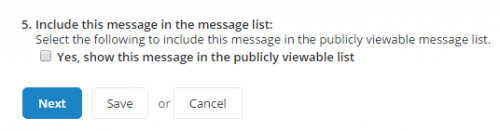
Here's a help article for more explicit instructions.
0 -
Hi Katy,
You used to be able to edit the MessageViewer page for a previously sent email. These were the steps:
a. Return the Message to Draft
b. Make your edits in the HTML and plain-text versions
c. Leave message in draft status.
d. Go to messageviewer page and make sure page is updated.
This functionality does not work anymore, unfortunately. I have had a request to get this working again with support, but they said it would not be worked on. Maybe with Luminate Beta.
The other option is to create a redirect of the MessageViewer url and point it to the homepage of your site or anywhere for that matter. You could even create a pagebuilder page and re-create the e-mail and just remove the section you wanted so if someone did stumble across that e-mail, they would still be able to view it.
You know what the url is of the MessageViewer link (something like: http://www.yoursite.org/site/MessageViewer?em_id=XXXXX.X
Go into Libray, URL Shortcuts and put the /site/MessageViewer?em_id=XXXXX.X as the Shortcut and then point it to the homepage of your site.
Let me know if that works for ya.
Phil1 -
To do what you are seeking, perhaps that can be an idea for the Luminate Online Idea Bank at https://luminateonline.ideas.aha.io/
What Sarah Hoffman wrote also may be an option for you where you can uncheck the box on step 1 of setting up that email to remove the online viewing of that message.
Also, when it comes to viewing the email and ensuring it renders correctly without your Pagewrapper CSS affecting the email view, you can always remove the Pagwrapper surrounding it from the view. All you need to do is add &pgwrap=n to the end of your URL link to the email message and it will remove the Pagewrapper surrounding the email message when viewing it online. This works well when sharing these links on social media like Facebook and Twitter.
I hope these responses help.0 -
Unfortunately cannot use the URL shortcut option since there are characters which cannot be used in a shortcut... sigh...
0 -
What characters cannot be used?
We have shortcuts using '?' and '&', if you are just changing a message viewer link, you shouldn't have a problem.
Let us know!0 -
Will Hull:
All you need to do is add &pgwrap=n to the end of your URL link...
There is also a site option to turn pagewrappers off in the message viewer entirely. I can't think of any use where you would actually want the wrapper.
BPM
EDIT:
However, since you have the pagewrapper on... If Phil's suggestion doesn't work, you could also add an s-tag conditional to your pagewrapper.
This will check if the em_id parameter matching your email is in the url querystring, and if so it will redirect to a page of your choice.
[[?[[S334:em_id]]::XXXXX.X::<script>window.location.replace("http://www.myhomepage.org");</script>::]]
One caviat, if you have multiple pagewrappers this will have to go on all of them. No way to guarantee which pagewrapper will show in the messageviewer - it uses the pagewrapper most recently viewed by the user (just like login and other system-type pages.)1 -
Katy Smith:
Unfortunately cannot use the URL shortcut option since there are characters which cannot be used in a shortcut... sigh...
You could write in the equalivalent of an HTML URL encoding for special characters, e.g. a question mark, ? would be %3F or a / would be %2F or a : would be %3A. Here is a great tool to make that happen without having to know and encode it by hand: http://meyerweb.com/eric/tools/dencoder/
0 -
Brian Mucha:
Will Hull:
All you need to do is add &pgwrap=n to the end of your URL link...
There is also a site option to turn pagewrappers off in the message viewer entirely. I can't think of any use where you would actually want the wrapper.
BPM
EDIT:
However, since you have the pagewrapper on... If Phil's suggestion doesn't work, you could also add an s-tag conditional to your pagewrapper.
This will check if the em_id parameter matching your email is in the url querystring, and if so it will redirect to a page of your choice.
[[?[[S334:em_id]]::XXXXX.X::<script>window.location.replace("http://www.myhomepage.org");</script>::]]
One caviat, if you have multiple pagewrappers this will have to go on all of them. No way to guarantee which pagewrapper will show in the messageviewer - it uses the pagewrapper most recently viewed by the user (just like login and other system-type pages.)You can also set up and control for the Pagewrapper showing on a link by either adding &pw_id=... where ... is the ID number of the Pagewrapper in question or &s_AffiliateSecCatId=... where ... is the ID number of a security category that you wish to use with your URL where you have a certain Pagewrapper as the default Pagewrapper set as the default for that security category. If you use both, it tends to control anyone who views the page.
I tend to use this method quite a bit with TeamRaisers where an Event Central hub is involved, e.g. http://ocrfa.convio.net/site/PageServer?pagename=EventCentral_Landing going back and forth, to and from events (Calendar menu item to get into an event and see a different Pagewrapper once you visit that event; watch the URLs as you navigate to see it in action).
0 -
Brian Mucha:
>snip<
There is also a site option to turn pagewrappers off in the message viewer entirely. I can't think of any use where you would actually want the wrapper.
Brian, could you elaborate on this piece of your reply to Will? It's recently come up in my org, in fact, and I'd love to know where this setting is. I looked at Setup -> Site Options, but there's nothing I could find that relates to turning off wrappers for the message viewer... Also, if I go to the Page Wrapper Editor, there are help files on setting wrappers as specific to various security categories, but, I can't find any help info either, about message viewer or its security category...
Thanks!
Gurukarm
0 -
Hi Gurukarm,
The SDP you need support to change is: EMAIL_MESSAGE_VIEWER_PAGE_WRAPPER
Here is a link to the thread about this:
https://community.blackbaud.com/forums/viewtopic/3/5161?post_id=5161#p5161
Thanks,
Phil1 -
Philip Nawrocki:
Hi Gurukarm,
The SDP you need support to change is: EMAIL_MESSAGE_VIEWER_PAGE_WRAPPER
Here is a link to the thread about this:
https://community.blackbaud.com/forums/viewtopic/3/5161?post_id=5161#p5161
Thanks,
PhilThanks Phil. It appears, however, that it's not a setting available to me as a site administrator? It has to be changed by someone in support? (per the forum thread?)
0 -
Correct. You will need to open a case with support or just jump on chat and they can switch this SDP.
Thanks,
Phil1
Categories
- All Categories
- Shannon parent
- shannon 2
- shannon 1
- 21 Advocacy DC Users Group
- 14 BBCRM PAG Discussions
- 89 High Education Program Advisory Group (HE PAG)
- 28 Luminate CRM DC Users Group
- 8 DC Luminate CRM Users Group
- Luminate PAG
- 5.9K Blackbaud Altru®
- 58 Blackbaud Award Management™ and Blackbaud Stewardship Management™
- 409 bbcon®
- 2.1K Blackbaud CRM™ and Blackbaud Internet Solutions™
- donorCentrics®
- 1.1K Blackbaud eTapestry®
- 2.8K Blackbaud Financial Edge NXT®
- 1.1K Blackbaud Grantmaking™
- 527 Education Management Solutions for Higher Education
- 1 JustGiving® from Blackbaud®
- 4.6K Education Management Solutions for K-12 Schools
- Blackbaud Luminate Online & Blackbaud TeamRaiser
- 16.4K Blackbaud Raiser's Edge NXT®
- 4.1K SKY Developer
- 547 ResearchPoint™
- 151 Blackbaud Tuition Management™
- 61 everydayhero
- 3 Campaign Ideas
- 58 General Discussion
- 115 Blackbaud ID
- 87 K-12 Blackbaud ID
- 6 Admin Console
- 949 Organizational Best Practices
- 353 The Tap (Just for Fun)
- 235 Blackbaud Community Feedback Forum
- 55 Admissions Event Management EAP
- 18 MobilePay Terminal + BBID Canada EAP
- 36 EAP for New Email Campaigns Experience in Blackbaud Luminate Online®
- 109 EAP for 360 Student Profile in Blackbaud Student Information System
- 41 EAP for Assessment Builder in Blackbaud Learning Management System™
- 9 Technical Preview for SKY API for Blackbaud CRM™ and Blackbaud Altru®
- 55 Community Advisory Group
- 46 Blackbaud Community Ideas
- 26 Blackbaud Community Challenges
- 7 Security Testing Forum
- 3 Blackbaud Staff Discussions
- 1 Blackbaud Partners Discussions
- 1 Blackbaud Giving Search™
- 35 EAP Student Assignment Details and Assignment Center
- 39 EAP Core - Roles and Tasks
- 59 Blackbaud Community All-Stars Discussions
- 20 Blackbaud Raiser's Edge NXT® Online Giving EAP
- Diocesan Blackbaud Raiser’s Edge NXT® User’s Group
- 2 Blackbaud Consultant’s Community
- 43 End of Term Grade Entry EAP
- 92 EAP for Query in Blackbaud Raiser's Edge NXT®
- 38 Standard Reports for Blackbaud Raiser's Edge NXT® EAP
- 12 Payments Assistant for Blackbaud Financial Edge NXT® EAP
- 6 Ask an All Star (Austen Brown)
- 8 Ask an All-Star Alex Wong (Blackbaud Raiser's Edge NXT®)
- 1 Ask an All-Star Alex Wong (Blackbaud Financial Edge NXT®)
- 6 Ask an All-Star (Christine Robertson)
- 21 Ask an Expert (Anthony Gallo)
- Blackbaud Francophone Group
- 22 Ask an Expert (David Springer)
- 4 Raiser's Edge NXT PowerUp Challenge #1 (Query)
- 6 Ask an All-Star Sunshine Reinken Watson and Carlene Johnson
- 4 Raiser's Edge NXT PowerUp Challenge: Events
- 14 Ask an All-Star (Elizabeth Johnson)
- 7 Ask an Expert (Stephen Churchill)
- 2025 ARCHIVED FORUM POSTS
- 322 ARCHIVED | Financial Edge® Tips and Tricks
- 164 ARCHIVED | Raiser's Edge® Blog
- 300 ARCHIVED | Raiser's Edge® Blog
- 441 ARCHIVED | Blackbaud Altru® Tips and Tricks
- 66 ARCHIVED | Blackbaud NetCommunity™ Blog
- 211 ARCHIVED | Blackbaud Target Analytics® Tips and Tricks
- 47 Blackbaud CRM Higher Ed Product Advisory Group (HE PAG)
- Luminate CRM DC Users Group
- 225 ARCHIVED | Blackbaud eTapestry® Tips and Tricks
- 1 Blackbaud eTapestry® Know How Blog
- 19 Blackbaud CRM Product Advisory Group (BBCRM PAG)
- 1 Blackbaud K-12 Education Solutions™ Blog
- 280 ARCHIVED | Mixed Community Announcements
- 3 ARCHIVED | Blackbaud Corporations™ & Blackbaud Foundations™ Hosting Status
- 1 npEngage
- 24 ARCHIVED | K-12 Announcements
- 15 ARCHIVED | FIMS Host*Net Hosting Status
- 23 ARCHIVED | Blackbaud Outcomes & Online Applications (IGAM) Hosting Status
- 22 ARCHIVED | Blackbaud DonorCentral Hosting Status
- 14 ARCHIVED | Blackbaud Grantmaking™ UK Hosting Status
- 117 ARCHIVED | Blackbaud CRM™ and Blackbaud Internet Solutions™ Announcements
- 50 Blackbaud NetCommunity™ Blog
- 169 ARCHIVED | Blackbaud Grantmaking™ Tips and Tricks
- Advocacy DC Users Group
- 718 Community News
- Blackbaud Altru® Hosting Status
- 104 ARCHIVED | Member Spotlight
- 145 ARCHIVED | Hosting Blog
- 149 JustGiving® from Blackbaud® Blog
- 97 ARCHIVED | bbcon® Blogs
- 19 ARCHIVED | Blackbaud Luminate CRM™ Announcements
- 161 Luminate Advocacy News
- 187 Organizational Best Practices Blog
- 67 everydayhero Blog
- 52 Blackbaud SKY® Reporting Announcements
- 17 ARCHIVED | Blackbaud SKY® Reporting for K-12 Announcements
- 3 Luminate Online Product Advisory Group (LO PAG)
- 81 ARCHIVED | JustGiving® from Blackbaud® Tips and Tricks
- 1 ARCHIVED | K-12 Conference Blog
- Blackbaud Church Management™ Announcements
- ARCHIVED | Blackbaud Award Management™ and Blackbaud Stewardship Management™ Announcements
- 1 Blackbaud Peer-to-Peer Fundraising™, Powered by JustGiving® Blogs
- 39 Tips, Tricks, and Timesavers!
- 56 Blackbaud Church Management™ Resources
- 154 Blackbaud Church Management™ Announcements
- 1 ARCHIVED | Blackbaud Church Management™ Tips and Tricks
- 11 ARCHIVED | Blackbaud Higher Education Solutions™ Announcements
- 7 ARCHIVED | Blackbaud Guided Fundraising™ Blog
- 2 Blackbaud Fundraiser Performance Management™ Blog
- 9 Foundations Events and Content
- 14 ARCHIVED | Blog Posts
- 2 ARCHIVED | Blackbaud FIMS™ Announcement and Tips
- 59 Blackbaud Partner Announcements
- 10 ARCHIVED | Blackbaud Impact Edge™ EAP Blogs
- 1 Community Help Blogs
- Diocesan Blackbaud Raiser’s Edge NXT® Users' Group
- Blackbaud Consultant’s Community
- Blackbaud Francophone Group
- 1 BLOG ARCHIVE CATEGORY
- Blackbaud Community™ Discussions
- 8.3K Blackbaud Luminate Online® & Blackbaud TeamRaiser® Discussions
- 5.7K Jobs Board




