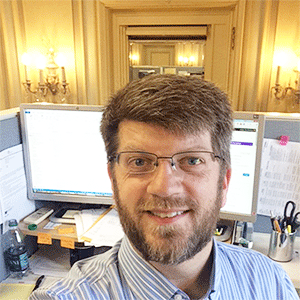Breaking the link between a payment and a pledge.
Comments
-
Sadly, we've had the same problem, received the same advice... and then just did it.
We went so far as to find the individual SQL tables that had the link between the two (GIFTS and PledgePayments I believe)... but mucking around with that data is really NOT a good idea.Karen Kaas:
Has anyone had any luck figuring out how to break the link between a payment and a pledge without having to actually delete the payment and starting over. I have payroll deduction payments that have gone to an incorrect pledge. This means multiple installment payments applied to the pledge. I would like to break this link between these gifts and the pledge they were applied to. Unfortunately the only answers I get from Blackbaud is to delete all the gifts and re-enter all of them. I can't believe they are unable to break this link that applies the gift to the pledge. They do it in Events. How does anyone else handle this?
1 -
I haven't encountered this problem with enough records to make it worthwhile trying, but you might be able to Export the Gift Data, delete the Gifts, and Import the Gift Data with links to the correct Pledges. Test the process on some dummy records first!1
-
I agree that messing with the SQL tables would not be a good way to go. Besides this is something that Blackbaud should have figured out a long time ago before moving on to all these "new" programs they are creating. I just wish I knew how to make them understand this is something that is a necessity if you are able to apply gifts to pledges, you should be able to un-apply them as well. It is such a time consuming problem and I don't like having to delete gifts and re-enter them. There must be a way to make them see this.
2 -
Karen Kaas:
Has anyone had any luck figuring out how to break the link between a payment and a pledge without having to actually delete the payment and starting over. I have payroll deduction payments that have gone to an incorrect pledge. This means multiple installment payments applied to the pledge. I would like to break this link between these gifts and the pledge they were applied to. Unfortunately the only answers I get from Blackbaud is to delete all the gifts and re-enter all of them. I can't believe they are unable to break this link that applies the gift to the pledge. They do it in Events. How does anyone else handle this?sadly that's the only way to do it a this point, as far as I know. And yes, getting into the back-end tables is definitely not a good idea.
The only other thing I can think of is that they do have an unpost gifts utility. If the gifts were unposted, could you change which pledge they linked to and repost them? Of course, that's still all manual. But maybe something?
0 -
Unfortunately not. Once a gift has been applied to a pledge it is done. There is no way to change it. This is the problem. You just have to delete the gift and do it over again.0
-
Does anyone use NXT? Has this been corrected in this new program?
0 -
Hold the presses! I didn't fully read/comprehend/realize the first time around... If you have a Pay-Cash Gift 1 applied to Pledge A but should be applied to Pledge B, just go to Gift 1, use the Icon for Apply To Pledge and change from Pledge A to Pledge B. What you can't do (without, possibly, Export & Import or manually deleting & re-entering) is change a Pay-Cash Gift to a Cash Gift.
Apply To Icon (two white pages with green arrow):
Apply To Pledge Window: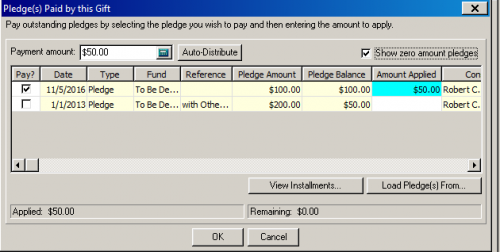
1 -
It does, however, have to be Not Posted or Do Not Post. Or you'll need to use the Unpost Gifts Plug-In.1
-
What if you do not want to apply it to another pledge? I wanted to apply it to an Event in this case, but there are times when it is not supposed to be a pledge payment at all and just a cash gift.0
-
Maybe it depends on what version. Doesn't work like Jen's screen shots for me. Only pledge pulled in the apply window is the one it is applied to and load pledges from is grayed out so no way to pull in a different pledge. Oops, that was a posted payment.
Do get the option to load pledges to see other pledges if payment was not posted.
Lots of work to change!0 -
Karen Kaas:
What if you do not want to apply it to another pledge? I wanted to apply it to an Event in this case, but there are times when it is not supposed to be a pledge payment at all and just a cash gift.To change the Gift Type, i.e. from Pay-Cash to Cash, you must delete and re-enter. I understood the question to be about Pay-Cash Gifts that were applied to the wrong Pledges. Perhaps I still didn't read the original post clearly... I'm afraid it might be one of those days for me...
I'm afraid it might be one of those days for me...
Applying a Gift to an Event is entirely unrelated to the Gift Type. You can apply a Cash Gift, a Pay-Cash Gift, or a Pledge Gift to an Event Registration...either as Fees or Other Donation. That's done using the next icon in my first screen shot, the blue chain links.
Now, if you need it to be Cash instead of Pay-Cash and linked to an Event Registration, you will need to re-enter the Gift and link the new Gift to the Registration.
0 -
Exactly. That is my point. Once you have applied a gift to a pledge, you have no way to change it. You need to delete the gift completely and do the transaction over again. You are not able to break the link between the gift and the pledge. This is what I would like to be able to do rather than having to delete the gifts and start over. The link can be broken in Event with no problem. I do not know why they have not been able to do this for pledges.
0 -
JoAnn Strommen:
Maybe it depends on what version. Doesn't work like Jen's screen shots for me. Only pledge pulled in the apply window is the one it is applied to and load pledges from is grayed out so no way to pull in a different pledge.
I forgot to specifically mention that I checked the Show Zero Amount Pledges, which shows me the other Pledge with a balance for this constituent. It's not a Zero Amount Pledge, but that worked in this case. As for why the Load Pledge(s) From box is grayed out for you, I'm not sure. I don't recall ever seeing that box grayed out before, even when back on 7.93. We're now Hosted, so on the latest version, but I don't think 7.94 or 7.95 changed anything related to this...and 7.96 is primarily to do with credit cards. Are you looking at Posted Gifts?
0 -
Karen,
I haven't had to make this type of change recently...and as others mentioned it will depend on your Post Status and if you have permissions to delete gifts..but I think this may be a possible solution for you. I have used it more with changes in pledge installments and the like but think it would still work for your situation.
Open the problem Pay-Cash gift(s) and updated the amount to fully pay off the pledge AND the payment amount -- if you pledge balance is $250 and your payment was $100, change the gift amount to $450. Apply this new payment to your pledge. You will probably receive a message because your payment amounts won't make...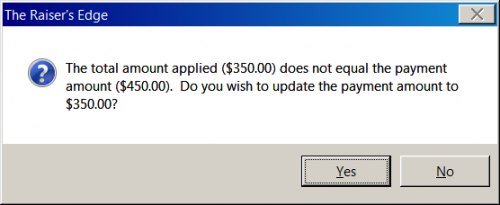
Say yes and you should get a window asking you if you want to change the gift amount=payment amount or Create a cash gift for remainder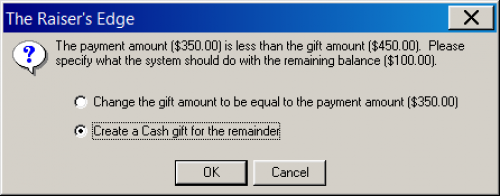
When you save and close the gift...you should now have 2 gifts...your updated Pay-Cash gift and a new Cash gift. The new cash gift will have the same gift date/payment info/attributes/etc of your original gift. You can now apply the new gift to the event. You will need to delete the Pay-Cash Gift or adjust the gift. If you adjust the gift...it will keep any Batch information and audit trail info.
It may not completely solve your problem, but we have found this to be a helpful work-around depending on the situation.
9 -
That is helpful. At least I would not have to manually create the gift again. It would pull all the codes in. I do have administrative rights and so I am the one cleaning up records before I pull them into my General Ledger or fixing problems when they are found. I will remember this - thanks!!0
-
Joan, your solution is brilliant!!! I don't know why it never occurred to me to do that! I often have (just this week, actually) a payment that overpays a pledge, and get this box every time. But I never thought about intentionally forcing it and thereby converting a Pay-Cash to a Cash.
Thank you! You win the Community in my book today. 0
0 -
I will have to go back and look this up but last I knew, changing which pledge a payment is applied to sometimes causes problems with pledge balance reporting. Somehow the original pledge balance does not get reset or something. I remember doing this a while back and it caused so many issues I was told not to do it ever again. Just be careful.0
-
Jen Claudy:
Joan, your solution is brilliant!!! I don't know why it never occurred to me to do that! I often have (just this week, actually) a payment that overpays a pledge, and get this box every time. But I never thought about intentionally forcing it and thereby converting a Pay-Cash to a Cash.
Thank you! You win the Community in my book today. Thanks Jen.
Thanks Jen.
0 -
We don't have much regular pledge reporting other than end of fiscal year...so that is our concern and partly what determines if I need to delete or adjust a gift. The older the transactions are, the more likely I am to adjust so there is a trail in the system. If it is a recent one that we can fix before it becomes a bigger issue...but it does depend on your organization/reporting/etc....like so many things!
But warnings are ALWAYS good!0 -
Karen Kaas:
What if you do not want to apply it to another pledge? I wanted to apply it to an Event in this case, but there are times when it is not supposed to be a pledge payment at all and just a cash gift.That would require changing the Gift Type, which cannot be done.
0 -
Right. I know that can't be done. I just wanted to know if there was a more efficient way of taking a payment off of a pledge that does not belong to the pledge. I really don't like the idea of having to delete gifts and create them again. Joan had a very good idea of how to avoid some of the work as Blackbaud does not have a solution for this.0
-
You do NOT have to delete and start over = GASP! Once a pledge payment ALWAYS a pledge payment is true - how ever to work around this, just create a new pledge gift.
Save and close that pledge and then open the pledge payment and click on menu bar - gift - apply to - pledge.
All your pledges should show up. Just unclick the check box of the wrong pledge and click on tne "new" pledge.
If you have multiple payments that went to the wrong pledge I'd sugest making the new pledge amount total of all the payments that way you do not have to enter multiple pledges.
NOTE if you are integraded with FE check with your Accounting office to see if the affects any of their settings. Luckly for us when this happened, it was just and RE side because the fund was correct in RE - just not applied to the correct pledge. When I added the new pledge I posted to FE and it all worked out great.2 -
Elaine Tucker:
You do NOT have to delete and start over = GASP! Once a pledge payment ALWAYS a pledge payment is true - how ever to work around this, just create a new pledge gift.
Save and close that pledge and then open the pledge payment and click on menu bar - gift - apply to - pledge.
All your pledges should show up. Just unclick the check box of the wrong pledge and click on tne "new" pledge.
If you have multiple payments that went to the wrong pledge I'd sugest making the new pledge amount total of all the payments that way you do not have to enter multiple pledges.
NOTE if you are integraded with FE check with your Accounting office to see if the affects any of their settings. Luckly for us when this happened, it was just and RE side because the fund was correct in RE - just not applied to the correct pledge. When I added the new pledge I posted to FE and it all worked out great.I love the suggestions by Elaine and Joan in this thread. I just searched the Idea Bank to see if there was already an idea out there around this and there is in case anyone wants to vote!
0 -
That only works if you want to move it to a new pledge. In this case I do not. I needed to apply it to an Event. There are times when I don't want to apply it to anything else. This was the just of my question. How to break the link between a payment and a pledge ( without applying it to a another pledge).1
-
Sorry the link in my last comment didn't work - vote here . . . https://re7.ideas.aha.io/ideas/RE7-I-342
0
Categories
- All Categories
- Shannon parent
- shannon 2
- shannon 1
- 21 Advocacy DC Users Group
- 14 BBCRM PAG Discussions
- 89 High Education Program Advisory Group (HE PAG)
- 28 Luminate CRM DC Users Group
- 8 DC Luminate CRM Users Group
- Luminate PAG
- 5.9K Blackbaud Altru®
- 58 Blackbaud Award Management™ and Blackbaud Stewardship Management™
- 409 bbcon®
- 2.1K Blackbaud CRM™ and Blackbaud Internet Solutions™
- donorCentrics®
- 1.1K Blackbaud eTapestry®
- 2.8K Blackbaud Financial Edge NXT®
- 1.1K Blackbaud Grantmaking™
- 527 Education Management Solutions for Higher Education
- 1 JustGiving® from Blackbaud®
- 4.6K Education Management Solutions for K-12 Schools
- Blackbaud Luminate Online & Blackbaud TeamRaiser
- 16.4K Blackbaud Raiser's Edge NXT®
- 4.1K SKY Developer
- 547 ResearchPoint™
- 151 Blackbaud Tuition Management™
- 1 YourCause® from Blackbaud®
- 61 everydayhero
- 3 Campaign Ideas
- 58 General Discussion
- 115 Blackbaud ID
- 87 K-12 Blackbaud ID
- 6 Admin Console
- 949 Organizational Best Practices
- 353 The Tap (Just for Fun)
- 235 Blackbaud Community Feedback Forum
- 55 Admissions Event Management EAP
- 18 MobilePay Terminal + BBID Canada EAP
- 36 EAP for New Email Campaigns Experience in Blackbaud Luminate Online®
- 109 EAP for 360 Student Profile in Blackbaud Student Information System
- 41 EAP for Assessment Builder in Blackbaud Learning Management System™
- 9 Technical Preview for SKY API for Blackbaud CRM™ and Blackbaud Altru®
- 55 Community Advisory Group
- 46 Blackbaud Community Ideas
- 26 Blackbaud Community Challenges
- 7 Security Testing Forum
- 1.1K ARCHIVED FORUMS | Inactive and/or Completed EAPs
- 3 Blackbaud Staff Discussions
- 7.7K ARCHIVED FORUM CATEGORY [ID 304]
- 1 Blackbaud Partners Discussions
- 1 Blackbaud Giving Search™
- 35 EAP Student Assignment Details and Assignment Center
- 39 EAP Core - Roles and Tasks
- 59 Blackbaud Community All-Stars Discussions
- 20 Blackbaud Raiser's Edge NXT® Online Giving EAP
- Diocesan Blackbaud Raiser’s Edge NXT® User’s Group
- 2 Blackbaud Consultant’s Community
- 43 End of Term Grade Entry EAP
- 92 EAP for Query in Blackbaud Raiser's Edge NXT®
- 38 Standard Reports for Blackbaud Raiser's Edge NXT® EAP
- 12 Payments Assistant for Blackbaud Financial Edge NXT® EAP
- 6 Ask an All Star (Austen Brown)
- 8 Ask an All-Star Alex Wong (Blackbaud Raiser's Edge NXT®)
- 1 Ask an All-Star Alex Wong (Blackbaud Financial Edge NXT®)
- 6 Ask an All-Star (Christine Robertson)
- 21 Ask an Expert (Anthony Gallo)
- Blackbaud Francophone Group
- 22 Ask an Expert (David Springer)
- 4 Raiser's Edge NXT PowerUp Challenge #1 (Query)
- 6 Ask an All-Star Sunshine Reinken Watson and Carlene Johnson
- 4 Raiser's Edge NXT PowerUp Challenge: Events
- 14 Ask an All-Star (Elizabeth Johnson)
- 7 Ask an Expert (Stephen Churchill)
- 2025 ARCHIVED FORUM POSTS
- 322 ARCHIVED | Financial Edge® Tips and Tricks
- 164 ARCHIVED | Raiser's Edge® Blog
- 300 ARCHIVED | Raiser's Edge® Blog
- 441 ARCHIVED | Blackbaud Altru® Tips and Tricks
- 66 ARCHIVED | Blackbaud NetCommunity™ Blog
- 211 ARCHIVED | Blackbaud Target Analytics® Tips and Tricks
- 47 Blackbaud CRM Higher Ed Product Advisory Group (HE PAG)
- Luminate CRM DC Users Group
- 225 ARCHIVED | Blackbaud eTapestry® Tips and Tricks
- 1 Blackbaud eTapestry® Know How Blog
- 19 Blackbaud CRM Product Advisory Group (BBCRM PAG)
- 1 Blackbaud K-12 Education Solutions™ Blog
- 280 ARCHIVED | Mixed Community Announcements
- 3 ARCHIVED | Blackbaud Corporations™ & Blackbaud Foundations™ Hosting Status
- 1 npEngage
- 24 ARCHIVED | K-12 Announcements
- 15 ARCHIVED | FIMS Host*Net Hosting Status
- 23 ARCHIVED | Blackbaud Outcomes & Online Applications (IGAM) Hosting Status
- 22 ARCHIVED | Blackbaud DonorCentral Hosting Status
- 14 ARCHIVED | Blackbaud Grantmaking™ UK Hosting Status
- 117 ARCHIVED | Blackbaud CRM™ and Blackbaud Internet Solutions™ Announcements
- 50 Blackbaud NetCommunity™ Blog
- 169 ARCHIVED | Blackbaud Grantmaking™ Tips and Tricks
- Advocacy DC Users Group
- 718 Community News
- Blackbaud Altru® Hosting Status
- 104 ARCHIVED | Member Spotlight
- 145 ARCHIVED | Hosting Blog
- 149 JustGiving® from Blackbaud® Blog
- 97 ARCHIVED | bbcon® Blogs
- 19 ARCHIVED | Blackbaud Luminate CRM™ Announcements
- 161 Luminate Advocacy News
- 187 Organizational Best Practices Blog
- 67 everydayhero Blog
- 52 Blackbaud SKY® Reporting Announcements
- 17 ARCHIVED | Blackbaud SKY® Reporting for K-12 Announcements
- 3 Luminate Online Product Advisory Group (LO PAG)
- 81 ARCHIVED | JustGiving® from Blackbaud® Tips and Tricks
- 1 ARCHIVED | K-12 Conference Blog
- Blackbaud Church Management™ Announcements
- ARCHIVED | Blackbaud Award Management™ and Blackbaud Stewardship Management™ Announcements
- 1 Blackbaud Peer-to-Peer Fundraising™, Powered by JustGiving® Blogs
- 39 Tips, Tricks, and Timesavers!
- 56 Blackbaud Church Management™ Resources
- 154 Blackbaud Church Management™ Announcements
- 1 ARCHIVED | Blackbaud Church Management™ Tips and Tricks
- 11 ARCHIVED | Blackbaud Higher Education Solutions™ Announcements
- 7 ARCHIVED | Blackbaud Guided Fundraising™ Blog
- 2 Blackbaud Fundraiser Performance Management™ Blog
- 9 Foundations Events and Content
- 14 ARCHIVED | Blog Posts
- 2 ARCHIVED | Blackbaud FIMS™ Announcement and Tips
- 59 Blackbaud Partner Announcements
- 10 ARCHIVED | Blackbaud Impact Edge™ EAP Blogs
- 1 Community Help Blogs
- Diocesan Blackbaud Raiser’s Edge NXT® Users' Group
- Blackbaud Consultant’s Community
- Blackbaud Francophone Group
- 1 BLOG ARCHIVE CATEGORY
- Blackbaud Community™ Discussions
- 8.3K Blackbaud Luminate Online® & Blackbaud TeamRaiser® Discussions
- 5.7K Jobs Board