Image switching help: Source Code differs from Preview..
I'm trying to create a page wrapper for one specific donation form. In particular I'm trying to change the hero image.
I've uploaded the new image to our FTP server and changed the code so it references the new image file name, however the old image is still showing up.
Any ideas?
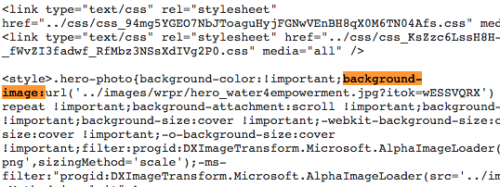
Comments
-
Sarah Kershaw:
Hello everyone,
I'm trying to create a page wrapper for one specific donation form. In particular I'm trying to change the hero image.
I've uploaded the new image to our FTP server and changed the code so it references the new image file name, however the old image is still showing up.
Any ideas?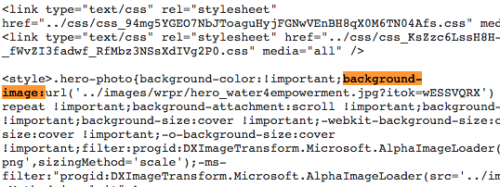
Sarah, it may be that the image is hosted locally on your site and this relative url path may not be directing properly, try using an absolute path. Or it may be that your website cache needs to be cleared, so try that.
However, it's recommended that all images be placed in the Luminate image library. When you send lots of email at once/send users to a donation page they will be requesting an image that's hosted on your website, the traffic may negatively impact your website. Blackbauds servers are engineered to manage those types of high level traffic.
0 -
Hello Erik,
Thank you for responding!
I was advised by the BB Chat staff to upload the image directly via the FTP server, which I did, to the same folder where the original hero image was stored, so that should have ironed out the need for an absolute instead of a relative URL.
Similarly, I tried just using the image library upload, but was told to try the FTP server.
I also tried clearing the browser cache as you suggested but that hasn't changed anything.
In general, I'd love to find out how to change the hero image of our page wrapper so if anyone has had any luck doing that please do chime in!0 -
Sarah Kershaw:
Hello Erik,
Thank you for responding!
I was advised by the BB Chat staff to upload the image directly via the FTP server, which I did, to the same folder where the original hero image was stored, so that should have ironed out the need for an absolute instead of a relative URL.
Similarly, I tried just using the image library upload, but was told to try the FTP server.
I also tried clearing the browser cache as you suggested but that hasn't changed anything.
In general, I'd love to find out how to change the hero image of our page wrapper so if anyone has had any luck doing that please do chime in!Sarah, can you post the url of the page so we can see the code?
0 -
Hello
Full page
copied in below:Bit in question
is background-image:url (highlighted in red)And the URL is:
https://secure3.convio.net/waid/admin/PageBuilderPreviewPage?pageid=5296&pagename=Sarah+Kershaw+-+10/12/2016,+v14+water4empowermentI have tried
making a new version of the page wrapper and then updating the S51
tag to point to the new reus_water4empowerment header I
made.I’m sure I’m
over-complicating matters so any sight *most* gratefully
received!SK
___________________________________
<!-- Google
Tag Manager --><noscript><iframe
src="//www.googletagmanager.com/ns.html?id=GTM-KHBZ5L"height="0"
width="0"
style="display:none;visibility:hidden"></iframe></noscript><script>(function(w,d,s,l,i){w[l]=w[l]||[];w[l].push({'gtm.start':
new
Date().getTime(),event:'gtm.js'});var
f=d.getElementsByTagName(s)[0],j=d.createElement(s),dl=l!='dataLayer'?'&l='+l:'';j.async=true;j.src=
'//www.googletagmanager.com/gtm.js?id='+i+dl;f.parentNode.insertBefore(j,f);
})(window,document,'script','dataLayer','GTM-KHBZ5L');</script>
<!-- End
Google Tag Manager --><!--[if
IEMobile 7]><html class="iem7" lang="en"
dir="ltr"><![endif]--><!--[if lte
IE 6]><html class="lt-ie9 lt-ie8 lt-ie7" lang="en"
dir="ltr"><![endif]--><!--[if (IE
7)&(!IEMobile)]><html class="lt-ie9 lt-ie8"
lang="en" dir="ltr"><![endif]--><!--[if IE
8]><html class="lt-ie9" lang="en"
dir="ltr"><![endif]--><!--[if (gte
IE 9)|(gt IEMobile 7)]><!--><html lang="en"
dir="ltr" prefix="fb: http://www.facebook.com/2008/fbml content:
http://purl.org/rss/1.0/modules/content/ dc:
http://purl.org/dc/terms/ foaf: http://xmlns.com/foaf/0.1/ og:
http://ogp.me/ns# rdfs: http://www.w3.org/2000/01/rdf-schema# sioc:
http://rdfs.org/sioc/ns# sioct: http://rdfs.org/sioc/types# skos:
http://www.w3.org/2004/02/skos/core# xsd:
http://www.w3.org/2001/XMLSchema#"><!--<![endif]--><head>
<link
rel="shortcut icon" href="../images/wrpr/favicons.png"
type="image/png" /><meta
name="MobileOptimized" content="width"><meta
name="HandheldFriendly" content="true"><meta id="viewport"
name="viewport" content="width=device-width,
initial-scale=1"/><!--[if
IEMobile]><meta http-equiv="cleartype"
content="on"><![endif]--><link
type="text/css" rel="stylesheet"
href="../css/css_lQaZfjVpwP_oGNqdtWCSpJT1EMqXdMiU84ekLLxQnc4.css"
media="all" /><link
type="text/css" rel="stylesheet"
href="../css/css_qJE1hd9E4vIeFcvK7rdxPmMw-xRhfuFOewJM6iAeZTE.css"
media="all" /><link
type="text/css" rel="stylesheet"
href="../css/css_94mg5YGEO7NbJToaguHyjFGNwVEnBH8qX0M6TN04Afs.css"
media="all" /><link
type="text/css" rel="stylesheet"
href="../css/css_KsZzc6LssH8H-_fWvZI3fadwf_RfMbz3NSsXdIVg2P0.css"
media="all" /><style>.hero-photo{background-color:!important;background-image:url('../images/wrpr/hero_water4empowerment.jpg?itok=wESSVQRX')!important;background-repeat:no-repeat
!important;background-attachment:scroll
!important;background-position:center top
!important;background-size:cover
!important;-webkit-background-size:cover
!important;-moz-background-size:cover
!important;-o-background-size:cover
!important;filter:progid:DXImageTransform.Microsoft.AlphaImageLoader(src='../images/wrpr/hero_blank_6.png',sizingMethod='scale');-ms-filter:"progid:DXImageTransform.Microsoft.AlphaImageLoader(src='../images/wrpr/hero_blank_6.png',sizingMethod='scale')";}</style>
<link
type="text/css" rel="stylesheet"
href="../css/css_q_Po6Lh8s-Kp-rcTY_VJSE_S2bBVv8sIFBYhPGR5Al0.css"
media="all" />
<script
src="../js/js_JLxuxbhhrFRy-sBnijHkR0TGGHgiukMPv94zvDWgQ3g.js"></script><script
src="../js/js_B1DolrCB70nUGxSwLZgAhwRqvmGlEyBg5vSbWwXZNLk.js"></script><script
src="../js/js_tG5pNElF7jdZyW0ucRa0HM83XPmzKI51mC1EJoW5BK0.js"></script><script
src="../js/js_iJN-X6pmJR-F6LIrfbAN9mb--vo2v430FwaLcYuNG8g.js"></script>--
Sarah Kershaw
Digital Marketing
ConsultantWaterAid – US
office233 Broadway, Suite
2705New York, NY, 10279
www.wateraid.org/us
– new website!Do you have 47 seconds to
spare?Find out which unlikely
household item directly impacts your height…http://www.howmuchshorterquiz.org
0 -
Just in case, this could be an oversight -- when we upload file to the FTP, especially when the filename is the same which will overwrite the previously uploaded file, you'll likely encounter server-end caching mechanism; Convio server has a 20 minutes caching before it refreshes itself to reflect the latest iteration of the updated file.
Thus give it a moment (eventhough you have cleared your browser local cache) to see the updated image -- or if you kinda don't want to wait, you can always rename the file and upload that back to the FTP (and delete the old one, and don't forget to update your stylesheet to point to the new uploaded file with that new filename)
regards,
Daniel
ADD ON TIPS:
Here's your uploaded image URL:
https://secure3.convio.net/waid/images/wrpr/hero_water4empowerment.jpg
In case if you want to verify the updated image (while the server is still caching on the current older one) -- just add a slash on any of the subdirectory . On Chrome, that will show the updated image so you'll know that the intended image has replaced the current one while waiting for the server to refresh itself.
https://secure3.convio.net/waid/images//wrpr/hero_water4empowerment.jpg
Looks like both shows the same image, thus the server probably by now has already refreshed itself to reflect your latest uploaded image.
Sarah Kershaw:
Hello Erik,
Thank you for responding!
I was advised by the BB Chat staff to upload the image directly via the FTP server, which I did, to the same folder where the original hero image was stored, so that should have ironed out the need for an absolute instead of a relative URL.
Similarly, I tried just using the image library upload, but was told to try the FTP server.
I also tried clearing the browser cache as you suggested but that hasn't changed anything.
In general, I'd love to find out how to change the hero image of our page wrapper so if anyone has had any luck doing that please do chime in!
1
Categories
- All Categories
- Shannon parent
- shannon 2
- shannon 1
- 21 Advocacy DC Users Group
- 14 BBCRM PAG Discussions
- 89 High Education Program Advisory Group (HE PAG)
- 28 Luminate CRM DC Users Group
- 8 DC Luminate CRM Users Group
- Luminate PAG
- 5.9K Blackbaud Altru®
- 58 Blackbaud Award Management™ and Blackbaud Stewardship Management™
- 409 bbcon®
- 2.1K Blackbaud CRM™ and Blackbaud Internet Solutions™
- donorCentrics®
- 1.1K Blackbaud eTapestry®
- 2.8K Blackbaud Financial Edge NXT®
- 1.1K Blackbaud Grantmaking™
- 527 Education Management Solutions for Higher Education
- 1 JustGiving® from Blackbaud®
- 4.6K Education Management Solutions for K-12 Schools
- Blackbaud Luminate Online & Blackbaud TeamRaiser
- 16.4K Blackbaud Raiser's Edge NXT®
- 4.1K SKY Developer
- 547 ResearchPoint™
- 151 Blackbaud Tuition Management™
- 61 everydayhero
- 3 Campaign Ideas
- 58 General Discussion
- 115 Blackbaud ID
- 87 K-12 Blackbaud ID
- 6 Admin Console
- 949 Organizational Best Practices
- 353 The Tap (Just for Fun)
- 235 Blackbaud Community Feedback Forum
- 55 Admissions Event Management EAP
- 18 MobilePay Terminal + BBID Canada EAP
- 36 EAP for New Email Campaigns Experience in Blackbaud Luminate Online®
- 109 EAP for 360 Student Profile in Blackbaud Student Information System
- 41 EAP for Assessment Builder in Blackbaud Learning Management System™
- 9 Technical Preview for SKY API for Blackbaud CRM™ and Blackbaud Altru®
- 55 Community Advisory Group
- 46 Blackbaud Community Ideas
- 26 Blackbaud Community Challenges
- 7 Security Testing Forum
- 3 Blackbaud Staff Discussions
- 1 Blackbaud Partners Discussions
- 1 Blackbaud Giving Search™
- 35 EAP Student Assignment Details and Assignment Center
- 39 EAP Core - Roles and Tasks
- 59 Blackbaud Community All-Stars Discussions
- 20 Blackbaud Raiser's Edge NXT® Online Giving EAP
- Diocesan Blackbaud Raiser’s Edge NXT® User’s Group
- 2 Blackbaud Consultant’s Community
- 43 End of Term Grade Entry EAP
- 92 EAP for Query in Blackbaud Raiser's Edge NXT®
- 38 Standard Reports for Blackbaud Raiser's Edge NXT® EAP
- 12 Payments Assistant for Blackbaud Financial Edge NXT® EAP
- 6 Ask an All Star (Austen Brown)
- 8 Ask an All-Star Alex Wong (Blackbaud Raiser's Edge NXT®)
- 1 Ask an All-Star Alex Wong (Blackbaud Financial Edge NXT®)
- 6 Ask an All-Star (Christine Robertson)
- 21 Ask an Expert (Anthony Gallo)
- Blackbaud Francophone Group
- 22 Ask an Expert (David Springer)
- 4 Raiser's Edge NXT PowerUp Challenge #1 (Query)
- 6 Ask an All-Star Sunshine Reinken Watson and Carlene Johnson
- 4 Raiser's Edge NXT PowerUp Challenge: Events
- 14 Ask an All-Star (Elizabeth Johnson)
- 7 Ask an Expert (Stephen Churchill)
- 2025 ARCHIVED FORUM POSTS
- 322 ARCHIVED | Financial Edge® Tips and Tricks
- 164 ARCHIVED | Raiser's Edge® Blog
- 300 ARCHIVED | Raiser's Edge® Blog
- 441 ARCHIVED | Blackbaud Altru® Tips and Tricks
- 66 ARCHIVED | Blackbaud NetCommunity™ Blog
- 211 ARCHIVED | Blackbaud Target Analytics® Tips and Tricks
- 47 Blackbaud CRM Higher Ed Product Advisory Group (HE PAG)
- Luminate CRM DC Users Group
- 225 ARCHIVED | Blackbaud eTapestry® Tips and Tricks
- 1 Blackbaud eTapestry® Know How Blog
- 19 Blackbaud CRM Product Advisory Group (BBCRM PAG)
- 1 Blackbaud K-12 Education Solutions™ Blog
- 280 ARCHIVED | Mixed Community Announcements
- 3 ARCHIVED | Blackbaud Corporations™ & Blackbaud Foundations™ Hosting Status
- 1 npEngage
- 24 ARCHIVED | K-12 Announcements
- 15 ARCHIVED | FIMS Host*Net Hosting Status
- 23 ARCHIVED | Blackbaud Outcomes & Online Applications (IGAM) Hosting Status
- 22 ARCHIVED | Blackbaud DonorCentral Hosting Status
- 14 ARCHIVED | Blackbaud Grantmaking™ UK Hosting Status
- 117 ARCHIVED | Blackbaud CRM™ and Blackbaud Internet Solutions™ Announcements
- 50 Blackbaud NetCommunity™ Blog
- 169 ARCHIVED | Blackbaud Grantmaking™ Tips and Tricks
- Advocacy DC Users Group
- 718 Community News
- Blackbaud Altru® Hosting Status
- 104 ARCHIVED | Member Spotlight
- 145 ARCHIVED | Hosting Blog
- 149 JustGiving® from Blackbaud® Blog
- 97 ARCHIVED | bbcon® Blogs
- 19 ARCHIVED | Blackbaud Luminate CRM™ Announcements
- 161 Luminate Advocacy News
- 187 Organizational Best Practices Blog
- 67 everydayhero Blog
- 52 Blackbaud SKY® Reporting Announcements
- 17 ARCHIVED | Blackbaud SKY® Reporting for K-12 Announcements
- 3 Luminate Online Product Advisory Group (LO PAG)
- 81 ARCHIVED | JustGiving® from Blackbaud® Tips and Tricks
- 1 ARCHIVED | K-12 Conference Blog
- Blackbaud Church Management™ Announcements
- ARCHIVED | Blackbaud Award Management™ and Blackbaud Stewardship Management™ Announcements
- 1 Blackbaud Peer-to-Peer Fundraising™, Powered by JustGiving® Blogs
- 39 Tips, Tricks, and Timesavers!
- 56 Blackbaud Church Management™ Resources
- 154 Blackbaud Church Management™ Announcements
- 1 ARCHIVED | Blackbaud Church Management™ Tips and Tricks
- 11 ARCHIVED | Blackbaud Higher Education Solutions™ Announcements
- 7 ARCHIVED | Blackbaud Guided Fundraising™ Blog
- 2 Blackbaud Fundraiser Performance Management™ Blog
- 9 Foundations Events and Content
- 14 ARCHIVED | Blog Posts
- 2 ARCHIVED | Blackbaud FIMS™ Announcement and Tips
- 59 Blackbaud Partner Announcements
- 10 ARCHIVED | Blackbaud Impact Edge™ EAP Blogs
- 1 Community Help Blogs
- Diocesan Blackbaud Raiser’s Edge NXT® Users' Group
- Blackbaud Consultant’s Community
- Blackbaud Francophone Group
- 1 BLOG ARCHIVE CATEGORY
- Blackbaud Community™ Discussions
- 8.3K Blackbaud Luminate Online® & Blackbaud TeamRaiser® Discussions
- 5.7K Jobs Board


