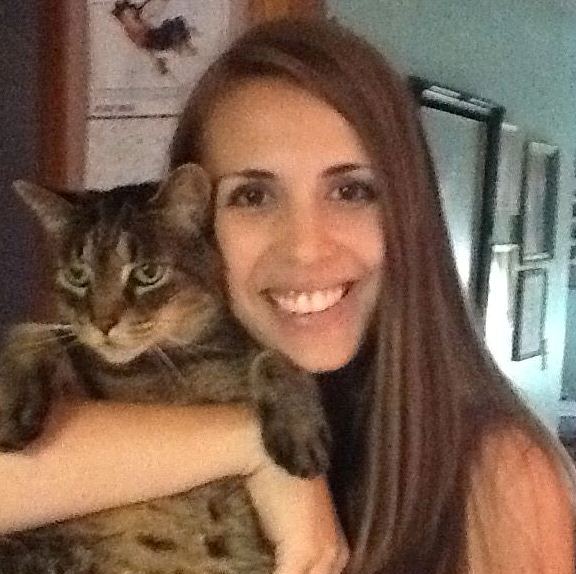Event price type with zero registrants
Thank you in advance for any advice!
Comments
-
Following with interest as I will have a similar situation occuring soon in my organization.0
-
Carrie Sauer:
We've created a form for an upcoming university event which has many different sponsorship levels. One of the levels provides a table for students to attend the event - it includes no tickets for the donor so the entire amount is tax-deductible. It seems that Online Express will not allow me to create a price type where the registrants number is 0. Can anyone suggest a work-around for this? Why isn't 0 an option?
Thank you in advance for any advice!This is still a big issue for us. Will a zero registrant option be available in future updates?
0 -
Also interested in any replies to this. I spoke with a customer support rep yesterday about a similar question. Our event form also has one option that does not require any registrant information/guest name. I was told there was no solution and that OEX does not currently support that, and the suggestion provided was to roll it into a different ticket price...which does not work for us. Hopefully someone knows a work around!0
-
We came across this problem in the run-up to our Annual Benefit last year, and came up with a work-around that isn't ideal, but ended up working really well: We included a "Magic Link" at the very top of the page that linked to our main donation form and auto-filled in the Benefit fund. We got plenty of contributions for the event that way. For your purposes, I think you can also use magic links to auto-fill in the amount and POSSIBLY a comment about the "student table" or whatever you call it.
Although you could do the other thing we did, for things like the "Flower Sponsorship" - we set the registrant number at "1", and then after I imported the event registration batch, I edited the number of registrants appropriately. It didn't take up too much time.
For reference, our Benefit registration form can be reached by clicking here.
1 -
Another year goes by.... and we still really need this! Is there any hope of having a no-registrant sponsorship option?
1 -
Carrie Sauer:
We've created a form for an upcoming university event which has many different sponsorship levels. One of the levels provides a table for students to attend the event - it includes no tickets for the donor so the entire amount is tax-deductible. It seems that Online Express will not allow me to create a price type where the registrants number is 0. Can anyone suggest a work-around for this? Why isn't 0 an option?
Thank you in advance for any advice!We really need this option as well. Still no update or answers?
0 -
Mehgan Bechtel:
Carrie Sauer:
We've created a form for an upcoming university event which has many different sponsorship levels. One of the levels provides a table for students to attend the event - it includes no tickets for the donor so the entire amount is tax-deductible. It seems that Online Express will not allow me to create a price type where the registrants number is 0. Can anyone suggest a work-around for this? Why isn't 0 an option?
Thank you in advance for any advice!We really need this option as well. Still no update or answers?
Hi Mehgan,
Good question! Online Express forms must associate each registration price type with at least one "registrant." We have a few ideas in the Ideas area of our Community requesting the ability to add functionality to handle situations where your event registrants might be purchasing different options (for example, a registration and a sponsorship) or where you might have options without "registratns" on your forms. Our Product Development team considers these ideas to build out new functionality, so definitely be sure to add your votes for these if you'd like to see this as well:- Create one registration record for an event even when multiple registration fees are selected
- Events - Allow multiple purchases for event to stack within one registration.
- Add the sponsorship option on your event form: Using this option would allow your guests to purchase a registration and a sponsorship in the same transaction, but you would still need to gather a registrant name for your sponsorship.
For example, on this form, I've included my options (I used the Fine Tuning Tab to "hide" the number of registrants under each option) and my registrant has selected the Double and the Hole-in-One Sponsor: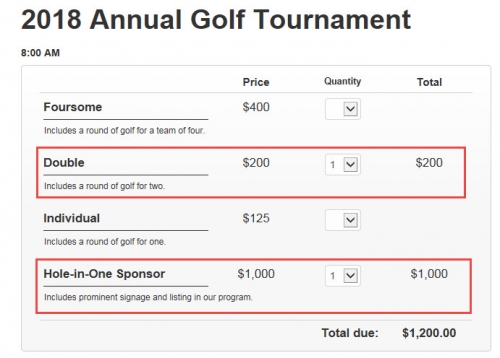
As you can see, when they select both options, they will need to fill out any registration information for their registrants, and information for the sponsor. You can make this clearer by editing the headings. In this example, you can see I've changed the Name to be "Golfer or Sponsor Name."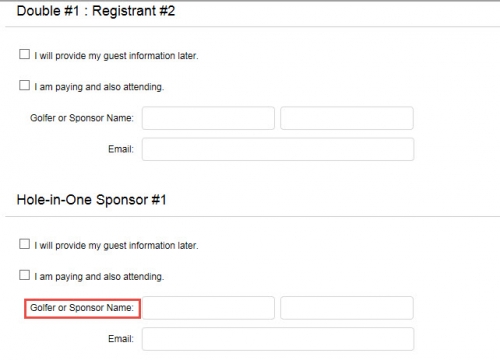
If the same person is registering and sponsoring, this will create 2 registrations for them on your Event Record. In this case, I have one registration for the Double (me + my guest) and one registration for my Hole-In-One Sponsorship: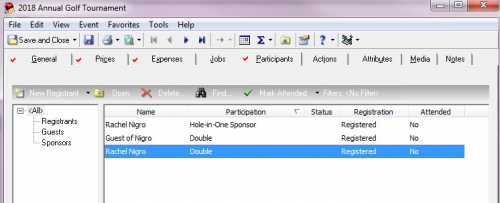
Note: By default, The Raiser's Edge only allows one constituent to be registered once for the same event. You can disable this if you need to allow multiple registrations for one constituent. To do this, go to Config > Business Rules > Event Options.
- Create separate event forms for sponsorships and registrations: You can also have multiple forms for the same event, so if you'd like to create one event form for your registrants and one event form for your sponsors, you can do that as well. This works well if you need to gather different information from participants versus sponsors. By creating separate forms, you can set up different participant attributes you'll collect on different forms. The downside here is that your donors would need to complete two separate transactions if they wanted to purchase a registration and a sponsorship.
0 -
For example, on this form, I've included my options (I used the Fine Tuning Tab to "hide" the number of registrants under each option) and my registrant has selected the Double and the Hole-in-One Sponsor: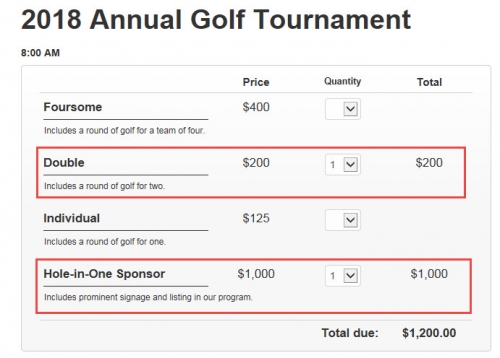
Hi Rachel,
How did you "hide" the number of registrants? I've tried using Fine Tuning, but can't seem to get the same result as your screenshot. Thanks for any help you can offer!
0 -
Hi Ryan,
To "hide" the number of registrants, I changed the color of the text to be the same color as the background. We also have this Knowledgebase solution here: https://kb.blackbaud.com/articles/Article/109278 that outlines the specific steps to follow on the Fine Tuning Tab.
I hope this helps!
Rachel0
Categories
- All Categories
- Shannon parent
- shannon 2
- shannon 1
- 21 Advocacy DC Users Group
- 14 BBCRM PAG Discussions
- 89 High Education Program Advisory Group (HE PAG)
- 28 Luminate CRM DC Users Group
- 8 DC Luminate CRM Users Group
- Luminate PAG
- 5.9K Blackbaud Altru®
- 58 Blackbaud Award Management™ and Blackbaud Stewardship Management™
- 409 bbcon®
- 2.1K Blackbaud CRM™ and Blackbaud Internet Solutions™
- donorCentrics®
- 1.1K Blackbaud eTapestry®
- 2.8K Blackbaud Financial Edge NXT®
- 1.1K Blackbaud Grantmaking™
- 527 Education Management Solutions for Higher Education
- 1 JustGiving® from Blackbaud®
- 4.6K Education Management Solutions for K-12 Schools
- Blackbaud Luminate Online & Blackbaud TeamRaiser
- 16.4K Blackbaud Raiser's Edge NXT®
- 4.1K SKY Developer
- 547 ResearchPoint™
- 151 Blackbaud Tuition Management™
- 1 YourCause® from Blackbaud®
- 61 everydayhero
- 3 Campaign Ideas
- 58 General Discussion
- 115 Blackbaud ID
- 87 K-12 Blackbaud ID
- 6 Admin Console
- 949 Organizational Best Practices
- 353 The Tap (Just for Fun)
- 235 Blackbaud Community Feedback Forum
- 55 Admissions Event Management EAP
- 18 MobilePay Terminal + BBID Canada EAP
- 36 EAP for New Email Campaigns Experience in Blackbaud Luminate Online®
- 109 EAP for 360 Student Profile in Blackbaud Student Information System
- 41 EAP for Assessment Builder in Blackbaud Learning Management System™
- 9 Technical Preview for SKY API for Blackbaud CRM™ and Blackbaud Altru®
- 55 Community Advisory Group
- 46 Blackbaud Community Ideas
- 26 Blackbaud Community Challenges
- 7 Security Testing Forum
- 1.1K ARCHIVED FORUMS | Inactive and/or Completed EAPs
- 3 Blackbaud Staff Discussions
- 7.7K ARCHIVED FORUM CATEGORY [ID 304]
- 1 Blackbaud Partners Discussions
- 1 Blackbaud Giving Search™
- 35 EAP Student Assignment Details and Assignment Center
- 39 EAP Core - Roles and Tasks
- 59 Blackbaud Community All-Stars Discussions
- 20 Blackbaud Raiser's Edge NXT® Online Giving EAP
- Diocesan Blackbaud Raiser’s Edge NXT® User’s Group
- 2 Blackbaud Consultant’s Community
- 43 End of Term Grade Entry EAP
- 92 EAP for Query in Blackbaud Raiser's Edge NXT®
- 38 Standard Reports for Blackbaud Raiser's Edge NXT® EAP
- 12 Payments Assistant for Blackbaud Financial Edge NXT® EAP
- 6 Ask an All Star (Austen Brown)
- 8 Ask an All-Star Alex Wong (Blackbaud Raiser's Edge NXT®)
- 1 Ask an All-Star Alex Wong (Blackbaud Financial Edge NXT®)
- 6 Ask an All-Star (Christine Robertson)
- 21 Ask an Expert (Anthony Gallo)
- Blackbaud Francophone Group
- 22 Ask an Expert (David Springer)
- 4 Raiser's Edge NXT PowerUp Challenge #1 (Query)
- 6 Ask an All-Star Sunshine Reinken Watson and Carlene Johnson
- 4 Raiser's Edge NXT PowerUp Challenge: Events
- 14 Ask an All-Star (Elizabeth Johnson)
- 7 Ask an Expert (Stephen Churchill)
- 2025 ARCHIVED FORUM POSTS
- 322 ARCHIVED | Financial Edge® Tips and Tricks
- 164 ARCHIVED | Raiser's Edge® Blog
- 300 ARCHIVED | Raiser's Edge® Blog
- 441 ARCHIVED | Blackbaud Altru® Tips and Tricks
- 66 ARCHIVED | Blackbaud NetCommunity™ Blog
- 211 ARCHIVED | Blackbaud Target Analytics® Tips and Tricks
- 47 Blackbaud CRM Higher Ed Product Advisory Group (HE PAG)
- Luminate CRM DC Users Group
- 225 ARCHIVED | Blackbaud eTapestry® Tips and Tricks
- 1 Blackbaud eTapestry® Know How Blog
- 19 Blackbaud CRM Product Advisory Group (BBCRM PAG)
- 1 Blackbaud K-12 Education Solutions™ Blog
- 280 ARCHIVED | Mixed Community Announcements
- 3 ARCHIVED | Blackbaud Corporations™ & Blackbaud Foundations™ Hosting Status
- 1 npEngage
- 24 ARCHIVED | K-12 Announcements
- 15 ARCHIVED | FIMS Host*Net Hosting Status
- 23 ARCHIVED | Blackbaud Outcomes & Online Applications (IGAM) Hosting Status
- 22 ARCHIVED | Blackbaud DonorCentral Hosting Status
- 14 ARCHIVED | Blackbaud Grantmaking™ UK Hosting Status
- 117 ARCHIVED | Blackbaud CRM™ and Blackbaud Internet Solutions™ Announcements
- 50 Blackbaud NetCommunity™ Blog
- 169 ARCHIVED | Blackbaud Grantmaking™ Tips and Tricks
- Advocacy DC Users Group
- 718 Community News
- Blackbaud Altru® Hosting Status
- 104 ARCHIVED | Member Spotlight
- 145 ARCHIVED | Hosting Blog
- 149 JustGiving® from Blackbaud® Blog
- 97 ARCHIVED | bbcon® Blogs
- 19 ARCHIVED | Blackbaud Luminate CRM™ Announcements
- 161 Luminate Advocacy News
- 187 Organizational Best Practices Blog
- 67 everydayhero Blog
- 52 Blackbaud SKY® Reporting Announcements
- 17 ARCHIVED | Blackbaud SKY® Reporting for K-12 Announcements
- 3 Luminate Online Product Advisory Group (LO PAG)
- 81 ARCHIVED | JustGiving® from Blackbaud® Tips and Tricks
- 1 ARCHIVED | K-12 Conference Blog
- Blackbaud Church Management™ Announcements
- ARCHIVED | Blackbaud Award Management™ and Blackbaud Stewardship Management™ Announcements
- 1 Blackbaud Peer-to-Peer Fundraising™, Powered by JustGiving® Blogs
- 39 Tips, Tricks, and Timesavers!
- 56 Blackbaud Church Management™ Resources
- 154 Blackbaud Church Management™ Announcements
- 1 ARCHIVED | Blackbaud Church Management™ Tips and Tricks
- 11 ARCHIVED | Blackbaud Higher Education Solutions™ Announcements
- 7 ARCHIVED | Blackbaud Guided Fundraising™ Blog
- 2 Blackbaud Fundraiser Performance Management™ Blog
- 9 Foundations Events and Content
- 14 ARCHIVED | Blog Posts
- 2 ARCHIVED | Blackbaud FIMS™ Announcement and Tips
- 59 Blackbaud Partner Announcements
- 10 ARCHIVED | Blackbaud Impact Edge™ EAP Blogs
- 1 Community Help Blogs
- Diocesan Blackbaud Raiser’s Edge NXT® Users' Group
- Blackbaud Consultant’s Community
- Blackbaud Francophone Group
- 1 BLOG ARCHIVE CATEGORY
- Blackbaud Community™ Discussions
- 8.3K Blackbaud Luminate Online® & Blackbaud TeamRaiser® Discussions
- 5.7K Jobs Board