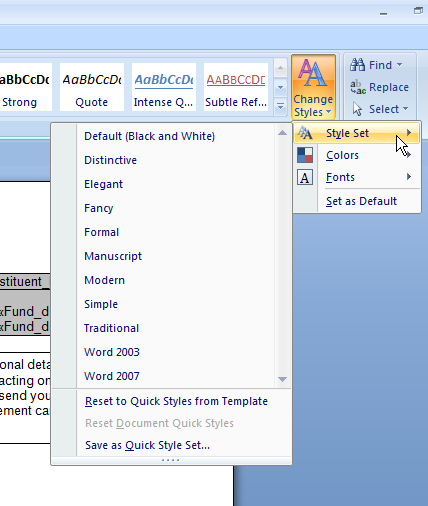Word 2013 - Hosted environment
Thanks!
Comments
-
Suzy Hooper:
I am having some issues with mail merge for letters. When I update or change a letter, it looks fine but when I run the letters, it loses spacing, etc. Is this because the hosted Boston hub uses Word 2007 and I am cutting and pasting from Word 2013? Is there a plan to bring Boston into this decade?
Thanks!Hi Suzy!
There are a few ways to make sure your formatting shows up correctly in a mail merge. One good step to make sure changes save properly is to always save the merge template using Add-ins > Save and return to RE7, rather than just saving and closing the merge document.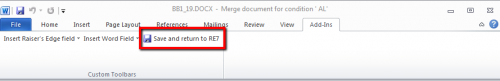
Also, are you using a conditional merge? With a conditional merge, the formatting from the first merge document is used for all following letters. So when you're looking at the list of letters in the conditional mailing, Word will only use the spacing, font, margins, etc. from the letter at the top of the list (outlined in red below):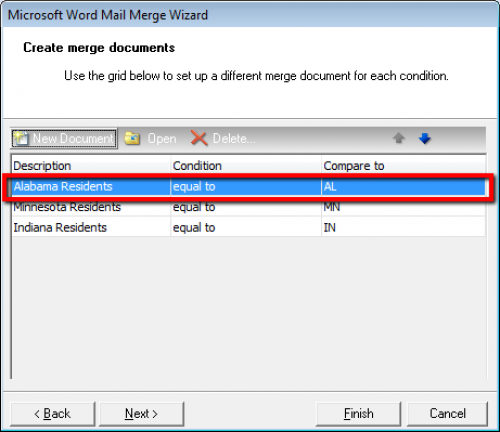
In this example, the letters for Indiana and Minnesota residents will use the formatting from the Alabama Residents document. This is because, although RE has the ability to create different merge conditions and formats, Word requires that a merge document use all the same formatting,
Regarding your last question... we are currently testing later versions of Microsoft Office to deploy in the hosting environment, but don’t currently have a timeline for release.
I hope this helps! If neither of these are the issue you're running into, it may help to chat with our support team, and we'd be happy to help get to the bottom of it.
1 -
Suzy Hooper:
I am having some issues with mail merge for letters. When I update or change a letter, it looks fine but when I run the letters, it loses spacing, etc. Is this because the hosted Boston hub uses Word 2007 and I am cutting and pasting from Word 2013? Is there a plan to bring Boston into this decade?
Thanks!HI Suzy,
I was having the same issues as well and I couldn't work out the issue. Somewhere in my template there was enough of a difference for it to completely move all of my text boxes and pictures around etc! I've ended up going to simple word merges and so far it's working well. If you are looking at e-receipts I do warn you though that I then had the same issue with our letters being too complicated to convert to PDF and had to find a way to simplify them without losing the look and feel! I got rid of most of the text boxes and used tables to create the outline around certain area's (Tables convert to PDF much better than text boxes!) Sorry.. slightly off topic there but I wish I had known this information before invetsting 6 days into the letters!!!
Carley.
0 -
I have the same issues, and have had them for 2+ years. I have done all the things suggested by David Springer and have even gone so far as to completely re-write and re-format my letters - to no avail. It is totally frustrating and time-consuming but something I have just learned to deal with until Raiser's Edge/Blackbaud comes up with a solution. Looking forward to hearing from others regarding this issue - especially if you have found a solution!1
-
Hi, David. Thanks for your reply, but as Carley and Cindy have replied, I too have done all of the things you suggest and my letter still loses all of the paragraph spacing after the merge is complete. This all happened after I changed some copy in a text box on the side.
Any other ideas?
Thanks,
Suzy0 -
Suzy Hooper:
Hi, David. Thanks for your reply, but as Carley and Cindy have replied, I too have done all of the things you suggest and my letter still loses all of the paragraph spacing after the merge is complete. This all happened after I changed some copy in a text box on the side.
Any other ideas?
Thanks,
Suzy
Hi Suzy!
Sometimes we'll also see mail merge formatting issues tied to the Citrix Web Client, and can be corrected by uninstalling and reinstalling it (Knowledgebase 44344). Since you're seeing it with a single mailing, it may not be the issue in this case, but is worth checking.
Text boxes can complicate the formatting in a merge, so sometimes it can also help to clear the formatting as mentioned in KB 42286. This essentially prevents the formatting in the merge template from competing with the formatting that Word is applying during the merge.
Another option (albeit not ideal, depending on your template) would be to try formatting the same letter without a text box. This would confirm whether the text box was the cause of the problem in this case.
0 -
Hi...this is a conditional merge, with quite a few letters. There is only one that is not coming out correctly.
I'll try uninstalling and reintsalling Citrix.
Not sure why it would be the text box, since I have had it all along. Only changed the text inside of it.0 -
Suzy Hooper:
Hi...this is a conditional merge, with quite a few letters. There is only one that is not coming out correctly.
I'll try uninstalling and reintsalling Citrix.
Not sure why it would be the text box, since I have had it all along. Only changed the text inside of it.Suzy,
My conditional mail merge in donor acknowledgement letters works perfectly. The exact same letters , run as conditional mail merge in receipts... do not work! ARGH!!!!!!!!!!!!!!!!! So frustrating!!!!!
0 -
Suzy Hooper:
I am having some issues with mail merge for letters. When I update or change a letter, it looks fine but when I run the letters, it loses spacing, etc. Is this because the hosted Boston hub uses Word 2007 and I am cutting and pasting from Word 2013? Is there a plan to bring Boston into this decade?
Thanks!One additional 'trick' is to move the documents used most often to the top of the list. They seem to retain the formatting better. Generally, it is the paragraph spacing and the font size that give me problems. Once the letters are merged I select all and reformat the entire document. Added steps, yes, but better than letter by letter.
2 -
Okay, will try that. Thanks! Still have not gotten around to re0installing Citrix receiver. I am always afraid that I will screw something up!0
-
Hi Suzy
Suzy Hooper:
Okay, will try that. Thanks! Still have not gotten around to re0installing Citrix receiver. I am always afraid that I will screw something up!
I too have had problems with this for some time! I have found that if I highlight the whole document and change the 'style' to Word 2007, the majority of the time the formatting comes out correct. However, there are occasions where this doesn't work, but have yet to work out why!?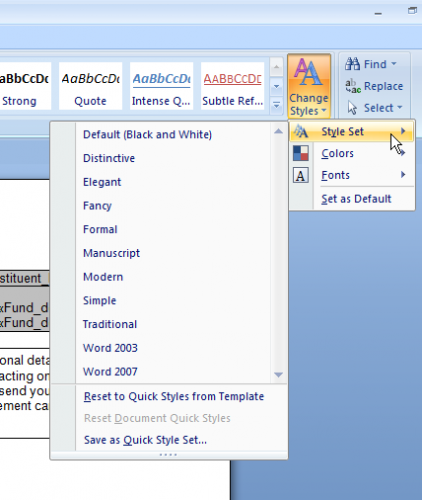 0
0 -
I uninstalled and re-installed Citrix receiver and that seems so far to have worked.0
Categories
- All Categories
- Shannon parent
- shannon 2
- shannon 1
- 21 Advocacy DC Users Group
- 14 BBCRM PAG Discussions
- 89 High Education Program Advisory Group (HE PAG)
- 28 Luminate CRM DC Users Group
- 8 DC Luminate CRM Users Group
- Luminate PAG
- 5.9K Blackbaud Altru®
- 58 Blackbaud Award Management™ and Blackbaud Stewardship Management™
- 409 bbcon®
- 2.1K Blackbaud CRM™ and Blackbaud Internet Solutions™
- donorCentrics®
- 1.1K Blackbaud eTapestry®
- 2.8K Blackbaud Financial Edge NXT®
- 1.1K Blackbaud Grantmaking™
- 527 Education Management Solutions for Higher Education
- 1 JustGiving® from Blackbaud®
- 4.6K Education Management Solutions for K-12 Schools
- Blackbaud Luminate Online & Blackbaud TeamRaiser
- 16.4K Blackbaud Raiser's Edge NXT®
- 4.1K SKY Developer
- 547 ResearchPoint™
- 151 Blackbaud Tuition Management™
- 1 YourCause® from Blackbaud®
- 61 everydayhero
- 3 Campaign Ideas
- 58 General Discussion
- 115 Blackbaud ID
- 87 K-12 Blackbaud ID
- 6 Admin Console
- 949 Organizational Best Practices
- 353 The Tap (Just for Fun)
- 235 Blackbaud Community Feedback Forum
- 55 Admissions Event Management EAP
- 18 MobilePay Terminal + BBID Canada EAP
- 36 EAP for New Email Campaigns Experience in Blackbaud Luminate Online®
- 109 EAP for 360 Student Profile in Blackbaud Student Information System
- 41 EAP for Assessment Builder in Blackbaud Learning Management System™
- 9 Technical Preview for SKY API for Blackbaud CRM™ and Blackbaud Altru®
- 55 Community Advisory Group
- 46 Blackbaud Community Ideas
- 26 Blackbaud Community Challenges
- 7 Security Testing Forum
- 1.1K ARCHIVED FORUMS | Inactive and/or Completed EAPs
- 3 Blackbaud Staff Discussions
- 7.7K ARCHIVED FORUM CATEGORY [ID 304]
- 1 Blackbaud Partners Discussions
- 1 Blackbaud Giving Search™
- 35 EAP Student Assignment Details and Assignment Center
- 39 EAP Core - Roles and Tasks
- 59 Blackbaud Community All-Stars Discussions
- 20 Blackbaud Raiser's Edge NXT® Online Giving EAP
- Diocesan Blackbaud Raiser’s Edge NXT® User’s Group
- 2 Blackbaud Consultant’s Community
- 43 End of Term Grade Entry EAP
- 92 EAP for Query in Blackbaud Raiser's Edge NXT®
- 38 Standard Reports for Blackbaud Raiser's Edge NXT® EAP
- 12 Payments Assistant for Blackbaud Financial Edge NXT® EAP
- 6 Ask an All Star (Austen Brown)
- 8 Ask an All-Star Alex Wong (Blackbaud Raiser's Edge NXT®)
- 1 Ask an All-Star Alex Wong (Blackbaud Financial Edge NXT®)
- 6 Ask an All-Star (Christine Robertson)
- 21 Ask an Expert (Anthony Gallo)
- Blackbaud Francophone Group
- 22 Ask an Expert (David Springer)
- 4 Raiser's Edge NXT PowerUp Challenge #1 (Query)
- 6 Ask an All-Star Sunshine Reinken Watson and Carlene Johnson
- 4 Raiser's Edge NXT PowerUp Challenge: Events
- 14 Ask an All-Star (Elizabeth Johnson)
- 7 Ask an Expert (Stephen Churchill)
- 2025 ARCHIVED FORUM POSTS
- 322 ARCHIVED | Financial Edge® Tips and Tricks
- 164 ARCHIVED | Raiser's Edge® Blog
- 300 ARCHIVED | Raiser's Edge® Blog
- 441 ARCHIVED | Blackbaud Altru® Tips and Tricks
- 66 ARCHIVED | Blackbaud NetCommunity™ Blog
- 211 ARCHIVED | Blackbaud Target Analytics® Tips and Tricks
- 47 Blackbaud CRM Higher Ed Product Advisory Group (HE PAG)
- Luminate CRM DC Users Group
- 225 ARCHIVED | Blackbaud eTapestry® Tips and Tricks
- 1 Blackbaud eTapestry® Know How Blog
- 19 Blackbaud CRM Product Advisory Group (BBCRM PAG)
- 1 Blackbaud K-12 Education Solutions™ Blog
- 280 ARCHIVED | Mixed Community Announcements
- 3 ARCHIVED | Blackbaud Corporations™ & Blackbaud Foundations™ Hosting Status
- 1 npEngage
- 24 ARCHIVED | K-12 Announcements
- 15 ARCHIVED | FIMS Host*Net Hosting Status
- 23 ARCHIVED | Blackbaud Outcomes & Online Applications (IGAM) Hosting Status
- 22 ARCHIVED | Blackbaud DonorCentral Hosting Status
- 14 ARCHIVED | Blackbaud Grantmaking™ UK Hosting Status
- 117 ARCHIVED | Blackbaud CRM™ and Blackbaud Internet Solutions™ Announcements
- 50 Blackbaud NetCommunity™ Blog
- 169 ARCHIVED | Blackbaud Grantmaking™ Tips and Tricks
- Advocacy DC Users Group
- 718 Community News
- Blackbaud Altru® Hosting Status
- 104 ARCHIVED | Member Spotlight
- 145 ARCHIVED | Hosting Blog
- 149 JustGiving® from Blackbaud® Blog
- 97 ARCHIVED | bbcon® Blogs
- 19 ARCHIVED | Blackbaud Luminate CRM™ Announcements
- 161 Luminate Advocacy News
- 187 Organizational Best Practices Blog
- 67 everydayhero Blog
- 52 Blackbaud SKY® Reporting Announcements
- 17 ARCHIVED | Blackbaud SKY® Reporting for K-12 Announcements
- 3 Luminate Online Product Advisory Group (LO PAG)
- 81 ARCHIVED | JustGiving® from Blackbaud® Tips and Tricks
- 1 ARCHIVED | K-12 Conference Blog
- Blackbaud Church Management™ Announcements
- ARCHIVED | Blackbaud Award Management™ and Blackbaud Stewardship Management™ Announcements
- 1 Blackbaud Peer-to-Peer Fundraising™, Powered by JustGiving® Blogs
- 39 Tips, Tricks, and Timesavers!
- 56 Blackbaud Church Management™ Resources
- 154 Blackbaud Church Management™ Announcements
- 1 ARCHIVED | Blackbaud Church Management™ Tips and Tricks
- 11 ARCHIVED | Blackbaud Higher Education Solutions™ Announcements
- 7 ARCHIVED | Blackbaud Guided Fundraising™ Blog
- 2 Blackbaud Fundraiser Performance Management™ Blog
- 9 Foundations Events and Content
- 14 ARCHIVED | Blog Posts
- 2 ARCHIVED | Blackbaud FIMS™ Announcement and Tips
- 59 Blackbaud Partner Announcements
- 10 ARCHIVED | Blackbaud Impact Edge™ EAP Blogs
- 1 Community Help Blogs
- Diocesan Blackbaud Raiser’s Edge NXT® Users' Group
- Blackbaud Consultant’s Community
- Blackbaud Francophone Group
- 1 BLOG ARCHIVE CATEGORY
- Blackbaud Community™ Discussions
- 8.3K Blackbaud Luminate Online® & Blackbaud TeamRaiser® Discussions
- 5.7K Jobs Board