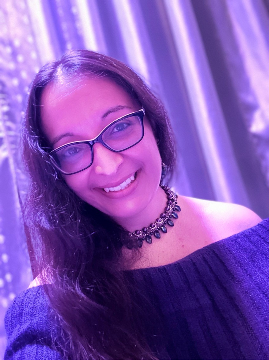August's Stuff You Need to Know Forum Contest




The tip or resource that receives the most likes by the end of the month will receive a gift card! We'll be accepting submissions all month, but the sooner you post, the longer your suggestion will have to get likes.
So what do you think? What are some of YOUR favorite resources or tips that help you make the most of Import?
For more tips, be sure to check out our Import Live Chats on August 10th and 24th, where we'll be hosting a discussion on Import and answering user questions.
Comments
-
You can Export from Import.
Open a new Import (of the appropriate Type) and choose [Create Import File] under the "What do you want to do?" section (first section on the General Tab). Include a Query that contains the records you need. Set the other options as desired. When you get to the Fields Tab, the Red Fields are required and selected for you. Select the other Fields you need and click [Create Now] at the bottom right. Open the file and you will have your data in the order you selected on the Fields Tab. Work with your data, save your Import File (don't change the filename), open the same Import in RE, change the first option from [Create Import File] to [Import New Records] or [Update Existing Records] and click [Import Now] or [Update Now] at the bottom right.
I also do this when I want to get a nice row of the correct Field Names to add to data I'm about to Import. To simply get the correct Field Names, create a Query that contains no records (i.e. Criteria of Constituent ID equals and then a number that does not exist in your db), then choose that Query in Import. It will say "Import Complete!" and all zeros for the record counts, but the file will have been created with the headers and no data.
I find this much faster than going thru and manually typing in the field names or mapping the fields in Import, and certainly easier than searching thru the Help Menu's field lists.11 -
Test everything with your own constituent record first. Make sure that everything imports the way that you want it to. You can delete everything from your record when you're done. We often use our own records to test how something will work.
5 -
Karen Stuhlfeier:
Test everything with your own constituent record first. Make sure that everything imports the way that you want it to. You can delete everything from your record when you're done. We often use our own records to test how something will work.
Yes! Always! Or maintain a set of Dummy Records in your database that you don't have to worry about setting back to rights after testing.
1 -
My favorite tip is one I've stolen from David's blog back in February. When importing new constituents, you can check for duplicates already in your system by using the Validate Data Only and Use Duplicate Criteria for New Constituents buttons the first run through. I'd been sitting for months on an import file because, even after cleaning up in Excel and using an outside mailing firm to purge our lists, I still kept finding duplicates when manually browsing through it, and I was afraid to import the file without an additional filter. RE uses a more advanced duplicate search system that is hard to replicate in Excel.
If you like my tip, be sure to "Like" David's post above, instead, since he was the one who originally wrote it. Even a BlackBaud rep deserves acclaim now and then, right?
Even a BlackBaud rep deserves acclaim now and then, right?
5 -
I love using Import to create queries.
For example, we were recently putting together a mailing list of over 12,000 people. The similar one we did last year was finessed by someone who is no longer with us. We couldn't figure out what exactly she did to the list to get the number she did - who she took out, who she added, etc. Thankfully, she left the column with everyone's RE ID in the spreadsheet. So I just copied that column to a text file and created a new import set to "Update existing records", checked the box to "Create an output query of the records updated", ran the import... et voila! A query that contains everyone we want to mail to so I can add an Appeal or Action, or add another query of new people to, etc. etc.
This is SO much easier than doing a vLookup & edit process in Excel or creating a query list in RE (I try to get people to use query lists when they're editing mailing lists but they love Excel too much), and has come in handy so many times that I don't know how I lived before knowing how to do this!
12 -
CHAT, CHAT, CHAT!!!
When I encounter any difficulties, import being one of them, I have always been able to log on to Blackbaud Chat Support and receive help.
They are able to walk me through difficulties, send me the needed headers for importing info I had not previously imported, or send me links to other references or tool guides.
Big shour out to the chat support team!!!3 -
David Springer:
This month's Stuff You Need to Know resources are focused on Import. You may have seen our picks, but what are some of your favorite resources when working with Import?
The tip or resource that receives the most likes by the end of the month will receive a gift card! We'll be accepting submissions all month, but the sooner you post, the longer your suggestion will have to get likes.
So what do you think? What are some of YOUR favorite resources or tips that help you make the most of Import?
For more tips, be sure to check out our Import Live Chats on August 10th and 24th, where we'll be hosting a discussion on Import and answering user questions.
Whenever we have a mailing list that has been manually changed by staff, I use import to create a query of the records of the final mailing list so we can record actions, etc.
3 -
I suspect this won't win the prize but mine is to have a spreadsheet which groups lists of all the import fields you use the most. I've then pinned this to the top of my Excel recent items list so whenever I'm preparing afile to import it's easy to click on it cut and paste the actual import headings and put them in on top of the data. It's so much quicker doing this than just using your own names and then manually searching through to manually map them on.David Springer:
So what do you think? What are some of YOUR favorite resources or tips that help you make the most of Import?
Here's a screen grab of my sheet: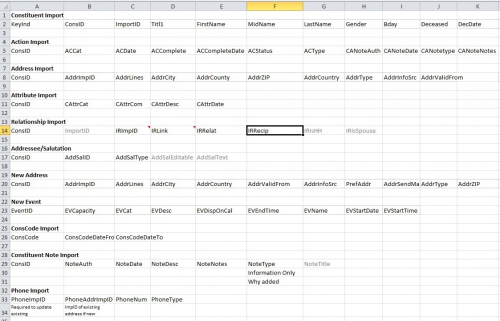
10 -
Matthew Page:
I suspect this won't win the prize but mine is to have a spreadsheet which groups lists of all the import fields you use the most. I've then pinned this to the top of my Excel recent items list so whenever I'm preparing afile to import it's easy to click on it cut and paste the actual import headings and put them in on top of the data. It's so much quicker doing this than just using your own names and then manually searching through to manually map them on.David Springer:
So what do you think? What are some of YOUR favorite resources or tips that help you make the most of Import?
Here's a screen grab of my sheet: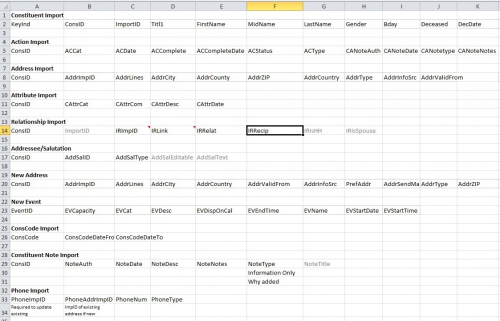
A brilliant idea, Matthew. I'll definitely be "borrowing" this one.
0 -
David Springer:
This month's Stuff You Need to Know resources are focused on Import. You may have seen our picks, but what are some of your favorite resources when working with Import?
The tip or resource that receives the most likes by the end of the month will receive a gift card! We'll be accepting submissions all month, but the sooner you post, the longer your suggestion will have to get likes.
So what do you think? What are some of YOUR favorite resources or tips that help you make the most of Import?
For more tips, be sure to check out our Import Live Chats on August 10th and 24th, where we'll be hosting a discussion on Import and answering user questions.
We have a large number of invoices that are printed at the end of every month, but they aren't necessarily always the same vendors/funds/transactions. I set up an Excel workbook where the first tab is ALL of the possibilites, with their debit account number, what the invoice # should be, the description, etc. The second tab is where I put each month's activity, with VLOOKUP functions referencing the first tab to fill all the details for whatever transactions I need. A macro then reformats all my columns into what I need for the import. This is saving us time and paper (we used to have someone complete vouchers for each vendor), and is eliminating so many opportunites for mistakes!
1 -
Daniel Bayer:
I love using Import to create queries.
For example, we were recently putting together a mailing list of over 12,000 people. The similar one we did last year was finessed by someone who is no longer with us. We couldn't figure out what exactly she did to the list to get the number she did - who she took out, who she added, etc. Thankfully, she left the column with everyone's RE ID in the spreadsheet. So I just copied that column to a text file and created a new import set to "Update existing records", checked the box to "Create an output query of the records updated", ran the import... et voila! A query that contains everyone we want to mail to so I can add an Appeal or Action, or add another query of new people to, etc. etc.
This is SO much easier than doing a vLookup & edit process in Excel or creating a query list in RE (I try to get people to use query lists when they're editing mailing lists but they love Excel too much), and has come in handy so many times that I don't know how I lived before knowing how to do this!Yeah, this is a method we use regularly whenever updating actions for most of our mailers.
0 -
Daniel Bayer:
I love using Import to create queries.
For example, we were recently putting together a mailing list of over 12,000 people. The similar one we did last year was finessed by someone who is no longer with us. We couldn't figure out what exactly she did to the list to get the number she did - who she took out, who she added, etc. Thankfully, she left the column with everyone's RE ID in the spreadsheet. So I just copied that column to a text file and created a new import set to "Update existing records", checked the box to "Create an output query of the records updated", ran the import... et voila! A query that contains everyone we want to mail to so I can add an Appeal or Action, or add another query of new people to, etc. etc.
This is SO much easier than doing a vLookup & edit process in Excel or creating a query list in RE (I try to get people to use query lists when they're editing mailing lists but they love Excel too much), and has come in handy so many times that I don't know how I lived before knowing how to do this!Thanks for all the great suggestions, everyone! With his tip to use Import to create queries, Daniel Bayer is the winner of the forum contest this month! Congratulations, Daniel!
As he noted, Import gives you the option to perform an "update" that makes no changes and also Create an output query. This means you can effectively create an instant query based on a spreadsheet with only Import IDs or Constituent IDs.
As pointed out in Merrie Beth's excellent video here, another method to achieve a similar goal is to copy and paste into a query. With that said, Import's output query is more useful if you're working with a much longer list of IDs.
Thanks again for all the tips, and please join us for September's Need to Know topic, Export!
2
Categories
- All Categories
- Shannon parent
- shannon 2
- shannon 1
- 21 Advocacy DC Users Group
- 14 BBCRM PAG Discussions
- 89 High Education Program Advisory Group (HE PAG)
- 28 Luminate CRM DC Users Group
- 8 DC Luminate CRM Users Group
- Luminate PAG
- 5.9K Blackbaud Altru®
- 58 Blackbaud Award Management™ and Blackbaud Stewardship Management™
- 409 bbcon®
- 2.1K Blackbaud CRM™ and Blackbaud Internet Solutions™
- donorCentrics®
- 1.1K Blackbaud eTapestry®
- 2.8K Blackbaud Financial Edge NXT®
- 1.1K Blackbaud Grantmaking™
- 527 Education Management Solutions for Higher Education
- 1 JustGiving® from Blackbaud®
- 4.6K Education Management Solutions for K-12 Schools
- Blackbaud Luminate Online & Blackbaud TeamRaiser
- 16.4K Blackbaud Raiser's Edge NXT®
- 4.1K SKY Developer
- 547 ResearchPoint™
- 151 Blackbaud Tuition Management™
- 1 YourCause® from Blackbaud®
- 61 everydayhero
- 3 Campaign Ideas
- 58 General Discussion
- 115 Blackbaud ID
- 87 K-12 Blackbaud ID
- 6 Admin Console
- 949 Organizational Best Practices
- 353 The Tap (Just for Fun)
- 235 Blackbaud Community Feedback Forum
- 55 Admissions Event Management EAP
- 18 MobilePay Terminal + BBID Canada EAP
- 36 EAP for New Email Campaigns Experience in Blackbaud Luminate Online®
- 109 EAP for 360 Student Profile in Blackbaud Student Information System
- 41 EAP for Assessment Builder in Blackbaud Learning Management System™
- 9 Technical Preview for SKY API for Blackbaud CRM™ and Blackbaud Altru®
- 55 Community Advisory Group
- 46 Blackbaud Community Ideas
- 26 Blackbaud Community Challenges
- 7 Security Testing Forum
- 1.1K ARCHIVED FORUMS | Inactive and/or Completed EAPs
- 3 Blackbaud Staff Discussions
- 7.7K ARCHIVED FORUM CATEGORY [ID 304]
- 1 Blackbaud Partners Discussions
- 1 Blackbaud Giving Search™
- 35 EAP Student Assignment Details and Assignment Center
- 39 EAP Core - Roles and Tasks
- 59 Blackbaud Community All-Stars Discussions
- 20 Blackbaud Raiser's Edge NXT® Online Giving EAP
- Diocesan Blackbaud Raiser’s Edge NXT® User’s Group
- 2 Blackbaud Consultant’s Community
- 43 End of Term Grade Entry EAP
- 92 EAP for Query in Blackbaud Raiser's Edge NXT®
- 38 Standard Reports for Blackbaud Raiser's Edge NXT® EAP
- 12 Payments Assistant for Blackbaud Financial Edge NXT® EAP
- 6 Ask an All Star (Austen Brown)
- 8 Ask an All-Star Alex Wong (Blackbaud Raiser's Edge NXT®)
- 1 Ask an All-Star Alex Wong (Blackbaud Financial Edge NXT®)
- 6 Ask an All-Star (Christine Robertson)
- 21 Ask an Expert (Anthony Gallo)
- Blackbaud Francophone Group
- 22 Ask an Expert (David Springer)
- 4 Raiser's Edge NXT PowerUp Challenge #1 (Query)
- 6 Ask an All-Star Sunshine Reinken Watson and Carlene Johnson
- 4 Raiser's Edge NXT PowerUp Challenge: Events
- 14 Ask an All-Star (Elizabeth Johnson)
- 7 Ask an Expert (Stephen Churchill)
- 2025 ARCHIVED FORUM POSTS
- 322 ARCHIVED | Financial Edge® Tips and Tricks
- 164 ARCHIVED | Raiser's Edge® Blog
- 300 ARCHIVED | Raiser's Edge® Blog
- 441 ARCHIVED | Blackbaud Altru® Tips and Tricks
- 66 ARCHIVED | Blackbaud NetCommunity™ Blog
- 211 ARCHIVED | Blackbaud Target Analytics® Tips and Tricks
- 47 Blackbaud CRM Higher Ed Product Advisory Group (HE PAG)
- Luminate CRM DC Users Group
- 225 ARCHIVED | Blackbaud eTapestry® Tips and Tricks
- 1 Blackbaud eTapestry® Know How Blog
- 19 Blackbaud CRM Product Advisory Group (BBCRM PAG)
- 1 Blackbaud K-12 Education Solutions™ Blog
- 280 ARCHIVED | Mixed Community Announcements
- 3 ARCHIVED | Blackbaud Corporations™ & Blackbaud Foundations™ Hosting Status
- 1 npEngage
- 24 ARCHIVED | K-12 Announcements
- 15 ARCHIVED | FIMS Host*Net Hosting Status
- 23 ARCHIVED | Blackbaud Outcomes & Online Applications (IGAM) Hosting Status
- 22 ARCHIVED | Blackbaud DonorCentral Hosting Status
- 14 ARCHIVED | Blackbaud Grantmaking™ UK Hosting Status
- 117 ARCHIVED | Blackbaud CRM™ and Blackbaud Internet Solutions™ Announcements
- 50 Blackbaud NetCommunity™ Blog
- 169 ARCHIVED | Blackbaud Grantmaking™ Tips and Tricks
- Advocacy DC Users Group
- 718 Community News
- Blackbaud Altru® Hosting Status
- 104 ARCHIVED | Member Spotlight
- 145 ARCHIVED | Hosting Blog
- 149 JustGiving® from Blackbaud® Blog
- 97 ARCHIVED | bbcon® Blogs
- 19 ARCHIVED | Blackbaud Luminate CRM™ Announcements
- 161 Luminate Advocacy News
- 187 Organizational Best Practices Blog
- 67 everydayhero Blog
- 52 Blackbaud SKY® Reporting Announcements
- 17 ARCHIVED | Blackbaud SKY® Reporting for K-12 Announcements
- 3 Luminate Online Product Advisory Group (LO PAG)
- 81 ARCHIVED | JustGiving® from Blackbaud® Tips and Tricks
- 1 ARCHIVED | K-12 Conference Blog
- Blackbaud Church Management™ Announcements
- ARCHIVED | Blackbaud Award Management™ and Blackbaud Stewardship Management™ Announcements
- 1 Blackbaud Peer-to-Peer Fundraising™, Powered by JustGiving® Blogs
- 39 Tips, Tricks, and Timesavers!
- 56 Blackbaud Church Management™ Resources
- 154 Blackbaud Church Management™ Announcements
- 1 ARCHIVED | Blackbaud Church Management™ Tips and Tricks
- 11 ARCHIVED | Blackbaud Higher Education Solutions™ Announcements
- 7 ARCHIVED | Blackbaud Guided Fundraising™ Blog
- 2 Blackbaud Fundraiser Performance Management™ Blog
- 9 Foundations Events and Content
- 14 ARCHIVED | Blog Posts
- 2 ARCHIVED | Blackbaud FIMS™ Announcement and Tips
- 59 Blackbaud Partner Announcements
- 10 ARCHIVED | Blackbaud Impact Edge™ EAP Blogs
- 1 Community Help Blogs
- Diocesan Blackbaud Raiser’s Edge NXT® Users' Group
- Blackbaud Consultant’s Community
- Blackbaud Francophone Group
- 1 BLOG ARCHIVE CATEGORY
- Blackbaud Community™ Discussions
- 8.3K Blackbaud Luminate Online® & Blackbaud TeamRaiser® Discussions
- 5.7K Jobs Board