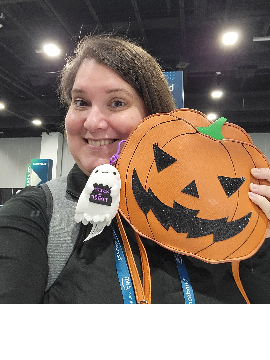Warning! This constituent is not allowed to volunteer!
We have removed their "Volunteer" constituent code, but is there any other way to alert staff that this constituent should not be assigned a job?
We have a new volunteer coordinator and she had a request from such an individual. She assigned her a job before reading her notes in her record.
I am thinking about using an attribute and then creating a business rule.
How do you handle this?
Thanks!
Comments
-
Attribute (or Note) and a Business Rule could work. Some indicator on the Volunteer Tab and a Business Rule could work. Also just an Annotation that Automatically Displays. However, from experience, make sure you copy the Annotation Text to a Note as well, because someone can accidentally delete the Annotation (the only Security options are View & Edit), and then you don't know what it said or that you need to recreate it. (I had a Note Type of Annotation, now we just type "Annotation" in the Note Title field and select the most appropriate Type...i.e. Volunteer Info.)8
-
Jen Claudy:
Attribute (or Note) and a Business Rule could work. Some indicator on the Volunteer Tab and a Business Rule could work. Also just an Annotation that Automatically Displays. However, from experience, make sure you copy the Annotation Text to a Note as well, because someone can accidentally delete the Annotation (the only Security options are View & Edit), and then you don't know what it said or that you need to recreate it. (I had a Note Type of Annotation, now we just type "Annotation" in the Note Title field and select the most appropriate Type...i.e. Volunteer Info.)Thank you, Jen! I think Annotation is what I need for this situation!
0 -
I would also recommend something like a "BLACKLISTED: No volunteering" constituent code, and make it primary. It shows up in red on Bio 1, you can create business rules, add it to queries, and it's easy to explain to everyone. You can even add it to a custom Addressee/Salutation, and set that Addr/Sal to show up in the title bar of a constituent record. Whenever that constituent is opened, you will see "BLACKLISTED" right at the top. Here are screenshots of the addressee configuration, and a sample record:
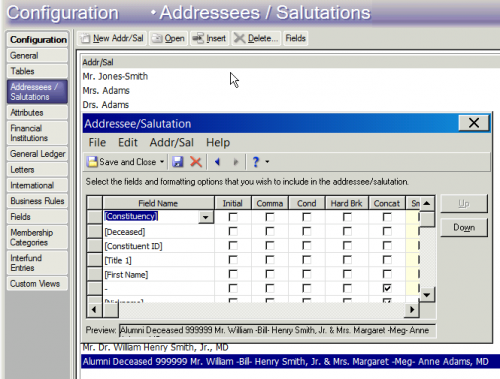
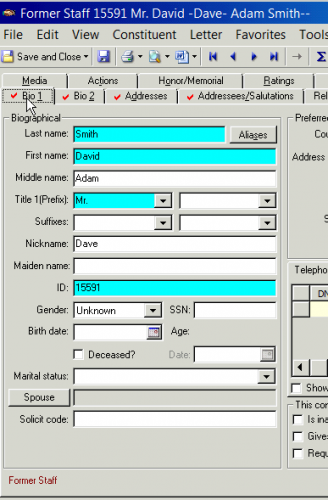
1 -
Art Bryman:
I would also recommend something like a "BLACKLISTED: No volunteering" constituent code, and make it primary. It shows up in red on Bio 1, you can create business rules, add it to queries, and it's easy to explain to everyone. You can even add it to a custom Addressee/Salutation, and set that Addr/Sal to show up in the title bar of a constituent record. Whenever that constituent is opened, you will see "BLACKLISTED" right at the top.
I'd suggest sticking with the Attribute, Annotation, or the Business Rule, all of which will work. I don't recommend using a Constituent Code. We just finished cleaning up our Constituent Codes and eliminating over a dozen codes that really ought to have been Attributes or Solicit codes. Even though it does have a great deal of functionality in Queries, and shows on Bio 1, it will create a dysfunctional Gift Reporting system. Constituent Codes are intended to help you track what donor segments are donating to your organization. When you run your canned Reports, it's going to break down your Org's gifts into columns from your different Constituencies, and it will read (for example):
Alumni $2,000,000
Board Members $1,500,000
BLACKLISTED: No Volunteering $52
1 -
Just a word of caution, if you have volunteers working in your database you may want to restrict who can see a largely phrased BLACKLISTED business rule pop up. They may start asking questions or know the person. Or just choose phrasing a little more discreet.8
-
an annotation on their record -- because it will pop up as soon as you open the recordDenise Hawks:
We have several constituents that my organization does not want to volunteer in any capacity.
We have removed their "Volunteer" constituent code, but is there any other way to alert staff that this constituent should not be assigned a job?
We have a new volunteer coordinator and she had a request from such an individual. She assigned her a job before reading her notes in her record.
I am thinking about using an attribute and then creating a business rule.
How do you handle this?
Thanks!1 -
Denise Hawks:
We have several constituents that my organization does not want to volunteer in any capacity.
We have removed their "Volunteer" constituent code, but is there any other way to alert staff that this constituent should not be assigned a job?
We have a new volunteer coordinator and she had a request from such an individual. She assigned her a job before reading her notes in her record.
I am thinking about using an attribute and then creating a business rule.
How do you handle this?
Thanks!You might also want to use a Solicit Code such as "Do not ask to Volunteer" or something. I would also suggest an attribute so that when pulling queries you have two chances to make sure they don't get put on the list (I like redundancy for things like this). The business rule would be fine for looking at individual records but you need some sort of flag for when someone is pulling a list of people to invite to volunteer.
1 -
Please only do one thing. A solicit code and an attribute is overkill and frought with issues. If someone has one but not the other does that mean someone forgot to put the other code on or forgot to take the other code off? Just do one. I like solicit code. If you want to require a note added whenever someone puts this code on you can set a policy for this and then ask everyone to do this (no current way in basic RE to ensure it happens all the time - although you could with 3rd party tools). It is helpful to know why a code was added but do not add both solicit code and attribute - one or the other.
Then a business rule based on your code should be easy. Just be careful how many business rules you have - too many and the popups start to be ignored.
Melissa6 -
Nora MacDonald:
Just a word of caution, if you have volunteers working in your database you may want to restrict who can see a largely phrased BLACKLISTED business rule pop up. They may start asking questions or know the person. Or just choose phrasing a little more discreet.The rule of thumb on stuff like this is never have info on a constituent's record that you wouldn't be comfortable showing that individual. There's no nice or soft way of saying "Do not let this person volunteer", but you might be able to introduce something like a tiered system where "Tier 1" volunteers are your super-dedicated, volunteering-every-day types, "Tier 2" are people willing to volunteer, and "Tier 3" are people that you don't want to let volunteer. That way you have something you can comfortably show the constituent while maintaining an internal system of basically blacklisting (similar to how medical professionals have abbreviations and jargon for things like "This guy's a perpetual whiner").
2 -
Zane Magnuson:
Nora MacDonald:
Just a word of caution, if you have volunteers working in your database you may want to restrict who can see a largely phrased BLACKLISTED business rule pop up. They may start asking questions or know the person. Or just choose phrasing a little more discreet.The rule of thumb on stuff like this is never have info on a constituent's record that you wouldn't be comfortable showing that individual. There's no nice or soft way of saying "Do not let this person volunteer", but you might be able to introduce something like a tiered system where "Tier 1" volunteers are your super-dedicated, volunteering-every-day types, "Tier 2" are people willing to volunteer, and "Tier 3" are people that you don't want to let volunteer. That way you have something you can comfortably show the constituent while maintaining an internal system of basically blacklisting (similar to how medical professionals have abbreviations and jargon for things like "This guy's a perpetual whiner").A "whiner" would want to know what the tiers mean. Better to hide it in something like a Volunteer Number which one makes a consistent length and a certain character in a certain position means something similar to the Tiers suggestion. Make it the last digit in the string/number and it'll be easy enough for people to spot but hopefully less obvious than at the start. And if one only has three or four Tiers, then, say, 2 and 7 could both mean Do Not Allow To Volunteer.
And manually copying the Volunteer Number to an Annotation would meet the need of a pop-up alert for less aware users - you'd only do them on the black-listed records.
0 -
Phillip Bicknell:
Zane Magnuson:
Nora MacDonald:
Just a word of caution, if you have volunteers working in your database you may want to restrict who can see a largely phrased BLACKLISTED business rule pop up. They may start asking questions or know the person. Or just choose phrasing a little more discreet.The rule of thumb on stuff like this is never have info on a constituent's record that you wouldn't be comfortable showing that individual. There's no nice or soft way of saying "Do not let this person volunteer", but you might be able to introduce something like a tiered system where "Tier 1" volunteers are your super-dedicated, volunteering-every-day types, "Tier 2" are people willing to volunteer, and "Tier 3" are people that you don't want to let volunteer. That way you have something you can comfortably show the constituent while maintaining an internal system of basically blacklisting (similar to how medical professionals have abbreviations and jargon for things like "This guy's a perpetual whiner").A "whiner" would want to know what the tiers mean. Better to hide it in something like a Volunteer Number which one makes a consistent length and a certain character in a certain position means something similar to the Tiers suggestion. Make it the last digit in the string/number and it'll be easy enough for people to spot but hopefully less obvious than at the start. And if one only has three or four Tiers, then, say, 2 and 7 could both mean Do Not Allow To Volunteer.
And manually copying the Volunteer Number to an Annotation would meet the need of a pop-up alert for less aware users - you'd only do them on the black-listed records.Thanks to all for your suggestions. I made an annotation on the record to read volunteer notes before assigning a job. That is all our volunteer coordinator needs to have a "heads up".
3 -
When I have had folks that are not supposed to be contact and/or allowed to do certain things I have put an Annotation on their record so that any time their record is opened there is a pop up window notifiying the viewer of the issue.Denise Hawks:
We have several constituents that my organization does not want to volunteer in any capacity.
We have removed their "Volunteer" constituent code, but is there any other way to alert staff that this constituent should not be assigned a job?
We have a new volunteer coordinator and she had a request from such an individual. She assigned her a job before reading her notes in her record.
I am thinking about using an attribute and then creating a business rule.
How do you handle this?
Thanks!
0 -
Denise Hawks:
We have several constituents that my organization does not want to volunteer in any capacity.
We have removed their "Volunteer" constituent code, but is there any other way to alert staff that this constituent should not be assigned a job?
We have a new volunteer coordinator and she had a request from such an individual. She assigned her a job before reading her notes in her record.
I am thinking about using an attribute and then creating a business rule.
How do you handle this?
Thanks!Make sure there is a clear, sustainable, and well documented process for assigning volunteer jobs. My interpretation of this indicates your new VC had no knowledge of a process, query, or export to turn to when creating the assignments. Whatever you use, and I have seen some good advice here, make sure it is as simple as possible to avoid the temptation of unanticipated shortcuts. Simplicity promotes accuracy and sustainability. Documentation promotes repeatability and quality assurance.
0
Categories
- All Categories
- Shannon parent
- shannon 2
- shannon 1
- 21 Advocacy DC Users Group
- 14 BBCRM PAG Discussions
- 89 High Education Program Advisory Group (HE PAG)
- 28 Luminate CRM DC Users Group
- 8 DC Luminate CRM Users Group
- Luminate PAG
- 5.9K Blackbaud Altru®
- 58 Blackbaud Award Management™ and Blackbaud Stewardship Management™
- 409 bbcon®
- 2.1K Blackbaud CRM™ and Blackbaud Internet Solutions™
- donorCentrics®
- 1.1K Blackbaud eTapestry®
- 2.8K Blackbaud Financial Edge NXT®
- 1.1K Blackbaud Grantmaking™
- 527 Education Management Solutions for Higher Education
- 1 JustGiving® from Blackbaud®
- 4.6K Education Management Solutions for K-12 Schools
- Blackbaud Luminate Online & Blackbaud TeamRaiser
- 16.4K Blackbaud Raiser's Edge NXT®
- 4.1K SKY Developer
- 547 ResearchPoint™
- 151 Blackbaud Tuition Management™
- 1 YourCause® from Blackbaud®
- 61 everydayhero
- 3 Campaign Ideas
- 58 General Discussion
- 115 Blackbaud ID
- 87 K-12 Blackbaud ID
- 6 Admin Console
- 949 Organizational Best Practices
- 353 The Tap (Just for Fun)
- 235 Blackbaud Community Feedback Forum
- 55 Admissions Event Management EAP
- 18 MobilePay Terminal + BBID Canada EAP
- 36 EAP for New Email Campaigns Experience in Blackbaud Luminate Online®
- 109 EAP for 360 Student Profile in Blackbaud Student Information System
- 41 EAP for Assessment Builder in Blackbaud Learning Management System™
- 9 Technical Preview for SKY API for Blackbaud CRM™ and Blackbaud Altru®
- 55 Community Advisory Group
- 46 Blackbaud Community Ideas
- 26 Blackbaud Community Challenges
- 7 Security Testing Forum
- 1.1K ARCHIVED FORUMS | Inactive and/or Completed EAPs
- 3 Blackbaud Staff Discussions
- 7.7K ARCHIVED FORUM CATEGORY [ID 304]
- 1 Blackbaud Partners Discussions
- 1 Blackbaud Giving Search™
- 35 EAP Student Assignment Details and Assignment Center
- 39 EAP Core - Roles and Tasks
- 59 Blackbaud Community All-Stars Discussions
- 20 Blackbaud Raiser's Edge NXT® Online Giving EAP
- Diocesan Blackbaud Raiser’s Edge NXT® User’s Group
- 2 Blackbaud Consultant’s Community
- 43 End of Term Grade Entry EAP
- 92 EAP for Query in Blackbaud Raiser's Edge NXT®
- 38 Standard Reports for Blackbaud Raiser's Edge NXT® EAP
- 12 Payments Assistant for Blackbaud Financial Edge NXT® EAP
- 6 Ask an All Star (Austen Brown)
- 8 Ask an All-Star Alex Wong (Blackbaud Raiser's Edge NXT®)
- 1 Ask an All-Star Alex Wong (Blackbaud Financial Edge NXT®)
- 6 Ask an All-Star (Christine Robertson)
- 21 Ask an Expert (Anthony Gallo)
- Blackbaud Francophone Group
- 22 Ask an Expert (David Springer)
- 4 Raiser's Edge NXT PowerUp Challenge #1 (Query)
- 6 Ask an All-Star Sunshine Reinken Watson and Carlene Johnson
- 4 Raiser's Edge NXT PowerUp Challenge: Events
- 14 Ask an All-Star (Elizabeth Johnson)
- 7 Ask an Expert (Stephen Churchill)
- 2025 ARCHIVED FORUM POSTS
- 322 ARCHIVED | Financial Edge® Tips and Tricks
- 164 ARCHIVED | Raiser's Edge® Blog
- 300 ARCHIVED | Raiser's Edge® Blog
- 441 ARCHIVED | Blackbaud Altru® Tips and Tricks
- 66 ARCHIVED | Blackbaud NetCommunity™ Blog
- 211 ARCHIVED | Blackbaud Target Analytics® Tips and Tricks
- 47 Blackbaud CRM Higher Ed Product Advisory Group (HE PAG)
- Luminate CRM DC Users Group
- 225 ARCHIVED | Blackbaud eTapestry® Tips and Tricks
- 1 Blackbaud eTapestry® Know How Blog
- 19 Blackbaud CRM Product Advisory Group (BBCRM PAG)
- 1 Blackbaud K-12 Education Solutions™ Blog
- 280 ARCHIVED | Mixed Community Announcements
- 3 ARCHIVED | Blackbaud Corporations™ & Blackbaud Foundations™ Hosting Status
- 1 npEngage
- 24 ARCHIVED | K-12 Announcements
- 15 ARCHIVED | FIMS Host*Net Hosting Status
- 23 ARCHIVED | Blackbaud Outcomes & Online Applications (IGAM) Hosting Status
- 22 ARCHIVED | Blackbaud DonorCentral Hosting Status
- 14 ARCHIVED | Blackbaud Grantmaking™ UK Hosting Status
- 117 ARCHIVED | Blackbaud CRM™ and Blackbaud Internet Solutions™ Announcements
- 50 Blackbaud NetCommunity™ Blog
- 169 ARCHIVED | Blackbaud Grantmaking™ Tips and Tricks
- Advocacy DC Users Group
- 718 Community News
- Blackbaud Altru® Hosting Status
- 104 ARCHIVED | Member Spotlight
- 145 ARCHIVED | Hosting Blog
- 149 JustGiving® from Blackbaud® Blog
- 97 ARCHIVED | bbcon® Blogs
- 19 ARCHIVED | Blackbaud Luminate CRM™ Announcements
- 161 Luminate Advocacy News
- 187 Organizational Best Practices Blog
- 67 everydayhero Blog
- 52 Blackbaud SKY® Reporting Announcements
- 17 ARCHIVED | Blackbaud SKY® Reporting for K-12 Announcements
- 3 Luminate Online Product Advisory Group (LO PAG)
- 81 ARCHIVED | JustGiving® from Blackbaud® Tips and Tricks
- 1 ARCHIVED | K-12 Conference Blog
- Blackbaud Church Management™ Announcements
- ARCHIVED | Blackbaud Award Management™ and Blackbaud Stewardship Management™ Announcements
- 1 Blackbaud Peer-to-Peer Fundraising™, Powered by JustGiving® Blogs
- 39 Tips, Tricks, and Timesavers!
- 56 Blackbaud Church Management™ Resources
- 154 Blackbaud Church Management™ Announcements
- 1 ARCHIVED | Blackbaud Church Management™ Tips and Tricks
- 11 ARCHIVED | Blackbaud Higher Education Solutions™ Announcements
- 7 ARCHIVED | Blackbaud Guided Fundraising™ Blog
- 2 Blackbaud Fundraiser Performance Management™ Blog
- 9 Foundations Events and Content
- 14 ARCHIVED | Blog Posts
- 2 ARCHIVED | Blackbaud FIMS™ Announcement and Tips
- 59 Blackbaud Partner Announcements
- 10 ARCHIVED | Blackbaud Impact Edge™ EAP Blogs
- 1 Community Help Blogs
- Diocesan Blackbaud Raiser’s Edge NXT® Users' Group
- Blackbaud Consultant’s Community
- Blackbaud Francophone Group
- 1 BLOG ARCHIVE CATEGORY
- Blackbaud Community™ Discussions
- 8.3K Blackbaud Luminate Online® & Blackbaud TeamRaiser® Discussions
- 5.7K Jobs Board