Mass Merge Utility Tips
Options

Sunshine Reinken Watson
 Community All-Star
Community All-Star




 Community All-Star
Community All-Star
We were given the Mass Merge Utility Plug-in free for 90 days with our recent RENXT purchase. Has anyone used this, and do you have any tips or feedback about it? I wasn't given much guidance, but I want to run it at lease once before our 90 days runs out.
Tagged:
1
Comments
-
Never heard of this plug-in. Can you ask BB to confirm when the backup of your db happens, and then run this, check your results and if necessary restore your backup? Or can you run the plug in on a query of records where you could find or create a couple of dupes and test the process? I'd be very interested in hearing more about your experience with this plug in...might be something worth looking into for my org, depending on the cost.1
-
Sunshine Watson:
We were given the Mass Merge Utility Plug-in free for 90 days with our recent RENXT purchase. Has anyone used this, and do you have any tips or feedback about it? I wasn't given much guidance, but I want to run it at lease once before our 90 days runs out.Hi Sunshine,
We are in the same boat. We received a quick overview from a BB rep and here are some notes from research that I did:
Mass Merge
The Mass Merge plugin is a Raiser's Edge add-in developed by Blackbaud's Professional Services team to help us to more efficiently manage duplicate constituents in our Raiser's Edge database. This plugin is separate, and more advance than, the standard duplicate constituent management tool. We can choose how to use the merge via any of the following ways:
• “Search my entire database” – This option will use the specified duplicate criteria to search the entire database.
• “Limit the search to a specific Constituent Query” – This option will search all records in a static query for duplicates.
• “Import a CSV File for merging” – This option is for advanced users that are able to separately generate a list of records they want to merge.
Matches are determined by a “key” system. The key system opens up the concept of having multiple duplicate detection passes, starting with very strict criteria that requires no manual review to very loose criteria that requires manual review.
For example, say you choose matching criteria of First Name (5 characters must match), Last Name (10 characters must match), Address (5 characters must match) and Zip Code (5 characters must match). For any records that match with this “key” will show up as matching.
Key points:
• We may run mass merge as much as we’d like during our license term (90 days) and we can merge many records at once (or one by one).
• Recommended to run after running Address Finder.
• If there are more than 5,000 duplicates, the tool will limit the merging to the first 5,000 at one time.
• Other users will not be impacted while the merge is being run; only the user who is performing the merge.
• Mass merge does not delete the child (duplicate) record. It creates a query so we may globally delete them if desired. It only marks the child record as inactive.
• Do NOT run this in Supervisor rights – change your rights to be a user otherwise it will fail due to timeouts.
There is a dedicated team to help with this and can be reached at: gmpstechconsulting@blackbaud.com
We haven't run ours yet.
HTH.
5 -
In addition to what Heather noted from her research, from personal experience of the plug-in: the plug-in allows to go through the suggested duplicates one by one and approve or remove records from the merge or switch which will be the child and parent record (i.e which record should be merged into which). However, this tagging is not saved, so once you review the proposed duplicates, you need to run the merge immediately. If you exit the plug-in and come back, the duplicates flagged by the plug-in are still preserved as a group but none of the manual review/removal of records from the proposed merge or switching of the parent/child records.3
-
Sunshine Watson:
We were given the Mass Merge Utility Plug-in free for 90 days with our recent RENXT purchase. Has anyone used this, and do you have any tips or feedback about it? I wasn't given much guidance, but I want to run it at lease once before our 90 days runs out.I used the utility with my NXT purchase and I didn't like it - it didn't show me enought about the constituent to make an educated opinion about merging. I'm back to the RE7 merger. I like that best - it shows me the most.
1 -
We also got Mass Merge with a 90-day license with our NXT upgrade. It's better than the built-in merge tool, but not as good as Omatic's MergeOmatic.
Here's my problem with it:
1) you can only view 10 fields when comparing dupes
2) can't match by phone numbers, only by email
3) can't view spouse ID, so can't tell if spouse is just relationship, or full constituent record
4) can't view address dates (from, to, last changed)
5) hard to find dupe records when preferred addresses don't match
6) If you choose to delete the merged records, this is what ends up in your Notes: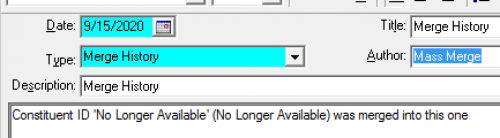
The one upside is that you can import a CSV list, with Record-to-keep Import ID and Record-to-merge Import ID side-by-side, and this will merge them.0
Categories
- All Categories
- Shannon parent
- shannon 2
- shannon 1
- 21 Advocacy DC Users Group
- 14 BBCRM PAG Discussions
- 89 High Education Program Advisory Group (HE PAG)
- 28 Luminate CRM DC Users Group
- 8 DC Luminate CRM Users Group
- Luminate PAG
- 5.9K Blackbaud Altru®
- 58 Blackbaud Award Management™ and Blackbaud Stewardship Management™
- 409 bbcon®
- 2.1K Blackbaud CRM™ and Blackbaud Internet Solutions™
- donorCentrics®
- 1.1K Blackbaud eTapestry®
- 2.8K Blackbaud Financial Edge NXT®
- 1.1K Blackbaud Grantmaking™
- 527 Education Management Solutions for Higher Education
- 1 JustGiving® from Blackbaud®
- 4.6K Education Management Solutions for K-12 Schools
- Blackbaud Luminate Online & Blackbaud TeamRaiser
- 16.4K Blackbaud Raiser's Edge NXT®
- 4.1K SKY Developer
- 547 ResearchPoint™
- 151 Blackbaud Tuition Management™
- 61 everydayhero
- 3 Campaign Ideas
- 58 General Discussion
- 115 Blackbaud ID
- 87 K-12 Blackbaud ID
- 6 Admin Console
- 949 Organizational Best Practices
- 353 The Tap (Just for Fun)
- 235 Blackbaud Community Feedback Forum
- 55 Admissions Event Management EAP
- 18 MobilePay Terminal + BBID Canada EAP
- 36 EAP for New Email Campaigns Experience in Blackbaud Luminate Online®
- 109 EAP for 360 Student Profile in Blackbaud Student Information System
- 41 EAP for Assessment Builder in Blackbaud Learning Management System™
- 9 Technical Preview for SKY API for Blackbaud CRM™ and Blackbaud Altru®
- 55 Community Advisory Group
- 46 Blackbaud Community Ideas
- 26 Blackbaud Community Challenges
- 7 Security Testing Forum
- 3 Blackbaud Staff Discussions
- 1 Blackbaud Partners Discussions
- 1 Blackbaud Giving Search™
- 35 EAP Student Assignment Details and Assignment Center
- 39 EAP Core - Roles and Tasks
- 59 Blackbaud Community All-Stars Discussions
- 20 Blackbaud Raiser's Edge NXT® Online Giving EAP
- Diocesan Blackbaud Raiser’s Edge NXT® User’s Group
- 2 Blackbaud Consultant’s Community
- 43 End of Term Grade Entry EAP
- 92 EAP for Query in Blackbaud Raiser's Edge NXT®
- 38 Standard Reports for Blackbaud Raiser's Edge NXT® EAP
- 12 Payments Assistant for Blackbaud Financial Edge NXT® EAP
- 6 Ask an All Star (Austen Brown)
- 8 Ask an All-Star Alex Wong (Blackbaud Raiser's Edge NXT®)
- 1 Ask an All-Star Alex Wong (Blackbaud Financial Edge NXT®)
- 6 Ask an All-Star (Christine Robertson)
- 21 Ask an Expert (Anthony Gallo)
- Blackbaud Francophone Group
- 22 Ask an Expert (David Springer)
- 4 Raiser's Edge NXT PowerUp Challenge #1 (Query)
- 6 Ask an All-Star Sunshine Reinken Watson and Carlene Johnson
- 4 Raiser's Edge NXT PowerUp Challenge: Events
- 14 Ask an All-Star (Elizabeth Johnson)
- 7 Ask an Expert (Stephen Churchill)
- 2025 ARCHIVED FORUM POSTS
- 322 ARCHIVED | Financial Edge® Tips and Tricks
- 164 ARCHIVED | Raiser's Edge® Blog
- 300 ARCHIVED | Raiser's Edge® Blog
- 441 ARCHIVED | Blackbaud Altru® Tips and Tricks
- 66 ARCHIVED | Blackbaud NetCommunity™ Blog
- 211 ARCHIVED | Blackbaud Target Analytics® Tips and Tricks
- 47 Blackbaud CRM Higher Ed Product Advisory Group (HE PAG)
- Luminate CRM DC Users Group
- 225 ARCHIVED | Blackbaud eTapestry® Tips and Tricks
- 1 Blackbaud eTapestry® Know How Blog
- 19 Blackbaud CRM Product Advisory Group (BBCRM PAG)
- 1 Blackbaud K-12 Education Solutions™ Blog
- 280 ARCHIVED | Mixed Community Announcements
- 3 ARCHIVED | Blackbaud Corporations™ & Blackbaud Foundations™ Hosting Status
- 1 npEngage
- 24 ARCHIVED | K-12 Announcements
- 15 ARCHIVED | FIMS Host*Net Hosting Status
- 23 ARCHIVED | Blackbaud Outcomes & Online Applications (IGAM) Hosting Status
- 22 ARCHIVED | Blackbaud DonorCentral Hosting Status
- 14 ARCHIVED | Blackbaud Grantmaking™ UK Hosting Status
- 117 ARCHIVED | Blackbaud CRM™ and Blackbaud Internet Solutions™ Announcements
- 50 Blackbaud NetCommunity™ Blog
- 169 ARCHIVED | Blackbaud Grantmaking™ Tips and Tricks
- Advocacy DC Users Group
- 718 Community News
- Blackbaud Altru® Hosting Status
- 104 ARCHIVED | Member Spotlight
- 145 ARCHIVED | Hosting Blog
- 149 JustGiving® from Blackbaud® Blog
- 97 ARCHIVED | bbcon® Blogs
- 19 ARCHIVED | Blackbaud Luminate CRM™ Announcements
- 161 Luminate Advocacy News
- 187 Organizational Best Practices Blog
- 67 everydayhero Blog
- 52 Blackbaud SKY® Reporting Announcements
- 17 ARCHIVED | Blackbaud SKY® Reporting for K-12 Announcements
- 3 Luminate Online Product Advisory Group (LO PAG)
- 81 ARCHIVED | JustGiving® from Blackbaud® Tips and Tricks
- 1 ARCHIVED | K-12 Conference Blog
- Blackbaud Church Management™ Announcements
- ARCHIVED | Blackbaud Award Management™ and Blackbaud Stewardship Management™ Announcements
- 1 Blackbaud Peer-to-Peer Fundraising™, Powered by JustGiving® Blogs
- 39 Tips, Tricks, and Timesavers!
- 56 Blackbaud Church Management™ Resources
- 154 Blackbaud Church Management™ Announcements
- 1 ARCHIVED | Blackbaud Church Management™ Tips and Tricks
- 11 ARCHIVED | Blackbaud Higher Education Solutions™ Announcements
- 7 ARCHIVED | Blackbaud Guided Fundraising™ Blog
- 2 Blackbaud Fundraiser Performance Management™ Blog
- 9 Foundations Events and Content
- 14 ARCHIVED | Blog Posts
- 2 ARCHIVED | Blackbaud FIMS™ Announcement and Tips
- 59 Blackbaud Partner Announcements
- 10 ARCHIVED | Blackbaud Impact Edge™ EAP Blogs
- 1 Community Help Blogs
- Diocesan Blackbaud Raiser’s Edge NXT® Users' Group
- Blackbaud Consultant’s Community
- Blackbaud Francophone Group
- 1 BLOG ARCHIVE CATEGORY
- Blackbaud Community™ Discussions
- 8.3K Blackbaud Luminate Online® & Blackbaud TeamRaiser® Discussions
- 5.7K Jobs Board




