Windows 10 Problems?
The worst part is that the editor window's content extends below the actual size of the window, and I cannot scroll to view it. Am I doing something wrong?
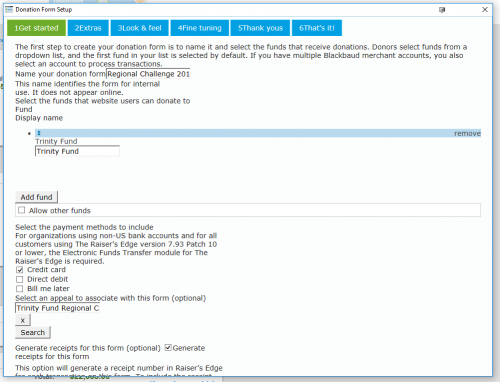
Comments
-
I have Windows10 at home, and bookmarked your post in my browser to test it last night, but completely forgot to do so. I work in RE:7 from home often, but not usually in OLX. I'll try again tonight to remember to look at this from my Win10 machine.0
-
Hi Nathan and Jenn, We are aware that this issue is occuring but don't believe it has anythign to do with Windows 10. We are trying to figure out where the issue is stemming from so if anyone else is experiencing this please let us know so we can get a better grasp of what's happening. Let us know by commenting or giving Nathan's post a thumbs up. Thank you for your patience!0
-
Nope. Not seeing that on Donation Form or an Email Message...either in the office (Win7) or at home (Win10). We are Hosted, if that matters.0
-
Thank you for the feedback, Jen and Michele. After spending Friday and the weekend away from my desk, I just tried OLX once again. Everything is back to normal!
I'm honestly not sure what might have changed, though.We are not hosted. I did not install any updates since having the trouble last Thursday, either. Very odd!
I appreciate the help!0 -
Isn't that always the way, Nate? When I first started at my current job, our Marketing Director was showing me how to use the behemoth CREO copier (think Kinkos machine, complete with it's own computer and monitor attached). She said that whenever I heard that our IT Desktop Support guy was going to be out of the office, don't plan on using the CREO that day. The further he would be from our building, the more that machine would act up. She said he'd been strongly encouraged and more or less forbidden to ever leave the country. We finally got rid of that machine, but the new machine also seems to know when he's not available. I've also had computer problems where I've just called and asked him to please come stand in my office so that I can finish something because it won't do what I want until I show him, then there are no problems.0
-
Michele Stender:
Hi Nathan and Jenn, We are aware that this issue is occuring but don't believe it has anythign to do with Windows 10. We are trying to figure out where the issue is stemming from so if anyone else is experiencing this please let us know so we can get a better grasp of what's happening. Let us know by commenting or giving Nathan's post a thumbs up. Thank you for your patience!We just switched to Windows 10 and I'm having display issues with Raiser's Edge as well. The side bar is now grey instead of blue with icons: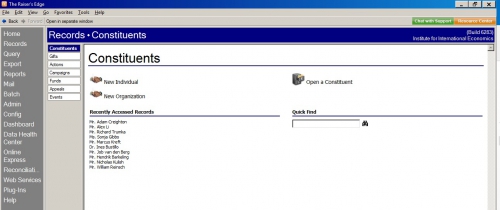
Much more importantly though, when I open Online Express, I am not able to view lists, old messages or create a message. I also just got a new PC, so it's possible I could be missing some kind of plugin, although I am doubtful on that.
0 -
Christopher Stalowski:
Michele Stender:
Hi Nathan and Jenn, We are aware that this issue is occuring but don't believe it has anythign to do with Windows 10. We are trying to figure out where the issue is stemming from so if anyone else is experiencing this please let us know so we can get a better grasp of what's happening. Let us know by commenting or giving Nathan's post a thumbs up. Thank you for your patience!We just switched to Windows 10 and I'm having display issues with Raiser's Edge as well. The side bar is now grey instead of blue with icons: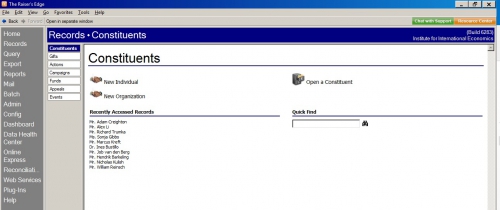
Much more importantly though, when I open Online Express, I am not able to view lists, old messages or create a message. I also just got a new PC, so it's possible I could be missing some kind of plugin, although I am doubtful on that.Hey Christopher, Thanks for the post. I went ahead and created a support case for you and a support analyst will be reaching out to you soon. I would like for someone to be able to take a closer look at what you are experienicing.
~Michele
0 -
I had this happen to me last week. It's a Hosting issue, and was resolved within the hour (I just needed to sign out while they adjusted something, I think within Citrix). I just checked my emails...they needed to recreate the "roaming profile" for my Citrix username. They said it could take an hour, but only took 20 minutes.
AND A WORD OF CAUTION: You might want to go take quick screen shots of some of your settings, as they'll disappear. All Recently Accessed lists and Previous Searches will be cleared out, all column settings (what's visible, order & width of columns, etc) will be back to the RE:7 Default, and you'll have to remember to re-check the Load Defaults Now button on the Window for each type of Default Set. Actual User Options are maintained.1 -
Jen Claudy:
I had this happen to me last week. It's a Hosting issue, and was resolved within the hour (I just needed to sign out while they adjusted something, I think within Citrix). I just checked my emails...they needed to recreate the "roaming profile" for my Citrix username. They said it could take an hour, but only took 20 minutes.
AND A WORD OF CAUTION: You might want to go take quick screen shots of some of your settings, as they'll disappear. All Recently Accessed lists and Previous Searches will be cleared out, all column settings (what's visible, order & width of columns, etc) will be back to the RE:7 Default, and you'll have to remember to re-check the Load Defaults Now button on the Window for each type of Default Set. Actual User Options are maintained.Update: support got back to me and this was indeed the issue. They recreated the roaming Citrix profile and everything is back to normal. Thanks for the help!
0 -
I've been running RE hosted on Windows 10 Version 1709 x64 for some time now without issue (we don't use reports or the editor). Microsoft applied 2018-01 Cumulative update KB405692 a couple of weeks ago, after which the RE panels refresh in segments, typically requireing a mouse click on each to cause it to appear. There are other curious side effects whtich show up on Windows per se; I sent photographs of these in correspondence regarding BB case 14036965; curiously, screen capture causes the missing panel segments to appear (it's event driven). Another side effect: I use a keyboard language setting which is now overridden by the RE session.
Normally I run Firefox, but now have similar issues with Chrome; unfortunately it would seem the cumulative service also disabled Internet Explorer.
Thanks, Liston
0 -
I logged in to RE (hosted) using the other Windows 10 machine we're running and RE/Citrix worked as before - same Windows version and service level - so this problem is specific to my machine. Curiously, I can't enable Internet Explorer; the checkmark I place in the Control Panel's "Program and Features/Turn Windows features on or off" doesn't stay. Either way, this at least doesn't appear to be of general concern after all.Liston Tatum:
I've been running RE hosted on Windows 10 Version 1709 x64 for some time now without issue (we don't use reports or the editor). Microsoft applied 2018-01 Cumulative update KB405692 a couple of weeks ago, after which the RE panels refresh in segments, typically requireing a mouse click on each to cause it to appear. There are other curious side effects whtich show up on Windows per se; I sent photographs of these in correspondence regarding BB case 14036965; curiously, screen capture causes the missing panel segments to appear (it's event driven). Another side effect: I use a keyboard language setting which is now overridden by the RE session.
Normally I run Firefox, but now have similar issues with Chrome; unfortunately it would seem the cumulative service also disabled Internet Explorer.
Thanks, Liston
Thanks, Liston
0 -
Turns out sometimes Internet Explorer can't be enabled on Windows 10 - see technet "My Internet Explorer just dissappeared..?" Using an administrator command prompt, enter:Liston Tatum:
I logged in to RE (hosted) using the other Windows 10 machine we're running and RE/Citrix worked as before - same Windows version and service level - so this problem is specific to my machine. Curiously, I can't enable Internet Explorer; the checkmark I place in the Control Panel's "Program and Features/Turn Windows features on or off" doesn't stay. Either way, this at least doesn't appear to be of general concern after all.Liston Tatum:
I've been running RE hosted on Windows 10 Version 1709 x64 for some time now without issue (we don't use reports or the editor). Microsoft applied 2018-01 Cumulative update KB405692 a couple of weeks ago, after which the RE panels refresh in segments, typically requireing a mouse click on each to cause it to appear. There are other curious side effects whtich show up on Windows per se; I sent photographs of these in correspondence regarding BB case 14036965; curiously, screen capture causes the missing panel segments to appear (it's event driven). Another side effect: I use a keyboard language setting which is now overridden by the RE session.
Normally I run Firefox, but now have similar issues with Chrome; unfortunately it would seem the cumulative service also disabled Internet Explorer.
Thanks, Liston
Thanks, Liston
dism /online /enable-feature:"Internet-Explorer-Optional-amd64"
and reboot... Liston0
Categories
- All Categories
- Shannon parent
- shannon 2
- shannon 1
- 21 Advocacy DC Users Group
- 14 BBCRM PAG Discussions
- 89 High Education Program Advisory Group (HE PAG)
- 28 Luminate CRM DC Users Group
- 8 DC Luminate CRM Users Group
- Luminate PAG
- 5.9K Blackbaud Altru®
- 58 Blackbaud Award Management™ and Blackbaud Stewardship Management™
- 409 bbcon®
- 2.1K Blackbaud CRM™ and Blackbaud Internet Solutions™
- donorCentrics®
- 1.1K Blackbaud eTapestry®
- 2.8K Blackbaud Financial Edge NXT®
- 1.1K Blackbaud Grantmaking™
- 527 Education Management Solutions for Higher Education
- 1 JustGiving® from Blackbaud®
- 4.6K Education Management Solutions for K-12 Schools
- Blackbaud Luminate Online & Blackbaud TeamRaiser
- 16.4K Blackbaud Raiser's Edge NXT®
- 4.1K SKY Developer
- 547 ResearchPoint™
- 151 Blackbaud Tuition Management™
- 1 YourCause® from Blackbaud®
- 61 everydayhero
- 3 Campaign Ideas
- 58 General Discussion
- 115 Blackbaud ID
- 87 K-12 Blackbaud ID
- 6 Admin Console
- 949 Organizational Best Practices
- 353 The Tap (Just for Fun)
- 235 Blackbaud Community Feedback Forum
- 55 Admissions Event Management EAP
- 18 MobilePay Terminal + BBID Canada EAP
- 36 EAP for New Email Campaigns Experience in Blackbaud Luminate Online®
- 109 EAP for 360 Student Profile in Blackbaud Student Information System
- 41 EAP for Assessment Builder in Blackbaud Learning Management System™
- 9 Technical Preview for SKY API for Blackbaud CRM™ and Blackbaud Altru®
- 55 Community Advisory Group
- 46 Blackbaud Community Ideas
- 26 Blackbaud Community Challenges
- 7 Security Testing Forum
- 1.1K ARCHIVED FORUMS | Inactive and/or Completed EAPs
- 3 Blackbaud Staff Discussions
- 7.7K ARCHIVED FORUM CATEGORY [ID 304]
- 1 Blackbaud Partners Discussions
- 1 Blackbaud Giving Search™
- 35 EAP Student Assignment Details and Assignment Center
- 39 EAP Core - Roles and Tasks
- 59 Blackbaud Community All-Stars Discussions
- 20 Blackbaud Raiser's Edge NXT® Online Giving EAP
- Diocesan Blackbaud Raiser’s Edge NXT® User’s Group
- 2 Blackbaud Consultant’s Community
- 43 End of Term Grade Entry EAP
- 92 EAP for Query in Blackbaud Raiser's Edge NXT®
- 38 Standard Reports for Blackbaud Raiser's Edge NXT® EAP
- 12 Payments Assistant for Blackbaud Financial Edge NXT® EAP
- 6 Ask an All Star (Austen Brown)
- 8 Ask an All-Star Alex Wong (Blackbaud Raiser's Edge NXT®)
- 1 Ask an All-Star Alex Wong (Blackbaud Financial Edge NXT®)
- 6 Ask an All-Star (Christine Robertson)
- 21 Ask an Expert (Anthony Gallo)
- Blackbaud Francophone Group
- 22 Ask an Expert (David Springer)
- 4 Raiser's Edge NXT PowerUp Challenge #1 (Query)
- 6 Ask an All-Star Sunshine Reinken Watson and Carlene Johnson
- 4 Raiser's Edge NXT PowerUp Challenge: Events
- 14 Ask an All-Star (Elizabeth Johnson)
- 7 Ask an Expert (Stephen Churchill)
- 2025 ARCHIVED FORUM POSTS
- 322 ARCHIVED | Financial Edge® Tips and Tricks
- 164 ARCHIVED | Raiser's Edge® Blog
- 300 ARCHIVED | Raiser's Edge® Blog
- 441 ARCHIVED | Blackbaud Altru® Tips and Tricks
- 66 ARCHIVED | Blackbaud NetCommunity™ Blog
- 211 ARCHIVED | Blackbaud Target Analytics® Tips and Tricks
- 47 Blackbaud CRM Higher Ed Product Advisory Group (HE PAG)
- Luminate CRM DC Users Group
- 225 ARCHIVED | Blackbaud eTapestry® Tips and Tricks
- 1 Blackbaud eTapestry® Know How Blog
- 19 Blackbaud CRM Product Advisory Group (BBCRM PAG)
- 1 Blackbaud K-12 Education Solutions™ Blog
- 280 ARCHIVED | Mixed Community Announcements
- 3 ARCHIVED | Blackbaud Corporations™ & Blackbaud Foundations™ Hosting Status
- 1 npEngage
- 24 ARCHIVED | K-12 Announcements
- 15 ARCHIVED | FIMS Host*Net Hosting Status
- 23 ARCHIVED | Blackbaud Outcomes & Online Applications (IGAM) Hosting Status
- 22 ARCHIVED | Blackbaud DonorCentral Hosting Status
- 14 ARCHIVED | Blackbaud Grantmaking™ UK Hosting Status
- 117 ARCHIVED | Blackbaud CRM™ and Blackbaud Internet Solutions™ Announcements
- 50 Blackbaud NetCommunity™ Blog
- 169 ARCHIVED | Blackbaud Grantmaking™ Tips and Tricks
- Advocacy DC Users Group
- 718 Community News
- Blackbaud Altru® Hosting Status
- 104 ARCHIVED | Member Spotlight
- 145 ARCHIVED | Hosting Blog
- 149 JustGiving® from Blackbaud® Blog
- 97 ARCHIVED | bbcon® Blogs
- 19 ARCHIVED | Blackbaud Luminate CRM™ Announcements
- 161 Luminate Advocacy News
- 187 Organizational Best Practices Blog
- 67 everydayhero Blog
- 52 Blackbaud SKY® Reporting Announcements
- 17 ARCHIVED | Blackbaud SKY® Reporting for K-12 Announcements
- 3 Luminate Online Product Advisory Group (LO PAG)
- 81 ARCHIVED | JustGiving® from Blackbaud® Tips and Tricks
- 1 ARCHIVED | K-12 Conference Blog
- Blackbaud Church Management™ Announcements
- ARCHIVED | Blackbaud Award Management™ and Blackbaud Stewardship Management™ Announcements
- 1 Blackbaud Peer-to-Peer Fundraising™, Powered by JustGiving® Blogs
- 39 Tips, Tricks, and Timesavers!
- 56 Blackbaud Church Management™ Resources
- 154 Blackbaud Church Management™ Announcements
- 1 ARCHIVED | Blackbaud Church Management™ Tips and Tricks
- 11 ARCHIVED | Blackbaud Higher Education Solutions™ Announcements
- 7 ARCHIVED | Blackbaud Guided Fundraising™ Blog
- 2 Blackbaud Fundraiser Performance Management™ Blog
- 9 Foundations Events and Content
- 14 ARCHIVED | Blog Posts
- 2 ARCHIVED | Blackbaud FIMS™ Announcement and Tips
- 59 Blackbaud Partner Announcements
- 10 ARCHIVED | Blackbaud Impact Edge™ EAP Blogs
- 1 Community Help Blogs
- Diocesan Blackbaud Raiser’s Edge NXT® Users' Group
- Blackbaud Consultant’s Community
- Blackbaud Francophone Group
- 1 BLOG ARCHIVE CATEGORY
- Blackbaud Community™ Discussions
- 8.3K Blackbaud Luminate Online® & Blackbaud TeamRaiser® Discussions
- 5.7K Jobs Board




