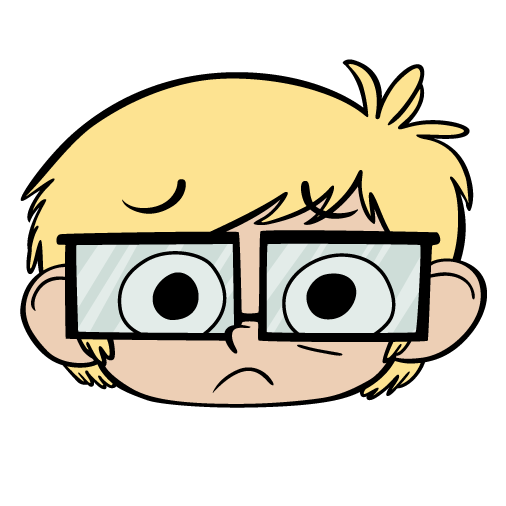Extra space added in between letters in word on Outlook Emails
Comments
-
Here's a few things I would be investigating to narrow the cause down:
So these are actual spaces and not kerning gaps in the font? (I assume real spaces if links are breaking.)
Are you editing the message with the WYSIWYG or directly in the HTML?
Do they move only after new saves? Are they in the same spot for everyone?
Do you see spaces in just the content, or also in the stationary code?
Which versions of Outlook are affected? Does this also happen with Outlook at other companies? (Is it your Exchange server or is it actually the Outlook client?)0 -
Hi Brian - thanks for the follow up -
Yep, they are actual spaces.
We have tried editing the message in both the WYSIWYG and dirctly in the HTML.
The spaces move after anything is edited in the message. They show up in the same spots for everyone.
The spaces are both in the content, and in the code (when inspected). They do not change the code in the convio editor.
We use Outlook 2010 and the web app. It looks like it is only happening with our outlook.
0 -
I am experiencing the same problem on Outlook. I write all the code for emails in a plain text editor and then paste it into the web HTML editor. There are definitely no spaces in the html code. If I made edits to the copy the spaces randomly move to different parts of the email. It is only happening on Outlook, all other email clients are fine.
Brian Mucha:
Here's a few things I would be investigating to narrow the cause down:
So these are actual spaces and not kerning gaps in the font? (I assume real spaces if links are breaking.)
Are you editing the message with the WYSIWYG or directly in the HTML?
Do they move only after new saves? Are they in the same spot for everyone?
Do you see spaces in just the content, or also in the stationary code?
Which versions of Outlook are affected? Does this also happen with Outlook at other companies? (Is it your Exchange server or is it actually the Outlook client?)
0 -
We also have similar problem with our Outlook. When previewed in LO, it's always different from the outcome in Outlook. The difference can be line spacings to indents. Email on Acid shows all other platforms look fine except Outlook.0
-
Do not use the Preview in LO. Use an e-mail testing software like Litmus or Email on Acid. That will give you a true test of what your e-mail will look like. Using the Preview button in LO is still using a browswer to render your code. Outlook 2007/10 uses Microsoft Word as the engine to display HTML.
Shannon, can you post your code or a link to your e-mail to show us what is going on?
That way I can try to get ya a solution.
Thanks,
Phil0 -
Here’s what they’re saying: 

“The local church is God’s ‘Plan A’ for making an impact in the world today.” RICH BIRCH, PASTOR OF OPERATIONS, LIQUID CHURCH (MOUNTAINSIDE, NJ)  Friend, God has a plan to bring an end to slavery, and that plan is the Church—including yours. 161 congregations around the nation have said “YES” to hosting Freedom Sunday on September 25.
Friend, God has a plan to bring an end to slavery, and that plan is the Church—including yours. 161 congregations around the nation have said “YES” to hosting Freedom Sunday on September 25.We asked a few of their pastors to share why they accepted the invitation to be part of Freedom Sunday.
HERE'S WHAT THEY SAID: “We are planning to participate in Freedom Sunday this fall as a way to bring the issue to the forefront of our people, and our communities' awareness. If the Body of Christ continues to come together on this, supporting the efforts and expertise of IJM, we believe we can see human slavery in all of its forms brought to an end.” AARON BROCKETT
LEAD PASTOR, TRADERS POINT CHRISTIAN CHURCH (WHITESTOWN, IN)“Freedom Sunday will allow us to be reminded that...there are those with no hope and no voice. It is the church’s opportunity to continue to rise up alongside IJM and to bring hope, to give a voice and to commit to continue to do so “until all are free.” TRUSHA BARNER
DIRECTOR OF MISSIONS, FIRST PRESBYTERIAN CHURCH OF BONITA SPRINGS (BONITA SPRINGS, FL)Friend, we’ve only got 11 weeks (77 days) until Freedom Sunday. Talk to your pastor about Freedom Sunday today and witness the way God leads your church in this fight to end slavery.
I want my church to host Freedom Sunday.

If you missed our last several emails, click below to find all of our Freedom Sunday resources and information. Keep an eye out for our next email with resources for you in two weeks!
Until All Are Free—
Your friends at IJMP.S. Got questions? You can always reach us at freedomsunday@ijm.org.
0 -
I just posted the code. Here are the notes regarding the spaces: * space between the "t" and the "o" of "to" in the second paragraph (right above the "here's what they said" section). * space in the first paragraph of the blue box between "c" and "an" of "can." It is happening on Outlook, but I don't know the specific version. It is happing in the email I just posted and another email. It started happening I believe in the last two weeks. I code lots of emails every week in Luminate Online and I have never had this problem before.
Philip Nawrocki:
Do not use the Preview in LO. Use an e-mail testing software like Litmus or Email on Acid. That will give you a true test of what your e-mail will look like. Using the Preview button in LO is still using a browswer to render your code. Outlook 2007/10 uses Microsoft Word as the engine to display HTML.
Shannon, can you post your code or a link to your e-mail to show us what is going on?
That way I can try to get ya a solution.
Thanks,
Phil
0 -
Any chance you've got the full html?
0 -
Shannon McMillan:
I just posted the code. Here are the notes regarding the spaces: * space between the "t" and the "o" of "to" in the second paragraph (right above the "here's what they said" section). * space in the first paragraph of the blue box between "c" and "an" of "can." It is happening on Outlook, but I don't know the specific version. It is happing in the email I just posted and another email. It started happening I believe in the last two weeks. I code lots of emails every week in Luminate Online and I have never had this problem before.Philip Nawrocki:
Do not use the Preview in LO. Use an e-mail testing software like Litmus or Email on Acid. That will give you a true test of what your e-mail will look like. Using the Preview button in LO is still using a browswer to render your code. Outlook 2007/10 uses Microsoft Word as the engine to display HTML.
Shannon, can you post your code or a link to your e-mail to show us what is going on?
That way I can try to get ya a solution.
Thanks,
PhilI'm experiencing the same spacing issues in Outlook. It is now adding spaces to img src tags which cause broken images. This only happens in Outlook (both PC/MAC). This issue started about 1-2 months ago.
0 -
Like Jeremy said, please post the HTML code so we can try it out on our end(s) and see what is going on. :-)0
-
Here’s what they’re saying: 

“The local church is God’s ‘Plan A’ for making an impact in the world today.” RICH BIRCH, PASTOR OF OPERATIONS, LIQUID CHURCH (MOUNTAINSIDE, NJ)  Friend, God has a plan to bring an end to slavery, and that plan is the Church—including yours. 161 congregations around the nation have said “YES” to hosting Freedom Sunday on September 25.
Friend, God has a plan to bring an end to slavery, and that plan is the Church—including yours. 161 congregations around the nation have said “YES” to hosting Freedom Sunday on September 25.We asked a few of their pastors to share why they accepted the invitation to be part of Freedom Sunday.
HERE'S WHAT THEY SAID: “We are planning to participate in Freedom Sunday this fall as a way to bring the issue to the forefront of our people, and our communities' awareness. If the Body of Christ continues to come together on this, supporting the efforts and expertise of IJM, we believe we can see human slavery in all of its forms brought to an end.” AARON BROCKETT
LEAD PASTOR, TRADERS POINT CHRISTIAN CHURCH (WHITESTOWN, IN)“Freedom Sunday will allow us to be reminded that...there are those with no hope and no voice. It is the church’s opportunity to continue to rise up alongside IJM and to bring hope, to give a voice and to commit to continue to do so “until all are free.” TRUSHA BARNER
DIRECTOR OF MISSIONS, FIRST PRESBYTERIAN CHURCH OF BONITA SPRINGS (BONITA SPRINGS, FL)Friend, we’ve only got 11 weeks (77 days) until Freedom Sunday. Talk to your pastor about Freedom Sunday today and witness the way God leads your church in this fight to end slavery.
I want my church to host Freedom Sunday.

If you missed our last several emails, click below to find all of our Freedom Sunday resources and information. Keep an eye out for our next email with resources for you in two weeks!
Until All Are Free—
Your friends at IJMP.S. Got questions? You can always reach us at freedomsunday@ijm.org.


 Change your email preferences / Unsubscribe
Change your email preferences / Unsubscribe
Update Profile | Forward this to a friend
IJM.org | Donate
Donations: PO Box 96961, Washington, DC 20090-6961
Correspondence: PO Box 58147, Washington, DC 20037All text and images © 2016 International Justice Mission.
If you have trouble viewing this email, please click here.
0 -
I just posted the full code of the most recent email. But it needs to be said that it is happening to every single email being sent out be Illuminate Online. So the code I posted includes the Stationary wrapper, but it doesn't matter what Stationary I use the problem still happens.
Philip Nawrocki:
Like Jeremy said, please post the HTML code so we can try it out on our end(s) and see what is going on. :-)
0 -
Hey Shannon,
I think the new community is reading your actual HTML code and we can only see the actual e-mail, not the code.
Can you put the HTML code as an attachment?
Thanks,
Phil0 -
Sure thing, although I believe there is no problem with the code, since it is happening on completely different tempates, with fresh email code.
0 -
Hi Shannon,
The attached code is a little different than what was posted before. That middle section(Here's what they said) you want us to look at isn't in the attached version.
I just ran it through our Litmus software and it seems to be ok.
Is there other code in the stationary? We actually stopped using stationary and just put all the code in the actual e-mail. We just apply a completely blank stationary to e-mails now. That is what I did with your code and it seems to be ok.
Check out Litmus results here: https://litmus.com/pub/85bc7a3
I also added some outlook specific mso code to your e-mail. This will help to keep the e-mail at 600px wide for outlook clients.
Check out the attached.
Thanks,
Phil0 -
It's possible the copy in the email has changed since I lasted posted, since it was still in the editing phase.
Just to confirm: I should NOT use Blackbaud's Stationary, but add all the code directly to the email editor (I use a lot of Stationary). I am a little skeptical that this will fix the problem. I code a lot of emails on Blackbaud Illuminate and only recently have these problems surfaced. In addition, the problems are not just happening in the Stationary, but also in the body of the email.
I will be coding more emails this week. I will stop using the Stationary and report back if the spaces are still appearing.
0 -
We still use stationary for Coaching e-mails and in TeamRaiser, but for broadcast e-mails we do not use stationary anymore.
If you see this happening across the board, you could open a support ticket with Blackbaud as well. They did just push version 16.6 to us last week and will be pushing 16.6.1 this week. That could have something to do with it as well.
Now that the copy has changed, are you still seeing spacing issues?0 -
Just wanted to loop back, I recently coded another email that during testing was reported to have a spaces in words. I copied the code that was in the Stationary and pasted it into the email editor. The subsequent tests confirm that there was no longer any spaces. I believe using a blank Stationary may have fixed the problem. I will report back if this is not the case in additional email builds.0
-
We had this exact same issue, but apparently so did many others. Support told us there was a fix on 7/17 that should have fixed this issue. The updated Luminate Status (http://luminatestatus.blackbaud.com/) reports:
Luminate Online - Email Update: Over the weekend, a patch was deployed to address formatting and incorrect rendering of email. If you continue to experience these issues, please contact Support.
Hope it works for you now! 0
0 -
So far it seems like the space issue in emails
appears to be fixed.Cheers,0
Categories
- All Categories
- Shannon parent
- shannon 2
- shannon 1
- 21 Advocacy DC Users Group
- 14 BBCRM PAG Discussions
- 89 High Education Program Advisory Group (HE PAG)
- 28 Luminate CRM DC Users Group
- 8 DC Luminate CRM Users Group
- Luminate PAG
- 5.9K Blackbaud Altru®
- 58 Blackbaud Award Management™ and Blackbaud Stewardship Management™
- 409 bbcon®
- 2.1K Blackbaud CRM™ and Blackbaud Internet Solutions™
- donorCentrics®
- 1.1K Blackbaud eTapestry®
- 2.8K Blackbaud Financial Edge NXT®
- 1.1K Blackbaud Grantmaking™
- 527 Education Management Solutions for Higher Education
- 1 JustGiving® from Blackbaud®
- 4.6K Education Management Solutions for K-12 Schools
- Blackbaud Luminate Online & Blackbaud TeamRaiser
- 16.4K Blackbaud Raiser's Edge NXT®
- 4.1K SKY Developer
- 547 ResearchPoint™
- 151 Blackbaud Tuition Management™
- 61 everydayhero
- 3 Campaign Ideas
- 58 General Discussion
- 115 Blackbaud ID
- 87 K-12 Blackbaud ID
- 6 Admin Console
- 949 Organizational Best Practices
- 353 The Tap (Just for Fun)
- 235 Blackbaud Community Feedback Forum
- 55 Admissions Event Management EAP
- 18 MobilePay Terminal + BBID Canada EAP
- 36 EAP for New Email Campaigns Experience in Blackbaud Luminate Online®
- 109 EAP for 360 Student Profile in Blackbaud Student Information System
- 41 EAP for Assessment Builder in Blackbaud Learning Management System™
- 9 Technical Preview for SKY API for Blackbaud CRM™ and Blackbaud Altru®
- 55 Community Advisory Group
- 46 Blackbaud Community Ideas
- 26 Blackbaud Community Challenges
- 7 Security Testing Forum
- 3 Blackbaud Staff Discussions
- 1 Blackbaud Partners Discussions
- 1 Blackbaud Giving Search™
- 35 EAP Student Assignment Details and Assignment Center
- 39 EAP Core - Roles and Tasks
- 59 Blackbaud Community All-Stars Discussions
- 20 Blackbaud Raiser's Edge NXT® Online Giving EAP
- Diocesan Blackbaud Raiser’s Edge NXT® User’s Group
- 2 Blackbaud Consultant’s Community
- 43 End of Term Grade Entry EAP
- 92 EAP for Query in Blackbaud Raiser's Edge NXT®
- 38 Standard Reports for Blackbaud Raiser's Edge NXT® EAP
- 12 Payments Assistant for Blackbaud Financial Edge NXT® EAP
- 6 Ask an All Star (Austen Brown)
- 8 Ask an All-Star Alex Wong (Blackbaud Raiser's Edge NXT®)
- 1 Ask an All-Star Alex Wong (Blackbaud Financial Edge NXT®)
- 6 Ask an All-Star (Christine Robertson)
- 21 Ask an Expert (Anthony Gallo)
- Blackbaud Francophone Group
- 22 Ask an Expert (David Springer)
- 4 Raiser's Edge NXT PowerUp Challenge #1 (Query)
- 6 Ask an All-Star Sunshine Reinken Watson and Carlene Johnson
- 4 Raiser's Edge NXT PowerUp Challenge: Events
- 14 Ask an All-Star (Elizabeth Johnson)
- 7 Ask an Expert (Stephen Churchill)
- 2025 ARCHIVED FORUM POSTS
- 322 ARCHIVED | Financial Edge® Tips and Tricks
- 164 ARCHIVED | Raiser's Edge® Blog
- 300 ARCHIVED | Raiser's Edge® Blog
- 441 ARCHIVED | Blackbaud Altru® Tips and Tricks
- 66 ARCHIVED | Blackbaud NetCommunity™ Blog
- 211 ARCHIVED | Blackbaud Target Analytics® Tips and Tricks
- 47 Blackbaud CRM Higher Ed Product Advisory Group (HE PAG)
- Luminate CRM DC Users Group
- 225 ARCHIVED | Blackbaud eTapestry® Tips and Tricks
- 1 Blackbaud eTapestry® Know How Blog
- 19 Blackbaud CRM Product Advisory Group (BBCRM PAG)
- 1 Blackbaud K-12 Education Solutions™ Blog
- 280 ARCHIVED | Mixed Community Announcements
- 3 ARCHIVED | Blackbaud Corporations™ & Blackbaud Foundations™ Hosting Status
- 1 npEngage
- 24 ARCHIVED | K-12 Announcements
- 15 ARCHIVED | FIMS Host*Net Hosting Status
- 23 ARCHIVED | Blackbaud Outcomes & Online Applications (IGAM) Hosting Status
- 22 ARCHIVED | Blackbaud DonorCentral Hosting Status
- 14 ARCHIVED | Blackbaud Grantmaking™ UK Hosting Status
- 117 ARCHIVED | Blackbaud CRM™ and Blackbaud Internet Solutions™ Announcements
- 50 Blackbaud NetCommunity™ Blog
- 169 ARCHIVED | Blackbaud Grantmaking™ Tips and Tricks
- Advocacy DC Users Group
- 718 Community News
- Blackbaud Altru® Hosting Status
- 104 ARCHIVED | Member Spotlight
- 145 ARCHIVED | Hosting Blog
- 149 JustGiving® from Blackbaud® Blog
- 97 ARCHIVED | bbcon® Blogs
- 19 ARCHIVED | Blackbaud Luminate CRM™ Announcements
- 161 Luminate Advocacy News
- 187 Organizational Best Practices Blog
- 67 everydayhero Blog
- 52 Blackbaud SKY® Reporting Announcements
- 17 ARCHIVED | Blackbaud SKY® Reporting for K-12 Announcements
- 3 Luminate Online Product Advisory Group (LO PAG)
- 81 ARCHIVED | JustGiving® from Blackbaud® Tips and Tricks
- 1 ARCHIVED | K-12 Conference Blog
- Blackbaud Church Management™ Announcements
- ARCHIVED | Blackbaud Award Management™ and Blackbaud Stewardship Management™ Announcements
- 1 Blackbaud Peer-to-Peer Fundraising™, Powered by JustGiving® Blogs
- 39 Tips, Tricks, and Timesavers!
- 56 Blackbaud Church Management™ Resources
- 154 Blackbaud Church Management™ Announcements
- 1 ARCHIVED | Blackbaud Church Management™ Tips and Tricks
- 11 ARCHIVED | Blackbaud Higher Education Solutions™ Announcements
- 7 ARCHIVED | Blackbaud Guided Fundraising™ Blog
- 2 Blackbaud Fundraiser Performance Management™ Blog
- 9 Foundations Events and Content
- 14 ARCHIVED | Blog Posts
- 2 ARCHIVED | Blackbaud FIMS™ Announcement and Tips
- 59 Blackbaud Partner Announcements
- 10 ARCHIVED | Blackbaud Impact Edge™ EAP Blogs
- 1 Community Help Blogs
- Diocesan Blackbaud Raiser’s Edge NXT® Users' Group
- Blackbaud Consultant’s Community
- Blackbaud Francophone Group
- 1 BLOG ARCHIVE CATEGORY
- Blackbaud Community™ Discussions
- 8.3K Blackbaud Luminate Online® & Blackbaud TeamRaiser® Discussions
- 5.7K Jobs Board