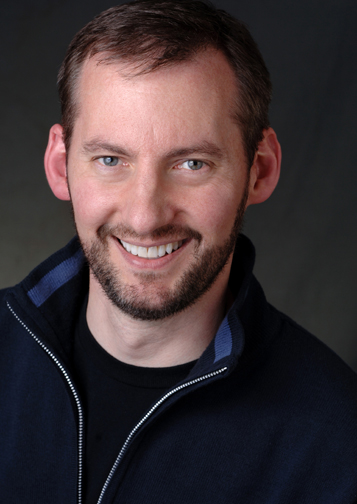Email Updating
Comments
-
Don't know your exact operating procedures, but how we handle all the changes/updates/additions to addresses for our quarterly newsletter is that I just send communications department a complete, new list each quarter. Don't know if that's an option for you but seems easier to me than having to have them filter/update/change emails based on IDs.0
-
Like Joann said, it's difficult to make suggestions without knowing your operating procedures... However, I (possibly?) do a similar things between our organization wide mailchimp account and RE.
I have a query set up that shows all emails with an updated date of greater than the last time I pulled the query. I set up the updated date field as an ask query, so i can put that updated date in each time without re-building the query. Then, I have a export template set up. So whenever I need to update MailChimp, I just run my export with the date updated query.
I've been trying to think through including constituent IDs in the query and how they would link with our mailchimp account... but we're not there yet. I'm pretty sure it's possible though.
Hopefully some of that was helpful! Go ahead and PM me if you need any more details - I'm happy to try to help as much as possible!1 -
We use Query, then Export to get all of the valid email addressess, and the export includes Constituent ID. In MailChimp we have a field called RE ID. We export all emails in MailChimp to Excel, then use an Excel Add-On called AbleBits to compare the two files and identify new addresses, then import them into MailChimp.
1 -
Scott - Just wondering, if you pulled your entire file into Mailchimp doesn't it prevent duplicate list entries from being created if the email is already set up in MC?0
-
Hi Gina - Yes, that's correct. We use AbleBits to go the other direction too, to update RE with new addresses, suppressions, etc.Gina Gerhard:
Scott - Just wondering, if you pulled your entire file into Mailchimp doesn't it prevent duplicate list entries from being created if the email is already set up in MC?0 -
The way I have handled this, since I have been at a few places that do weekly and/or monthly newsletters, among other things by email is to Export a new email list. I make a query for whatever population is supposed to receive the said newsletter/what have you -- say it's something that is just supposed to go to our current parents, or just alumni -- then I have a query for that group. I export out the emails through Export, clean up the list (because I have pulled every possible email type a person can have to insure that one of them is used, preferably there is a primary but when you inherit other people's work it could be anywhere).Melissa Daley:
Would really love some help with this one. I am constantly updating/changing/adding emails. I need to provide any email updates every quarter to our communications department so they can email our quartlery news letter. Can anyone help me with the best way to do this? Query or a report. Having a hard time with this one. Thanks.
I then give that new list(s) to communications to upload into whatever system/software they are using for email. Any dupes are de-duped by the email software and the new ones are added.0 -
Scott Polovitch-Davis:
Hi Gina - Yes, that's correct. We use AbleBits to go the other direction too, to update RE with new addresses, suppressions, etc.Gina Gerhard:
Scott - Just wondering, if you pulled your entire file into Mailchimp doesn't it prevent duplicate list entries from being created if the email is already set up in MC?Hi Scott, I would love to find a way to move email info from Constant Contact info RE. Would you kindly say a bit more about AbleBits and how you use it?
0 -
Jill Freidmutter:
Hi Scott, I would love to find a way to move email info from Constant Contact info RE. Would you kindly say a bit more about AbleBits and how you use it?Hi Jill -
Basically it's a utility where you can take 2 Excel databases that have at least one field in common and compare them. You can use it to add fields onto an existing database, for example, I've run and cleaned up a big mailing list but then someone wants gift info added. I can export the gift info, and if both databases have a common key, like Constituent ID, you can append the gift info fields onto the existing database. You can also find records that aren't in both lists and mark the differences or append new rows of data. It's very useful to dedupe or find additions, like in the email example. When I run a mailing list I bounce it against the hospital's deceased and opt-out lists. We have the Merge Tables Wizard ($50) and it's paid for itself in time savings many times over.
1 -
Scott Polovitch-Davis:
Jill Freidmutter:
Hi Scott, I would love to find a way to move email info from Constant Contact info RE. Would you kindly say a bit more about AbleBits and how you use it?Hi Jill -
Basically it's a utility where you can take 2 Excel databases that have at least one field in common and compare them. You can use it to add fields onto an existing database, for example, I've run and cleaned up a big mailing list but then someone wants gift info added. I can export the gift info, and if both databases have a common key, like Constituent ID, you can append the gift info fields onto the existing database. You can also find records that aren't in both lists and mark the differences or append new rows of data. It's very useful to dedupe or find additions, like in the email example. When I run a mailing list I bounce it against the hospital's deceased and opt-out lists. We have the Merge Tables Wizard ($50) and it's paid for itself in time savings many times over.Thank you so much for the info. I use VLOOKUP for appending info to an existing table. The other functions (finding records not in both lists, appending new rows of data) sound kinda awesome.
0
Categories
- All Categories
- Shannon parent
- shannon 2
- shannon 1
- 21 Advocacy DC Users Group
- 14 BBCRM PAG Discussions
- 89 High Education Program Advisory Group (HE PAG)
- 28 Luminate CRM DC Users Group
- 8 DC Luminate CRM Users Group
- Luminate PAG
- 5.9K Blackbaud Altru®
- 58 Blackbaud Award Management™ and Blackbaud Stewardship Management™
- 409 bbcon®
- 2.1K Blackbaud CRM™ and Blackbaud Internet Solutions™
- donorCentrics®
- 1.1K Blackbaud eTapestry®
- 2.8K Blackbaud Financial Edge NXT®
- 1.1K Blackbaud Grantmaking™
- 527 Education Management Solutions for Higher Education
- 1 JustGiving® from Blackbaud®
- 4.6K Education Management Solutions for K-12 Schools
- Blackbaud Luminate Online & Blackbaud TeamRaiser
- 16.4K Blackbaud Raiser's Edge NXT®
- 4.1K SKY Developer
- 547 ResearchPoint™
- 151 Blackbaud Tuition Management™
- 1 YourCause® from Blackbaud®
- 61 everydayhero
- 3 Campaign Ideas
- 58 General Discussion
- 115 Blackbaud ID
- 87 K-12 Blackbaud ID
- 6 Admin Console
- 949 Organizational Best Practices
- 353 The Tap (Just for Fun)
- 235 Blackbaud Community Feedback Forum
- 55 Admissions Event Management EAP
- 18 MobilePay Terminal + BBID Canada EAP
- 36 EAP for New Email Campaigns Experience in Blackbaud Luminate Online®
- 109 EAP for 360 Student Profile in Blackbaud Student Information System
- 41 EAP for Assessment Builder in Blackbaud Learning Management System™
- 9 Technical Preview for SKY API for Blackbaud CRM™ and Blackbaud Altru®
- 55 Community Advisory Group
- 46 Blackbaud Community Ideas
- 26 Blackbaud Community Challenges
- 7 Security Testing Forum
- 1.1K ARCHIVED FORUMS | Inactive and/or Completed EAPs
- 3 Blackbaud Staff Discussions
- 7.7K ARCHIVED FORUM CATEGORY [ID 304]
- 1 Blackbaud Partners Discussions
- 1 Blackbaud Giving Search™
- 35 EAP Student Assignment Details and Assignment Center
- 39 EAP Core - Roles and Tasks
- 59 Blackbaud Community All-Stars Discussions
- 20 Blackbaud Raiser's Edge NXT® Online Giving EAP
- Diocesan Blackbaud Raiser’s Edge NXT® User’s Group
- 2 Blackbaud Consultant’s Community
- 43 End of Term Grade Entry EAP
- 92 EAP for Query in Blackbaud Raiser's Edge NXT®
- 38 Standard Reports for Blackbaud Raiser's Edge NXT® EAP
- 12 Payments Assistant for Blackbaud Financial Edge NXT® EAP
- 6 Ask an All Star (Austen Brown)
- 8 Ask an All-Star Alex Wong (Blackbaud Raiser's Edge NXT®)
- 1 Ask an All-Star Alex Wong (Blackbaud Financial Edge NXT®)
- 6 Ask an All-Star (Christine Robertson)
- 21 Ask an Expert (Anthony Gallo)
- Blackbaud Francophone Group
- 22 Ask an Expert (David Springer)
- 4 Raiser's Edge NXT PowerUp Challenge #1 (Query)
- 6 Ask an All-Star Sunshine Reinken Watson and Carlene Johnson
- 4 Raiser's Edge NXT PowerUp Challenge: Events
- 14 Ask an All-Star (Elizabeth Johnson)
- 7 Ask an Expert (Stephen Churchill)
- 2025 ARCHIVED FORUM POSTS
- 322 ARCHIVED | Financial Edge® Tips and Tricks
- 164 ARCHIVED | Raiser's Edge® Blog
- 300 ARCHIVED | Raiser's Edge® Blog
- 441 ARCHIVED | Blackbaud Altru® Tips and Tricks
- 66 ARCHIVED | Blackbaud NetCommunity™ Blog
- 211 ARCHIVED | Blackbaud Target Analytics® Tips and Tricks
- 47 Blackbaud CRM Higher Ed Product Advisory Group (HE PAG)
- Luminate CRM DC Users Group
- 225 ARCHIVED | Blackbaud eTapestry® Tips and Tricks
- 1 Blackbaud eTapestry® Know How Blog
- 19 Blackbaud CRM Product Advisory Group (BBCRM PAG)
- 1 Blackbaud K-12 Education Solutions™ Blog
- 280 ARCHIVED | Mixed Community Announcements
- 3 ARCHIVED | Blackbaud Corporations™ & Blackbaud Foundations™ Hosting Status
- 1 npEngage
- 24 ARCHIVED | K-12 Announcements
- 15 ARCHIVED | FIMS Host*Net Hosting Status
- 23 ARCHIVED | Blackbaud Outcomes & Online Applications (IGAM) Hosting Status
- 22 ARCHIVED | Blackbaud DonorCentral Hosting Status
- 14 ARCHIVED | Blackbaud Grantmaking™ UK Hosting Status
- 117 ARCHIVED | Blackbaud CRM™ and Blackbaud Internet Solutions™ Announcements
- 50 Blackbaud NetCommunity™ Blog
- 169 ARCHIVED | Blackbaud Grantmaking™ Tips and Tricks
- Advocacy DC Users Group
- 718 Community News
- Blackbaud Altru® Hosting Status
- 104 ARCHIVED | Member Spotlight
- 145 ARCHIVED | Hosting Blog
- 149 JustGiving® from Blackbaud® Blog
- 97 ARCHIVED | bbcon® Blogs
- 19 ARCHIVED | Blackbaud Luminate CRM™ Announcements
- 161 Luminate Advocacy News
- 187 Organizational Best Practices Blog
- 67 everydayhero Blog
- 52 Blackbaud SKY® Reporting Announcements
- 17 ARCHIVED | Blackbaud SKY® Reporting for K-12 Announcements
- 3 Luminate Online Product Advisory Group (LO PAG)
- 81 ARCHIVED | JustGiving® from Blackbaud® Tips and Tricks
- 1 ARCHIVED | K-12 Conference Blog
- Blackbaud Church Management™ Announcements
- ARCHIVED | Blackbaud Award Management™ and Blackbaud Stewardship Management™ Announcements
- 1 Blackbaud Peer-to-Peer Fundraising™, Powered by JustGiving® Blogs
- 39 Tips, Tricks, and Timesavers!
- 56 Blackbaud Church Management™ Resources
- 154 Blackbaud Church Management™ Announcements
- 1 ARCHIVED | Blackbaud Church Management™ Tips and Tricks
- 11 ARCHIVED | Blackbaud Higher Education Solutions™ Announcements
- 7 ARCHIVED | Blackbaud Guided Fundraising™ Blog
- 2 Blackbaud Fundraiser Performance Management™ Blog
- 9 Foundations Events and Content
- 14 ARCHIVED | Blog Posts
- 2 ARCHIVED | Blackbaud FIMS™ Announcement and Tips
- 59 Blackbaud Partner Announcements
- 10 ARCHIVED | Blackbaud Impact Edge™ EAP Blogs
- 1 Community Help Blogs
- Diocesan Blackbaud Raiser’s Edge NXT® Users' Group
- Blackbaud Consultant’s Community
- Blackbaud Francophone Group
- 1 BLOG ARCHIVE CATEGORY
- Blackbaud Community™ Discussions
- 8.3K Blackbaud Luminate Online® & Blackbaud TeamRaiser® Discussions
- 5.7K Jobs Board