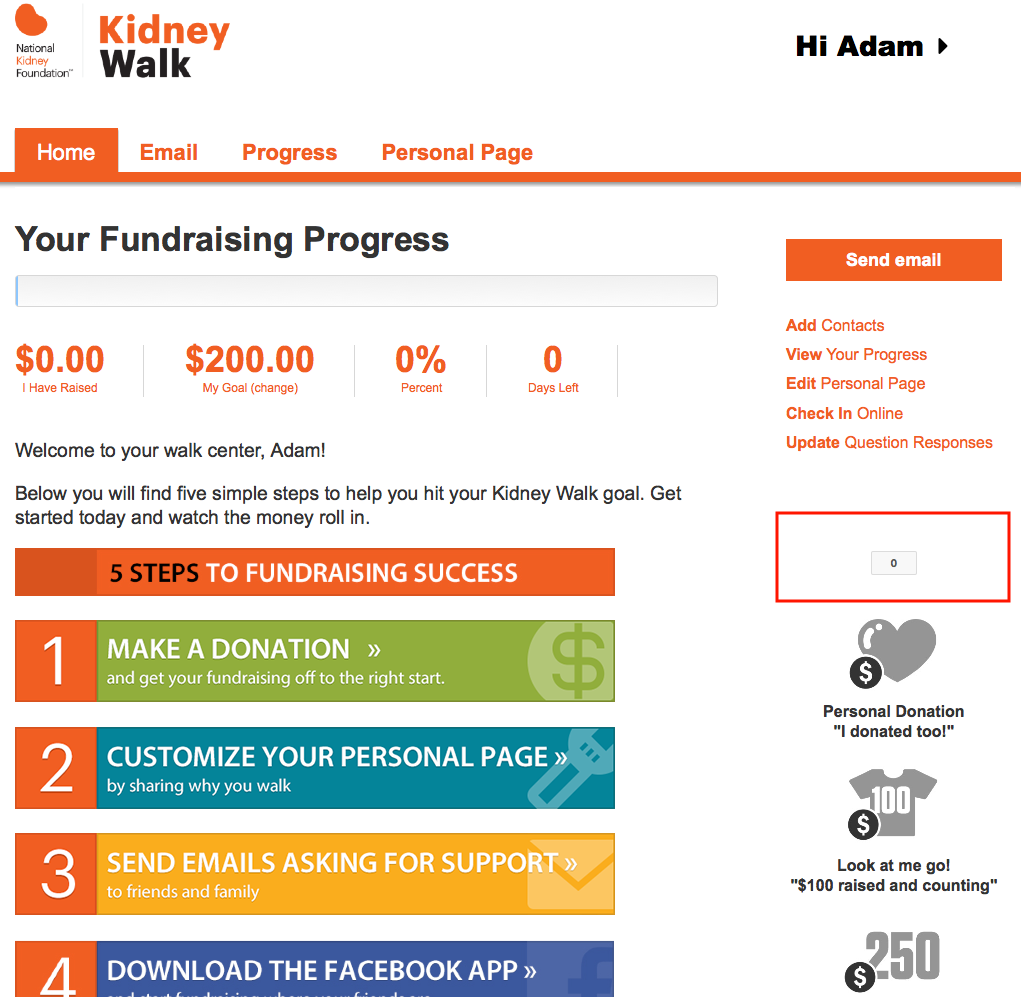Show ALL 42 gifts on a Participant's Honor Roll Scroll?
Hello,
I have a fantastic team member who has 42 gifts so far and his scroll stops showing the names at about 20 gifts. I have tried changing settings (like doing donor names only, etc). Can't seem to fix it so that it shows ALL gifts. Anyone have an idea?
http://hssv.convio.net/site/TR/WalknWag/GeneralWNW2?px=1396284&pg=personal&fr_id=1140
Thanks!
Amy
Comments
-
Quick workaround perhaps, try to change the last parameter (25 to something bigger):
[[S42:1140:top-participants:25]]
or even to make it reusable not only for specific fr_id, you can do for example[[E42:[[S334:fr_id]]:top-participants:100]]
the S334:fr_id will actively look the value of "fr_id" within your URL parameter if any and feed it back to the S42, because we are nesting 2 S tags, the first / outer S tag, S42, is written as E42 instead. In this example I increased the value from 25 to 100 so to list top 100 participants.Note: going this route, you might probably have to make your own custom honor roll and hide the default, using combination of javascript and css.
0 -
Daniel Hartanto:
Quick workaround perhaps, try to change the last parameter (25 to something bigger):
[[S42:1140:top-participants:25]]
or even to make it reusable not only for specific fr_id, you can do for example[[E42:[[S334:fr_id]]:top-participants:100]]
the S334:fr_id will actively look the value of "fr_id" within your URL parameter if any and feed it back to the S42, because we are nesting 2 S tags, the first / outer S tag, S42, is written as E42 instead. In this example I increased the value from 25 to 100 so to list top 100 participants.Note: going this route, you might probably have to make your own custom honor roll and hide the default, using combination of javascript and css.
Please disregard the above suggestion -- that's mostly for the entry page. But for the participant's / personal page, you might want to look into the S36 tag -- something like this below.
[[E36:top_gifts_list,[[S334:fr_id]],0,[[S334 x]],SCROLLING,SUM,100,Fundraising Honor Roll]]0
x]],SCROLLING,SUM,100,Fundraising Honor Roll]]0 -
Daniel Hartanto:
Please disregard the above suggestion -- that's mostly for the entry page. But for the participant's / personal page, you might want to look into the S36 tag -- something like this below.
[[E36:top_gifts_list,[[S334:fr_id]],0,[[S334 x]],SCROLLING,SUM,100,Fundraising Honor Roll]]
x]],SCROLLING,SUM,100,Fundraising Honor Roll]]This suggestion didn't work. It added an additoinal scroll to the bottom of the page but even with the criteria set at 100 in the code, it's still only showing his top 20 donors in the new scroll (and didn't replcae the old one).
Any other ideas?
0 -
Amy Winkleblack:
This suggestion didn't work. It added an additoinal scroll to the bottom of the page but even with the criteria set at 100 in the code, it's still only showing his top 20 donors in the new scroll (and didn't replcae the old one).
Any other ideas?
Hi Amy,
To hide the original scrolling roster, you have to do that separately through CSS / Javascript by targeting that specific table/div associated to it. The Convio tag mentioned will not replace the existing scroller but it's to recreate the custom one with supposedly custom maximum number of donors listed that have made donation to that particular person / participant.
As for why it's still showing 20 people as opposed to 42 after using that Convio tag I am afraid I might not have explanation on my end atm as of why, but perhaps the Blackbaud folks here could probably help and/or you might want to open support ticket with them to investigate further.
Also not hurt to double check on our end just to cover base if haven't (e.g. from the participant center personal progress -- that individual could check if he/she has all 42 listed within that, or from Convio administration whether the number of people donating to that specific person is truly 42 -- e.g. sometimes donation made not to specific constituent but to the team in general where the constituent belongs to, or probably the type of donation made e.g. offline, online, confirmed / unconfirmed that could be a factor here -- again this is just my assumption and perhaps this might not be the case)
Otherwise let us know when you happened to find the solution / have it resolved so that we all could learn from this too.
cheers,
Daniel
0 -
Daniel Hartanto:
I've run into the 20 person limit as well when implementing the S36 tag exactly as Daniel recommended above.Hi Amy,
To hide the original scrolling roster, you have to do that separately through CSS / Javascript by targeting that specific table/div associated to it. The Convio tag mentioned will not replace the existing scroller but it's to recreate the custom one with supposedly custom maximum number of donors listed that have made donation to that particular person / participant.
As for why it's still showing 20 people as opposed to 42 after using that Convio tag I am afraid I might not have explanation on my end atm as of why, but perhaps the Blackbaud folks here could probably help and/or you might want to open support ticket with them to investigate further.
Also not hurt to double check on our end just to cover base if haven't (e.g. from the participant center personal progress -- that individual could check if he/she has all 42 listed within that, or from Convio administration whether the number of people donating to that specific person is truly 42 -- e.g. sometimes donation made not to specific constituent but to the team in general where the constituent belongs to, or probably the type of donation made e.g. offline, online, confirmed / unconfirmed that could be a factor here -- again this is just my assumption and perhaps this might not be the case)
Otherwise let us know when you happened to find the solution / have it resolved so that we all could learn from this too.
cheers,
Daniel
Has anybody figured out why that limit exists or how to allow more names to appear in the list?
Thanks,
Adam0
Categories
- All Categories
- Shannon parent
- shannon 2
- shannon 1
- 21 Advocacy DC Users Group
- 14 BBCRM PAG Discussions
- 89 High Education Program Advisory Group (HE PAG)
- 28 Luminate CRM DC Users Group
- 8 DC Luminate CRM Users Group
- Luminate PAG
- 5.9K Blackbaud Altru®
- 58 Blackbaud Award Management™ and Blackbaud Stewardship Management™
- 409 bbcon®
- 2.1K Blackbaud CRM™ and Blackbaud Internet Solutions™
- donorCentrics®
- 1.1K Blackbaud eTapestry®
- 2.8K Blackbaud Financial Edge NXT®
- 1.1K Blackbaud Grantmaking™
- 527 Education Management Solutions for Higher Education
- 1 JustGiving® from Blackbaud®
- 4.6K Education Management Solutions for K-12 Schools
- Blackbaud Luminate Online & Blackbaud TeamRaiser
- 16.4K Blackbaud Raiser's Edge NXT®
- 4.1K SKY Developer
- 547 ResearchPoint™
- 151 Blackbaud Tuition Management™
- 1 YourCause® from Blackbaud®
- 61 everydayhero
- 3 Campaign Ideas
- 58 General Discussion
- 115 Blackbaud ID
- 87 K-12 Blackbaud ID
- 6 Admin Console
- 949 Organizational Best Practices
- 353 The Tap (Just for Fun)
- 235 Blackbaud Community Feedback Forum
- 55 Admissions Event Management EAP
- 18 MobilePay Terminal + BBID Canada EAP
- 36 EAP for New Email Campaigns Experience in Blackbaud Luminate Online®
- 109 EAP for 360 Student Profile in Blackbaud Student Information System
- 41 EAP for Assessment Builder in Blackbaud Learning Management System™
- 9 Technical Preview for SKY API for Blackbaud CRM™ and Blackbaud Altru®
- 55 Community Advisory Group
- 46 Blackbaud Community Ideas
- 26 Blackbaud Community Challenges
- 7 Security Testing Forum
- 1.1K ARCHIVED FORUMS | Inactive and/or Completed EAPs
- 3 Blackbaud Staff Discussions
- 7.7K ARCHIVED FORUM CATEGORY [ID 304]
- 1 Blackbaud Partners Discussions
- 1 Blackbaud Giving Search™
- 35 EAP Student Assignment Details and Assignment Center
- 39 EAP Core - Roles and Tasks
- 59 Blackbaud Community All-Stars Discussions
- 20 Blackbaud Raiser's Edge NXT® Online Giving EAP
- Diocesan Blackbaud Raiser’s Edge NXT® User’s Group
- 2 Blackbaud Consultant’s Community
- 43 End of Term Grade Entry EAP
- 92 EAP for Query in Blackbaud Raiser's Edge NXT®
- 38 Standard Reports for Blackbaud Raiser's Edge NXT® EAP
- 12 Payments Assistant for Blackbaud Financial Edge NXT® EAP
- 6 Ask an All Star (Austen Brown)
- 8 Ask an All-Star Alex Wong (Blackbaud Raiser's Edge NXT®)
- 1 Ask an All-Star Alex Wong (Blackbaud Financial Edge NXT®)
- 6 Ask an All-Star (Christine Robertson)
- 21 Ask an Expert (Anthony Gallo)
- Blackbaud Francophone Group
- 22 Ask an Expert (David Springer)
- 4 Raiser's Edge NXT PowerUp Challenge #1 (Query)
- 6 Ask an All-Star Sunshine Reinken Watson and Carlene Johnson
- 4 Raiser's Edge NXT PowerUp Challenge: Events
- 14 Ask an All-Star (Elizabeth Johnson)
- 7 Ask an Expert (Stephen Churchill)
- 2025 ARCHIVED FORUM POSTS
- 322 ARCHIVED | Financial Edge® Tips and Tricks
- 164 ARCHIVED | Raiser's Edge® Blog
- 300 ARCHIVED | Raiser's Edge® Blog
- 441 ARCHIVED | Blackbaud Altru® Tips and Tricks
- 66 ARCHIVED | Blackbaud NetCommunity™ Blog
- 211 ARCHIVED | Blackbaud Target Analytics® Tips and Tricks
- 47 Blackbaud CRM Higher Ed Product Advisory Group (HE PAG)
- Luminate CRM DC Users Group
- 225 ARCHIVED | Blackbaud eTapestry® Tips and Tricks
- 1 Blackbaud eTapestry® Know How Blog
- 19 Blackbaud CRM Product Advisory Group (BBCRM PAG)
- 1 Blackbaud K-12 Education Solutions™ Blog
- 280 ARCHIVED | Mixed Community Announcements
- 3 ARCHIVED | Blackbaud Corporations™ & Blackbaud Foundations™ Hosting Status
- 1 npEngage
- 24 ARCHIVED | K-12 Announcements
- 15 ARCHIVED | FIMS Host*Net Hosting Status
- 23 ARCHIVED | Blackbaud Outcomes & Online Applications (IGAM) Hosting Status
- 22 ARCHIVED | Blackbaud DonorCentral Hosting Status
- 14 ARCHIVED | Blackbaud Grantmaking™ UK Hosting Status
- 117 ARCHIVED | Blackbaud CRM™ and Blackbaud Internet Solutions™ Announcements
- 50 Blackbaud NetCommunity™ Blog
- 169 ARCHIVED | Blackbaud Grantmaking™ Tips and Tricks
- Advocacy DC Users Group
- 718 Community News
- Blackbaud Altru® Hosting Status
- 104 ARCHIVED | Member Spotlight
- 145 ARCHIVED | Hosting Blog
- 149 JustGiving® from Blackbaud® Blog
- 97 ARCHIVED | bbcon® Blogs
- 19 ARCHIVED | Blackbaud Luminate CRM™ Announcements
- 161 Luminate Advocacy News
- 187 Organizational Best Practices Blog
- 67 everydayhero Blog
- 52 Blackbaud SKY® Reporting Announcements
- 17 ARCHIVED | Blackbaud SKY® Reporting for K-12 Announcements
- 3 Luminate Online Product Advisory Group (LO PAG)
- 81 ARCHIVED | JustGiving® from Blackbaud® Tips and Tricks
- 1 ARCHIVED | K-12 Conference Blog
- Blackbaud Church Management™ Announcements
- ARCHIVED | Blackbaud Award Management™ and Blackbaud Stewardship Management™ Announcements
- 1 Blackbaud Peer-to-Peer Fundraising™, Powered by JustGiving® Blogs
- 39 Tips, Tricks, and Timesavers!
- 56 Blackbaud Church Management™ Resources
- 154 Blackbaud Church Management™ Announcements
- 1 ARCHIVED | Blackbaud Church Management™ Tips and Tricks
- 11 ARCHIVED | Blackbaud Higher Education Solutions™ Announcements
- 7 ARCHIVED | Blackbaud Guided Fundraising™ Blog
- 2 Blackbaud Fundraiser Performance Management™ Blog
- 9 Foundations Events and Content
- 14 ARCHIVED | Blog Posts
- 2 ARCHIVED | Blackbaud FIMS™ Announcement and Tips
- 59 Blackbaud Partner Announcements
- 10 ARCHIVED | Blackbaud Impact Edge™ EAP Blogs
- 1 Community Help Blogs
- Diocesan Blackbaud Raiser’s Edge NXT® Users' Group
- Blackbaud Consultant’s Community
- Blackbaud Francophone Group
- 1 BLOG ARCHIVE CATEGORY
- Blackbaud Community™ Discussions
- 8.3K Blackbaud Luminate Online® & Blackbaud TeamRaiser® Discussions
- 5.7K Jobs Board