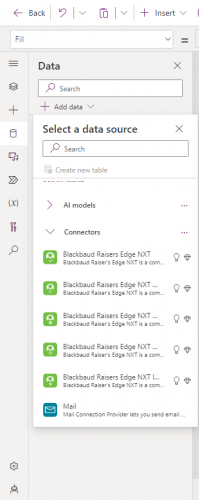Power apps integration
Hi All,
Not sure if this is the right place for power apps question but I am trying to create an app that connects to the events api module that I connected too. But I cannot get it to show all the events we have in a drop down box.
Is it possible to show all events we have in our system in a drop down box in power apps directly rather than using microsoft flow?
Thanks
Comments
-
@Van Tam Ho
This probably belongs in the SKY Developer community forum.I am not aware that there is connector for Power Apps. I know there is connector for Power BI that allows you to get RE data into Power BI for visualization.
Can you explain a bit more on what you trying to achieve with a Power Apps?
0 -
@Alex Wong Hi, thanks for comming back to me.
Im looking at creating an app using power apps to pull through event information like signups. I have linked blackbaud to power apps, so I can see it in my list, but after having tried most things, I cannot get my drop down list to show any event information like event(s) or participants and was wondering if it can be done.
Im sure it can be done as the link between power apps and blackbaud is already connected.
I have done the same with Power BI and have created reports using the direct connection establised which is great, but using power apps would be even better.
If I need to move it to a different forum, I can do this, but I didnt know.
Thanks for any advice
0 -
@Van Tam Ho
If you can provide some screenshot of what you mean by “I have linked blackbaud to power apps” that will help me understand your terminology and how you have it now that isn't working for you.Also, if you are planning to show information only, then I would suggest you use Power BI instead. PowerApp is more useful when you have to interact with the data and do something to them
0 -
@Alex Wong
Im not planning on just showing information as normally I would use power bi for that, im looking to interact with the data (please see screenshot of data source connectivity).Using combined power apps and flow to create the interaction between specific data sets like events information.
0 -
@Van Tam Ho
I don't see any screenshot, please repost it.0 -
@Van Tam Ho
Honestly, I have not seen Blackbaud connector being used this way in PowerApps directly before. I just gave it a try and it doesn't look like it is connection to anything to pull data.@Ben Wong are you aware this is a functionality that works in PowerApps or there's some missing configuration
For my org, I pull data from SKY API via Power Automate and dump into Azure SQL Server, which then PowerApps can easily grab from. So I'm not sure if others have experience in doing it directly in PowerApps. I hope to hear from others too.
0 -
@Alex Wong It seems abit backwards to have the need to use power automate to pull the data into azure to then pull the information required when it should be able to connect directly to the data source of the that data through the existing connection that has been made through power automate.
I may well be wrong in what im trying to do as there maybe a need for an additional connector to be able to pull the data rather than just output the data which in terms is pointless as this information can be output directly through power bi.
The use of power apps is to create apps faster, so surely creating drop down lists would be a use of it and being able to pull that data from our connection is the point of it.
I do appreciate your response.
1 -
@Van Tam Ho
it depends on what you trying to do. If you only need to “run/connect” to API once..and get few endpoints of data and show it/work with it, then “directly” get some data “may” be a good idea.However, for my purposes, which I need a lot more data, having the data first pulled into a data warehouse makes more sense. I run a few PowerApps that depends on multiple tables of data (i.e. one PowerApp uses gift table, gift attribute/custom field table, constituent table, constituent code table, constituent attribute/custom field table, campaign/fund/appeal/package and its respective attribute table), another dozen of PowerBI that depends on multiple of the same tables and others.
It makes more sense to me that I run the SKY API to get all the data available 5x a day (every 4 hours except for late night) rather than having each Power BI/Apps to pull the same table of data multiple times.
Also, I find working with certain data difficult and not efficient when handled directly with the Blackbaud connector (i.e. attribute/custom field, esp those that BB SKY API does not give you a full list, but rather only give you 1 record at a time)
0 -
@Alex Wong
I use the data points for specific things like Power BI but also as not all end points are setup, I then need to run off my additional exports to link them up within Power BI as our organisation do not utilise data warehouse so its the only way I can do it to use the sky api connectors within Power BI.But for the purpose of power apps, my initial thought was for anything to utilise apps to build, the data source connectivity would use the connected data (api) to connect to our data and then we can code it to use to pull the data (into a list) for it to be displayed and then use flow to do the rest of what I need.
Maybe I need to re-look at this and see if there is another way round or try and get it to work.
0
Categories
- All Categories
- Shannon parent
- shannon 2
- shannon 1
- 21 Advocacy DC Users Group
- 14 BBCRM PAG Discussions
- 89 High Education Program Advisory Group (HE PAG)
- 28 Luminate CRM DC Users Group
- 8 DC Luminate CRM Users Group
- Luminate PAG
- 5.9K Blackbaud Altru®
- 58 Blackbaud Award Management™ and Blackbaud Stewardship Management™
- 409 bbcon®
- 2.1K Blackbaud CRM™ and Blackbaud Internet Solutions™
- donorCentrics®
- 1.1K Blackbaud eTapestry®
- 2.8K Blackbaud Financial Edge NXT®
- 1.1K Blackbaud Grantmaking™
- 527 Education Management Solutions for Higher Education
- 1 JustGiving® from Blackbaud®
- 4.6K Education Management Solutions for K-12 Schools
- Blackbaud Luminate Online & Blackbaud TeamRaiser
- 16.4K Blackbaud Raiser's Edge NXT®
- 4.1K SKY Developer
- 547 ResearchPoint™
- 151 Blackbaud Tuition Management™
- 61 everydayhero
- 3 Campaign Ideas
- 58 General Discussion
- 115 Blackbaud ID
- 87 K-12 Blackbaud ID
- 6 Admin Console
- 949 Organizational Best Practices
- 353 The Tap (Just for Fun)
- 235 Blackbaud Community Feedback Forum
- 55 Admissions Event Management EAP
- 18 MobilePay Terminal + BBID Canada EAP
- 36 EAP for New Email Campaigns Experience in Blackbaud Luminate Online®
- 109 EAP for 360 Student Profile in Blackbaud Student Information System
- 41 EAP for Assessment Builder in Blackbaud Learning Management System™
- 9 Technical Preview for SKY API for Blackbaud CRM™ and Blackbaud Altru®
- 55 Community Advisory Group
- 46 Blackbaud Community Ideas
- 26 Blackbaud Community Challenges
- 7 Security Testing Forum
- 3 Blackbaud Staff Discussions
- 1 Blackbaud Partners Discussions
- 1 Blackbaud Giving Search™
- 35 EAP Student Assignment Details and Assignment Center
- 39 EAP Core - Roles and Tasks
- 59 Blackbaud Community All-Stars Discussions
- 20 Blackbaud Raiser's Edge NXT® Online Giving EAP
- Diocesan Blackbaud Raiser’s Edge NXT® User’s Group
- 2 Blackbaud Consultant’s Community
- 43 End of Term Grade Entry EAP
- 92 EAP for Query in Blackbaud Raiser's Edge NXT®
- 38 Standard Reports for Blackbaud Raiser's Edge NXT® EAP
- 12 Payments Assistant for Blackbaud Financial Edge NXT® EAP
- 6 Ask an All Star (Austen Brown)
- 8 Ask an All-Star Alex Wong (Blackbaud Raiser's Edge NXT®)
- 1 Ask an All-Star Alex Wong (Blackbaud Financial Edge NXT®)
- 6 Ask an All-Star (Christine Robertson)
- 21 Ask an Expert (Anthony Gallo)
- Blackbaud Francophone Group
- 22 Ask an Expert (David Springer)
- 4 Raiser's Edge NXT PowerUp Challenge #1 (Query)
- 6 Ask an All-Star Sunshine Reinken Watson and Carlene Johnson
- 4 Raiser's Edge NXT PowerUp Challenge: Events
- 14 Ask an All-Star (Elizabeth Johnson)
- 7 Ask an Expert (Stephen Churchill)
- 2025 ARCHIVED FORUM POSTS
- 322 ARCHIVED | Financial Edge® Tips and Tricks
- 164 ARCHIVED | Raiser's Edge® Blog
- 300 ARCHIVED | Raiser's Edge® Blog
- 441 ARCHIVED | Blackbaud Altru® Tips and Tricks
- 66 ARCHIVED | Blackbaud NetCommunity™ Blog
- 211 ARCHIVED | Blackbaud Target Analytics® Tips and Tricks
- 47 Blackbaud CRM Higher Ed Product Advisory Group (HE PAG)
- Luminate CRM DC Users Group
- 225 ARCHIVED | Blackbaud eTapestry® Tips and Tricks
- 1 Blackbaud eTapestry® Know How Blog
- 19 Blackbaud CRM Product Advisory Group (BBCRM PAG)
- 1 Blackbaud K-12 Education Solutions™ Blog
- 280 ARCHIVED | Mixed Community Announcements
- 3 ARCHIVED | Blackbaud Corporations™ & Blackbaud Foundations™ Hosting Status
- 1 npEngage
- 24 ARCHIVED | K-12 Announcements
- 15 ARCHIVED | FIMS Host*Net Hosting Status
- 23 ARCHIVED | Blackbaud Outcomes & Online Applications (IGAM) Hosting Status
- 22 ARCHIVED | Blackbaud DonorCentral Hosting Status
- 14 ARCHIVED | Blackbaud Grantmaking™ UK Hosting Status
- 117 ARCHIVED | Blackbaud CRM™ and Blackbaud Internet Solutions™ Announcements
- 50 Blackbaud NetCommunity™ Blog
- 169 ARCHIVED | Blackbaud Grantmaking™ Tips and Tricks
- Advocacy DC Users Group
- 718 Community News
- Blackbaud Altru® Hosting Status
- 104 ARCHIVED | Member Spotlight
- 145 ARCHIVED | Hosting Blog
- 149 JustGiving® from Blackbaud® Blog
- 97 ARCHIVED | bbcon® Blogs
- 19 ARCHIVED | Blackbaud Luminate CRM™ Announcements
- 161 Luminate Advocacy News
- 187 Organizational Best Practices Blog
- 67 everydayhero Blog
- 52 Blackbaud SKY® Reporting Announcements
- 17 ARCHIVED | Blackbaud SKY® Reporting for K-12 Announcements
- 3 Luminate Online Product Advisory Group (LO PAG)
- 81 ARCHIVED | JustGiving® from Blackbaud® Tips and Tricks
- 1 ARCHIVED | K-12 Conference Blog
- Blackbaud Church Management™ Announcements
- ARCHIVED | Blackbaud Award Management™ and Blackbaud Stewardship Management™ Announcements
- 1 Blackbaud Peer-to-Peer Fundraising™, Powered by JustGiving® Blogs
- 39 Tips, Tricks, and Timesavers!
- 56 Blackbaud Church Management™ Resources
- 154 Blackbaud Church Management™ Announcements
- 1 ARCHIVED | Blackbaud Church Management™ Tips and Tricks
- 11 ARCHIVED | Blackbaud Higher Education Solutions™ Announcements
- 7 ARCHIVED | Blackbaud Guided Fundraising™ Blog
- 2 Blackbaud Fundraiser Performance Management™ Blog
- 9 Foundations Events and Content
- 14 ARCHIVED | Blog Posts
- 2 ARCHIVED | Blackbaud FIMS™ Announcement and Tips
- 59 Blackbaud Partner Announcements
- 10 ARCHIVED | Blackbaud Impact Edge™ EAP Blogs
- 1 Community Help Blogs
- Diocesan Blackbaud Raiser’s Edge NXT® Users' Group
- Blackbaud Consultant’s Community
- Blackbaud Francophone Group
- 1 BLOG ARCHIVE CATEGORY
- Blackbaud Community™ Discussions
- 8.3K Blackbaud Luminate Online® & Blackbaud TeamRaiser® Discussions
- 5.7K Jobs Board

 Community All-Star
Community All-Star