Donor Acknowledgement letters (after the loss of Microsoft integration)
Is it possible to save all one's letters and the conditional merge document (for between 12-15 different letters) on the BB server in Files - and have the merge actually work correctly?
I've had it on a personal computer drive - but that computer was just replaced (and IT gave it a different "name") so now I have to create the merge document from scratch. (Ugh!) I'm looking forward to another person, using yet another computer merging thank you letters down the road a bit - and I don't want/need the aggravation of having to re-create the conditional merge over and over again.
Comments
-
@Lyngblomsten Foundation Good question and I think that Blackbaud should help figure out this issue. Also, adding or deleting letters to the conditional merge is a pain. I too hope to have another person processing letters soon and also need to figure this out.
Blackbaud - do you read these? You now offer the most basic Word and Excel classes, but we need real solutions and help with complex conditional merges.
4 -
@Karen Stuhlfeier Karen - I've created a case. I'll let you know what kind of reply I get. (Jeanne working at Lyngblomsten)
0 -
@Lyngblomsten Foundation Hi Jeanne, the merge document that you shared in our user group was the best information that I ever got and really helped me build my own conditional merge. Thanks!
1 -
@Lyngblomsten Foundation - we also have about 10 different letters in one main letter document, so I feel your pain. I don't have the answer to your BB server question. We have these letters in a corporate shared folder on our servers. Plus, I kept a copy in my personal server folder. We have backup team members who need access to these letters. Do you have a shared location instead of personal computers where the letters can be housed?
2 -
@Barbara Kunkel In the merge doc, doe the Path to the letters in the inserted text use the shared folder? Doesn't the export still go to the local drive? (To add to my frustration, while I'm trying to sort this out, the IT guy took away the Microsoft license to my “old” computer so Microsoft keeps shutting me down before I can get the completed merge saved to the shared network drive. Good thing it's Friday afternoon! Grrr).
0 -
@Lyngblomsten Foundation we use a shared drive. The individual templates and the main merge document are saved on the shared drive so the paths of all the letters is the shared drive. The first export of the info to be merged into the letters got saved there too though the users can choose where to save the subsequent data exports (I've recommended the same location). And you can set the default location through the User Options.
1 -
@Tatyana Leifman This doesn't work if you're using a shared drive in the cloud like Google. Our organization no longer has a local shared drive.
1 -
@Karen Stuhlfeier we actually use Google drive but our IT did have to create a special shared folder with a static address where I saved the templates and the master merge document (and the addresses in the master merge document point to the templates there). Also, the first time the user had to open and close (just open & close) the templates from their computer before using the master merge document. And I saved the documents there through MS Word and Windows Explorer (not uploading them via a browser).
3 -
@Tatyana Leifman Great information. Thanks!
1 -
@Lyngblomsten Foundation, I agree with Barbara and Tatyana. We also save letter files and the master conditional letter on a shared drive. If you do not have access to a shared drive, Google Drive (for where you work) would be perfect. Below is a snippet of our conditional letter (the master), then there are individual letters for each.
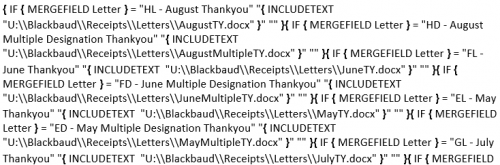 1
1 -
This is a great post. I think everyone needs to take this as a warning sign (I know I am) and make a backup of these folders where the merge fields and the master merge document reside. Cloud services like OneDrive or Google Drive would be ideal if your organization has access to those, but this does create quite a conundrum if your storage ever fails.
0 -
@Lyngblomsten Foundation
I can't speak to Blackbauds server capabilities, but I can tell you that I house our conditional merge doc on our network drive, along with all of the letters. That way they're in one spot, and easy to access, plus they don't change with my or other PC's. That's just my 2 cents 2
2 -
@Karen Stuhlfeier Thankfully, others here have come up with a better answer than did Blackbaud - and I'll work this week on recreating everything in a shared drive. I did hear back from BB - and here is the entire answer provided: “Currently you would have to export the information to your local machine, to be able to perform the word merge, maybe that will change in the future, but as of now you wont be able to do this without a local export.”
Note, Blackbaud support doesn't even suggest that using a shared drive is an option. I believe they've completely washed their hands of anything, even assistance, that has to do with Microsoft.
0 -
For those of you who replied that you're saving your letters to a shared drive: 1.) Is your export from RE going to your C drive and then you're moving it to the shared drive? or 2) are you actually exporting directly to your own local shared network drive? If the answer is 2. - did your own IT staff set that up?
I found a Knowledgebase article (#67240) that says I can save files to a network drive, but that I have to ask BB for permission to do this. I've done that, they've responded that they've given me the permission, and still - I only see their hosted drive and my local C drive when I want to export my letters csv from Mail.
0 -
@Lyngblomsten Foundation I save the Export to the same shared drive location where the templates reside (when we all were scrambling to recreate our acknowledgements in anticipation of the end of integration with MS Office, there was mention in the community that saving the data file in a different location may create issues). I am able to save anything I pull from RE either to my local C drive or our shared drive. We are on Azure, if that makes any difference. We have always been able to do this since we migrated to NXT. I don't believe our IT had to do anything and I don't recall this coming up in the prep to migration but perhaps it was mentioned somewhere… This is the dialog box that I get when I export anything from RE (C is my laptop and G is our shared drive where I save almost exclusively).
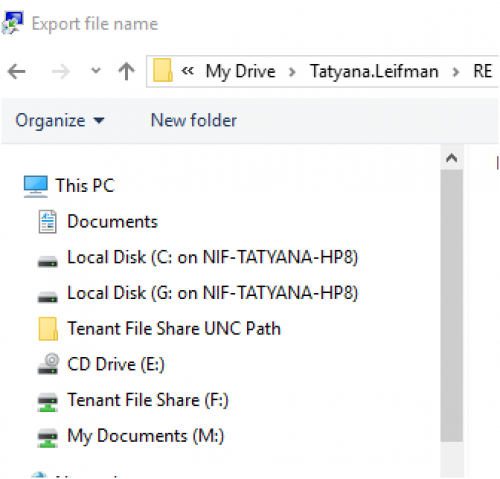 0
0 -
For those of you who replied that you're saving your letters to a shared drive: 1.) Is your export from RE going to your C drive and then you're moving it to the shared drive? or 2) are you actually exporting directly to your own local shared network drive? If the answer is 2. - did your own IT staff set that up?
In our case, we can export directly to the shared drive. Our IT staff has worked to set some of it up, but it's not very hard at all. Depending on how the shared drive is set up, there may be some difficulty in finding the drive, but if it is mapped correctly (ie. if you PC sees it just as it is a local drive), you shouldn't have any problems. Citrix does not always play well with the network mappings, so that may be a problem if you are hosted.
0 -
@Tatyana Leifman
I need to look into this. I didn't think the conditional merge and letters would work in a shared document. Thanks for this info.0 -
@Tatyana Leifman Thanks. STILL trying to connect with a live person at BB to make this happen!
0
Categories
- All Categories
- Shannon parent
- shannon 2
- shannon 1
- 21 Advocacy DC Users Group
- 14 BBCRM PAG Discussions
- 89 High Education Program Advisory Group (HE PAG)
- 28 Luminate CRM DC Users Group
- 8 DC Luminate CRM Users Group
- Luminate PAG
- 5.9K Blackbaud Altru®
- 58 Blackbaud Award Management™ and Blackbaud Stewardship Management™
- 409 bbcon®
- 2.1K Blackbaud CRM™ and Blackbaud Internet Solutions™
- donorCentrics®
- 1.1K Blackbaud eTapestry®
- 2.8K Blackbaud Financial Edge NXT®
- 1.1K Blackbaud Grantmaking™
- 527 Education Management Solutions for Higher Education
- 1 JustGiving® from Blackbaud®
- 4.6K Education Management Solutions for K-12 Schools
- Blackbaud Luminate Online & Blackbaud TeamRaiser
- 16.4K Blackbaud Raiser's Edge NXT®
- 4.1K SKY Developer
- 547 ResearchPoint™
- 151 Blackbaud Tuition Management™
- 61 everydayhero
- 3 Campaign Ideas
- 58 General Discussion
- 115 Blackbaud ID
- 87 K-12 Blackbaud ID
- 6 Admin Console
- 949 Organizational Best Practices
- 353 The Tap (Just for Fun)
- 235 Blackbaud Community Feedback Forum
- 55 Admissions Event Management EAP
- 18 MobilePay Terminal + BBID Canada EAP
- 36 EAP for New Email Campaigns Experience in Blackbaud Luminate Online®
- 109 EAP for 360 Student Profile in Blackbaud Student Information System
- 41 EAP for Assessment Builder in Blackbaud Learning Management System™
- 9 Technical Preview for SKY API for Blackbaud CRM™ and Blackbaud Altru®
- 55 Community Advisory Group
- 46 Blackbaud Community Ideas
- 26 Blackbaud Community Challenges
- 7 Security Testing Forum
- 3 Blackbaud Staff Discussions
- 1 Blackbaud Partners Discussions
- 1 Blackbaud Giving Search™
- 35 EAP Student Assignment Details and Assignment Center
- 39 EAP Core - Roles and Tasks
- 59 Blackbaud Community All-Stars Discussions
- 20 Blackbaud Raiser's Edge NXT® Online Giving EAP
- Diocesan Blackbaud Raiser’s Edge NXT® User’s Group
- 2 Blackbaud Consultant’s Community
- 43 End of Term Grade Entry EAP
- 92 EAP for Query in Blackbaud Raiser's Edge NXT®
- 38 Standard Reports for Blackbaud Raiser's Edge NXT® EAP
- 12 Payments Assistant for Blackbaud Financial Edge NXT® EAP
- 6 Ask an All Star (Austen Brown)
- 8 Ask an All-Star Alex Wong (Blackbaud Raiser's Edge NXT®)
- 1 Ask an All-Star Alex Wong (Blackbaud Financial Edge NXT®)
- 6 Ask an All-Star (Christine Robertson)
- 21 Ask an Expert (Anthony Gallo)
- Blackbaud Francophone Group
- 22 Ask an Expert (David Springer)
- 4 Raiser's Edge NXT PowerUp Challenge #1 (Query)
- 6 Ask an All-Star Sunshine Reinken Watson and Carlene Johnson
- 4 Raiser's Edge NXT PowerUp Challenge: Events
- 14 Ask an All-Star (Elizabeth Johnson)
- 7 Ask an Expert (Stephen Churchill)
- 2025 ARCHIVED FORUM POSTS
- 322 ARCHIVED | Financial Edge® Tips and Tricks
- 164 ARCHIVED | Raiser's Edge® Blog
- 300 ARCHIVED | Raiser's Edge® Blog
- 441 ARCHIVED | Blackbaud Altru® Tips and Tricks
- 66 ARCHIVED | Blackbaud NetCommunity™ Blog
- 211 ARCHIVED | Blackbaud Target Analytics® Tips and Tricks
- 47 Blackbaud CRM Higher Ed Product Advisory Group (HE PAG)
- Luminate CRM DC Users Group
- 225 ARCHIVED | Blackbaud eTapestry® Tips and Tricks
- 1 Blackbaud eTapestry® Know How Blog
- 19 Blackbaud CRM Product Advisory Group (BBCRM PAG)
- 1 Blackbaud K-12 Education Solutions™ Blog
- 280 ARCHIVED | Mixed Community Announcements
- 3 ARCHIVED | Blackbaud Corporations™ & Blackbaud Foundations™ Hosting Status
- 1 npEngage
- 24 ARCHIVED | K-12 Announcements
- 15 ARCHIVED | FIMS Host*Net Hosting Status
- 23 ARCHIVED | Blackbaud Outcomes & Online Applications (IGAM) Hosting Status
- 22 ARCHIVED | Blackbaud DonorCentral Hosting Status
- 14 ARCHIVED | Blackbaud Grantmaking™ UK Hosting Status
- 117 ARCHIVED | Blackbaud CRM™ and Blackbaud Internet Solutions™ Announcements
- 50 Blackbaud NetCommunity™ Blog
- 169 ARCHIVED | Blackbaud Grantmaking™ Tips and Tricks
- Advocacy DC Users Group
- 718 Community News
- Blackbaud Altru® Hosting Status
- 104 ARCHIVED | Member Spotlight
- 145 ARCHIVED | Hosting Blog
- 149 JustGiving® from Blackbaud® Blog
- 97 ARCHIVED | bbcon® Blogs
- 19 ARCHIVED | Blackbaud Luminate CRM™ Announcements
- 161 Luminate Advocacy News
- 187 Organizational Best Practices Blog
- 67 everydayhero Blog
- 52 Blackbaud SKY® Reporting Announcements
- 17 ARCHIVED | Blackbaud SKY® Reporting for K-12 Announcements
- 3 Luminate Online Product Advisory Group (LO PAG)
- 81 ARCHIVED | JustGiving® from Blackbaud® Tips and Tricks
- 1 ARCHIVED | K-12 Conference Blog
- Blackbaud Church Management™ Announcements
- ARCHIVED | Blackbaud Award Management™ and Blackbaud Stewardship Management™ Announcements
- 1 Blackbaud Peer-to-Peer Fundraising™, Powered by JustGiving® Blogs
- 39 Tips, Tricks, and Timesavers!
- 56 Blackbaud Church Management™ Resources
- 154 Blackbaud Church Management™ Announcements
- 1 ARCHIVED | Blackbaud Church Management™ Tips and Tricks
- 11 ARCHIVED | Blackbaud Higher Education Solutions™ Announcements
- 7 ARCHIVED | Blackbaud Guided Fundraising™ Blog
- 2 Blackbaud Fundraiser Performance Management™ Blog
- 9 Foundations Events and Content
- 14 ARCHIVED | Blog Posts
- 2 ARCHIVED | Blackbaud FIMS™ Announcement and Tips
- 59 Blackbaud Partner Announcements
- 10 ARCHIVED | Blackbaud Impact Edge™ EAP Blogs
- 1 Community Help Blogs
- Diocesan Blackbaud Raiser’s Edge NXT® Users' Group
- Blackbaud Consultant’s Community
- Blackbaud Francophone Group
- 1 BLOG ARCHIVE CATEGORY
- Blackbaud Community™ Discussions
- 8.3K Blackbaud Luminate Online® & Blackbaud TeamRaiser® Discussions
- 5.7K Jobs Board

 Community All-Star
Community All-Star




